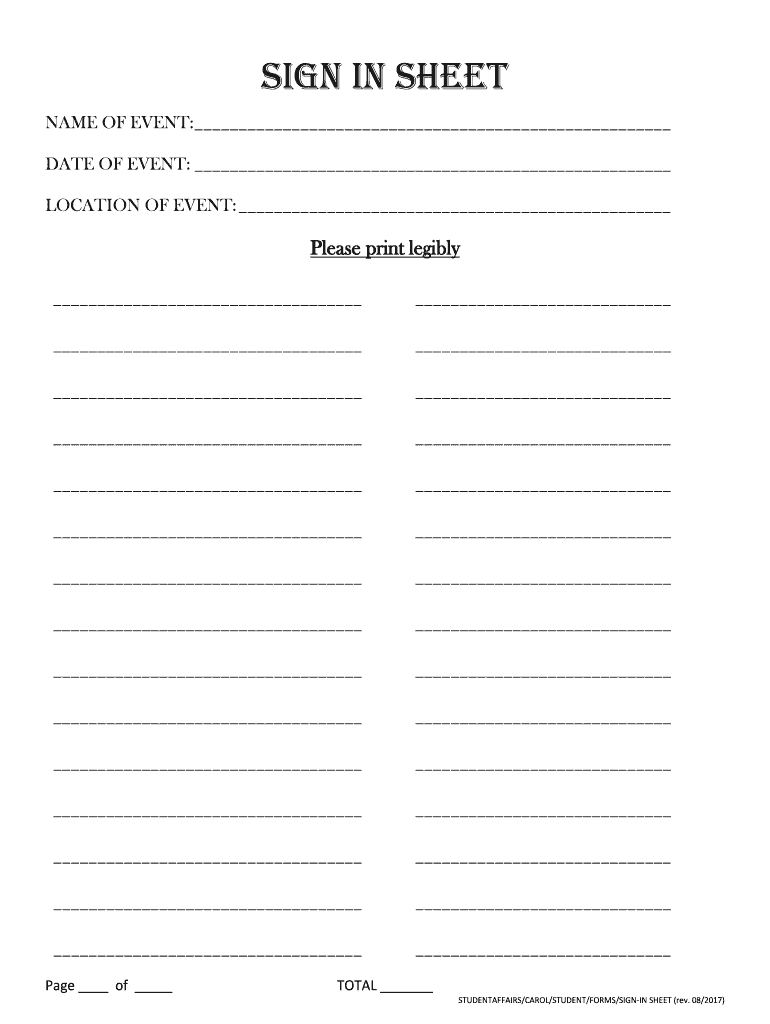
Blank Sign in Sheet Form


What is the Blank Sign In Sheet
A blank sign in sheet is a document used to record the attendance of individuals at an event or location. This form typically includes fields for the name, date, time, and signature of each participant. It serves as a formal record for businesses, organizations, or events, ensuring that attendance is tracked accurately. The sign in sheet name and signature are essential elements that validate the presence of each individual, making it a critical tool for various administrative and legal purposes.
How to Use the Blank Sign In Sheet
Using a blank sign in sheet is straightforward. First, ensure that the form is accessible to all participants, either in physical or electronic format. Participants should fill in their details, including their full name, the date of attendance, and their signature. For electronic sign in sheets, users can complete the form digitally, which enhances efficiency and reduces paper usage. It is important to keep the completed sheets secure, as they may contain sensitive information.
Steps to Complete the Blank Sign In Sheet
Completing a blank sign in sheet involves several key steps:
- Gather the necessary information: Ensure that you have the names and any other required details of the participants.
- Fill in the date: Clearly indicate the date of the event or attendance.
- Provide space for signatures: Each participant should have a designated area to sign, confirming their attendance.
- Review for accuracy: Double-check that all entries are correct and complete.
- Store securely: Keep the completed sign in sheet in a safe location for future reference.
Legal Use of the Blank Sign In Sheet
The blank sign in sheet can have legal implications, especially in contexts where attendance verification is required. For instance, it may be used in legal proceedings to establish who was present at a specific event. To ensure its legal validity, it is essential that the sheet is completed accurately and securely. Utilizing a trusted digital platform can enhance the legitimacy of the signatures and maintain compliance with relevant regulations.
Key Elements of the Blank Sign In Sheet
Several key elements should be included in a blank sign in sheet to ensure its effectiveness:
- Name: The full name of each participant.
- Date: The specific date of the event.
- Time: The time of arrival or attendance.
- Signature: A space for participants to sign, confirming their presence.
- Event Details: Information about the event or purpose of the sign in.
Digital vs. Paper Version
Both digital and paper versions of the blank sign in sheet have their advantages. The digital format allows for easier data collection and storage, reducing the risk of loss or damage. It can also streamline the process of gathering signatures, especially in remote settings. Conversely, a paper version may be more familiar to some users and can be useful in environments where technology is limited. Choosing between the two formats depends on the specific needs of the event and the preferences of the participants.
Quick guide on how to complete blank sign in sheet
Complete Blank Sign In Sheet effortlessly on any device
Online document management has become increasingly popular with businesses and individuals. It offers an ideal eco-friendly substitute for traditional printed and signed documents, as you can obtain the correct form and safely store it online. airSlate SignNow provides you with all the tools you need to create, modify, and eSign your documents quickly without delays. Manage Blank Sign In Sheet on any platform with airSlate SignNow Android or iOS applications and streamline any document-related process today.
The easiest way to edit and eSign Blank Sign In Sheet seamlessly
- Obtain Blank Sign In Sheet and click Get Form to begin.
- Utilize the tools we provide to complete your form.
- Emphasize important sections of the documents or redact sensitive information with tools that airSlate SignNow offers specifically for that purpose.
- Create your signature using the Sign tool, which takes mere seconds and carries the same legal validity as a conventional wet ink signature.
- Review the information and click on the Done button to save your modifications.
- Choose how you wish to send your form, via email, text message (SMS), or invite link, or download it to your computer.
Forget about misplaced or lost documents, tedious form searches, or mistakes that necessitate printing new document copies. airSlate SignNow fulfills your document management needs in just a few clicks from any device of your choice. Edit and eSign Blank Sign In Sheet and ensure excellent communication at every stage of the form preparation process with airSlate SignNow.
Create this form in 5 minutes or less
Create this form in 5 minutes!
How to create an eSignature for the blank sign in sheet
How to create an electronic signature for a PDF online
How to create an electronic signature for a PDF in Google Chrome
How to create an e-signature for signing PDFs in Gmail
How to create an e-signature right from your smartphone
How to create an e-signature for a PDF on iOS
How to create an e-signature for a PDF on Android
People also ask
-
What is a blank sign in sheet and how can airSlate SignNow help?
A blank sign in sheet is a customizable document used to record the attendance of participants at events or meetings. airSlate SignNow allows you to easily create, distribute, and collect signatures on your blank sign in sheet, streamlining the process and ensuring accuracy in attendance tracking.
-
How can I customize my blank sign in sheet using airSlate SignNow?
With airSlate SignNow, you can easily customize your blank sign in sheet by adding fields, changing the layout, and incorporating your branding elements. This flexibility ensures that your sign in sheet meets your specific needs, enhancing both functionality and aesthetics.
-
Is airSlate SignNow cost-effective for creating blank sign in sheets?
Yes, airSlate SignNow provides a cost-effective solution for creating blank sign in sheets without overwhelming fees. Our pricing plans are designed to suit businesses of all sizes, offering powerful features that help you optimize your document signing process and save resources.
-
What features does airSlate SignNow offer for managing blank sign in sheets?
airSlate SignNow offers a variety of features for managing blank sign in sheets, including real-time editing, templates, electronic signatures, and automated reminders. These features enable you to efficiently handle attendance tracking and improve overall workflow management.
-
Can I integrate airSlate SignNow with other tools for my blank sign in sheet?
Absolutely! airSlate SignNow offers seamless integrations with various applications such as Google Workspace, Microsoft Office, and Salesforce. This ensures that you can incorporate your blank sign in sheet into your existing workflows without any hassle.
-
What are the benefits of using a digital blank sign in sheet?
Using a digital blank sign in sheet through airSlate SignNow has numerous benefits, including enhanced security, easy accessibility, and automatic data collection. This digital approach reduces paper usage and mitigates the risk of lost or stolen documents, ensuring effective attendance management.
-
How does airSlate SignNow enhance collaboration for blank sign in sheets?
airSlate SignNow enhances collaboration on blank sign in sheets by allowing multiple users to access and edit the document simultaneously. This feature makes it easy for teams to work together, ensuring that all necessary information is up-to-date and efficiently captured during events.
Get more for Blank Sign In Sheet
- Famu letterhead form
- Parentguardian or legal authorized representative form
- Gateway to college el paso form
- Project launch participant application long beach city college lbcc form
- Emergency information and phone numbers dehs umn
- Personnel security form
- Minor authorization change rochester institute of technology form
- Scholarship for national school of rv park campground arvc form
Find out other Blank Sign In Sheet
- How Can I Sign Nebraska Legal Document
- How To Sign Nevada Legal Document
- Can I Sign Nevada Legal Form
- How Do I Sign New Jersey Legal Word
- Help Me With Sign New York Legal Document
- How Do I Sign Texas Insurance Document
- How Do I Sign Oregon Legal PDF
- How To Sign Pennsylvania Legal Word
- How Do I Sign Wisconsin Legal Form
- Help Me With Sign Massachusetts Life Sciences Presentation
- How To Sign Georgia Non-Profit Presentation
- Can I Sign Nevada Life Sciences PPT
- Help Me With Sign New Hampshire Non-Profit Presentation
- How To Sign Alaska Orthodontists Presentation
- Can I Sign South Dakota Non-Profit Word
- Can I Sign South Dakota Non-Profit Form
- How To Sign Delaware Orthodontists PPT
- How Can I Sign Massachusetts Plumbing Document
- How To Sign New Hampshire Plumbing PPT
- Can I Sign New Mexico Plumbing PDF