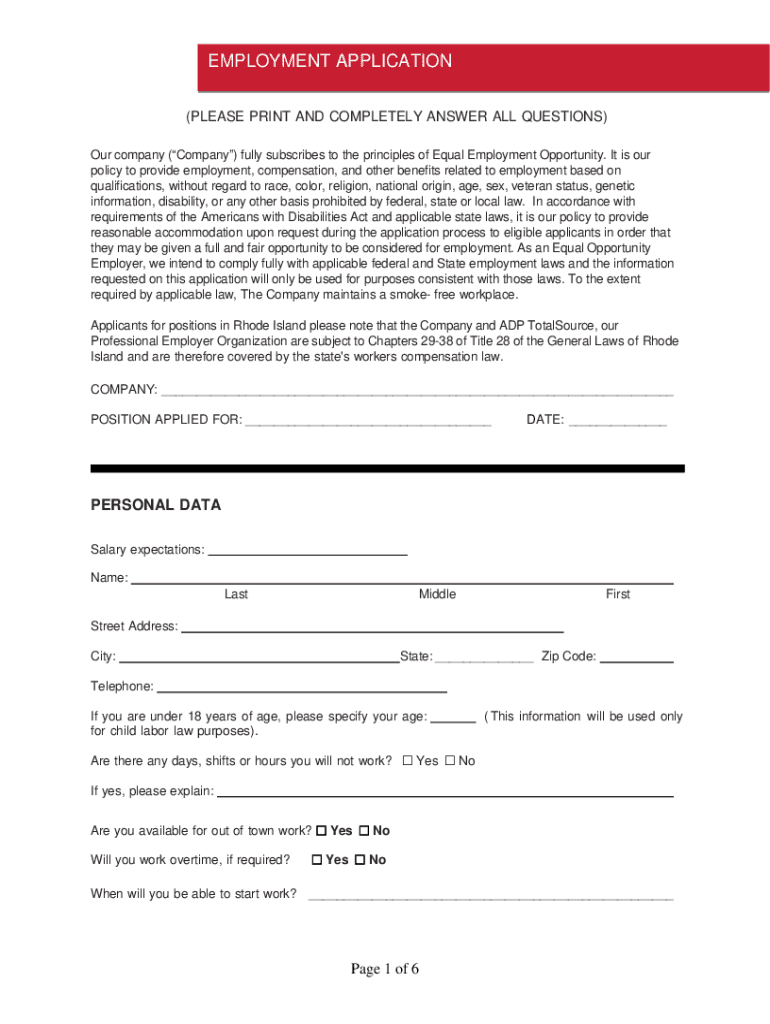
Adp Employment Application Form


What is the ADP Employment Application?
The ADP Employment Application is a formal document that individuals complete when seeking employment with a company utilizing ADP's services. This application gathers essential information about the applicant, including personal details, work history, and educational background. It serves as a foundational tool for employers to assess candidates' qualifications and suitability for various roles within their organization.
Steps to Complete the ADP Employment Application
Completing the ADP Employment Application involves a series of straightforward steps. Begin by gathering necessary personal information, such as your full name, address, and contact details. Next, outline your employment history, including previous employers, job titles, and dates of employment. Be sure to include educational qualifications, such as degrees or certifications. Once all sections are filled out, review the application for accuracy before submitting it electronically or in print.
Legal Use of the ADP Employment Application
The ADP Employment Application is legally binding when completed correctly and submitted to an employer. It is crucial that applicants provide truthful and accurate information, as any discrepancies can lead to disqualification from the hiring process or termination if discovered after hiring. The application must comply with applicable employment laws, ensuring that it does not discriminate based on race, gender, age, or other protected characteristics.
Key Elements of the ADP Employment Application
Several key elements are essential to the ADP Employment Application. These include:
- Personal Information: Name, address, phone number, and email.
- Employment History: Previous employers, job titles, responsibilities, and employment dates.
- Education: Schools attended, degrees earned, and relevant certifications.
- References: Contact information for professional references who can vouch for the applicant's qualifications.
How to Obtain the ADP Employment Application
The ADP Employment Application can typically be obtained directly from the employer's website or through ADP's official platform. Many employers provide a digital version of the application that can be filled out online, while others may offer a downloadable PDF version. It is advisable to check the specific employer's requirements to ensure the correct version is used.
Application Process & Approval Time
The application process for the ADP Employment Application generally involves submitting the completed form to the hiring manager or human resources department. After submission, applicants may undergo background checks and interviews. The approval time can vary based on the employer's hiring process, but candidates should expect to wait anywhere from a few days to several weeks for a response regarding their application status.
Quick guide on how to complete adp employment application
Prepare Adp Employment Application effortlessly on any device
Digital document management has become increasingly popular among organizations and individuals. It serves as an ideal environmentally friendly substitute for conventional printed and signed documents, as you can locate the appropriate form and securely store it online. airSlate SignNow equips you with all the necessary tools to create, edit, and electronically sign your documents swiftly without delays. Manage Adp Employment Application on any platform using airSlate SignNow's Android or iOS applications and enhance any document-centric process today.
The easiest way to modify and electronically sign Adp Employment Application seamlessly
- Locate Adp Employment Application and click on Get Form to begin.
- Utilize the tools we provide to complete your document.
- Highlight important sections of the documents or conceal sensitive data with tools specifically designed for that purpose by airSlate SignNow.
- Create your signature using the Sign tool, which takes mere seconds and holds the same legal validity as a traditional wet ink signature.
- Review the information and click on the Done button to save your changes.
- Select your preferred method to share your form, whether by email, SMS, or invitation link, or download it to your computer.
Eliminate the hassle of lost or misplaced documents, tedious form searches, or errors that necessitate printing new document copies. airSlate SignNow addresses all your document management needs in just a few clicks from any device you choose. Modify and electronically sign Adp Employment Application and ensure excellent communication throughout the form preparation process with airSlate SignNow.
Create this form in 5 minutes or less
Create this form in 5 minutes!
How to create an eSignature for the adp employment application
The best way to make an eSignature for your PDF document online
The best way to make an eSignature for your PDF document in Google Chrome
The way to make an electronic signature for signing PDFs in Gmail
How to generate an electronic signature straight from your smart phone
How to make an electronic signature for a PDF document on iOS
How to generate an electronic signature for a PDF document on Android OS
People also ask
-
What is the ADP TotalSource model?
The ADP TotalSource model is an integrated solution that simplifies HR and payroll management for businesses. It combines human resources outsourcing with compliance and risk mitigation, allowing companies to focus on growth while ensuring employee needs are met effectively.
-
How does the ADP TotalSource model benefit small businesses?
The ADP TotalSource model provides small businesses with access to professional HR support without the need for a large in-house team. This model helps streamline payroll processing, reduce administrative burdens, and ensure compliance with labor laws, ultimately saving time and money.
-
What features are included in the ADP TotalSource model?
The ADP TotalSource model includes a comprehensive suite of features like payroll processing, employee benefits administration, and risk management services. These features work together to create an efficient system that supports businesses in managing their workforce effectively.
-
Is the ADP TotalSource model customizable for different industries?
Yes, the ADP TotalSource model is customizable to cater to the unique needs of various industries. This flexibility ensures that businesses in different sectors can implement tailored solutions that align with their HR requirements and regulatory standards.
-
What are the pricing options for the ADP TotalSource model?
Pricing for the ADP TotalSource model typically depends on the size of your business and the specific services you select. It’s best to consult with an ADP representative to receive a tailored quote based on your needs and receive potential discounts for bundled services.
-
Can the ADP TotalSource model integrate with existing software?
Yes, the ADP TotalSource model can integrate seamlessly with various business software, including accounting and project management tools. This capability helps ensure a smooth workflow and keeps all your business operations connected and efficient.
-
What support is available for businesses using the ADP TotalSource model?
Businesses using the ADP TotalSource model have access to dedicated support teams, knowledgeable in HR and payroll solutions. Additionally, there are various online resources, training materials, and customer service options to assist you whenever needed.
Get more for Adp Employment Application
- Appendix xi t certification by landlord form
- Docket lt form
- Consent to enter judgment for possesion tenant vacates appendix xi w form
- For use by private service form
- Information for ourt ofstate attorneys on the procedure to pursue discovery of a nj resident for use in out of state litigation
- This package provides instructions on how to record a judgment obtained from a foreign jurisdiction in form
- Friendly settlement judgment form
- Pro hac vice applications form
Find out other Adp Employment Application
- How To Integrate Sign in Banking
- How To Use Sign in Banking
- Help Me With Use Sign in Banking
- Can I Use Sign in Banking
- How Do I Install Sign in Banking
- How To Add Sign in Banking
- How Do I Add Sign in Banking
- How Can I Add Sign in Banking
- Can I Add Sign in Banking
- Help Me With Set Up Sign in Government
- How To Integrate eSign in Banking
- How To Use eSign in Banking
- How To Install eSign in Banking
- How To Add eSign in Banking
- How To Set Up eSign in Banking
- How To Save eSign in Banking
- How To Implement eSign in Banking
- How To Set Up eSign in Construction
- How To Integrate eSign in Doctors
- How To Use eSign in Doctors