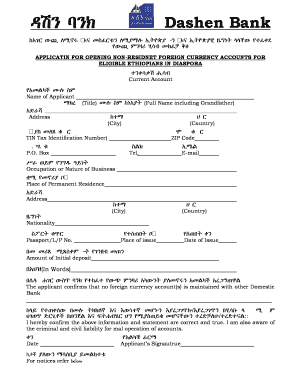
Dashen Bank Diaspora Account Form


What is the Dashen Bank Diaspora Account
The Dashen Bank Diaspora Account is a specialized banking product designed for individuals living outside their home country, particularly those from Ethiopia. This account enables expatriates to manage their finances, send remittances, and access banking services while residing abroad. The account typically offers features such as competitive interest rates, easy online access, and the ability to conduct transactions in various currencies. It serves as a vital tool for maintaining financial ties to one's home country while enjoying the convenience of modern banking.
How to use the Dashen Bank Diaspora Account
Using the Dashen Bank Diaspora Account is straightforward and user-friendly. Account holders can access their accounts through the bank's online platform or mobile app, allowing them to perform various transactions such as fund transfers, bill payments, and account management. Additionally, account holders can receive deposits from family members or friends, making it an effective way to facilitate remittances. The account also supports international transactions, which can be beneficial for those who travel frequently or conduct business across borders.
Steps to complete the Dashen Bank Diaspora Account
Completing the Dashen Bank Diaspora Account involves several key steps:
- Gather required documentation, including proof of identity, residency, and any necessary financial information.
- Visit the Dashen Bank website or contact a representative to access the application form.
- Fill out the application form accurately, providing all requested information.
- Submit the completed form along with the required documents, either online or in-person at a designated branch.
- Wait for confirmation from the bank regarding the approval of your account.
Legal use of the Dashen Bank Diaspora Account
The Dashen Bank Diaspora Account is subject to various legal regulations that govern banking practices in both the host country and Ethiopia. It is essential for account holders to comply with these regulations to ensure the legality of their transactions. This includes adhering to anti-money laundering laws, reporting requirements, and any specific guidelines set forth by the Ethiopian government regarding expatriate banking. Understanding these legal frameworks helps account holders avoid potential penalties and ensures the smooth operation of their accounts.
Required Documents
To open a Dashen Bank Diaspora Account, applicants must provide specific documentation to verify their identity and eligibility. Commonly required documents include:
- A valid passport or government-issued identification.
- Proof of residency in the host country, such as a utility bill or lease agreement.
- Tax identification number or Social Security number, if applicable.
- Any additional documents specified by Dashen Bank during the application process.
Eligibility Criteria
Eligibility for the Dashen Bank Diaspora Account typically includes criteria such as:
- Being an Ethiopian citizen or of Ethiopian descent.
- Residing outside of Ethiopia for a specified period.
- Meeting the minimum age requirement, usually eighteen years old.
- Providing the necessary documentation to verify identity and residency.
Quick guide on how to complete dashen bank diaspora account
Prepare Dashen Bank Diaspora Account effortlessly on any device
Web-based document management has become increasingly favored by companies and individuals. It offers an excellent eco-friendly substitute for traditional printed and signed documents, as you can easily locate the right template and securely save it online. airSlate SignNow equips you with all the tools necessary to create, edit, and electronically sign your documents swiftly without delays. Handle Dashen Bank Diaspora Account on any device using airSlate SignNow's Android or iOS applications and enhance any document-related procedure today.
The easiest way to edit and electronically sign Dashen Bank Diaspora Account without stress
- Locate Dashen Bank Diaspora Account and select Get Form to begin.
- Utilize the tools we provide to fill out your form.
- Emphasize pertinent sections of your documents or obscure confidential information with tools that airSlate SignNow specifically offers for that purpose.
- Create your signature with the Sign tool, which takes mere seconds and holds the same legal validity as a traditional wet ink signature.
- Review all the details and click on the Done button to save your changes.
- Select how you wish to send your form, via email, text message (SMS), or invitation link, or download it to your computer.
Forget about lost or misfiled documents, tedious form searching, or errors that require printing new copies. airSlate SignNow addresses all your document management requirements in just a few clicks from any device of your choosing. Edit and electronically sign Dashen Bank Diaspora Account and ensure exceptional communication throughout the form preparation process with airSlate SignNow.
Create this form in 5 minutes or less
Create this form in 5 minutes!
How to create an eSignature for the dashen bank diaspora account
How to create an electronic signature for a PDF online
How to create an electronic signature for a PDF in Google Chrome
How to create an e-signature for signing PDFs in Gmail
How to create an e-signature right from your smartphone
How to create an e-signature for a PDF on iOS
How to create an e-signature for a PDF on Android
People also ask
-
What is the dashen bank pdf feature in airSlate SignNow?
The dashen bank pdf feature in airSlate SignNow allows users to easily create, send, and eSign PDF documents securely and efficiently. This feature is designed to streamline the document workflow for businesses, making transactions faster and more reliable.
-
How does dashen bank pdf help with document management?
Using the dashen bank pdf capability, businesses can manage their documents in a more organized manner. This feature helps keep track of signed agreements and provides easy access to important paperwork, reducing time spent searching for files.
-
What are the pricing plans for airSlate SignNow's dashen bank pdf feature?
airSlate SignNow offers multiple pricing plans that include the dashen bank pdf feature, catering to various business needs. The plans are cost-effective, making it simple for any company to utilize powerful eSigning capabilities while ensuring budget-friendliness.
-
Are there any integrations available for dashen bank pdf?
Yes, airSlate SignNow provides several integrations with popular platforms that enhance the use of dashen bank pdf. These integrations streamline the workflow by allowing users to import documents directly from software like Google Drive, Dropbox, and more.
-
What benefits does airSlate SignNow offer for dashen bank pdf users?
Users of the dashen bank pdf feature benefit from a user-friendly interface, robust security measures, and powerful collaboration tools. These benefits make it easier for teams to work together efficiently while ensuring that all documents meet compliance standards.
-
Is dashen bank pdf suitable for small businesses?
Absolutely! The dashen bank pdf feature in airSlate SignNow is designed to support businesses of all sizes, including small businesses. It offers a scalable solution that grows with your needs, ensuring you have the right tools to manage documents effectively.
-
Can I customize dashen bank pdf documents?
Yes, airSlate SignNow allows users to customize dashen bank pdf documents to fit their specific requirements. You can add logos, modify text fields, and include other elements to ensure that your documents reflect your brand identity.
Get more for Dashen Bank Diaspora Account
- Echo powerline jobs form
- Indent for restricted maps o57a survey of india surveyofindia gov form
- Rental and royalty income schedule e organizer form
- Msds sheet for rapid response fit fob 9c36 form
- Certificat de vente dgsn cm form
- Water park permission slip form
- Doubletree by hilton mk dons application form
- 9 month asq 330879170 form
Find out other Dashen Bank Diaspora Account
- Electronic signature New York Doctors Permission Slip Free
- Electronic signature South Dakota Construction Quitclaim Deed Easy
- Electronic signature Texas Construction Claim Safe
- Electronic signature Texas Construction Promissory Note Template Online
- How To Electronic signature Oregon Doctors Stock Certificate
- How To Electronic signature Pennsylvania Doctors Quitclaim Deed
- Electronic signature Utah Construction LLC Operating Agreement Computer
- Electronic signature Doctors Word South Dakota Safe
- Electronic signature South Dakota Doctors Confidentiality Agreement Myself
- How Do I Electronic signature Vermont Doctors NDA
- Electronic signature Utah Doctors Promissory Note Template Secure
- Electronic signature West Virginia Doctors Bill Of Lading Online
- Electronic signature West Virginia Construction Quitclaim Deed Computer
- Electronic signature Construction PDF Wisconsin Myself
- How Do I Electronic signature Wyoming Doctors Rental Lease Agreement
- Help Me With Electronic signature Wyoming Doctors Rental Lease Agreement
- How Do I Electronic signature Colorado Education RFP
- Electronic signature Colorado Education Lease Agreement Form Online
- How To Electronic signature Colorado Education Business Associate Agreement
- Can I Electronic signature California Education Cease And Desist Letter