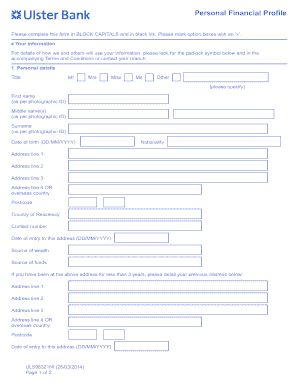
Ulster Bank Salary Certificate Form


What is the Ulster Bank Salary Certificate
The Ulster Bank salary certificate is an official document issued by an employer that confirms an employee's salary details. This certificate typically includes the employee's name, position, salary amount, and duration of employment. It serves as proof of income for various purposes, such as applying for loans, mortgages, or rental agreements. In the United States, this document is often required by financial institutions to verify an applicant's financial stability.
How to Obtain the Ulster Bank Salary Certificate
To obtain a salary certificate from Ulster Bank, employees should follow these steps:
- Contact the HR department or payroll office within the organization.
- Request the salary certificate in writing, specifying the purpose for which it is needed.
- Provide any necessary identification or employment verification documents as requested.
- Allow time for processing, as it may take a few days for the certificate to be prepared.
Key Elements of the Ulster Bank Salary Certificate
A well-structured salary certificate should include the following key elements:
- Employee's Full Name: The complete name as per official records.
- Position/Title: The job title held by the employee.
- Salary Amount: The gross salary, often stated annually or monthly.
- Employment Duration: The start date of employment and, if applicable, the end date.
- Employer's Details: The name and address of the employer, along with contact information.
- Date of Issue: The date when the certificate is issued.
Steps to Complete the Ulster Bank Salary Certificate
Completing the Ulster Bank salary certificate involves several important steps:
- Gather necessary information, including employee details and salary specifics.
- Fill out the certificate form accurately, ensuring all required fields are completed.
- Review the document for any errors or omissions.
- Obtain the necessary signatures from authorized personnel, such as a manager or HR representative.
- Distribute the completed certificate to the employee or relevant third parties as needed.
Legal Use of the Ulster Bank Salary Certificate
The Ulster Bank salary certificate is legally recognized as a valid document when it meets specific criteria. It can be used in legal contexts, such as loan applications or court proceedings, provided it is signed by an authorized representative of the employer. To ensure its legal standing, the certificate must also comply with relevant regulations regarding employment verification and financial documentation.
Examples of Using the Ulster Bank Salary Certificate
There are various scenarios in which an Ulster Bank salary certificate may be utilized:
- Applying for a mortgage or personal loan, where proof of income is required.
- Renting a property, as landlords often request salary verification to assess tenant reliability.
- Filing for government assistance programs that require income documentation.
- Proving financial stability for credit card applications or other financial transactions.
Quick guide on how to complete ulster bank salary certificate
Prepare Ulster Bank Salary Certificate effortlessly on any device
Digital document management has gained popularity among businesses and individuals alike. It offers an excellent eco-friendly substitute for traditional printed and signed documents, allowing you to locate the right form and securely save it online. airSlate SignNow equips you with all the tools you need to create, modify, and eSign your documents swiftly without delays. Manage Ulster Bank Salary Certificate on any platform using airSlate SignNow's Android or iOS applications and enhance any document-centric operation today.
How to modify and eSign Ulster Bank Salary Certificate effortlessly
- Find Ulster Bank Salary Certificate and click Get Form to begin.
- Utilize the tools we provide to complete your document.
- Emphasize important sections of your documents or redact sensitive information with the tools that airSlate SignNow offers specifically for this purpose.
- Create your signature using the Sign tool, which takes mere seconds and carries the same legal validity as a conventional wet ink signature.
- Review all the details and click on the Done button to save your changes.
- Choose how you want to share your form, whether by email, SMS, or invite link, or download it to your computer.
Eliminate worries about lost or misplaced files, tedious form searching, or errors that necessitate reprinting new document copies. airSlate SignNow addresses all your document management needs in just a few clicks from your preferred device. Edit and eSign Ulster Bank Salary Certificate and ensure excellent communication at every stage of the form preparation process with airSlate SignNow.
Create this form in 5 minutes or less
Create this form in 5 minutes!
How to create an eSignature for the ulster bank salary certificate
How to create an electronic signature for a PDF online
How to create an electronic signature for a PDF in Google Chrome
How to create an e-signature for signing PDFs in Gmail
How to create an e-signature right from your smartphone
How to create an e-signature for a PDF on iOS
How to create an e-signature for a PDF on Android
People also ask
-
What is a salary certificate sample?
A salary certificate sample is a standardized document that confirms an employee's salary details and employment status. It is commonly used for financial applications, loans, and visa processing. By using a salary certificate sample, you can easily create a professional document that meets your needs.
-
How can airSlate SignNow help in creating a salary certificate sample?
airSlate SignNow provides an easy-to-use platform that allows you to create, customize, and electronically sign a salary certificate sample. With its intuitive interface, you can quickly input relevant details and ensure compliance with legal requirements. This streamlines the creation process, saving you time and effort.
-
What are the pricing options for airSlate SignNow?
airSlate SignNow offers several pricing plans to accommodate different business needs, including a free trial for new users. The plans are competitively priced and provide various features tailored for document management, including the creation of salary certificate samples. Choose a plan that fits your usage and budget for maximum efficiency.
-
Is airSlate SignNow secure for sending salary certificate samples?
Yes, airSlate SignNow prioritizes security and offers advanced encryption methods to protect your documents. When sending a salary certificate sample, you can be assured that your data is safe and confidential. The platform adheres to industry standards for security, making it a trusted option for sensitive documents.
-
Can I integrate airSlate SignNow with other tools for handling salary certificate samples?
Absolutely! airSlate SignNow seamlessly integrates with a variety of applications, enhancing your workflow for managing salary certificate samples. You can connect it with popular platforms like Google Drive, Dropbox, and CRM systems to streamline the document creation and signing process.
-
What are the benefits of using airSlate SignNow for salary certificate samples?
Using airSlate SignNow for salary certificate samples offers many benefits, including improved efficiency, reduced paper usage, and faster turnaround times. The electronic signature feature allows for easy approval from relevant parties, making the process hassle-free. Moreover, affordable pricing makes it an economically viable solution for businesses.
-
How can I customize my salary certificate sample in airSlate SignNow?
Customizing your salary certificate sample in airSlate SignNow is straightforward. You can edit text fields, add company logos, and adjust formatting to align with your branding. This flexibility ensures that your certificate looks professional and meets specific company or legal requirements.
Get more for Ulster Bank Salary Certificate
- Tot tbid remittance form draft santabarbaraca
- Filedpa e ucapdf faithleaks wiki form
- Medical assistant registered application packet form
- 2019 form 100w california corporation franchise or income tax returnwaters edge filers
- Badgercare plus application packet f 10182 form
- Medicaid status inquiryrelease of information requirementsc dhhs
- Duplicate wage and tax statement form
- Severance taxforms ampamp instructionsdepartment of
Find out other Ulster Bank Salary Certificate
- Sign Florida Non-Compete Agreement Fast
- How Can I Sign Hawaii Non-Compete Agreement
- Sign Oklahoma General Partnership Agreement Online
- Sign Tennessee Non-Compete Agreement Computer
- Sign Tennessee Non-Compete Agreement Mobile
- Sign Utah Non-Compete Agreement Secure
- Sign Texas General Partnership Agreement Easy
- Sign Alabama LLC Operating Agreement Online
- Sign Colorado LLC Operating Agreement Myself
- Sign Colorado LLC Operating Agreement Easy
- Can I Sign Colorado LLC Operating Agreement
- Sign Kentucky LLC Operating Agreement Later
- Sign Louisiana LLC Operating Agreement Computer
- How Do I Sign Massachusetts LLC Operating Agreement
- Sign Michigan LLC Operating Agreement Later
- Sign Oklahoma LLC Operating Agreement Safe
- Sign Rhode Island LLC Operating Agreement Mobile
- Sign Wisconsin LLC Operating Agreement Mobile
- Can I Sign Wyoming LLC Operating Agreement
- Sign Hawaii Rental Invoice Template Simple