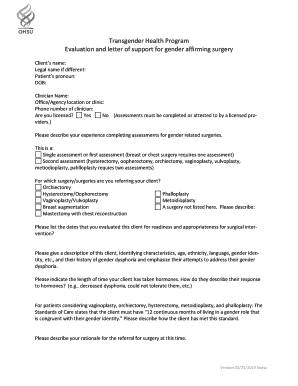
Gender Affirming Surgery Letter Template Form


What is the Gender Affirming Surgery Letter Template
The gender affirming surgery letter template is a crucial document that supports individuals seeking gender affirming procedures, such as hormone therapy or surgical interventions. This letter, often provided by a licensed mental health professional, outlines the patient's readiness for treatment in accordance with the standards set by the World Professional Association for Transgender Health (WPATH). It serves as a formal endorsement of the individual's gender identity and their need for medical intervention, ensuring that healthcare providers have the necessary documentation to proceed with treatment.
How to use the Gender Affirming Surgery Letter Template
Using the gender affirming surgery letter template involves several steps to ensure that it meets the necessary requirements. First, the individual should consult with a qualified therapist who specializes in gender affirming care. Together, they will fill out the template, ensuring that all relevant personal information and medical history are accurately included. Once completed, the therapist will sign and date the letter, confirming its authenticity. It is important to keep a copy for personal records while providing the original to the healthcare provider overseeing the treatment.
Key elements of the Gender Affirming Surgery Letter Template
A comprehensive gender affirming surgery letter should include several key elements to be effective. These elements typically consist of:
- The patient's full name and date of birth
- A statement of the therapist's qualifications and license information
- An assessment of the patient's mental health and readiness for surgery
- A confirmation of the patient's gender identity
- A recommendation for the specific procedure being sought
- The therapist's signature and date of completion
Including these components helps ensure that the letter meets the expectations of healthcare providers and complies with WPATH standards.
Steps to complete the Gender Affirming Surgery Letter Template
Completing the gender affirming surgery letter template involves a systematic approach to ensure accuracy and compliance. The following steps outline the process:
- Schedule an appointment with a licensed mental health professional experienced in gender affirming care.
- Discuss your gender identity, treatment goals, and any relevant medical history during the session.
- Work collaboratively with the therapist to fill out the letter template, ensuring all required information is included.
- Review the completed letter for accuracy and completeness.
- Have the therapist sign and date the letter to validate it.
- Keep a copy for your records and provide the original to your healthcare provider.
Legal use of the Gender Affirming Surgery Letter Template
The gender affirming surgery letter template holds legal significance as it serves as documentation of the patient's mental health assessment and readiness for medical procedures. For the letter to be legally binding, it must be completed by a licensed professional who adheres to the standards set forth by WPATH. Additionally, the letter should comply with relevant state laws regarding the treatment of transgender individuals. This legal backing helps protect the rights of the patient and ensures that healthcare providers have the necessary documentation to proceed with treatment.
Examples of using the Gender Affirming Surgery Letter Template
There are various scenarios in which the gender affirming surgery letter template may be utilized. For instance:
- A patient seeking hormone therapy may present the letter to their endocrinologist to confirm their readiness for treatment.
- Individuals pursuing top surgery can provide the letter to their surgeon as part of the pre-operative requirements.
- In some cases, the letter may be necessary for insurance purposes, ensuring coverage for gender affirming procedures.
These examples illustrate the practical applications of the template in facilitating access to necessary medical care.
Quick guide on how to complete gender affirming surgery letter template
Effortlessly Prepare Gender Affirming Surgery Letter Template on Any Device
Digital document management has gained traction among businesses and individuals alike. It offers a superb environmentally friendly option to conventional printed and signed materials, allowing you to locate the correct form and securely keep it online. airSlate SignNow provides all the tools necessary to create, modify, and electronically sign your documents swiftly and without complications. Manage Gender Affirming Surgery Letter Template across any platform with airSlate SignNow's Android or iOS applications and enhance any document-related procedure today.
How to Modify and Electronically Sign Gender Affirming Surgery Letter Template with Ease
- Find Gender Affirming Surgery Letter Template and click on Get Form to begin.
- Utilize the tools we provide to complete your form.
- Emphasize key sections of your documents or obscure sensitive information using tools specifically designed for that purpose by airSlate SignNow.
- Generate your eSignature with the Sign tool, which takes just seconds and carries the same legal validity as a conventional ink signature.
- Review the details and click on the Done button to store your modifications.
- Choose how you wish to send your form, via email, text message (SMS), or invite link, or download it to your computer.
Eliminate concerns about lost or misplaced documents, tedious form searching, or errors that require printing new copies. airSlate SignNow addresses all your document management needs in just a few clicks from the device of your choice. Modify and electronically sign Gender Affirming Surgery Letter Template to ensure effective communication at any stage of the form preparation process with airSlate SignNow.
Create this form in 5 minutes or less
Create this form in 5 minutes!
How to create an eSignature for the gender affirming surgery letter template
How to create an electronic signature for a PDF online
How to create an electronic signature for a PDF in Google Chrome
How to create an e-signature for signing PDFs in Gmail
How to create an e-signature right from your smartphone
How to create an e-signature for a PDF on iOS
How to create an e-signature for a PDF on Android
People also ask
-
What is a WPATH letter and why is it important?
A WPATH letter is a document that proves an individual's eligibility for gender-affirming treatments or procedures. It serves as a crucial endorsement from a qualified mental health professional, helping facilitate access to necessary medical care. Understanding the importance of a WPATH letter can ensure you receive the appropriate support throughout your transition.
-
How can airSlate SignNow streamline the WPATH letter process?
airSlate SignNow simplifies the workflow for obtaining and managing WPATH letters. Our platform allows you to easily create, send, and track documents securely, ensuring that you and your healthcare provider can collaborate effectively. This efficiency is especially beneficial when dealing with sensitive documents like WPATH letters.
-
Is there a cost associated with using airSlate SignNow for WPATH letters?
Yes, airSlate SignNow offers various pricing plans to accommodate different needs, including those focused on managing WPATH letters. You can select a plan that offers the best features for your requirements at competitive prices. Our cost-effective solution enables you to handle documents without breaking your budget.
-
What features does airSlate SignNow provide for WPATH letters?
airSlate SignNow offers features designed specifically for document management, such as eSignature capabilities, customizable templates, and secure cloud storage. These tools ensure that your WPATH letters are completed accurately and stored safely, making the document retrieval process seamless whenever needed. Our user-friendly interface makes it easy to navigate these features.
-
Can I integrate airSlate SignNow with other applications for managing WPATH letters?
Absolutely! airSlate SignNow offers integrations with various applications to enhance your document management workflow. Whether you’re using a customer relationship management (CRM) tool or another file management system, you can easily connect to streamline the process of managing WPATH letters for your practice or business.
-
How secure is the processing of my WPATH letter with airSlate SignNow?
Security is a top priority at airSlate SignNow, especially when handling sensitive documents like WPATH letters. Our platform employs industry-standard encryption and compliance measures to protect your data. You can confidently send and sign documents, knowing that they are safeguarded against unauthorized access.
-
Can airSlate SignNow help with the verification of WPATH letters?
Yes, airSlate SignNow facilitates the verification process of WPATH letters through our secure document tracking and authentication features. By providing an audit trail, you can easily confirm the legitimacy of WPATH letters sent to you or generated by you. This makes it simple to manage document verification in a professional context.
Get more for Gender Affirming Surgery Letter Template
- Offer to purchase and contract of sale vbavagov form
- Create a business purchase agreementlegal templates form
- Sale of llc interest agreement secgov form
- Liberty and justice for texasoffice of the attorney general form
- New mexico small estate affidavit form free fillable forms
- Of general power of attorney form
- This indenture witnesseth that an individual form
- Statutory short form power of attorney for property form
Find out other Gender Affirming Surgery Letter Template
- Electronic signature New Hampshire Car Dealer NDA Now
- Help Me With Electronic signature New Hampshire Car Dealer Warranty Deed
- Electronic signature New Hampshire Car Dealer IOU Simple
- Electronic signature Indiana Business Operations Limited Power Of Attorney Online
- Electronic signature Iowa Business Operations Resignation Letter Online
- Electronic signature North Carolina Car Dealer Purchase Order Template Safe
- Electronic signature Kentucky Business Operations Quitclaim Deed Mobile
- Electronic signature Pennsylvania Car Dealer POA Later
- Electronic signature Louisiana Business Operations Last Will And Testament Myself
- Electronic signature South Dakota Car Dealer Quitclaim Deed Myself
- Help Me With Electronic signature South Dakota Car Dealer Quitclaim Deed
- Electronic signature South Dakota Car Dealer Affidavit Of Heirship Free
- Electronic signature Texas Car Dealer Purchase Order Template Online
- Electronic signature Texas Car Dealer Purchase Order Template Fast
- Electronic signature Maryland Business Operations NDA Myself
- Electronic signature Washington Car Dealer Letter Of Intent Computer
- Electronic signature Virginia Car Dealer IOU Fast
- How To Electronic signature Virginia Car Dealer Medical History
- Electronic signature Virginia Car Dealer Separation Agreement Simple
- Electronic signature Wisconsin Car Dealer Contract Simple