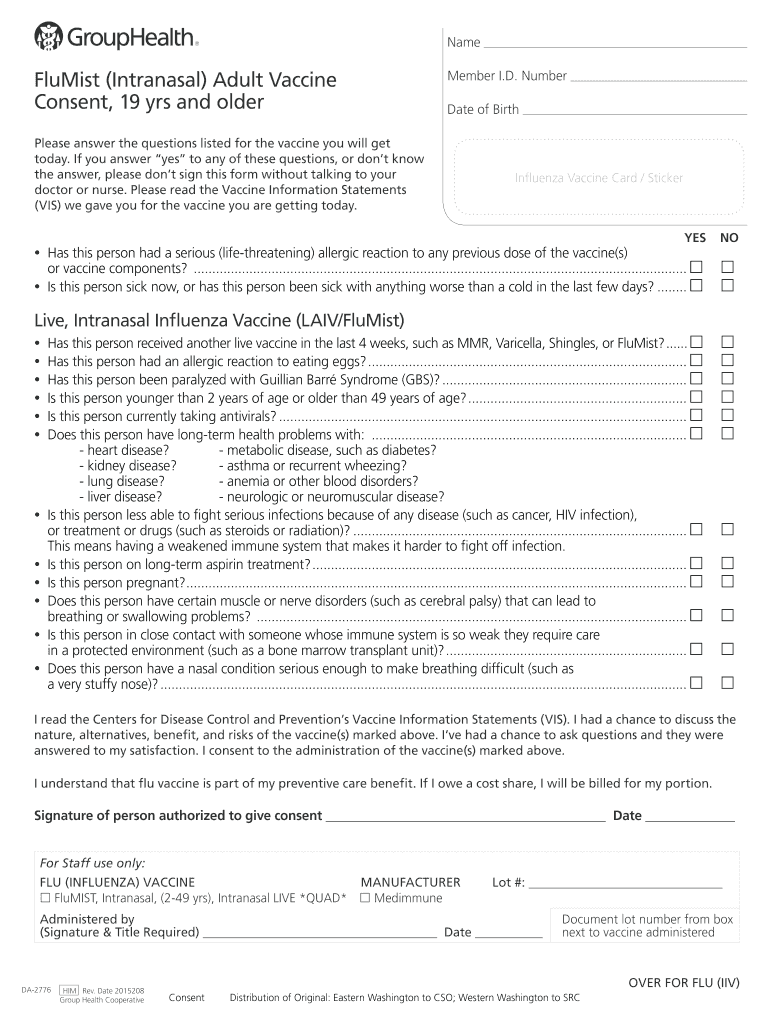
Flu and Pneumonia Vaccine Consent Form 2015-2026


What is the pneumonia vaccine consent form?
The pneumonia vaccine consent form is a document that allows individuals to provide their informed consent for receiving a pneumonia vaccine. This form is essential for healthcare providers to ensure that patients understand the benefits and potential risks associated with the vaccination. The consent form typically includes information about the type of pneumonia vaccine, such as Prevnar 20 or Pneumovax, and outlines the vaccination process. It is crucial for both the patient and the healthcare provider to have a clear understanding of the vaccine's purpose and any possible side effects.
How to use the pneumonia vaccine consent form
Using the pneumonia vaccine consent form involves several straightforward steps. First, individuals should review the information provided on the form, which includes details about the vaccine and its potential side effects. Next, patients must complete the form by providing personal information, such as their name, date of birth, and contact details. After filling out the necessary information, the patient should sign and date the form, indicating their consent to receive the vaccine. Healthcare providers may also be required to sign the form to confirm that they have explained the vaccine's details to the patient.
Steps to complete the pneumonia vaccine consent form
Completing the pneumonia vaccine consent form involves the following steps:
- Read the information provided about the pneumonia vaccine.
- Fill in personal details, including your name and contact information.
- Review any questions or concerns with your healthcare provider.
- Sign and date the form to indicate your consent.
- Ensure that your healthcare provider also signs the form if required.
By following these steps, you can ensure that the consent form is completed accurately and efficiently.
Key elements of the pneumonia vaccine consent form
The pneumonia vaccine consent form contains several key elements that are important for both patients and healthcare providers. These elements typically include:
- Patient Information: Name, date of birth, and contact details.
- Vaccine Information: Details about the specific pneumonia vaccine being administered.
- Informed Consent: A statement confirming that the patient understands the benefits and risks associated with the vaccine.
- Signature Lines: Spaces for both the patient and healthcare provider to sign and date the form.
These components ensure that the consent process is clear and legally binding.
Legal use of the pneumonia vaccine consent form
The pneumonia vaccine consent form is legally binding when completed correctly. It serves as documentation that the patient has been informed about the vaccine and has agreed to receive it. To ensure legal compliance, the form must meet specific requirements, such as being signed by both the patient and the healthcare provider. Additionally, the form should comply with relevant laws and regulations, including those set forth by the Centers for Disease Control and Prevention (CDC) and other health authorities. This legal framework helps protect both patients and healthcare providers in the vaccination process.
Obtaining the pneumonia vaccine consent form
Patients can obtain the pneumonia vaccine consent form from various sources. Healthcare providers, such as clinics and hospitals, typically have copies of the form available for patients. Additionally, patients may find printable versions of the pneumonia vaccine consent form on official health department websites or the CDC's website. It is important to ensure that the form used is the most current version to comply with updated guidelines and regulations.
Quick guide on how to complete flu and pneumonia vaccine consent form
Execute Flu And Pneumonia Vaccine Consent Form seamlessly on any gadget
Online document management has gained traction with businesses and individuals alike. It serves as an ideal eco-friendly alternative to conventional printed and signed documents, allowing you to access the necessary form and securely store it online. airSlate SignNow equips you with all the resources you require to create, modify, and electronically sign your documents rapidly without hindrances. Manage Flu And Pneumonia Vaccine Consent Form across any platform using airSlate SignNow's Android or iOS applications and streamline any document-related task today.
The most efficient method to modify and electronically sign Flu And Pneumonia Vaccine Consent Form effortlessly
- Find Flu And Pneumonia Vaccine Consent Form and click on Get Form to begin.
- Utilize the resources we offer to complete your document.
- Emphasize important sections of your documents or redact sensitive information with tools that airSlate SignNow specifically provides for that purpose.
- Create your electronic signature using the Sign tool, which takes only seconds and holds the same legal validity as a conventional wet ink signature.
- Review all the information and then click the Done button to save your alterations.
- Choose how you would like to send your form, via email, SMS, or invite link, or download it to your computer.
Eliminate concerns about lost or misplaced documents, tedious form searches, or errors that necessitate printing new document copies. airSlate SignNow addresses your document management requirements in just a few clicks from any device you prefer. Modify and electronically sign Flu And Pneumonia Vaccine Consent Form and ensure outstanding communication at any stage of your form preparation process with airSlate SignNow.
Create this form in 5 minutes or less
Create this form in 5 minutes!
How to create an eSignature for the flu and pneumonia vaccine consent form
The way to generate an electronic signature for your PDF document online
The way to generate an electronic signature for your PDF document in Google Chrome
The way to make an electronic signature for signing PDFs in Gmail
The best way to create an electronic signature straight from your smart phone
The best way to make an electronic signature for a PDF document on iOS
The best way to create an electronic signature for a PDF document on Android OS
People also ask
-
What is the pneumonia vaccine consent form CDC?
The pneumonia vaccine consent form CDC is a document designed to provide patients with essential information regarding the pneumonia vaccine. It also serves as a legal record of consent for administering the vaccine. Using airSlate SignNow, you can easily create, sign, and store the consent form digitally.
-
How can airSlate SignNow help with the pneumonia vaccine consent form CDC?
airSlate SignNow streamlines the process of managing the pneumonia vaccine consent form CDC. Our platform enables healthcare providers to send the form electronically, ensuring you receive it quickly and securely. This method reduces paperwork, minimizes errors, and enhances patient experience.
-
Is there a cost for using the pneumonia vaccine consent form CDC through airSlate SignNow?
Yes, there is a pricing structure for using airSlate SignNow to manage your pneumonia vaccine consent form CDC. We offer various plans to cater to different needs, ensuring that all businesses can find a solution that fits their budget. For specific pricing details, please visit our website.
-
Can I customize the pneumonia vaccine consent form CDC using airSlate SignNow?
Absolutely! airSlate SignNow allows you to fully customize the pneumonia vaccine consent form CDC. You can add your organization's branding, modify text, and include any additional fields necessary for your practice. This flexibility ensures that the form meets your specific requirements.
-
What are the benefits of using airSlate SignNow for the pneumonia vaccine consent form CDC?
Using airSlate SignNow for the pneumonia vaccine consent form CDC offers several benefits, including increased efficiency and better document management. Electronic signatures speed up the process, while secure cloud storage ensures that all consent forms are safely archived and easy to retrieve when needed. Additionally, it enhances patient engagement and trust.
-
Does airSlate SignNow integrate with other systems for managing the pneumonia vaccine consent form CDC?
Yes, airSlate SignNow offers integrations with various healthcare systems and management platforms. This compatibility ensures that your pneumonia vaccine consent form CDC can seamlessly fit into your existing processes, making it even easier to manage patient information and compliance.
-
How secure is airSlate SignNow for handling the pneumonia vaccine consent form CDC?
Security is a top priority at airSlate SignNow. Our platform employs robust encryption and compliance with industry standards to protect all data associated with the pneumonia vaccine consent form CDC. You can trust that patient information remains confidential and safe.
Get more for Flu And Pneumonia Vaccine Consent Form
- Michigan order form
- Michigan quitclaim deed from husband to himself and wife form
- Md custody file form
- Massachusetts health care proxy 481370353 form
- Kentucky custody form
- Kentucky general durable power of attorney for property and finances or financial effective upon disability form
- Indiana death deed form
- Deed husband wife 481370369 form
Find out other Flu And Pneumonia Vaccine Consent Form
- Sign Tennessee Courts Residential Lease Agreement Online
- How Do I eSign Arkansas Charity LLC Operating Agreement
- eSign Colorado Charity LLC Operating Agreement Fast
- eSign Connecticut Charity Living Will Later
- How Can I Sign West Virginia Courts Quitclaim Deed
- Sign Courts Form Wisconsin Easy
- Sign Wyoming Courts LLC Operating Agreement Online
- How To Sign Wyoming Courts Quitclaim Deed
- eSign Vermont Business Operations Executive Summary Template Mobile
- eSign Vermont Business Operations Executive Summary Template Now
- eSign Virginia Business Operations Affidavit Of Heirship Mobile
- eSign Nebraska Charity LLC Operating Agreement Secure
- How Do I eSign Nevada Charity Lease Termination Letter
- eSign New Jersey Charity Resignation Letter Now
- eSign Alaska Construction Business Plan Template Mobile
- eSign Charity PPT North Carolina Now
- eSign New Mexico Charity Lease Agreement Form Secure
- eSign Charity PPT North Carolina Free
- eSign North Dakota Charity Rental Lease Agreement Now
- eSign Arkansas Construction Permission Slip Easy