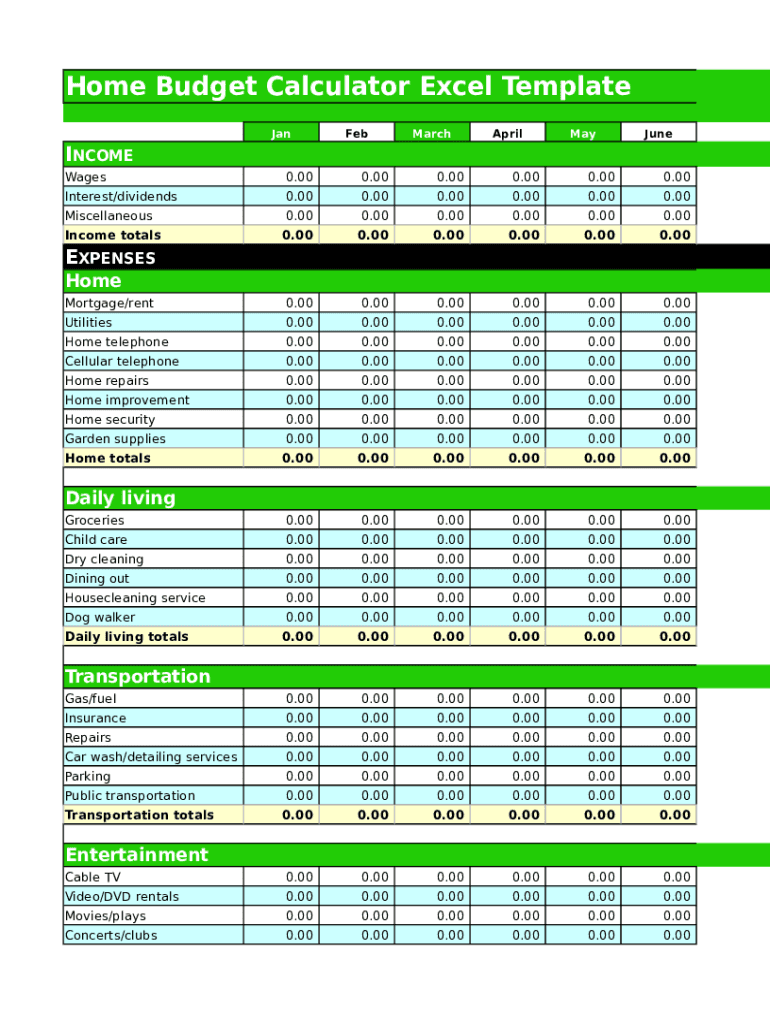
Budget Template Excel Form


What is the Budget Template Excel
The home budget calculator excel is a powerful tool designed to help individuals and families manage their finances effectively. This spreadsheet allows users to track income, expenses, and savings goals in a structured format. By using a budget template excel, users can gain insight into their spending habits and make informed financial decisions. The template typically includes categories for fixed and variable expenses, enabling users to allocate their resources efficiently.
How to Use the Budget Template Excel
Using the home budget template excel is straightforward. Start by entering your total monthly income in the designated section. Next, list all your fixed expenses, such as rent or mortgage payments, utilities, and insurance. Follow this by detailing variable expenses, which may include groceries, entertainment, and dining out. As you fill in the budget calculator spreadsheet, the template will automatically calculate your total expenses and remaining balance, helping you to visualize your financial situation clearly.
Steps to Complete the Budget Template Excel
To effectively complete the home budget calculator excel, follow these steps:
- Download the budget template excel from a trusted source.
- Open the spreadsheet in Excel or compatible software.
- Input your monthly income at the top of the sheet.
- List all fixed expenses in the appropriate section.
- Detail your variable expenses, ensuring to estimate accurately.
- Review the totals to ensure your expenses do not exceed your income.
- Adjust categories as necessary to meet your financial goals.
Key Elements of the Budget Template Excel
The home budget template excel typically includes several key elements that enhance its functionality:
- Income Section: A space to record all sources of income.
- Expense Categories: Divided into fixed and variable expenses for clarity.
- Totals: Automatic calculations for total income, total expenses, and remaining balance.
- Graphs and Charts: Visual representations of spending patterns, if included.
- Notes Section: A place for users to jot down additional comments or reminders.
Legal Use of the Budget Template Excel
While the home budget calculator excel is primarily a financial management tool, understanding its legal implications is important. The data entered into the budget template excel is private and should be protected. Ensure that any sensitive information is stored securely, especially if shared with family members or financial advisors. Additionally, maintaining accurate records can be beneficial for tax purposes, as they provide a clear overview of income and expenditures.
Examples of Using the Budget Template Excel
There are various scenarios where the home budget template excel can be beneficial:
- Monthly Household Budget: Tracking all income and expenses for a family.
- Saving for a Major Purchase: Planning for a vacation or home renovation by setting aside funds.
- Debt Repayment Plan: Organizing finances to prioritize paying off loans or credit card debt.
- Emergency Fund Tracking: Monitoring progress towards building a financial safety net.
Quick guide on how to complete budget template excel
Complete Budget Template Excel effortlessly on any device
Digital document management has gained signNow traction among organizations and individuals. It serves as an ideal eco-friendly alternative to traditional printed and signed papers, allowing you to locate the necessary form and securely store it online. airSlate SignNow equips you with all the tools required to create, modify, and eSign your documents quickly without any delays. Manage Budget Template Excel on any platform using airSlate SignNow Android or iOS applications and enhance any document-related process today.
How to alter and eSign Budget Template Excel with ease
- Locate Budget Template Excel and click on Get Form to begin.
- Employ the tools we provide to complete your document.
- Emphasize pertinent sections of your documents or redact sensitive information with tools specifically crafted for that purpose by airSlate SignNow.
- Create your signature using the Sign tool, which takes seconds and has the same legal validity as a conventional wet ink signature.
- Review all the details and click on the Done button to secure your modifications.
- Choose your preferred method for submitting your form, whether by email, SMS, invitation link, or download it to your computer.
Eliminate concerns about lost or misplaced documents, tedious searches for forms, or errors that necessitate printing new document copies. airSlate SignNow fulfills your document management needs in just a few clicks from any device you select. Edit and eSign Budget Template Excel to ensure outstanding communication throughout the document preparation process with airSlate SignNow.
Create this form in 5 minutes or less
Create this form in 5 minutes!
How to create an eSignature for the budget template excel
How to create an electronic signature for a PDF online
How to create an electronic signature for a PDF in Google Chrome
How to create an e-signature for signing PDFs in Gmail
How to create an e-signature right from your smartphone
How to create an e-signature for a PDF on iOS
How to create an e-signature for a PDF on Android
People also ask
-
What is a home budget calculator excel?
A home budget calculator excel is a spreadsheet tool that helps you organize, plan, and manage your personal finances. It allows you to keep track of your income, expenses, and savings goals, providing you with valuable insights into your financial health.
-
How can I use a home budget calculator excel to improve my finances?
Using a home budget calculator excel can signNowly improve your finances by allowing you to track your spending patterns and identify areas where you can cut costs. This tool enables you to allocate funds effectively, helping you achieve your financial goals over time.
-
Is the home budget calculator excel free to use?
Many home budget calculator excel templates are available for free online. Additionally, airSlate SignNow offers various tools that complement budgeting efforts, ensuring you can find a solution that fits your needs and budget.
-
What features should I look for in a home budget calculator excel?
When choosing a home budget calculator excel, look for features like customizable expense categories, income tracking, visual graphs, and automated calculations. Such features help streamline your budgeting process and provide a clear overview of your financial situation.
-
Can a home budget calculator excel help with long-term financial planning?
Absolutely! A home budget calculator excel can be a crucial tool for long-term financial planning. By forecasting future income and expenses, you can set realistic savings goals and strategies to achieve financial stability and progress toward larger financial objectives.
-
How do I integrate a home budget calculator excel with other financial tools?
Integrating a home budget calculator excel with other financial tools is typically straightforward. Many applications allow you to import and export data, helping you seamlessly connect your budgeting efforts with various financial platforms and services.
-
What are the benefits of using a home budget calculator excel?
The benefits of using a home budget calculator excel include increased financial awareness, better spending control, and the ability to set and achieve savings goals. This tool can empower you to make informed financial decisions and reduce unnecessary expenses.
Get more for Budget Template Excel
- State of north carolina hereinafter referred to as the trustor whether one or form
- State of new jersey hereinafter referred to as the trustor whether one or more form
- Master services agreement msa ge hitachi gecom form
- General durable power of attorney beard law firm form
- Small business purchase offer business valuation software and form
- Free legal form complaint for accounting kinsey law offices
- Information for small claims plaintiff 1 as plaintiff you
- Subcontract agreement free ampamp professional legal formsalllaw
Find out other Budget Template Excel
- eSignature New Mexico Courts Lease Agreement Template Mobile
- eSignature Courts Word Oregon Secure
- Electronic signature Indiana Banking Contract Safe
- Electronic signature Banking Document Iowa Online
- Can I eSignature West Virginia Sports Warranty Deed
- eSignature Utah Courts Contract Safe
- Electronic signature Maine Banking Permission Slip Fast
- eSignature Wyoming Sports LLC Operating Agreement Later
- Electronic signature Banking Word Massachusetts Free
- eSignature Wyoming Courts Quitclaim Deed Later
- Electronic signature Michigan Banking Lease Agreement Computer
- Electronic signature Michigan Banking Affidavit Of Heirship Fast
- Electronic signature Arizona Business Operations Job Offer Free
- Electronic signature Nevada Banking NDA Online
- Electronic signature Nebraska Banking Confidentiality Agreement Myself
- Electronic signature Alaska Car Dealer Resignation Letter Myself
- Electronic signature Alaska Car Dealer NDA Mobile
- How Can I Electronic signature Arizona Car Dealer Agreement
- Electronic signature California Business Operations Promissory Note Template Fast
- How Do I Electronic signature Arkansas Car Dealer Claim