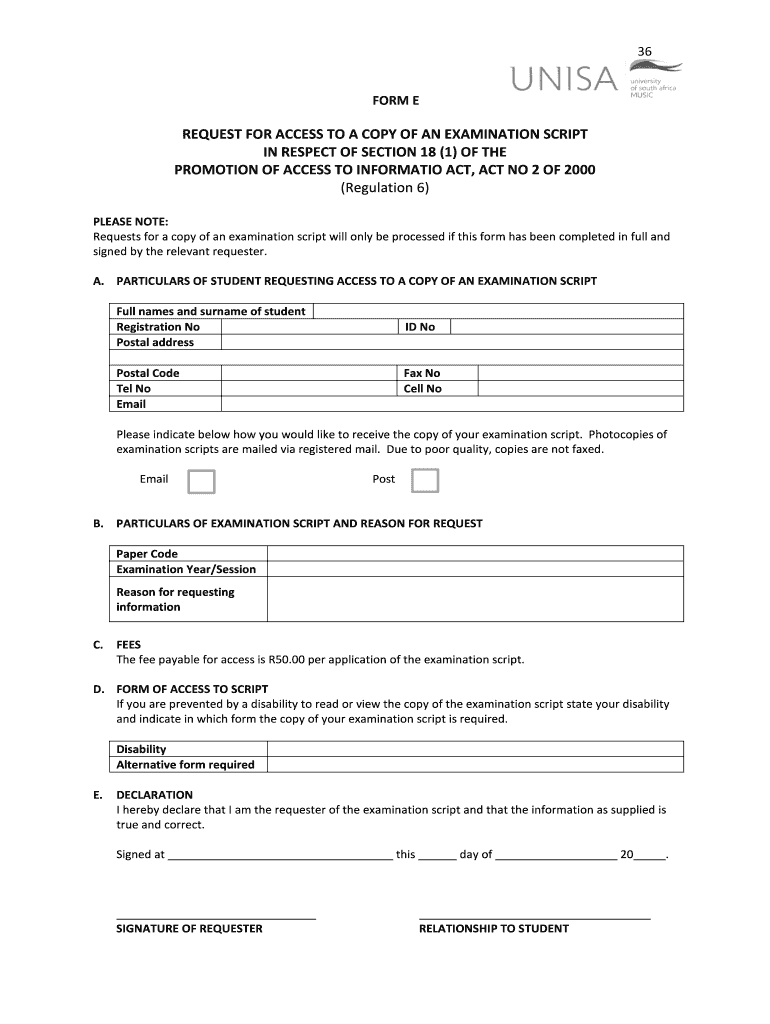
Unisa Remark Form


What is the Unisa Remark
The Unisa remark refers to the process of requesting a reevaluation of examination results at the University of South Africa (Unisa). This process allows students to challenge their grades if they believe there has been an error or if they are unsatisfied with their performance. The Unisa remark application form is essential for initiating this process, ensuring that students can formally request a review of their exam scripts.
How to use the Unisa Remark
To utilize the Unisa remark process, students must complete the Unisa remark application form accurately. This involves providing personal details, the specific course information, and the reasons for the remark request. It is crucial to follow the guidelines provided by Unisa to ensure the application is processed efficiently. Submitting the form electronically can streamline the process, making it easier to track the status of the request.
Steps to complete the Unisa Remark
Completing the Unisa remark application involves several key steps:
- Obtain the Unisa remark application form from the official Unisa website.
- Fill in your personal details, including your student number and contact information.
- Specify the course and examination details related to the remark request.
- Clearly articulate the reasons for your request, providing any supporting documentation if necessary.
- Review the completed form for accuracy before submission.
- Submit the form electronically through the designated platform or via email as instructed by Unisa.
Legal use of the Unisa Remark
The Unisa remark process is governed by specific regulations that ensure fairness and transparency. It is essential for students to understand their rights regarding the remarking of their examination scripts. The process must adhere to the legal frameworks established by the institution, ensuring that all requests are handled in compliance with academic policies and procedures.
Eligibility Criteria
To be eligible for a remark, students must meet certain criteria set by Unisa. Generally, this includes being a registered student for the course in question and submitting the remark application within the specified timeframe after results are released. Students should also ensure that their reasons for requesting a remark are valid and well-documented to enhance the chances of a successful review.
Required Documents
When applying for a remark, students may need to provide various documents to support their application. This typically includes:
- A completed Unisa remark application form.
- Proof of payment for any applicable remark fees.
- Any additional documentation that substantiates the request, such as previous assessments or correspondence with instructors.
Form Submission Methods
The Unisa remark application form can be submitted through multiple methods to accommodate student preferences. Options typically include:
- Online submission via the Unisa student portal.
- Email submission to the designated academic department.
- In-person submission at the relevant Unisa office, if applicable.
Quick guide on how to complete unisa remark
Complete Unisa Remark effortlessly on any device
Web-based document management has become increasingly popular among businesses and individuals. It offers a perfect eco-friendly substitute for conventional printed and signed documents, allowing you to find the right form and securely store it online. airSlate SignNow provides all the tools you need to create, modify, and eSign your documents swiftly without delays. Manage Unisa Remark on any device with airSlate SignNow Android or iOS applications and enhance any document-centric procedure today.
How to alter and eSign Unisa Remark with ease
- Obtain Unisa Remark and click Get Form to begin.
- Utilize the tools we provide to fill in your form.
- Mark important sections of the documents or redact sensitive information with tools that airSlate SignNow offers specifically for that purpose.
- Create your signature using the Sign feature, which takes mere seconds and holds the same legal validity as a traditional wet ink signature.
- Review all the details and then click on the Done button to save your changes.
- Choose how you want to share your form, via email, text message (SMS), or invite link, or download it to your computer.
Eliminate the worries of lost or misplaced documents, time-consuming form searches, or errors that necessitate printing new document copies. airSlate SignNow meets your document management needs in just a few clicks from any device you choose. Modify and eSign Unisa Remark and ensure outstanding communication at any phase of your form preparation process with airSlate SignNow.
Create this form in 5 minutes or less
Create this form in 5 minutes!
How to create an eSignature for the unisa remark
The way to generate an electronic signature for your PDF online
The way to generate an electronic signature for your PDF in Google Chrome
The way to generate an electronic signature for signing PDFs in Gmail
How to create an electronic signature from your smartphone
The best way to make an electronic signature for a PDF on iOS
How to create an electronic signature for a PDF file on Android
People also ask
-
What is 'unisa remark' in the context of airSlate SignNow?
The term 'unisa remark' refers to the process of reviewing and modifying academic documents associated with Unisa, facilitated by airSlate SignNow. It allows users to streamline their document workflows efficiently, ensuring that all necessary remarks or feedback are captured and integrated. Utilizing airSlate SignNow can help you manage these processes more effectively.
-
How does airSlate SignNow handle document security for unisa remark?
airSlate SignNow takes document security seriously, employing end-to-end encryption to protect your unisa remark documents. All signed documents are stored securely, ensuring that sensitive information remains confidential. Users can also set permissions and access controls to further enhance document security.
-
Can I integrate airSlate SignNow with other tools for managing unisa remark?
Yes, airSlate SignNow offers seamless integrations with various applications like Google Drive, Dropbox, and CRM systems. This allows you to effectively manage your unisa remark processes alongside other tools you already use. Integrating with these platforms enhances productivity and ensures a smoother workflow.
-
What pricing plans does airSlate SignNow offer for handling unisa remark?
airSlate SignNow provides several pricing plans tailored to meet different user needs. These plans are designed to accommodate both individual users and businesses looking to simplify their unisa remark processes. You can choose the plan that best aligns with your usage requirements and budget.
-
What key features does airSlate SignNow offer for unisa remark?
airSlate SignNow includes a variety of features designed to streamline unisa remark processes, such as document templates, electronic signatures, and real-time collaboration tools. These features allow users to efficiently review and sign documents, making the remark process quicker and more effective. The platform is user-friendly, ensuring that even those with limited tech skills can navigate it easily.
-
How can airSlate SignNow benefit students using unisa remark?
Students utilizing airSlate SignNow for unisa remark can experience improved efficiency and organization when submitting and revising academic documents. The platform simplifies the signing and commenting process, allowing for quick feedback and revisions. This ultimately leads to better management of academic responsibilities and reduced stress.
-
Is there a mobile app for airSlate SignNow to manage unisa remark on the go?
Yes, airSlate SignNow offers a mobile app that allows users to manage unisa remark conveniently from their smartphones or tablets. The app provides all the essential features, enabling you to send, sign, and store documents while on the move. This flexibility makes it easier to handle remarks without being tethered to a computer.
Get more for Unisa Remark
Find out other Unisa Remark
- eSign Mississippi Government LLC Operating Agreement Easy
- eSign Ohio High Tech Letter Of Intent Later
- eSign North Dakota High Tech Quitclaim Deed Secure
- eSign Nebraska Healthcare / Medical LLC Operating Agreement Simple
- eSign Nebraska Healthcare / Medical Limited Power Of Attorney Mobile
- eSign Rhode Island High Tech Promissory Note Template Simple
- How Do I eSign South Carolina High Tech Work Order
- eSign Texas High Tech Moving Checklist Myself
- eSign Texas High Tech Moving Checklist Secure
- Help Me With eSign New Hampshire Government Job Offer
- eSign Utah High Tech Warranty Deed Simple
- eSign Wisconsin High Tech Cease And Desist Letter Fast
- eSign New York Government Emergency Contact Form Online
- eSign North Carolina Government Notice To Quit Now
- eSign Oregon Government Business Plan Template Easy
- How Do I eSign Oklahoma Government Separation Agreement
- How Do I eSign Tennessee Healthcare / Medical Living Will
- eSign West Virginia Healthcare / Medical Forbearance Agreement Online
- eSign Alabama Insurance LLC Operating Agreement Easy
- How Can I eSign Alabama Insurance LLC Operating Agreement