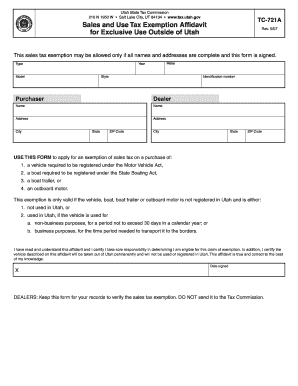
Tc 721a 2007


What is the TC 721A?
The TC 721A is a form used in the state of Utah, primarily for tax purposes. It serves as a request for a tax credit or exemption related to specific transactions or entities. Understanding the purpose and function of the TC 721A is essential for individuals and businesses looking to navigate tax obligations effectively. This form is particularly relevant for those who may qualify for certain tax benefits under Utah law.
How to Use the TC 721A
Using the TC 721A involves several straightforward steps. First, ensure you have the correct version of the form, which can be obtained from the appropriate state department. Next, fill out the required sections accurately, providing all necessary information related to your tax situation. It is important to review the form for completeness before submission to avoid delays. Once completed, the form can be submitted according to the guidelines provided by the state, ensuring that you meet any deadlines associated with the tax credit or exemption you are applying for.
Steps to Complete the TC 721A
Completing the TC 721A requires careful attention to detail. Follow these steps for successful completion:
- Obtain the latest version of the TC 721A from the Utah State Tax Commission.
- Read the instructions thoroughly to understand the specific requirements.
- Fill in your personal or business information as requested.
- Provide details about the tax credit or exemption you are applying for.
- Double-check all entries for accuracy and completeness.
- Submit the form by the specified deadline, either online, by mail, or in person.
Legal Use of the TC 721A
The TC 721A is legally binding when completed and submitted according to Utah tax laws. To ensure its legal validity, it must be filled out accurately and submitted within the designated time frame. The form is designed to comply with state regulations, making it a reliable tool for taxpayers seeking to claim credits or exemptions. It is advisable to keep a copy of the submitted form for your records, as it may be required for future reference or audits.
Who Issues the TC 721A?
The TC 721A is issued by the Utah State Tax Commission. This agency is responsible for overseeing tax-related matters in Utah, including the issuance of forms, guidelines, and regulations. If you have questions or need assistance with the TC 721A, contacting the Utah State Tax Commission can provide you with the necessary support and resources.
Required Documents
When submitting the TC 721A, certain documents may be required to support your application. These can include:
- Proof of identity, such as a driver's license or state ID.
- Documentation that verifies eligibility for the tax credit or exemption.
- Any additional forms or schedules that may be referenced in the TC 721A instructions.
Gathering these documents in advance can facilitate a smoother submission process and help ensure compliance with state requirements.
Quick guide on how to complete tc 721a
Effortlessly Prepare Tc 721a on Any Device
Digital document management has gained signNow traction among businesses and individuals alike. It serves as an ideal environmentally friendly alternative to traditional printed and signed papers, allowing you to locate the right template and securely store it online. airSlate SignNow equips you with all the necessary tools to create, edit, and electronically sign your documents swiftly without delays. Manage Tc 721a on any device with airSlate SignNow's Android or iOS applications and streamline your document workflows today.
How to Modify and eSign Tc 721a with Ease
- Obtain Tc 721a and then select Get Form to begin.
- Utilize the tools we provide to complete your document.
- Mark important sections of your documents or obscure sensitive details using the tools specifically offered by airSlate SignNow for this purpose.
- Generate your electronic signature using the Sign tool, which takes mere seconds and holds the same legal validity as a conventional wet signature.
- Verify all information and then click the Done button to save your updates.
- Choose how you wish to share your document, whether by email, SMS, invitation link, or download it to your computer.
Eliminate the hassle of lost or misfiled documents, tedious form searches, or mistakes that necessitate printing additional copies. airSlate SignNow meets your document management needs in just a few clicks from any device of your choice. Edit and eSign Tc 721a and ensure excellent communication at every step of your document preparation journey with airSlate SignNow.
Create this form in 5 minutes or less
Find and fill out the correct tc 721a
Create this form in 5 minutes!
How to create an eSignature for the tc 721a
How to create an electronic signature for a PDF online
How to create an electronic signature for a PDF in Google Chrome
How to create an e-signature for signing PDFs in Gmail
How to create an e-signature right from your smartphone
How to create an e-signature for a PDF on iOS
How to create an e-signature for a PDF on Android
People also ask
-
What is a tc 721a and how does it relate to airSlate SignNow?
The tc 721a is a specific type of form that can be easily managed using airSlate SignNow. By utilizing airSlate SignNow, businesses can quickly send and eSign tc 721a forms, simplifying the documentation process and ensuring compliance.
-
How does airSlate SignNow enhance the process of managing tc 721a forms?
airSlate SignNow streamlines the management of tc 721a forms by offering an intuitive digital platform. Users can create, send, and track their tc 721a documents in real-time, ensuring efficient workflow and reducing processing times signNowly.
-
What pricing plans are available for using airSlate SignNow for tc 721a?
airSlate SignNow provides several pricing plans that cater to various business needs, including options specifically for managing tc 721a forms. These plans are designed to be cost-effective, ensuring you can choose one that fits your budget while maximizing your document management capabilities.
-
Can I integrate airSlate SignNow with other applications for tc 721a?
Yes, airSlate SignNow offers seamless integrations with numerous applications, making it a perfect solution for managing tc 721a forms. This connectivity allows users to incorporate their existing tools, enhancing productivity and ensuring all your document-related processes are streamlined.
-
What are the key features of airSlate SignNow for tc 721a?
Key features of airSlate SignNow for tc 721a include automated workflows, customizable templates, and real-time tracking. These features provide a comprehensive solution for sending, signing, and managing tc 721a documents efficiently.
-
How secure is airSlate SignNow when handling tc 721a forms?
AirSlate SignNow prioritizes security by utilizing encryption and compliance measures when managing tc 721a forms. This ensures that your sensitive information remains protected throughout the signing process, giving you peace of mind.
-
What benefits can businesses expect from using airSlate SignNow for tc 721a?
By using airSlate SignNow for tc 721a, businesses can expect increased efficiency, reduced turnaround times, and enhanced collaboration. This platform allows teams to focus on core activities rather than getting bogged down in paperwork.
Get more for Tc 721a
- Mutual non disclosure agreement this agreement is made effective form
- Application for certificate of title for a leased motor vehicle form
- Buyers final walk through inspection form
- What is the difference between revocable and irrevocable intervivos form
- Control number md 00llc form
- Affidavit in support of establishing paternity westmoreland county form
- Santa clara county assessors public portal form
- Operative lease a lease agreement was executed and entered into by lessor form
Find out other Tc 721a
- eSign Colorado High Tech Claim Computer
- eSign Idaho Healthcare / Medical Residential Lease Agreement Simple
- eSign Idaho Healthcare / Medical Arbitration Agreement Later
- How To eSign Colorado High Tech Forbearance Agreement
- eSign Illinois Healthcare / Medical Resignation Letter Mobile
- eSign Illinois Healthcare / Medical Job Offer Easy
- eSign Hawaii High Tech Claim Later
- How To eSign Hawaii High Tech Confidentiality Agreement
- How Do I eSign Hawaii High Tech Business Letter Template
- Can I eSign Hawaii High Tech Memorandum Of Understanding
- Help Me With eSign Kentucky Government Job Offer
- eSign Kentucky Healthcare / Medical Living Will Secure
- eSign Maine Government LLC Operating Agreement Fast
- eSign Kentucky Healthcare / Medical Last Will And Testament Free
- eSign Maine Healthcare / Medical LLC Operating Agreement Now
- eSign Louisiana High Tech LLC Operating Agreement Safe
- eSign Massachusetts Government Quitclaim Deed Fast
- How Do I eSign Massachusetts Government Arbitration Agreement
- eSign Maryland High Tech Claim Fast
- eSign Maine High Tech Affidavit Of Heirship Now