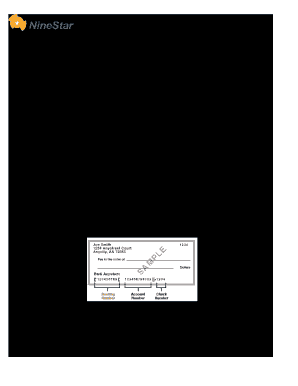
EZ Pay Customer Authorization Form NineStar Connect


What is the EZ Pay Customer Authorization Form NineStar Connect
The EZ Pay Customer Authorization Form NineStar Connect is a document designed for customers who wish to authorize automatic payments for services provided by NineStar Connect. This form streamlines the payment process, allowing for consistent and timely transactions without the need for manual intervention each billing cycle. It is essential for customers wanting to manage their accounts efficiently while ensuring uninterrupted service delivery.
How to use the EZ Pay Customer Authorization Form NineStar Connect
To use the EZ Pay Customer Authorization Form NineStar Connect, customers must first download the form from the official NineStar Connect website or obtain it directly from their customer service. After filling out the required information, including personal details and payment preferences, customers need to sign the form electronically. Once completed, the form should be submitted as instructed, either online or via mail, to initiate the automatic payment process.
Steps to complete the EZ Pay Customer Authorization Form NineStar Connect
Completing the EZ Pay Customer Authorization Form NineStar Connect involves several straightforward steps:
- Download the form from the NineStar Connect website.
- Provide your personal information, including name, address, and account number.
- Select your preferred payment method, such as bank account or credit card.
- Review the terms and conditions associated with automatic payments.
- Sign the form electronically to validate your authorization.
- Submit the completed form as per the provided instructions.
Legal use of the EZ Pay Customer Authorization Form NineStar Connect
The EZ Pay Customer Authorization Form NineStar Connect is legally binding once it is filled out and signed by the customer. For the form to be considered valid, it must comply with relevant electronic signature laws, such as the ESIGN Act and UETA. These regulations ensure that electronic signatures hold the same legal weight as traditional handwritten signatures, provided that the signer intends to authenticate the document.
Key elements of the EZ Pay Customer Authorization Form NineStar Connect
Several key elements are essential for the EZ Pay Customer Authorization Form NineStar Connect to function effectively:
- Customer Information: Accurate personal and account details are crucial for processing payments.
- Payment Method: Clearly specifying the preferred payment method ensures seamless transactions.
- Authorization Signature: A valid signature confirms the customer's consent to automatic payments.
- Terms and Conditions: Understanding the terms helps customers know their rights and obligations.
Examples of using the EZ Pay Customer Authorization Form NineStar Connect
Customers may use the EZ Pay Customer Authorization Form NineStar Connect in various scenarios, such as:
- Setting up automatic monthly payments for internet or phone services.
- Authorizing recurring payments for utility bills.
- Establishing consistent payment schedules for subscription services offered by NineStar Connect.
Quick guide on how to complete ez pay customer authorization form ninestar connect
Effortlessly Prepare EZ Pay Customer Authorization Form NineStar Connect on Any Device
Digital document management has become increasingly favored by organizations and individuals alike. It offers a perfect environmentally-friendly solution to conventional printed and signed paperwork, allowing you to acquire the appropriate form and securely store it online. airSlate SignNow equips you with all the necessary tools to create, amend, and eSign your documents promptly without any holdups. Manage EZ Pay Customer Authorization Form NineStar Connect on any platform with the airSlate SignNow applications for Android or iOS and streamline your document-related tasks today.
The easiest way to modify and eSign EZ Pay Customer Authorization Form NineStar Connect without any hassle
- Obtain EZ Pay Customer Authorization Form NineStar Connect and then click Get Form to begin.
- Utilize the tools we offer to fill out your document.
- Emphasize relevant sections of the documents or conceal sensitive information with the tools that airSlate SignNow provides specifically for that purpose.
- Create your eSignature using the Sign tool, which takes seconds and holds the same legal authority as a traditional handwritten signature.
- Review the information and then click the Done button to finalize your changes.
- Choose how you wish to send your form, via email, SMS, or an invite link, or download it to your computer.
Put an end to lost or misplaced documents, exhaustive form searches, or errors that require reprinting new document copies. airSlate SignNow addresses your document management needs in just a few clicks from any device you prefer. Edit and eSign EZ Pay Customer Authorization Form NineStar Connect and guarantee excellent communication throughout your form preparation process with airSlate SignNow.
Create this form in 5 minutes or less
Create this form in 5 minutes!
How to create an eSignature for the ez pay customer authorization form ninestar connect
The best way to generate an electronic signature for your PDF document online
The best way to generate an electronic signature for your PDF document in Google Chrome
The way to make an electronic signature for signing PDFs in Gmail
The way to make an electronic signature straight from your smart phone
The way to make an electronic signature for a PDF document on iOS
The way to make an electronic signature for a PDF document on Android OS
People also ask
-
What is the EZ Pay Customer Authorization Form NineStar Connect?
The EZ Pay Customer Authorization Form NineStar Connect is a streamlined document designed to authorize recurring payments. It simplifies the payment authorization process for both businesses and customers, ensuring a secure transaction experience.
-
How do I fill out the EZ Pay Customer Authorization Form NineStar Connect?
Filling out the EZ Pay Customer Authorization Form NineStar Connect is easy. You simply enter the required information such as your account details and sign electronically using our user-friendly platform, making it a quick and efficient process.
-
What are the benefits of using the EZ Pay Customer Authorization Form NineStar Connect?
Using the EZ Pay Customer Authorization Form NineStar Connect helps businesses ensure consistent cash flow and enhances customer satisfaction by simplifying payment methods. Additionally, it reduces paperwork and manual processing, saving time and resources.
-
Is there a fee associated with using the EZ Pay Customer Authorization Form NineStar Connect?
While the EZ Pay Customer Authorization Form NineStar Connect is free to create and send, standard processing fees may apply based on your payment provider. Check with your payment processing terms to understand any costs involved.
-
Can I integrate the EZ Pay Customer Authorization Form NineStar Connect with other applications?
Yes, the EZ Pay Customer Authorization Form NineStar Connect offers seamless integration with popular financial and CRM software. This helps streamline your workflow and ensures all relevant information is synchronized across platforms.
-
Is the EZ Pay Customer Authorization Form NineStar Connect secure?
Absolutely! The EZ Pay Customer Authorization Form NineStar Connect uses advanced encryption protocols to protect your data. Your customer's financial information remains confidential, ensuring peace of mind for your business and clients.
-
How does the EZ Pay Customer Authorization Form NineStar Connect benefit my business?
The EZ Pay Customer Authorization Form NineStar Connect streamlines the payment process, allowing for quicker transactions and improved cash flow. It also enhances customer experiences by providing a simple and efficient way to manage their payment authorizations.
Get more for EZ Pay Customer Authorization Form NineStar Connect
- Mississippi lead based paint disclosure for rental transaction form
- Mt divorce file form
- Montana assignment of deed of trust by individual mortgage holder form
- Montana pay property form
- 30 day notice 481373866 form
- Montana notice of dishonored check civil keywords bad check bounced check form
- Montana lead paint disclosure form
- Montana will form
Find out other EZ Pay Customer Authorization Form NineStar Connect
- How Do I eSignature Alaska Life Sciences Presentation
- Help Me With eSignature Iowa Life Sciences Presentation
- How Can I eSignature Michigan Life Sciences Word
- Can I eSignature New Jersey Life Sciences Presentation
- How Can I eSignature Louisiana Non-Profit PDF
- Can I eSignature Alaska Orthodontists PDF
- How Do I eSignature New York Non-Profit Form
- How To eSignature Iowa Orthodontists Presentation
- Can I eSignature South Dakota Lawers Document
- Can I eSignature Oklahoma Orthodontists Document
- Can I eSignature Oklahoma Orthodontists Word
- How Can I eSignature Wisconsin Orthodontists Word
- How Do I eSignature Arizona Real Estate PDF
- How To eSignature Arkansas Real Estate Document
- How Do I eSignature Oregon Plumbing PPT
- How Do I eSignature Connecticut Real Estate Presentation
- Can I eSignature Arizona Sports PPT
- How Can I eSignature Wisconsin Plumbing Document
- Can I eSignature Massachusetts Real Estate PDF
- How Can I eSignature New Jersey Police Document