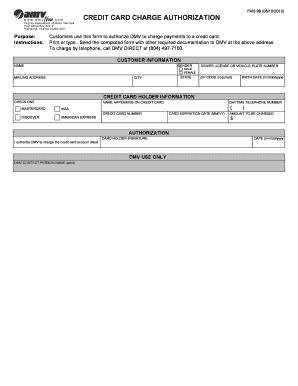
Va Form Fms 99


What is the VA Form FMS 99?
The VA Form FMS 99 is a document used by the U.S. Department of Veterans Affairs for financial management purposes. This form is essential for veterans who are seeking to manage their financial transactions with the VA, including payments and reimbursements. It serves as a standardized method for collecting necessary information to process financial requests efficiently. Understanding the purpose and requirements of this form is crucial for veterans to ensure their financial dealings with the VA are handled smoothly.
How to Use the VA Form FMS 99
Using the VA Form FMS 99 involves several steps to ensure that all required information is accurately provided. First, gather all necessary personal and financial information, including your Social Security number, bank account details, and any relevant VA claim numbers. Next, fill out the form carefully, ensuring that all fields are completed as required. After completing the form, review it for accuracy before submission. This ensures that your request is processed without delays due to incomplete or incorrect information.
Steps to Complete the VA Form FMS 99
Completing the VA Form FMS 99 requires attention to detail. Follow these steps:
- Obtain the form from the VA website or local VA office.
- Fill in your personal information, including your full name and contact details.
- Provide your Social Security number and VA claim number, if applicable.
- Indicate the type of financial transaction you are requesting.
- Review the form for completeness and accuracy.
- Sign and date the form to certify the information provided is correct.
Legal Use of the VA Form FMS 99
The VA Form FMS 99 is legally binding once it is completed and submitted. It is important to ensure that all information provided is truthful and accurate, as any misrepresentation can lead to legal consequences. The form must be used in accordance with the regulations set forth by the Department of Veterans Affairs, and it is essential to adhere to any specific guidelines regarding its use to maintain compliance with federal laws.
Who Issues the Form
The VA Form FMS 99 is issued by the U.S. Department of Veterans Affairs. This governmental agency is responsible for providing a variety of services to veterans, including financial management and support. The issuance of this form reflects the VA's commitment to facilitating efficient financial transactions for veterans and ensuring they receive the benefits they are entitled to.
Form Submission Methods
The VA Form FMS 99 can be submitted through various methods to accommodate the needs of veterans. Options include:
- Online submission through the VA's secure portal, which allows for quick processing.
- Mailing the completed form to the appropriate VA office, ensuring it is sent to the correct address.
- In-person submission at a local VA office, which may provide immediate assistance and confirmation of receipt.
Quick guide on how to complete va form fms 99
Complete Va Form Fms 99 effortlessly on any device
Digital document management has become increasingly favored by businesses and individuals. It offers a perfect environmentally friendly substitute for traditional printed and signed documents, allowing you to obtain the correct form and safely store it online. airSlate SignNow equips you with all the resources necessary to create, edit, and eSign your files quickly without interruptions. Manage Va Form Fms 99 on any device with airSlate SignNow Android or iOS applications and simplify any document-related tasks today.
The most efficient method to edit and eSign Va Form Fms 99 effortlessly
- Find Va Form Fms 99 and click on Get Form to begin.
- Utilize the tools available to complete your document.
- Emphasize crucial sections of your documents or redact sensitive information with tools that airSlate SignNow specifically offers for that purpose.
- Generate your eSignature using the Sign feature, which takes mere seconds and holds the same legal validity as a physical wet ink signature.
- Review all details and click on the Done button to save your modifications.
- Choose your preferred method to send your form, via email, text message (SMS), or invite link, or download it to your computer.
Eliminate the hassle of lost or mislaid documents, tedious form searches, or mistakes that require printing new document copies. airSlate SignNow meets all your document management needs in just a few clicks from a device of your preference. Edit and eSign Va Form Fms 99 and ensure excellent communication throughout your form preparation process with airSlate SignNow.
Create this form in 5 minutes or less
Create this form in 5 minutes!
How to create an eSignature for the va form fms 99
How to create an electronic signature for a PDF online
How to create an electronic signature for a PDF in Google Chrome
How to create an e-signature for signing PDFs in Gmail
How to create an e-signature right from your smartphone
How to create an e-signature for a PDF on iOS
How to create an e-signature for a PDF on Android
People also ask
-
What is the va form fms 99 and how is it used?
The va form fms 99 is a document used by veterans to apply for federal assistance programs. It simplifies the process of collecting necessary information and ensures that applicants meet the eligibility criteria. airSlate SignNow helps in eSigning this form quickly, making submissions both efficient and secure.
-
How can airSlate SignNow help with the va form fms 99?
airSlate SignNow allows users to easily upload, complete, and eSign the va form fms 99 from any device. Our platform ensures that your documents are securely stored and easily accessible. Additionally, our solution streamlines the signing process, allowing you to manage forms more efficiently.
-
Is there a cost associated with using airSlate SignNow for the va form fms 99?
Yes, airSlate SignNow offers cost-effective pricing plans that cater to both individuals and businesses. Our subscription includes access to features that simplify the management of forms like the va form fms 99. We also provide a free trial, letting you explore our services without obligation.
-
Can I integrate airSlate SignNow with other applications when using the va form fms 99?
Absolutely! airSlate SignNow integrates seamlessly with various applications such as Google Drive, Microsoft Office, and CRM systems. This makes it easy to import and export the va form fms 99 alongside other documents, enhancing your workflow and document management.
-
What features does airSlate SignNow offer for managing the va form fms 99?
airSlate SignNow offers features like customizable templates, automated workflows, and team collaboration tools specifically designed for forms like the va form fms 99. With these tools, you can ensure accuracy and compliance while reducing turnaround times for document completion. Our intuitive dashboard makes tracking your documents simple and effective.
-
How secure is my information when using airSlate SignNow for the va form fms 99?
Security is a top priority for airSlate SignNow. We use advanced encryption and secure cloud storage to protect sensitive information contained in the va form fms 99. Additionally, we comply with industry standards to ensure that all your data remains confidential and secure throughout the signing process.
-
Can I use airSlate SignNow on mobile devices for the va form fms 99?
Yes, airSlate SignNow is fully compatible with mobile devices, allowing you to manage the va form fms 99 on-the-go. Our mobile app provides all the features you need to complete and eSign forms, making it convenient to handle important documents anytime, anywhere. The user-friendly interface ensures a smooth signing experience.
Get more for Va Form Fms 99
- Called principal plus interest to the order of the lender form
- Arizona lien ampamp notice fact sheet hubspot form
- Preliminary twenty day notice form
- In the supreme court of florida case no sc05 form
- California mechanics lien law in construction faqs forms ampamp info
- Multistate fixed rate note form 3200 word fannie mae
- Adoption readiness and preparation cfs 2370 form
- Wi dcf permanency readiness form
Find out other Va Form Fms 99
- Electronic signature West Virginia Orthodontists Living Will Online
- Electronic signature Legal PDF Vermont Online
- How Can I Electronic signature Utah Legal Separation Agreement
- Electronic signature Arizona Plumbing Rental Lease Agreement Myself
- Electronic signature Alabama Real Estate Quitclaim Deed Free
- Electronic signature Alabama Real Estate Quitclaim Deed Safe
- Electronic signature Colorado Plumbing Business Plan Template Secure
- Electronic signature Alaska Real Estate Lease Agreement Template Now
- Electronic signature Colorado Plumbing LLC Operating Agreement Simple
- Electronic signature Arizona Real Estate Business Plan Template Free
- Electronic signature Washington Legal Contract Safe
- How To Electronic signature Arkansas Real Estate Contract
- Electronic signature Idaho Plumbing Claim Myself
- Electronic signature Kansas Plumbing Business Plan Template Secure
- Electronic signature Louisiana Plumbing Purchase Order Template Simple
- Can I Electronic signature Wyoming Legal Limited Power Of Attorney
- How Do I Electronic signature Wyoming Legal POA
- How To Electronic signature Florida Real Estate Contract
- Electronic signature Florida Real Estate NDA Secure
- Can I Electronic signature Florida Real Estate Cease And Desist Letter