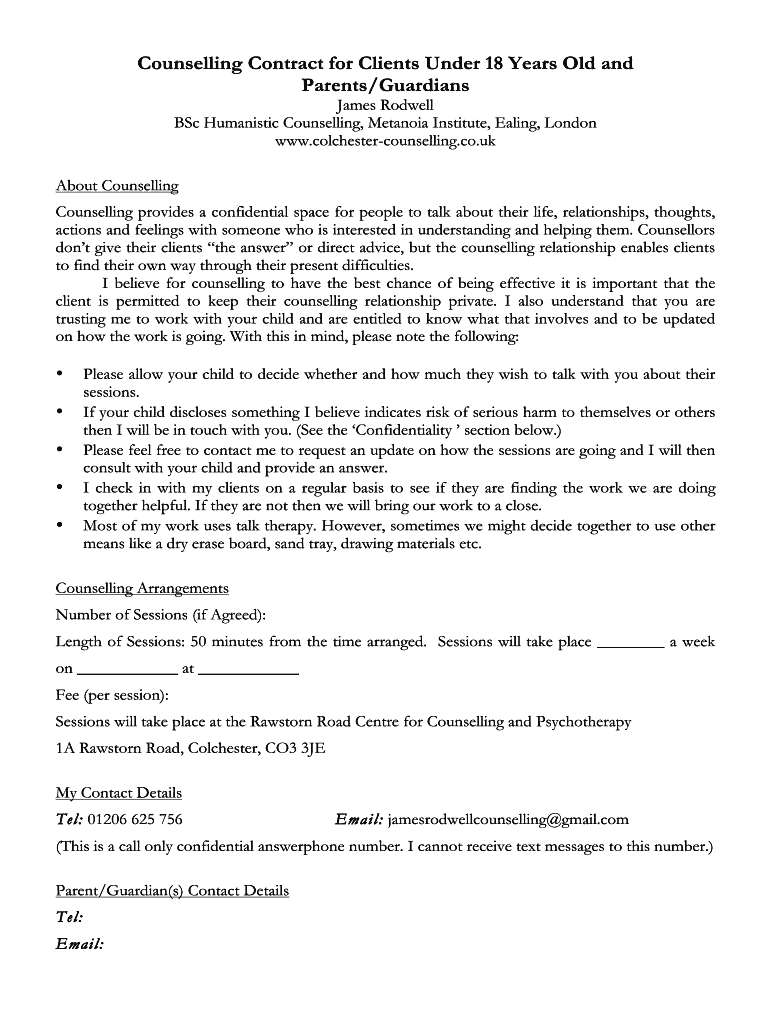
Counselling Contract Template Form


What is the counselling contract template
The counselling contract template is a formal document that outlines the terms and conditions of the counselling relationship between a practitioner and their client. This template serves to clarify expectations, responsibilities, and the scope of services provided. It typically includes details such as the duration of sessions, confidentiality agreements, payment terms, and cancellation policies. By using a counselling contract template, both parties can ensure they are on the same page, which fosters a trusting and professional environment.
Key elements of the counselling contract template
A comprehensive counselling contract template includes several essential components to protect both the client and the practitioner. Key elements often found in the template are:
- Client Information: Basic details about the client, including name, contact information, and emergency contacts.
- Practitioner Information: The qualifications and credentials of the counsellor, including their licensing information.
- Scope of Services: A clear description of the counselling services provided, including any specific methodologies or approaches used.
- Confidentiality Clause: An explanation of the limits of confidentiality and circumstances under which information may be disclosed.
- Payment Terms: Details regarding fees, payment methods, and any cancellation or rescheduling policies.
- Duration and Frequency: Information about the length of sessions and how often they will occur.
How to use the counselling contract template
Using a counselling contract template is straightforward and can enhance the professionalism of the counselling process. Practitioners should first review the template to ensure it meets their specific needs and complies with local regulations. Once customized, the template should be presented to the client for review. It is important to discuss each section with the client to ensure understanding and agreement. After both parties have signed the document, each should retain a copy for their records, ensuring clarity and accountability throughout the counselling relationship.
Steps to complete the counselling contract template
Completing the counselling contract template involves several key steps to ensure clarity and compliance:
- Review the template to ensure it aligns with your practice and local laws.
- Fill in the required fields, including client and practitioner information.
- Customize any sections that need to reflect specific practices or policies.
- Discuss the template with the client, addressing any questions or concerns.
- Obtain signatures from both parties to finalize the agreement.
- Provide copies to both the client and the practitioner for their records.
Legal use of the counselling contract template
The legal use of a counselling contract template hinges on its compliance with relevant laws and regulations. In the United States, electronic signatures are recognized as legally binding under the ESIGN Act and UETA, provided certain criteria are met. It is essential to ensure that the template includes a section on confidentiality and complies with state-specific regulations regarding mental health services. By adhering to these legal standards, practitioners can protect themselves and their clients, fostering a secure and professional counselling environment.
Examples of using the counselling contract template
There are various scenarios in which a counselling contract template can be effectively utilized. For instance, a therapist may use the template for individual counselling sessions, ensuring clients understand their rights and responsibilities. Similarly, a school counsellor might employ the template for group counselling sessions with students, outlining the expectations for participation and confidentiality. Additionally, the template can be adapted for online counselling services, ensuring that the same legal and ethical standards are maintained in a virtual setting.
Quick guide on how to complete counselling contract template 525990238
Effortlessly Prepare Counselling Contract Template on Any Device
Managing documents online has become increasingly favored by organizations and individuals alike. It offers an ideal eco-friendly alternative to traditional printed and signed documents, allowing you to access the correct format and securely store it in the cloud. airSlate SignNow equips you with all the tools necessary to create, edit, and electronically sign your documents swiftly and without interruptions. Manage Counselling Contract Template on any device with the airSlate SignNow applications for Android or iOS and simplify any document-related task today.
The Easiest Way to Edit and Electronically Sign Counselling Contract Template
- Obtain Counselling Contract Template and click Get Form to initiate the process.
- Utilize the tools we provide to complete your form.
- Emphasize important sections of your documents or obscure sensitive data with tools specifically designed by airSlate SignNow for that purpose.
- Formulate your signature using the Sign feature, which takes mere seconds and holds the same legal validity as a conventional wet signature.
- Review the details and click the Done button to preserve your edits.
- Select how you wish to send your form, whether by email, SMS, or a shareable link, or download it to your computer.
Say goodbye to lost or misplaced documents, tedious form searches, or errors that necessitate printing additional document copies. airSlate SignNow fulfills your document management needs in just a few clicks from any device of your preference. Edit and electronically sign Counselling Contract Template and ensure efficient communication at every stage of your form preparation process with airSlate SignNow.
Create this form in 5 minutes or less
Create this form in 5 minutes!
How to create an eSignature for the counselling contract template 525990238
How to create an electronic signature for a PDF online
How to create an electronic signature for a PDF in Google Chrome
How to create an e-signature for signing PDFs in Gmail
How to create an e-signature right from your smartphone
How to create an e-signature for a PDF on iOS
How to create an e-signature for a PDF on Android
People also ask
-
What is a printable counselling contract template?
A printable counselling contract template is a document designed to outline the terms and agreements between a counsellor and their clients. It provides clarity on the services being offered, payment details, and confidentiality agreements. Using a professional template can help you establish trust and set clear expectations with your clients.
-
How can I create a printable counselling contract template?
You can create a printable counselling contract template using software like airSlate SignNow, which offers customizable templates for various services. Simply choose a template, input the necessary details, and format it as needed. This ensures your counselling contract is professional and tailored to your unique practice.
-
Are there any costs associated with using airSlate SignNow for printable counselling contract templates?
airSlate SignNow offers flexible pricing plans that cater to different business needs, including options for creating and managing printable counselling contract templates. You can choose a plan that fits your budget and utilize the various features available for document management and e-signatures. The cost is designed to be cost-effective, especially for small businesses and freelancers.
-
What features do printable counselling contract templates offer?
Printable counselling contract templates from airSlate SignNow include essential features such as customizable fields, the ability to add e-signatures, and secure document storage. These templates also allow for easy sharing and collaboration with clients, enhancing the overall counselling experience. You can ensure all legal requirements are met with professionally designed templates.
-
Can I integrate the printable counselling contract template with other software?
Yes, airSlate SignNow allows integration with a variety of other software and tools, making it easy to use your printable counselling contract template within your existing workflow. Integration with platforms like CRM systems and email services helps streamline your documentation process. This enhances productivity and ensures clients receive contracts efficiently.
-
What are the benefits of using a printable counselling contract template?
Using a printable counselling contract template provides numerous benefits, including time savings, professionalism, and legal compliance. It ensures that both you and your clients are clear on the terms, which can help prevent misunderstandings. Moreover, a well-structured template boosts your credibility and instills confidence in your counselling services.
-
Is it easy to customize a printable counselling contract template?
Absolutely! airSlate SignNow’s printable counselling contract templates are designed for easy customization. You can modify text, add your branding, and tailor the content to meet your specific needs. This flexibility ensures that your contract reflects your individual style as a practitioner.
Get more for Counselling Contract Template
Find out other Counselling Contract Template
- Electronic signature Maine Legal Agreement Online
- Electronic signature Maine Legal Quitclaim Deed Online
- Electronic signature Missouri Non-Profit Affidavit Of Heirship Online
- Electronic signature New Jersey Non-Profit Business Plan Template Online
- Electronic signature Massachusetts Legal Resignation Letter Now
- Electronic signature Massachusetts Legal Quitclaim Deed Easy
- Electronic signature Minnesota Legal LLC Operating Agreement Free
- Electronic signature Minnesota Legal LLC Operating Agreement Secure
- Electronic signature Louisiana Life Sciences LLC Operating Agreement Now
- Electronic signature Oregon Non-Profit POA Free
- Electronic signature South Dakota Non-Profit Business Plan Template Now
- Electronic signature South Dakota Non-Profit Lease Agreement Template Online
- Electronic signature Legal Document Missouri Online
- Electronic signature Missouri Legal Claim Online
- Can I Electronic signature Texas Non-Profit Permission Slip
- Electronic signature Missouri Legal Rental Lease Agreement Simple
- Electronic signature Utah Non-Profit Cease And Desist Letter Fast
- Electronic signature Missouri Legal Lease Agreement Template Free
- Electronic signature Non-Profit PDF Vermont Online
- Electronic signature Non-Profit PDF Vermont Computer