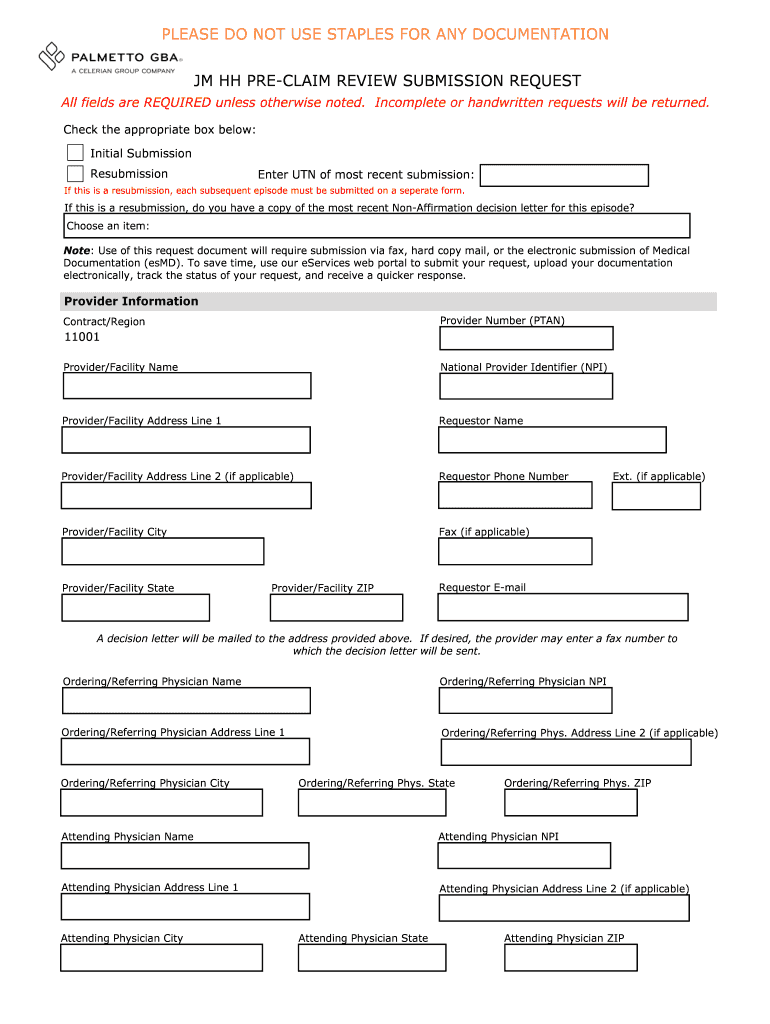
Review Submission Request Form


What is the Review Submission Request
The Review Submission Request is a formal document used to solicit feedback or evaluations regarding a specific service, product, or experience. This form is essential for organizations seeking to gather insights from clients, customers, or stakeholders. It allows for structured responses that can be analyzed for quality improvement and customer satisfaction. The information collected through this form can help businesses enhance their offerings and address any concerns raised by users.
How to use the Review Submission Request
Using the Review Submission Request involves a straightforward process. First, identify the audience from whom feedback is desired. Next, distribute the form through appropriate channels, such as email or company websites. Ensure that the form is easily accessible and user-friendly to encourage participation. Once responses are collected, analyze the feedback to identify trends and areas for improvement. This systematic approach helps organizations make informed decisions based on customer input.
Steps to complete the Review Submission Request
Completing the Review Submission Request requires following a series of clear steps to ensure accuracy and compliance. Start by entering your personal information, including your name and contact details. Next, provide specific feedback related to the service or product in question. It is important to be honest and detailed, as this information will be used for evaluation purposes. After filling out the form, review your responses for clarity and completeness before submitting it. This careful approach ensures that your feedback is valuable and actionable.
Legal use of the Review Submission Request
The legal validity of the Review Submission Request is paramount for it to be considered binding. To ensure compliance, the form must adhere to relevant regulations governing electronic signatures and submissions. This includes meeting the requirements set forth by the ESIGN Act and UETA, which establish the legality of eSignatures in the United States. By utilizing a trusted platform, organizations can guarantee that the submission process is secure and that the collected data is protected in accordance with applicable laws.
Key elements of the Review Submission Request
Several key elements make up the Review Submission Request, ensuring it serves its purpose effectively. These include:
- Contact Information: Details of the individual providing feedback.
- Feedback Section: A designated area for users to express their opinions or concerns.
- Rating Scale: A system for quantifying satisfaction levels, often ranging from one to five stars.
- Submission Date: A timestamp indicating when the form was completed.
Incorporating these elements helps streamline the feedback process and enhances the quality of the information gathered.
Form Submission Methods
The Review Submission Request can be submitted through various methods, providing flexibility for users. Common submission methods include:
- Online Submission: Completing the form digitally through a secure platform.
- Email Submission: Sending the completed form as an attachment via email.
- In-Person Submission: Handing in a physical copy of the form at designated locations.
Each method offers distinct advantages, allowing users to choose the one that best suits their preferences and circumstances.
Quick guide on how to complete review submission request
Complete Review Submission Request effortlessly on any device
Online document management has become increasingly favored by organizations and individuals. It serves as an ideal eco-friendly alternative to conventional printed and signed documents, allowing you to locate the necessary form and securely store it in the cloud. airSlate SignNow provides you with all the tools required to create, modify, and electronically sign your documents quickly without interruptions. Handle Review Submission Request on any device using airSlate SignNow's Android or iOS applications and enhance any document-centric operation today.
The easiest way to modify and electronically sign Review Submission Request with ease
- Locate Review Submission Request and click on Get Form to initiate.
- Utilize the tools we provide to fill out your form.
- Emphasize pertinent sections of your documents or conceal sensitive information with tools specifically designed by airSlate SignNow for that purpose.
- Create your electronic signature using the Sign tool, which takes mere seconds and carries the same legal validity as a traditional handwritten signature.
- Review all the details and click on the Done button to save your modifications.
- Choose how you wish to submit your form, via email, text message (SMS), or invitation link, or download it to your computer.
Forget about lost or misplaced documents, tedious form searches, or errors that necessitate printing new copies. airSlate SignNow meets all your document management needs in a few clicks from any device you prefer. Modify and electronically sign Review Submission Request and ensure effective communication at every stage of your form preparation process with airSlate SignNow.
Create this form in 5 minutes or less
Create this form in 5 minutes!
How to create an eSignature for the review submission request
The best way to make an eSignature for a PDF online
The best way to make an eSignature for a PDF in Google Chrome
The way to create an eSignature for signing PDFs in Gmail
How to generate an eSignature straight from your smartphone
How to make an eSignature for a PDF on iOS
How to generate an eSignature for a PDF document on Android
People also ask
-
What is a review submission request in airSlate SignNow?
A review submission request in airSlate SignNow is a feature that allows users to send documents to recipients for review before signing. This ensures all necessary feedback is collected, facilitating better collaboration among stakeholders prior to final approval.
-
How much does airSlate SignNow cost for submitting review requests?
The pricing for airSlate SignNow varies based on the plan you choose, but it remains a cost-effective solution for businesses. Each plan allows users to send comprehensive review submission requests, enabling teams to streamline their document workflows without breaking the bank.
-
Can I customize my review submission request in airSlate SignNow?
Yes, airSlate SignNow allows you to customize your review submission request. You can personalize messages, set reminders, and choose the order of document review to ensure that your requests meet specific project requirements and enhance collaboration.
-
What integrations does airSlate SignNow support for managing review requests?
airSlate SignNow integrates seamlessly with various tools and platforms such as Google Drive, Salesforce, and more. This enhances the review submission request process by allowing users to pull documents from their preferred applications, enabling a smoother workflow.
-
Is it easy to track review submission requests in airSlate SignNow?
Absolutely! airSlate SignNow provides robust tracking features for your review submission requests. Users can easily monitor the status of documents, see who has completed their review, and receive notifications, ensuring that no step is overlooked.
-
What are the benefits of using airSlate SignNow for review submission requests?
Using airSlate SignNow for review submission requests streamlines the document signing process and enhances team collaboration. The platform offers secure, efficient management of documents, which ultimately saves time and leads to faster approvals.
-
Can I use airSlate SignNow for automated reminders for review submission requests?
Yes, airSlate SignNow comes equipped with automated reminder features for your review submission requests. This ensures that all parties involved are notified about pending reviews, enhancing accountability and expediting the overall document approval process.
Get more for Review Submission Request
Find out other Review Submission Request
- How Can I eSign Illinois Healthcare / Medical Presentation
- Can I eSign Hawaii High Tech Document
- How Can I eSign Hawaii High Tech Document
- How Do I eSign Hawaii High Tech Document
- Can I eSign Hawaii High Tech Word
- How Can I eSign Hawaii High Tech Form
- How Do I eSign New Mexico Healthcare / Medical Word
- How To eSign Washington High Tech Presentation
- Help Me With eSign Vermont Healthcare / Medical PPT
- How To eSign Arizona Lawers PDF
- How To eSign Utah Government Word
- How Can I eSign Connecticut Lawers Presentation
- Help Me With eSign Hawaii Lawers Word
- How Can I eSign Hawaii Lawers Document
- How To eSign Hawaii Lawers PPT
- Help Me With eSign Hawaii Insurance PPT
- Help Me With eSign Idaho Insurance Presentation
- Can I eSign Indiana Insurance Form
- How To eSign Maryland Insurance PPT
- Can I eSign Arkansas Life Sciences PDF