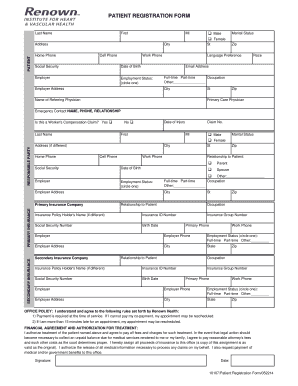
PATIENT REGISTRATION FORM Renown Health Renown 2014-2026


Understanding the patient registration form for Renown Health
The patient registration form for Renown Health is a crucial document that collects essential information from patients seeking medical services. This form typically includes personal details such as name, address, date of birth, and insurance information. It serves as the first step in establishing a patient’s medical record and ensures that healthcare providers have accurate information to deliver appropriate care.
Completing this form accurately is vital for the seamless processing of medical services and billing. It also helps in maintaining compliance with healthcare regulations, ensuring that patient data is handled securely and confidentially.
Steps to complete the patient registration form for Renown Health
Completing the patient registration form for Renown Health involves several straightforward steps:
- Gather necessary information, including personal identification, insurance details, and medical history.
- Access the form through the Renown Health patient portal or obtain a physical copy at the facility.
- Fill out the form completely, ensuring all sections are addressed accurately.
- Review the completed form for any errors or missing information.
- Submit the form electronically through the portal or deliver it in person at the healthcare facility.
Following these steps ensures that your registration is processed efficiently, allowing for timely medical care.
Legal use of the patient registration form for Renown Health
The legal validity of the patient registration form is grounded in compliance with healthcare regulations, including the Health Insurance Portability and Accountability Act (HIPAA). This act mandates the protection of patient information, ensuring that all data collected through the registration form is handled with confidentiality and care.
When completed and submitted correctly, the patient registration form becomes a legally binding document that establishes a patient-provider relationship. It is essential to provide accurate information to avoid any legal complications regarding medical services and billing.
Key elements of the patient registration form for Renown Health
The patient registration form for Renown Health includes several key elements that are critical for effective healthcare delivery:
- Personal Information: This section captures the patient's full name, address, phone number, and date of birth.
- Insurance Information: Details about the patient’s insurance provider, policy number, and coverage specifics are required.
- Medical History: Patients are asked to provide relevant medical history, including allergies, current medications, and previous surgeries.
- Emergency Contact: Information for a designated emergency contact person is essential for urgent situations.
These elements ensure that healthcare providers have a comprehensive understanding of the patient’s background, facilitating better care and communication.
How to obtain the patient registration form for Renown Health
The patient registration form for Renown Health can be obtained through multiple channels:
- Online: Patients can access the form via the Renown Health patient portal, where they can fill it out electronically.
- In-Person: Physical copies of the registration form are available at all Renown Health facilities, allowing patients to complete them on-site.
- Request by Phone: Patients may contact the Renown Health office to request a form be sent via mail or email.
Having multiple options for obtaining the form ensures that all patients can access it conveniently, whether they prefer digital or traditional methods.
Quick guide on how to complete patient registration form renown health renown
Complete PATIENT REGISTRATION FORM Renown Health Renown effortlessly on any device
Digital document management has gained popularity among businesses and individuals alike. It serves as an excellent eco-conscious alternative to traditional printed and signed paperwork, allowing you to find the right form and securely store it online. airSlate SignNow equips you with all the tools necessary to create, modify, and eSign your documents quickly without any hold-ups. Manage PATIENT REGISTRATION FORM Renown Health Renown on any platform with airSlate SignNow Android or iOS applications and enhance any document-related process today.
The simplest way to modify and eSign PATIENT REGISTRATION FORM Renown Health Renown with ease
- Find PATIENT REGISTRATION FORM Renown Health Renown and click Get Form to begin.
- Use the tools we provide to complete your document.
- Identify pertinent sections of the documents or obscure sensitive information with tools specifically provided by airSlate SignNow for this purpose.
- Create your eSignature using the Sign tool, which takes just seconds and holds the same legal authority as a conventional wet ink signature.
- Verify all the details and then click the Done button to save your modifications.
- Choose how you want to send your form, whether by email, SMS, or invitation link, or download it to your computer.
Eliminate worries about lost or mismanaged files, tedious form searches, or errors that necessitate printing new document copies. airSlate SignNow addresses all your document management needs in just a few clicks from any device of your choosing. Edit and eSign PATIENT REGISTRATION FORM Renown Health Renown to ensure outstanding communication at every stage of your form preparation process with airSlate SignNow.
Create this form in 5 minutes or less
Create this form in 5 minutes!
How to create an eSignature for the patient registration form renown health renown
The best way to make an eSignature for a PDF document online
The best way to make an eSignature for a PDF document in Google Chrome
The way to generate an eSignature for signing PDFs in Gmail
How to generate an electronic signature right from your smart phone
How to make an eSignature for a PDF document on iOS
How to generate an electronic signature for a PDF on Android OS
People also ask
-
What is airSlate SignNow and how does it benefit Renown Health?
airSlate SignNow is a user-friendly eSignature solution that allows businesses, including Renown Health, to efficiently send and sign documents. By streamlining the signing process, Renown Health can enhance productivity, reduce paperwork, and improve overall operational efficiency.
-
How much does airSlate SignNow cost for Renown Health?
airSlate SignNow offers competitive pricing plans tailored for organizations like Renown Health. By choosing the right plan, they can ensure they get the features they need at a cost-effective rate, making it a budget-friendly option for managing documents.
-
What features does airSlate SignNow offer for healthcare organizations like Renown Health?
airSlate SignNow provides a range of features ideal for healthcare organizations such as Renown Health, including secure document storage, customizable templates, and advanced workflow automation. These features ensure compliance with healthcare regulations while simplifying the signing process.
-
Can airSlate SignNow integrate with other systems used by Renown Health?
Yes, airSlate SignNow seamlessly integrates with various systems that Renown Health may already be using, such as CRM and document management platforms. This integration capability enhances workflow efficiency and data accuracy across multiple applications.
-
Is airSlate SignNow secure enough for Renown Health's sensitive documents?
Absolutely, airSlate SignNow prioritizes security and compliance, making it a suitable choice for Renown Health. With features like encryption, authentication, and audit trails, Renown Health can trust that their sensitive documents are well protected.
-
How can Renown Health implement airSlate SignNow in their operations?
Implementing airSlate SignNow at Renown Health is straightforward. The platform provides user-friendly tutorials and customer support to help teams quickly adopt the technology, enhancing their document management processes without disruptions.
-
What benefits can Renown Health expect from using airSlate SignNow?
Renown Health can expect numerous benefits from using airSlate SignNow, including faster turnaround times for document signing and increased efficiency across departments. Additionally, the automation capabilities reduce manual errors and save valuable time for healthcare professionals.
Get more for PATIENT REGISTRATION FORM Renown Health Renown
- Hunting forms package connecticut
- Identity theft recovery package connecticut form
- Statutory durable power of attorney for health care appointment of health care agent and health care instructions connecticut form
- Connecticut appointment make form
- Ct directives form
- Aging parent package connecticut form
- Sale of a business package connecticut form
- Legal documents for the guardian of a minor package connecticut form
Find out other PATIENT REGISTRATION FORM Renown Health Renown
- Electronic signature Louisiana Real Estate Quitclaim Deed Now
- Electronic signature Louisiana Real Estate Quitclaim Deed Secure
- How Can I Electronic signature South Dakota Plumbing Emergency Contact Form
- Electronic signature South Dakota Plumbing Emergency Contact Form Myself
- Electronic signature Maryland Real Estate LLC Operating Agreement Free
- Electronic signature Texas Plumbing Quitclaim Deed Secure
- Electronic signature Utah Plumbing Last Will And Testament Free
- Electronic signature Washington Plumbing Business Plan Template Safe
- Can I Electronic signature Vermont Plumbing Affidavit Of Heirship
- Electronic signature Michigan Real Estate LLC Operating Agreement Easy
- Electronic signature West Virginia Plumbing Memorandum Of Understanding Simple
- Electronic signature Sports PDF Alaska Fast
- Electronic signature Mississippi Real Estate Contract Online
- Can I Electronic signature Missouri Real Estate Quitclaim Deed
- Electronic signature Arkansas Sports LLC Operating Agreement Myself
- How Do I Electronic signature Nevada Real Estate Quitclaim Deed
- How Can I Electronic signature New Jersey Real Estate Stock Certificate
- Electronic signature Colorado Sports RFP Safe
- Can I Electronic signature Connecticut Sports LLC Operating Agreement
- How Can I Electronic signature New York Real Estate Warranty Deed