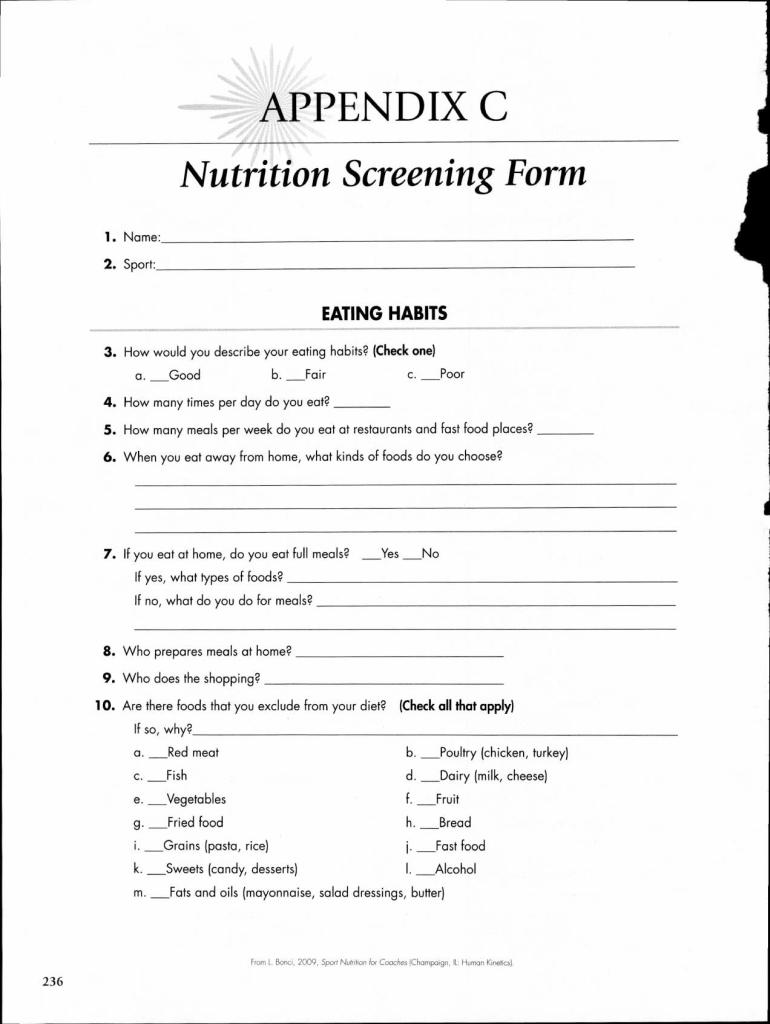
Nutrition Screening Form


What is the Nutrition Screening Form
The nutrition screening form is a document designed to assess an individual's dietary habits and nutritional needs. It is commonly used by healthcare providers, nutritionists, and dietitians to gather essential information about a person's eating patterns, lifestyle, and health status. This form typically includes questions related to food preferences, allergies, medical history, and current health conditions. By collecting this information, professionals can develop tailored nutrition plans that promote better health outcomes.
How to Use the Nutrition Screening Form
Using the nutrition screening form involves several straightforward steps. First, ensure that you have the most current version of the form, which can usually be obtained from healthcare providers or online resources. Next, carefully read each question and provide accurate responses based on your eating habits and health status. It is important to be honest and thorough, as this information will help professionals understand your nutritional needs. Once completed, the form can be submitted to your healthcare provider for analysis and recommendations.
Steps to Complete the Nutrition Screening Form
Completing the nutrition screening form involves a systematic approach to ensure all relevant information is captured. Follow these steps:
- Gather necessary information: Collect details about your dietary habits, medical history, and any medications you are currently taking.
- Read each question carefully: Understand what is being asked to provide accurate answers.
- Provide honest responses: Your answers should reflect your true eating habits and health status.
- Review your responses: Check for any omissions or errors before submission.
- Submit the form: Send the completed form to your healthcare provider or nutritionist for evaluation.
Legal Use of the Nutrition Screening Form
The nutrition screening form is legally recognized when it is completed and signed according to applicable regulations. In the United States, electronic signatures are valid under the ESIGN Act and UETA, which means that completing and signing the form digitally is legally binding. It is essential to ensure that the form is filled out accurately and submitted through a secure platform to maintain compliance with privacy laws, such as HIPAA, which protects personal health information.
Key Elements of the Nutrition Screening Form
Several key elements are typically included in the nutrition screening form to ensure comprehensive assessment:
- Personal Information: This includes your name, age, gender, and contact details.
- Health History: Questions about any medical conditions, allergies, or medications.
- Dietary Habits: Information on your typical food intake, meal patterns, and preferences.
- Physical Activity: Questions regarding your level of physical activity and exercise routines.
- Goals: Space to outline your nutritional goals or areas of concern.
Quick guide on how to complete nutrition screening form 24405710
Prepare Nutrition Screening Form easily on any device
Web-based document management has become increasingly favored by businesses and individuals alike. It serves as an ideal environmentally friendly alternative to conventional printed and signed documents, allowing you to obtain the correct form and securely store it online. airSlate SignNow provides you with all the resources required to create, modify, and electronically sign your documents quickly and efficiently. Handle Nutrition Screening Form on any device using the airSlate SignNow Android or iOS applications and enhance any document-related workflow today.
The easiest way to modify and electronically sign Nutrition Screening Form effortlessly
- Locate Nutrition Screening Form and click Get Form to begin.
- Use the tools we offer to complete your document.
- Emphasize important sections of your documents or redact sensitive information with tools that airSlate SignNow provides specifically for that purpose.
- Create your eSignature using the Sign feature, which takes mere seconds and holds the same legal validity as a conventional ink signature.
- Review all the information and click the Done button to save your modifications.
- Select how you wish to send your form: via email, SMS, invitation link, or download it onto your computer.
Eliminate concerns of lost or misplaced documents, tedious form searching, or mistakes that require printing new copies. airSlate SignNow fulfills your document management needs in just a few clicks from your preferred device. Edit and electronically sign Nutrition Screening Form and ensure outstanding communication throughout your form preparation process with airSlate SignNow.
Create this form in 5 minutes or less
Create this form in 5 minutes!
How to create an eSignature for the nutrition screening form 24405710
How to create an electronic signature for a PDF online
How to create an electronic signature for a PDF in Google Chrome
How to create an e-signature for signing PDFs in Gmail
How to create an e-signature right from your smartphone
How to create an e-signature for a PDF on iOS
How to create an e-signature for a PDF on Android
People also ask
-
What is a nutrition screening form?
A nutrition screening form is a document used to collect essential information about an individual's dietary habits and nutritional status. By utilizing airSlate SignNow, you can easily create and send a nutrition screening form for efficient data collection. This tool allows healthcare providers to assess their clients' nutritional needs swiftly.
-
How does airSlate SignNow simplify the nutrition screening form process?
airSlate SignNow streamlines the nutrition screening form process by allowing users to create, send, and eSign documents electronically. This eliminates the need for paper forms and manual signatures, saving time and reducing errors. With an intuitive interface, you can manage your nutrition screening forms with ease.
-
What are the benefits of using a nutrition screening form?
Using a nutrition screening form helps ensure accurate assessment of dietary habits and nutritional deficiencies. It can lead to better health outcomes by identifying areas needing attention. With airSlate SignNow, you can enhance your patient interactions by making the screening process faster and more professional.
-
Is there a cost associated with using airSlate SignNow for a nutrition screening form?
Yes, there is a pricing structure for using airSlate SignNow, which is cost-effective for businesses seeking to digitize their document workflows. The pricing varies based on features and the number of users, allowing you to choose a plan that best suits your needs for managing nutrition screening forms. Transparency in pricing ensures you know what you’re paying for.
-
Can I customize my nutrition screening form in airSlate SignNow?
Absolutely! airSlate SignNow allows you to customize your nutrition screening form to fit your specific requirements. You can add or remove fields, include branding elements, and adjust the layout, ensuring the form meets the needs of your clients and your practice.
-
What features does airSlate SignNow offer for managing nutrition screening forms?
airSlate SignNow offers several features specifically designed for managing nutrition screening forms, including document templates, electronic signatures, and real-time collaboration. Additionally, you can track form status and access analytics to optimize your data collection process. This comprehensive approach helps improve efficiency and accuracy.
-
Does airSlate SignNow integrate with other health management systems for nutrition screening forms?
Yes, airSlate SignNow offers integrations with various health management systems and software. This allows for seamless data transfer from your nutrition screening forms to your patient management system, enhancing overall workflow efficiency. Integrations help keep your teams synchronized and your data consistent.
Get more for Nutrition Screening Form
- Cattle raisers texas and southwestern cattle raisers form
- 2020 di mens basketball official printable bracket 2020 ncaa march madness first four mens division 1 basketball printable form
- Note this form is used by a residential property manager or landlord when the landlord is terminating a month tomonth rental
- Wiva student ampamp parent handbook wisconsin virtual academy form
- Credit is awarded based on the guidelines given to us form
- Yrce z export form
- Ncu transcript request form
- Edumedia azerbaijan trfindn quotpromethean youtube form
Find out other Nutrition Screening Form
- eSignature Hawaii Memorandum of Agreement Template Online
- eSignature Hawaii Memorandum of Agreement Template Mobile
- eSignature New Jersey Memorandum of Agreement Template Safe
- eSignature Georgia Shareholder Agreement Template Mobile
- Help Me With eSignature Arkansas Cooperative Agreement Template
- eSignature Maryland Cooperative Agreement Template Simple
- eSignature Massachusetts Redemption Agreement Simple
- eSignature North Carolina Redemption Agreement Mobile
- eSignature Utah Equipment Rental Agreement Template Now
- Help Me With eSignature Texas Construction Contract Template
- eSignature Illinois Architectural Proposal Template Simple
- Can I eSignature Indiana Home Improvement Contract
- How Do I eSignature Maryland Home Improvement Contract
- eSignature Missouri Business Insurance Quotation Form Mobile
- eSignature Iowa Car Insurance Quotation Form Online
- eSignature Missouri Car Insurance Quotation Form Online
- eSignature New Jersey Car Insurance Quotation Form Now
- eSignature Hawaii Life-Insurance Quote Form Easy
- How To eSignature Delaware Certeficate of Insurance Request
- eSignature New York Fundraising Registration Form Simple