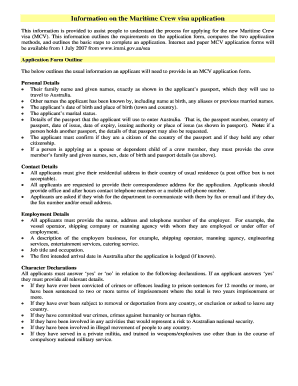
Mcv Visa Status Form


What is the MCV Visa Status
The MCV visa status refers to the current standing of an individual’s application for the Maritime Crew Visa (MCV) in Australia. This visa allows foreign crew members to work on non-military vessels in Australian waters. Understanding your MCV visa status is essential for ensuring compliance with Australian immigration laws and for planning your employment in the maritime industry.
How to Use the MCV Visa Status
To effectively use the MCV visa status, individuals should regularly check their application progress through the official online portal. This process involves entering personal details such as the application reference number and date of birth. By monitoring the MCV visa status, applicants can stay informed about any updates or additional requirements needed for their visa approval.
Steps to Complete the MCV Visa Status
Completing the MCV visa status enquiry involves several straightforward steps:
- Visit the official immigration website.
- Locate the section for visa status enquiries.
- Enter the required details, including your application reference number and personal identification information.
- Submit the enquiry to view your current visa status.
Following these steps ensures that you have the most accurate and up-to-date information regarding your MCV visa application.
Legal Use of the MCV Visa Status
The legal use of the MCV visa status is crucial for compliance with Australian immigration regulations. It is important to ensure that the information provided during the status enquiry is accurate and that any updates are reported promptly. Misrepresentation of information can lead to penalties or delays in processing your visa application.
Eligibility Criteria
To be eligible for the MCV visa, applicants must meet specific criteria, including:
- Being a foreign crew member of a non-military vessel.
- Having a valid job offer from an Australian employer.
- Meeting health and character requirements as stipulated by Australian immigration authorities.
Understanding these eligibility criteria is essential for a successful application and for maintaining the correct visa status.
Application Process & Approval Time
The application process for the MCV visa involves submitting the required documentation, including proof of employment and identification. After submission, the processing time can vary based on several factors, including the completeness of the application and current processing workloads. Typically, applicants can expect to receive updates on their application status within a few weeks to several months.
Quick guide on how to complete mcv visa status
Prepare Mcv Visa Status easily on any device
Digital document management has become increasingly favored by companies and individuals. It offers an excellent eco-friendly substitute for conventional printed and signed documents, as you can locate the correct form and securely save it online. airSlate SignNow equips you with all the resources needed to create, modify, and electronically sign your documents swiftly without delays. Manage Mcv Visa Status on any platform using airSlate SignNow's Android or iOS applications and streamline your document-related tasks today.
How to edit and electronically sign Mcv Visa Status effortlessly
- Locate Mcv Visa Status and click Get Form to begin.
- Utilize the tools we offer to complete your form.
- Emphasize important sections of your documents or redact sensitive information with tools that airSlate SignNow provides specifically for that purpose.
- Generate your signature using the Sign feature, which takes seconds and has the same legal validity as a traditional handwritten signature.
- Review all the details and click the Done button to save your changes.
- Choose how you want to send your form, via email, text message (SMS), or invitation link, or download it to your computer.
Say goodbye to lost or misfiled documents, tedious form searching, or mistakes that necessitate reprinting new document copies. airSlate SignNow meets all your document management needs in just a few clicks from any device you prefer. Edit and electronically sign Mcv Visa Status and ensure excellent communication at every stage of the form preparation process with airSlate SignNow.
Create this form in 5 minutes or less
Create this form in 5 minutes!
How to create an eSignature for the mcv visa status
How to create an electronic signature for a PDF online
How to create an electronic signature for a PDF in Google Chrome
How to create an e-signature for signing PDFs in Gmail
How to create an e-signature right from your smartphone
How to create an e-signature for a PDF on iOS
How to create an e-signature for a PDF on Android
People also ask
-
What is mcvdsgyin and how does it benefit my business?
Mcvdsgyin is a comprehensive electronic signature solution that streamlines the process of sending and signing documents. By using mcvdsgyin, businesses can enhance their workflow efficiency, reduce processing times, and minimize paper usage, ultimately leading to cost savings and improved productivity.
-
What features does the mcvdsgyin platform offer?
The mcvdsgyin platform offers a variety of features, including document templates, bulk sending, and API integrations. Additionally, it supports various file formats and provides secure signing protocols to ensure the integrity of your documents and compliance with regulations.
-
How much does it cost to use mcvdsgyin?
Mcvdsgyin provides flexible pricing plans tailored to the needs of businesses, from small startups to large enterprises. By choosing mcvdsgyin, you get a cost-effective solution that can adapt as your business grows, ensuring you only pay for what you use.
-
Is mcvdsgyin easy to integrate with other software?
Yes, mcvdsgyin is designed for seamless integration with various third-party applications such as CRM tools and project management software. This ensures that you can incorporate mcvdsgyin into your existing workflows without any hassle, optimizing your document management processes.
-
What security measures does mcvdsgyin implement?
Mcvdsgyin takes security seriously, implementing robust encryption protocols and secure access controls. This protects your sensitive data and ensures that your documents remain confidential and compliant with industry standards.
-
Can I track the status of my documents with mcvdsgyin?
Absolutely! Mcvdsgyin provides real-time tracking for all sent documents. You can easily monitor who has viewed or signed your documents, giving you complete visibility and control over the signing process.
-
What types of documents can I send using mcvdsgyin?
With mcvdsgyin, you can send a wide variety of documents, including contracts, agreements, and forms. This flexibility makes it ideal for diverse industries, allowing businesses to manage their document workflows efficiently.
Get more for Mcv Visa Status
Find out other Mcv Visa Status
- Sign Wisconsin Government Cease And Desist Letter Online
- Sign Louisiana Healthcare / Medical Limited Power Of Attorney Mobile
- Sign Healthcare / Medical PPT Michigan Now
- Sign Massachusetts Healthcare / Medical Permission Slip Now
- Sign Wyoming Government LLC Operating Agreement Mobile
- Sign Wyoming Government Quitclaim Deed Free
- How To Sign Nebraska Healthcare / Medical Living Will
- Sign Nevada Healthcare / Medical Business Plan Template Free
- Sign Nebraska Healthcare / Medical Permission Slip Now
- Help Me With Sign New Mexico Healthcare / Medical Medical History
- Can I Sign Ohio Healthcare / Medical Residential Lease Agreement
- How To Sign Oregon Healthcare / Medical Living Will
- How Can I Sign South Carolina Healthcare / Medical Profit And Loss Statement
- Sign Tennessee Healthcare / Medical Business Plan Template Free
- Help Me With Sign Tennessee Healthcare / Medical Living Will
- Sign Texas Healthcare / Medical Contract Mobile
- Sign Washington Healthcare / Medical LLC Operating Agreement Now
- Sign Wisconsin Healthcare / Medical Contract Safe
- Sign Alabama High Tech Last Will And Testament Online
- Sign Delaware High Tech Rental Lease Agreement Online