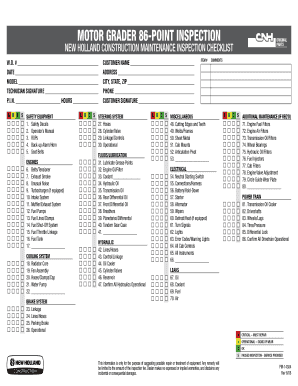
86 Point Inspection Checklist Form


What is the 86 Point Inspection Checklist
The 86 point inspection checklist is a comprehensive tool used primarily in the automotive industry to evaluate the condition of a vehicle. This checklist covers various aspects of a vehicle, ensuring that all critical components are thoroughly inspected. Items typically included in the checklist range from the engine and transmission to the brakes, tires, and electrical systems. By following this detailed checklist, technicians can identify potential issues, ensuring vehicles are safe and reliable for operation.
How to use the 86 Point Inspection Checklist
Using the 86 point inspection checklist involves several steps to ensure a thorough evaluation of the vehicle. First, gather all necessary tools and equipment, including diagnostic tools and safety gear. Next, systematically go through each item on the checklist, marking off completed inspections and noting any issues found. It is important to document findings accurately, as this information can be crucial for repairs or future reference. Finally, review the completed checklist with the vehicle owner to discuss any necessary repairs or maintenance.
Steps to complete the 86 Point Inspection Checklist
Completing the 86 point inspection checklist involves a series of organized steps. Begin by preparing the vehicle, ensuring it is in a safe location and accessible for inspection. Next, follow these steps:
- Inspect the exterior of the vehicle, checking for any visible damage or wear.
- Examine the tires for tread depth and proper inflation.
- Check under the hood for fluid levels, belts, and hoses.
- Test the brakes and suspension components for functionality.
- Evaluate the electrical systems, including lights and battery condition.
- Document any findings and recommendations for repairs.
By following these steps, you can ensure a thorough inspection that meets industry standards.
Legal use of the 86 Point Inspection Checklist
The legal use of the 86 point inspection checklist is crucial for ensuring compliance with industry regulations and standards. When properly completed, this checklist can serve as a legal document that verifies the condition of a vehicle at a specific point in time. It is important to ensure that all inspections are conducted by qualified personnel and that the checklist is filled out accurately. This documentation can be essential in the event of disputes, warranty claims, or legal proceedings related to vehicle safety and maintenance.
Key elements of the 86 Point Inspection Checklist
Several key elements make up the 86 point inspection checklist, contributing to its effectiveness. These elements include:
- Comprehensive coverage of all vital vehicle components.
- Clear criteria for assessing the condition of each component.
- Space for documenting findings and recommendations.
- Instructions for technicians to follow during the inspection process.
These elements ensure that the checklist serves as a reliable tool for vehicle assessment, enhancing safety and performance.
Examples of using the 86 Point Inspection Checklist
Examples of using the 86 point inspection checklist can be found in various automotive service scenarios. For instance, a dealership may use the checklist during routine maintenance to ensure that all vehicles meet safety standards before being sold. Similarly, independent mechanics may use the checklist when conducting pre-purchase inspections for customers, providing peace of mind regarding the vehicle's condition. Additionally, fleet maintenance teams often rely on the checklist to maintain the safety and reliability of their vehicles, ensuring compliance with regulatory requirements.
Quick guide on how to complete 86 point inspection checklist
Effortlessly Prepare 86 Point Inspection Checklist on Any Device
Online document management has gained traction among organizations and individuals. It offers an ideal eco-friendly alternative to traditional printed and signed documents, as you can easily locate the necessary form and store it securely online. airSlate SignNow provides you with all the tools you need to create, edit, and electronically sign your documents promptly without delays. Manage 86 Point Inspection Checklist on any platform using the airSlate SignNow Android or iOS applications and enhance any document-related task today.
How to Edit and Electronically Sign 86 Point Inspection Checklist with Ease
- Obtain 86 Point Inspection Checklist and click on Get Form to begin.
- Employ the tools we offer to complete your document.
- Mark important sections of your documents or redact sensitive information using tools specifically designed by airSlate SignNow for that purpose.
- Create your electronic signature with the Sign tool, which takes only seconds and holds the same legal authority as a conventional handwritten signature.
- Review the details and click on the Done button to save your changes.
- Choose your preferred method to send your form, whether by email, SMS, or invitation link, or download it to your computer.
Eliminate concerns about lost or misfiled documents, tedious form searches, or mistakes that necessitate printing new copies. airSlate SignNow fulfills all your document management needs in just a few clicks from any device you choose. Modify and electronically sign 86 Point Inspection Checklist and ensure outstanding communication at every stage of the form preparation process with airSlate SignNow.
Create this form in 5 minutes or less
Create this form in 5 minutes!
How to create an eSignature for the 86 point inspection checklist
How to create an electronic signature for a PDF online
How to create an electronic signature for a PDF in Google Chrome
How to create an e-signature for signing PDFs in Gmail
How to create an e-signature right from your smartphone
How to create an e-signature for a PDF on iOS
How to create an e-signature for a PDF on Android
People also ask
-
What is an 86 point inspection?
An 86 point inspection is a comprehensive evaluation of a vehicle's condition, focusing on key systems and components. This inspection helps identify potential issues, ensuring the vehicle is in optimal working order. By incorporating this service, businesses can enhance their offerings and ensure customer satisfaction.
-
How does an 86 point inspection benefit my vehicle?
The benefits of an 86 point inspection include identifying maintenance needs before they become serious problems, improving vehicle safety, and enhancing overall performance. This proactive approach can save you money in the long run by preventing costly repairs. Staying informed about your vehicle's condition is essential for safe driving.
-
Is there a cost associated with the 86 point inspection?
Yes, there is typically a cost associated with the 86 point inspection, which can vary based on location and service provider. However, the investment is often minimal compared to potential repair costs uncovered during the inspection. It's important to view this fee as a crucial part of maintaining your vehicle's health.
-
How long does the 86 point inspection take?
The duration of an 86 point inspection can vary, but it generally takes between 1 to 2 hours. This timeframe allows for a thorough evaluation of all key components to ensure nothing is overlooked. Scheduling your inspection during a less busy time can help expedite the process.
-
Are there any warranties associated with the 86 point inspection?
While the 86 point inspection itself usually does not include a warranty, any services or repairs identified during the inspection may come with warranties. It's advisable to inquire with your service provider regarding their specific policies to ensure you have coverage on any work performed following the inspection.
-
Can I perform an 86 point inspection on my own?
Performing an 86 point inspection on your own is generally not recommended, as it requires specialized tools and knowledge. While you can check basic components, a professional inspection ensures every detail is addressed correctly. Trusting experts for this comprehensive evaluation is key to maintaining vehicle safety.
-
What tools or technology are used in an 86 point inspection?
Professionals conducting an 86 point inspection utilize various specialized tools and diagnostic equipment. These tools allow for detailed evaluations of critical systems, ensuring accuracy in assessments. Some service providers may also integrate technology for a more streamlined inspection process.
Get more for 86 Point Inspection Checklist
- Uob business internet banking bib maintenance form
- Fill out the form called application for financial assistance
- Anatomic surgical pathology test requisition form medical
- Basketball score sheet form
- Brighthouse eforms fill online printable fillable blank
- Bak rebate form caridcom
- 15 printable form 5498 sa templates fillable samples in
- Health delivery organization hdo application form
Find out other 86 Point Inspection Checklist
- How Can I eSign Hawaii Legal Word
- Help Me With eSign Hawaii Legal Document
- How To eSign Hawaii Legal Form
- Help Me With eSign Hawaii Legal Form
- Can I eSign Hawaii Legal Document
- How To eSign Hawaii Legal Document
- Help Me With eSign Hawaii Legal Document
- How To eSign Illinois Legal Form
- How Do I eSign Nebraska Life Sciences Word
- How Can I eSign Nebraska Life Sciences Word
- Help Me With eSign North Carolina Life Sciences PDF
- How Can I eSign North Carolina Life Sciences PDF
- How Can I eSign Louisiana Legal Presentation
- How To eSign Louisiana Legal Presentation
- Can I eSign Minnesota Legal Document
- How Do I eSign Hawaii Non-Profit PDF
- How To eSign Hawaii Non-Profit Word
- How Do I eSign Hawaii Non-Profit Presentation
- How Do I eSign Maryland Non-Profit Word
- Help Me With eSign New Jersey Legal PDF