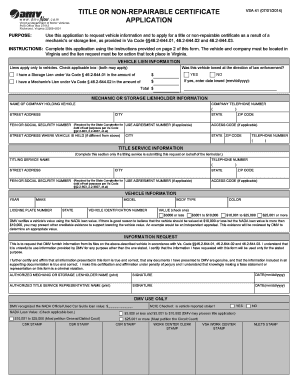
Application for Non Repairable Certificate Fl Form 2014


What is the Application For Non Repairable Certificate Fl Form
The Application For Non Repairable Certificate Fl Form is a specific document used in the state of Florida to request a certificate for a vehicle that is deemed non-repairable. This form is essential for individuals or businesses that need to formally declare a vehicle as non-repairable, which typically occurs when a vehicle has sustained damage beyond repair and is not suitable for restoration. The issuance of this certificate allows for the proper handling of the vehicle's title and registration in accordance with state regulations.
How to use the Application For Non Repairable Certificate Fl Form
Using the Application For Non Repairable Certificate Fl Form involves several straightforward steps. First, gather all necessary information regarding the vehicle, including its identification number and details about the damage. Next, fill out the form accurately, ensuring that all required fields are completed. Once the form is filled out, it can be submitted to the appropriate state agency, along with any supporting documentation that may be required, such as proof of ownership and photographs of the damage.
Steps to complete the Application For Non Repairable Certificate Fl Form
Completing the Application For Non Repairable Certificate Fl Form requires attention to detail. Follow these steps:
- Obtain the form from the Florida Department of Highway Safety and Motor Vehicles website or a local office.
- Provide the vehicle's identification number and other relevant information.
- Describe the damage that makes the vehicle non-repairable.
- Include any required documentation, such as proof of ownership.
- Review the completed form for accuracy before submission.
Legal use of the Application For Non Repairable Certificate Fl Form
The legal use of the Application For Non Repairable Certificate Fl Form is crucial for compliance with Florida state laws. Submitting this form properly ensures that the vehicle's status is officially recognized, preventing potential legal issues related to ownership and title transfer. It is important to adhere to all guidelines and requirements outlined by the Florida Department of Highway Safety and Motor Vehicles to maintain compliance and avoid penalties.
Eligibility Criteria
To be eligible to submit the Application For Non Repairable Certificate Fl Form, the vehicle owner must meet specific criteria. The vehicle must be registered in Florida, and the owner must provide evidence that the vehicle has been declared non-repairable by a qualified professional. Additionally, the owner must be able to demonstrate ownership through appropriate documentation, such as a title or bill of sale.
Form Submission Methods
The Application For Non Repairable Certificate Fl Form can be submitted through various methods. Individuals can choose to submit the form online via the Florida Department of Highway Safety and Motor Vehicles website, or they can opt for traditional methods such as mailing the completed form to the designated office or delivering it in person. Each submission method may have different processing times, so it's advisable to check the official guidelines for the most accurate information.
Quick guide on how to complete application for non repairable certificate fl form
Manage Application For Non Repairable Certificate Fl Form effortlessly on any device
Online document management has gained popularity among companies and individuals. It offers an excellent eco-friendly alternative to traditional printed and signed documents, as you can obtain the appropriate form and securely keep it online. airSlate SignNow provides you with all the tools necessary to create, modify, and eSign your documents swiftly without delays. Handle Application For Non Repairable Certificate Fl Form on any platform with the airSlate SignNow Android or iOS applications and enhance any document-centric process today.
The easiest way to modify and eSign Application For Non Repairable Certificate Fl Form without hassle
- Obtain Application For Non Repairable Certificate Fl Form and then click Get Form to begin.
- Utilize the tools we offer to fill out your form.
- Emphasize important sections of your documents or redact sensitive information with tools that airSlate SignNow provides specifically for that purpose.
- Generate your signature using the Sign tool, which takes mere seconds and carries the same legal validity as a conventional wet ink signature.
- Verify all the details and then click the Done button to save your changes.
- Choose how you want to send your form, whether by email, text message (SMS), or invitation link, or download it to your computer.
Eliminate concerns about lost or misplaced files, tedious form searching, or errors that necessitate printing new document copies. airSlate SignNow meets your document management needs in just a few clicks from any device of your choice. Modify and eSign Application For Non Repairable Certificate Fl Form and ensure exceptional communication at every stage of your form preparation with airSlate SignNow.
Create this form in 5 minutes or less
Find and fill out the correct application for non repairable certificate fl form
Create this form in 5 minutes!
How to create an eSignature for the application for non repairable certificate fl form
The best way to generate an eSignature for a PDF in the online mode
The best way to generate an eSignature for a PDF in Chrome
How to create an eSignature for putting it on PDFs in Gmail
The way to create an eSignature right from your smart phone
How to create an eSignature for a PDF on iOS devices
The way to create an eSignature for a PDF on Android OS
People also ask
-
What is the Application For Non Repairable Certificate Fl Form?
The Application For Non Repairable Certificate Fl Form is a legal document used to request a certificate for vehicles deemed non-repairable. This form is essential for individuals looking to understand their vehicle's status or for transferring ownership. Utilizing airSlate SignNow, you can easily fill and eSign this form, streamlining the process.
-
How much does it cost to use airSlate SignNow for the Application For Non Repairable Certificate Fl Form?
AirSlate SignNow offers flexible pricing plans, making it cost-effective for businesses and individuals alike. You can access features to complete the Application For Non Repairable Certificate Fl Form without incurring high fees. Check our pricing page for more details on subscription options.
-
What features does airSlate SignNow provide when filling out the Application For Non Repairable Certificate Fl Form?
AirSlate SignNow provides a user-friendly interface to easily fill out the Application For Non Repairable Certificate Fl Form. Key features include eSigning, document editing, and secure storage. These functionalities ensure a smooth and efficient experience for users.
-
What are the benefits of using airSlate SignNow for the Application For Non Repairable Certificate Fl Form?
Using airSlate SignNow for the Application For Non Repairable Certificate Fl Form offers numerous benefits, including speed, convenience, and increased security. You can complete, sign, and send the form from anywhere, saving you time and potential errors. Additionally, our encryption protocols keep your information safe.
-
Can airSlate SignNow integrate with other applications while using the Application For Non Repairable Certificate Fl Form?
Yes, airSlate SignNow integrates seamlessly with various applications, enhancing your efficiency when working with the Application For Non Repairable Certificate Fl Form. Popular integrations include CRM platforms, cloud storage services, and productivity tools. This allows for a smooth workflow across all your documents.
-
Is there customer support available for issues related to the Application For Non Repairable Certificate Fl Form?
Absolutely! AirSlate SignNow offers robust customer support for all your inquiries regarding the Application For Non Repairable Certificate Fl Form. Our dedicated team is available via chat, email, or phone to assist you with any issues or questions you may have throughout the process.
-
Can multiple users collaborate on the Application For Non Repairable Certificate Fl Form using airSlate SignNow?
Yes, airSlate SignNow allows for collaboration among multiple users on the Application For Non Repairable Certificate Fl Form. Team members can access, edit, and eSign the document together, ensuring that everyone is on the same page. This feature is particularly useful for businesses needing input from multiple stakeholders.
Get more for Application For Non Repairable Certificate Fl Form
- Quitclaim deed two individuals or husband and wife as grantors one grantor acting through an attorney in fact to two form
- Warranty deed two individuals or husband and wife as grantors one grantor acting through an attorney in fact to two individuals form
- Notice to commence suit corporation or llc indiana form
- Indiana property 497306821 form
- Indiana notice suit form
- Indiana quitclaim deed 497306824 form
- Warranty deed from two individuals to llc indiana 497306825 form
- Quitclaim deed business entity grantor by attorney in fact to individual grantee indiana form
Find out other Application For Non Repairable Certificate Fl Form
- eSignature Alaska Debt Settlement Agreement Template Safe
- eSignature New Jersey Debt Settlement Agreement Template Simple
- eSignature New Mexico Debt Settlement Agreement Template Free
- eSignature Tennessee Debt Settlement Agreement Template Secure
- eSignature Wisconsin Debt Settlement Agreement Template Safe
- Can I eSignature Missouri Share Transfer Agreement Template
- eSignature Michigan Stock Purchase Agreement Template Computer
- eSignature California Indemnity Agreement Template Online
- eSignature New Mexico Promissory Note Template Now
- eSignature Pennsylvania Promissory Note Template Later
- Help Me With eSignature North Carolina Bookkeeping Contract
- eSignature Georgia Gym Membership Agreement Mobile
- eSignature Michigan Internship Contract Computer
- Can I eSignature Nebraska Student Data Sheet
- How To eSignature Michigan Application for University
- eSignature North Carolina Weekly Class Evaluation Now
- eSignature Colorado Medical Power of Attorney Template Fast
- Help Me With eSignature Florida Medical Power of Attorney Template
- eSignature Iowa Medical Power of Attorney Template Safe
- eSignature Nevada Medical Power of Attorney Template Secure