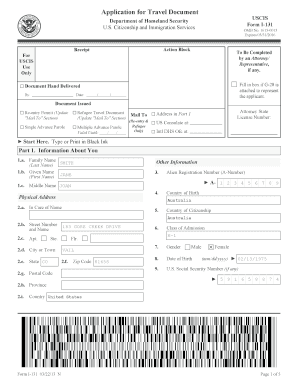
Form I 131, Application for Travel Document USCIS 2011


What is the Form I-131, Application for Travel Document USCIS
The Form I-131, Application for Travel Document, is a crucial document issued by the United States Citizenship and Immigration Services (USCIS). It allows individuals to apply for various travel documents, including Advance Parole and Refugee Travel Documents. This form is essential for those who need to travel outside the U.S. while their immigration status is pending or for individuals with refugee or asylum status who wish to return to the U.S. after traveling abroad. Understanding the purpose of this form is vital for ensuring compliance with U.S. immigration laws.
Steps to Complete the Form I-131, Application for Travel Document USCIS
Completing the Form I-131 requires careful attention to detail. Here are the steps to follow:
- Download the Form I-131 from the USCIS website or obtain a physical copy.
- Read the instructions thoroughly to understand the requirements and eligibility.
- Provide accurate personal information, including your name, address, and immigration status.
- Specify the type of travel document you are applying for, such as Advance Parole or a Refugee Travel Document.
- Include any additional documentation required, such as proof of your current immigration status.
- Review the form for accuracy and completeness before signing.
- Submit the completed form along with the appropriate fee to the designated USCIS address.
Eligibility Criteria for the Form I-131, Application for Travel Document USCIS
To be eligible for the Form I-131, applicants must meet specific criteria based on the type of travel document they are seeking. For Advance Parole, individuals must have a pending application for adjustment of status or be in a situation that warrants urgent travel. Refugees and asylees applying for a Refugee Travel Document must have been granted refugee or asylum status and need to demonstrate the necessity of travel outside the U.S. It is essential to review the eligibility requirements carefully to avoid delays in processing.
Required Documents for the Form I-131, Application for Travel Document USCIS
When submitting the Form I-131, applicants must include certain supporting documents to ensure their application is processed smoothly. Required documents may include:
- A copy of your current immigration status documentation, such as a Form I-94 or approval notice.
- Two passport-style photos that meet USCIS specifications.
- Evidence supporting your need for the travel document, such as a letter explaining the purpose of your travel.
- Any additional documentation specific to your situation, like marriage certificates for dependent applications.
Form Submission Methods for the Form I-131, Application for Travel Document USCIS
Applicants can submit the Form I-131 through various methods, depending on their preference and circumstances. The submission options include:
- Online submission via the USCIS website for eligible applicants.
- Mailing the completed form to the appropriate USCIS address based on your location and the type of travel document requested.
- In-person submission at a designated USCIS office, if applicable.
Legal Use of the Form I-131, Application for Travel Document USCIS
The legal use of the Form I-131 is governed by U.S. immigration laws. It is essential for applicants to understand that submitting this form does not guarantee approval. The form must be filled out accurately, and all required documents must be provided to avoid legal complications. Additionally, applicants should be aware of the implications of traveling on Advance Parole, as leaving the U.S. while the application is pending can affect their immigration status.
Quick guide on how to complete form i 131 application for travel document uscis
Effortlessly Set Up Form I 131, Application For Travel Document USCIS on Any Device
Digital document management has become increasingly popular among businesses and individuals. It offers a fantastic eco-friendly substitute for conventional printed and signed documents, allowing you to obtain the correct form and securely save it online. airSlate SignNow equips you with all the necessary tools to create, amend, and eSign your documents swiftly without delays. Manage Form I 131, Application For Travel Document USCIS on any device using airSlate SignNow's Android or iOS applications and enhance any document-related process today.
The easiest way to modify and eSign Form I 131, Application For Travel Document USCIS with minimal effort
- Find Form I 131, Application For Travel Document USCIS and click on Get Form to begin.
- Utilize the tools at your disposal to fill out your form.
- Mark important sections of the documents or conceal sensitive information using tools that airSlate SignNow specially provides for that purpose.
- Create your signature with the Sign tool, which takes just seconds and carries the same legal validity as a traditional ink signature.
- Review the details and click the Done button to save your modifications.
- Select how you wish to send your form, whether by email, text message (SMS), or invitation link, or download it to your computer.
Eliminate concerns about lost or misplaced documents, tedious form searches, or mistakes that necessitate printing new document copies. airSlate SignNow fulfills all your document management needs in just a few clicks from any device you choose. Edit and eSign Form I 131, Application For Travel Document USCIS and guarantee outstanding communication at any stage of the form preparation process with airSlate SignNow.
Create this form in 5 minutes or less
Find and fill out the correct form i 131 application for travel document uscis
Create this form in 5 minutes!
How to create an eSignature for the form i 131 application for travel document uscis
The best way to generate an eSignature for a PDF file online
The best way to generate an eSignature for a PDF file in Google Chrome
How to create an electronic signature for signing PDFs in Gmail
The way to create an eSignature right from your mobile device
How to create an eSignature for a PDF file on iOS
The way to create an eSignature for a PDF on Android devices
People also ask
-
What is the Form I 131, Application For Travel Document USCIS used for?
The Form I 131, Application For Travel Document USCIS, is utilized by individuals seeking permission to travel outside the United States while maintaining their immigration status. This form can be especially important for those with pending applications or those who are refugees or asylees. Understanding the purpose and requirements of Form I 131 can help streamline your travel planning.
-
How can airSlate SignNow help with the Form I 131, Application For Travel Document USCIS?
airSlate SignNow provides a user-friendly platform to easily send and eSign the Form I 131, Application For Travel Document USCIS. With our tool, you can ensure that your application is filled out correctly and submitted on time. Our services simplify the document management process, making it easier for you to focus on your travel plans.
-
What are the pricing options for using airSlate SignNow for Form I 131, Application For Travel Document USCIS?
airSlate SignNow offers flexible pricing plans to cater to various needs when submitting the Form I 131, Application For Travel Document USCIS. Whether you're an individual, a small business, or a large organization, there is a plan that can fit your requirements without breaking the bank. Additionally, our cost-effective solution ensures you get the best value for reliable document management.
-
What features does airSlate SignNow offer for eSigning the Form I 131, Application For Travel Document USCIS?
airSlate SignNow includes features such as customizable templates, secure eSigning, and tracking options, specifically for the Form I 131, Application For Travel Document USCIS. You can easily create, edit, and send your documents while maintaining compliance with legal standards. These features enhance your efficiency and reduce the likelihood of errors in your applications.
-
What benefits do I gain by using airSlate SignNow for Form I 131, Application For Travel Document USCIS?
Using airSlate SignNow for the Form I 131, Application For Travel Document USCIS provides numerous benefits, including time savings, increased accuracy, and enhanced security. Our platform ensures that your sensitive information is protected while allowing you to manage your documents seamlessly. You can also boost productivity by leveraging our easy-to-navigate interface to prepare and send documents quickly.
-
Are there any integrations available with airSlate SignNow for managing the Form I 131, Application For Travel Document USCIS?
Yes, airSlate SignNow integrates seamlessly with various tools and software, enhancing your ability to manage the Form I 131, Application For Travel Document USCIS. These integrations allow you to connect with your existing workflows, including CRM systems and cloud storage options. This flexibility helps streamline the overall process, making document handling more efficient.
-
Can I track the status of my Form I 131, Application For Travel Document USCIS with airSlate SignNow?
Absolutely! airSlate SignNow allows you to track the status of your Form I 131, Application For Travel Document USCIS throughout the eSigning process. You'll receive notifications when the document is viewed and signed, giving you peace of mind and ensuring that you stay informed at every step. This feature adds an extra layer of transparency to your important applications.
Get more for Form I 131, Application For Travel Document USCIS
- Business entity 497306827 form
- Indiana affidavit form 497306828
- Indiana lien in form
- Indiana husband wife 497306831 form
- Warranty deed from husband and wife to corporation indiana form
- Quitclaim deed from business entity through attorney in fact to two individuals or husband and wife indiana form
- Indiana warranty 497306834 form
- Divorce worksheet and law summary for contested or uncontested case of over 25 pages ideal client interview form indiana
Find out other Form I 131, Application For Travel Document USCIS
- How Do I Sign Hawaii Sports Presentation
- How Do I Sign Kentucky Sports Presentation
- Can I Sign North Carolina Orthodontists Presentation
- How Do I Sign Rhode Island Real Estate Form
- Can I Sign Vermont Real Estate Document
- How To Sign Wyoming Orthodontists Document
- Help Me With Sign Alabama Courts Form
- Help Me With Sign Virginia Police PPT
- How To Sign Colorado Courts Document
- Can I eSign Alabama Banking PPT
- How Can I eSign California Banking PDF
- How To eSign Hawaii Banking PDF
- How Can I eSign Hawaii Banking Document
- How Do I eSign Hawaii Banking Document
- How Do I eSign Hawaii Banking Document
- Help Me With eSign Hawaii Banking Document
- How To eSign Hawaii Banking Document
- Can I eSign Hawaii Banking Presentation
- Can I Sign Iowa Courts Form
- Help Me With eSign Montana Banking Form