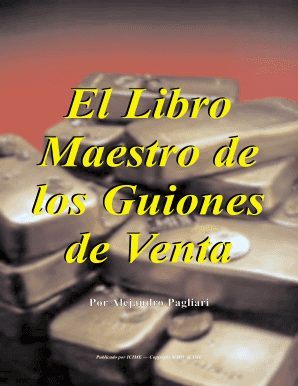
Gui N De Ventas PDF Form


What is the Guión De Ventas Pdf
The Guión De Ventas Pdf serves as a structured guide designed to assist sales professionals in crafting effective sales pitches. This document outlines key strategies, techniques, and best practices for engaging potential clients and closing deals. By utilizing this guide, sales representatives can enhance their communication skills and improve their overall sales performance. The Guión De Ventas Pdf is particularly valuable in a competitive market, where clarity and persuasion are essential for success.
How to use the Guión De Ventas Pdf
Using the Guión De Ventas Pdf involves a systematic approach to sales conversations. To begin, familiarize yourself with the document's structure, which typically includes sections on understanding customer needs, presenting solutions, and handling objections. As you prepare for a sales call or meeting, refer to the guide to tailor your pitch to the specific audience. Practicing the script can help you deliver your message confidently and authentically, ultimately leading to more successful outcomes.
Key elements of the Guión De Ventas Pdf
The Guión De Ventas Pdf includes several key elements that are essential for effective sales communication. These elements often encompass:
- Introduction: A brief overview of the purpose of the conversation.
- Needs Assessment: Questions designed to uncover the potential client's needs and pain points.
- Value Proposition: A clear explanation of how your product or service addresses the client's needs.
- Objection Handling: Strategies for addressing common concerns or objections raised by clients.
- Closing Techniques: Methods for encouraging the client to make a decision.
Steps to complete the Guión De Ventas Pdf
Completing the Guión De Ventas Pdf involves several steps that ensure the document is tailored to your specific sales context. Start by gathering information about your target audience, including their industry, challenges, and preferences. Next, outline your sales pitch using the key elements mentioned earlier. Once you have a draft, practice delivering the pitch aloud, making adjustments as needed to improve clarity and impact. Finally, review the document to ensure it aligns with your sales objectives and the unique needs of your prospects.
Legal use of the Guión De Ventas Pdf
When utilizing the Guión De Ventas Pdf, it is important to ensure that all content adheres to legal standards and ethical guidelines. This includes avoiding misleading claims about your product or service and respecting privacy laws when collecting customer information. Additionally, ensure that any testimonials or case studies included in the document are authentic and verifiable. Maintaining transparency and integrity in your sales process not only builds trust with clients but also protects your business from potential legal issues.
How to obtain the Guión De Ventas Pdf
The Guión De Ventas Pdf can typically be obtained through various channels. Many sales training programs or workshops provide access to this document as part of their curriculum. Additionally, some online resources and professional sales organizations may offer downloadable versions. If you are part of a sales team, your organization might have its own customized version of the Guión De Ventas Pdf available for internal use. Always ensure that you are using the most current and relevant version to maximize its effectiveness.
Quick guide on how to complete guin de ventas pdf
Complete Gui n De Ventas Pdf effortlessly on any device
Digital document management has gained popularity among companies and individuals. It serves as an ideal eco-friendly substitute for traditional printed and signed documents, allowing you to obtain the necessary form and securely store it online. airSlate SignNow equips you with all the necessary tools to create, modify, and eSign your documents quickly without any delays. Manage Gui n De Ventas Pdf on any platform using the airSlate SignNow Android or iOS applications and simplify any document-related tasks today.
How to edit and eSign Gui n De Ventas Pdf with ease
- Locate Gui n De Ventas Pdf and then click Get Form to begin.
- Utilize the tools we offer to fill out your form.
- Emphasize important sections of the documents or redact sensitive information using tools specifically designed for that purpose by airSlate SignNow.
- Create your signature using the Sign tool, which takes mere seconds and holds the same legal validity as a conventional wet ink signature.
- Verify the information and then click on the Done button to save your updates.
- Choose your preferred method for delivering your form, whether by email, SMS, invite link, or download it to your computer.
Eliminate the worry of lost or misplaced files, tedious form searching, or errors that necessitate printing new document copies. airSlate SignNow addresses your document management needs in just a few clicks from any device you choose. Edit and eSign Gui n De Ventas Pdf to ensure clear communication at every step of the document preparation process with airSlate SignNow.
Create this form in 5 minutes or less
Create this form in 5 minutes!
How to create an eSignature for the guin de ventas pdf
How to create an electronic signature for a PDF online
How to create an electronic signature for a PDF in Google Chrome
How to create an e-signature for signing PDFs in Gmail
How to create an e-signature right from your smartphone
How to create an e-signature for a PDF on iOS
How to create an e-signature for a PDF on Android
People also ask
-
What is el libro maestro de los guiones de venta pdf?
El libro maestro de los guiones de venta pdf is a comprehensive guide designed to help sales professionals enhance their selling techniques. It provides structured scripts and strategies that can lead to increased sales success. By utilizing this resource, you'll learn effective communication methods tailored for various sales scenarios.
-
How can el libro maestro de los guiones de venta pdf benefit my sales team?
Implementing el libro maestro de los guiones de venta pdf can signNowly boost your sales team's performance. The book offers proven templates and actionable insights that streamline the sales process. With these tools, your team can close deals more efficiently and increase overall revenue.
-
Is there a cost associated with el libro maestro de los guiones de venta pdf?
The pricing for el libro maestro de los guiones de venta pdf varies depending on the format and any accompanying resources. Typically, it is available at a price that is budget-friendly for both individuals and businesses. Special discounts may also be available for bulk purchases, making it an accessible option for larger teams.
-
What features are included in el libro maestro de los guiones de venta pdf?
El libro maestro de los guiones de venta pdf includes various features such as customizable scripts, role-playing scenarios, and tips for overcoming objections. Additionally, it is structured to accommodate different sales environments and client types. These comprehensive features ensure it meets the diverse needs of sales professionals.
-
Can I integrate el libro maestro de los guiones de venta pdf with other sales tools?
Yes, el libro maestro de los guiones de venta pdf can be easily integrated with various sales tools and software. This allows your team to access valuable information right where they need it. By leveraging this integration, your sales process can become more efficient, enhancing team productivity.
-
What formats are available for el libro maestro de los guiones de venta pdf?
El libro maestro de los guiones de venta pdf is available in multiple formats, including PDF, eBook, and print versions. This variety ensures you can choose the format that best suits your reading habits and on-the-go needs. Whether you prefer digital or physical copies, you have options to suit your preferences.
-
Is el libro maestro de los guiones de venta pdf suitable for beginners?
Absolutely! El libro maestro de los guiones de venta pdf is tailored for sales professionals at all levels, including beginners. It breaks down complex concepts into easy-to-understand scripts and techniques, making it a great starting point for those new to sales or looking to sharpen their skills.
Get more for Gui n De Ventas Pdf
- Underground storage tank secondary containment testing report form
- 2018 summer sports camps registration form
- Edi 8291jh vendor agreement enrolling edi vendors clearinghouses or billing services for medicare edi new contracts form
- Scholarship application njfsec njsfda form
- 405 974 2390 fax 405974 3842 form
- Directed to their counselor form
- Hanger plate carrier with bearing plate and form
- Provider information change form tmhpcom
Find out other Gui n De Ventas Pdf
- eSignature Hawaii Real Estate Operating Agreement Online
- eSignature Idaho Real Estate Cease And Desist Letter Online
- eSignature Idaho Real Estate Cease And Desist Letter Simple
- eSignature Wyoming Plumbing Quitclaim Deed Myself
- eSignature Colorado Sports Living Will Mobile
- eSignature Iowa Real Estate Moving Checklist Simple
- eSignature Iowa Real Estate Quitclaim Deed Easy
- eSignature Real Estate Form Louisiana Simple
- eSignature Louisiana Real Estate LLC Operating Agreement Myself
- Can I eSignature Louisiana Real Estate Quitclaim Deed
- eSignature Hawaii Sports Living Will Safe
- eSignature Hawaii Sports LLC Operating Agreement Myself
- eSignature Maryland Real Estate Quitclaim Deed Secure
- eSignature Idaho Sports Rental Application Secure
- Help Me With eSignature Massachusetts Real Estate Quitclaim Deed
- eSignature Police Document Florida Easy
- eSignature Police Document Florida Safe
- How Can I eSignature Delaware Police Living Will
- eSignature Michigan Real Estate LLC Operating Agreement Mobile
- eSignature Georgia Police Last Will And Testament Simple