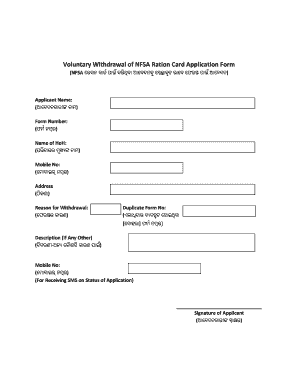
Otpds Form


What is the Otpds
The Otpds, or Online Temporary Payment Document System, is a digital platform designed to streamline the process of submitting and managing payment-related documents. This system is particularly relevant for individuals and businesses in the United States, as it provides a user-friendly interface for completing forms electronically. The Otpds is essential for ensuring that payment documents are submitted accurately and efficiently, reducing the need for physical paperwork.
How to use the Otpds
Using the Otpds involves several straightforward steps. First, users must access the official Otpds login page. After logging in, individuals can navigate through the available options to fill out the necessary forms. The platform allows users to enter their information directly into the digital forms, ensuring that all required fields are completed. Once the form is filled out, users can review their entries before submitting them electronically. This process enhances accuracy and minimizes the chances of errors.
Steps to complete the Otpds
Completing the Otpds requires careful attention to detail. Here are the key steps:
- Log in to the Otpds portal using your credentials.
- Select the appropriate form you need to complete.
- Fill in all required fields with accurate information.
- Review the completed form for any errors or omissions.
- Submit the form electronically through the platform.
Following these steps ensures that your submission is processed smoothly and efficiently.
Legal use of the Otpds
The Otpds is designed to comply with various legal standards governing electronic documents and signatures. In the United States, compliance with the ESIGN Act and UETA is crucial for ensuring that electronic submissions are legally binding. When using the Otpds, users can be confident that their submissions meet these legal requirements, provided they follow the necessary protocols for electronic signatures and document submissions.
Key elements of the Otpds
Several key elements make the Otpds an effective tool for managing payment documents:
- User-friendly interface: The platform is designed for ease of use, allowing users to navigate effortlessly.
- Electronic signature capability: Users can sign documents digitally, enhancing the speed of processing.
- Secure data handling: The Otpds employs encryption and security measures to protect user information.
- Compliance with legal standards: The system adheres to relevant laws to ensure the validity of submissions.
Required Documents
When using the Otpds, it is essential to have the necessary documents ready for submission. Commonly required documents include identification forms, proof of income, and any specific payment-related documentation relevant to the transaction. Ensuring that all required documents are prepared in advance can facilitate a smoother submission process and reduce delays.
Quick guide on how to complete otpds
Complete Otpds effortlessly on any device
Digital document management has gained traction among businesses and individuals. It offers an ideal environmentally friendly substitute for conventional printed and signed documents, as you can obtain the necessary form and securely save it online. airSlate SignNow provides you with all the resources you need to create, modify, and eSign your documents swiftly without interruptions. Manage Otpds on any platform using airSlate SignNow’s Android or iOS applications and simplify any document-related process today.
The easiest method to alter and eSign Otpds without hassle
- Find Otpds and click on Get Form to initiate.
- Utilize the tools we offer to fill out your document.
- Highlight pertinent sections of the documents or mask confidential information with tools that airSlate SignNow provides specifically for that purpose.
- Create your signature using the Sign feature, which takes mere seconds and holds the same legal validity as a conventional wet ink signature.
- Review the details and click on the Done button to save your modifications.
- Select your preferred method to share your form, via email, SMS, or invitation link, or download it to your computer.
Say goodbye to lost or misplaced documents, tedious form searching, or mistakes that necessitate printing new document copies. airSlate SignNow fulfills all your document management needs in just a few clicks from any device you choose. Edit and eSign Otpds and ensure clear communication at every stage of your form preparation process with airSlate SignNow.
Create this form in 5 minutes or less
Create this form in 5 minutes!
How to create an eSignature for the otpds
How to create an electronic signature for a PDF online
How to create an electronic signature for a PDF in Google Chrome
How to create an e-signature for signing PDFs in Gmail
How to create an e-signature right from your smartphone
How to create an e-signature for a PDF on iOS
How to create an e-signature for a PDF on Android
People also ask
-
What is otpds login and how does it work with airSlate SignNow?
The otpds login is a secure authentication method used to access the airSlate SignNow platform. It ensures that only authorized users can send and eSign documents, enhancing the security of your important files. With this easy-to-use login process, you can efficiently manage your document transactions.
-
Are there any costs associated with otpds login on airSlate SignNow?
Using otpds login itself is free, as it is a built-in feature of the airSlate SignNow service. However, you may need a subscription plan to access all the features of the platform. We offer various pricing tiers that cater to different business needs.
-
What features can I access with otpds login on airSlate SignNow?
By utilizing otpds login, you unlock access to a suite of powerful features that allow you to send, eSign, and manage documents seamlessly. This includes document templates, real-time tracking, and team collaboration tools. These features enhance efficiency and help you streamline your document workflows.
-
What benefits does otpds login provide for my team?
Otpds login provides enhanced security and easy access for all team members, ensuring that your document processes remain safe and efficient. It also simplifies the login experience, allowing your team to quickly manage their tasks without delays. The streamlined process contributes to improved productivity and collaboration.
-
Can I integrate otpds login with other platforms?
Yes, otpds login can be seamlessly integrated with various third-party applications to enhance your document management workflows. airSlate SignNow supports integrations with popular tools such as Google Drive, Salesforce, and Microsoft Office. These integrations allow for a unified experience when managing documents across platforms.
-
Is otpds login compatible with mobile devices?
Absolutely! The otpds login feature is fully compatible with mobile devices, allowing you to access airSlate SignNow from anywhere, at any time. This mobile access is crucial for users who need to manage document signing on the go. With our mobile app, you can easily eSign documents from your smartphone or tablet.
-
How does otpds login ensure my documents are secure?
Otpds login uses advanced authentication protocols to secure your access to airSlate SignNow, protecting your documents from unauthorized access. We implement industry-standard encryption and security measures to keep your data safe. This ensures peace of mind when handling sensitive information online.
Get more for Otpds
Find out other Otpds
- Sign New Mexico Banking Cease And Desist Letter Now
- Sign North Carolina Banking Notice To Quit Free
- Sign Banking PPT Ohio Fast
- Sign Banking Presentation Oregon Fast
- Sign Banking Document Pennsylvania Fast
- How To Sign Oregon Banking Last Will And Testament
- How To Sign Oregon Banking Profit And Loss Statement
- Sign Pennsylvania Banking Contract Easy
- Sign Pennsylvania Banking RFP Fast
- How Do I Sign Oklahoma Banking Warranty Deed
- Sign Oregon Banking Limited Power Of Attorney Easy
- Sign South Dakota Banking Limited Power Of Attorney Mobile
- How Do I Sign Texas Banking Memorandum Of Understanding
- Sign Virginia Banking Profit And Loss Statement Mobile
- Sign Alabama Business Operations LLC Operating Agreement Now
- Sign Colorado Business Operations LLC Operating Agreement Online
- Sign Colorado Business Operations LLC Operating Agreement Myself
- Sign Hawaii Business Operations Warranty Deed Easy
- Sign Idaho Business Operations Resignation Letter Online
- Sign Illinois Business Operations Affidavit Of Heirship Later