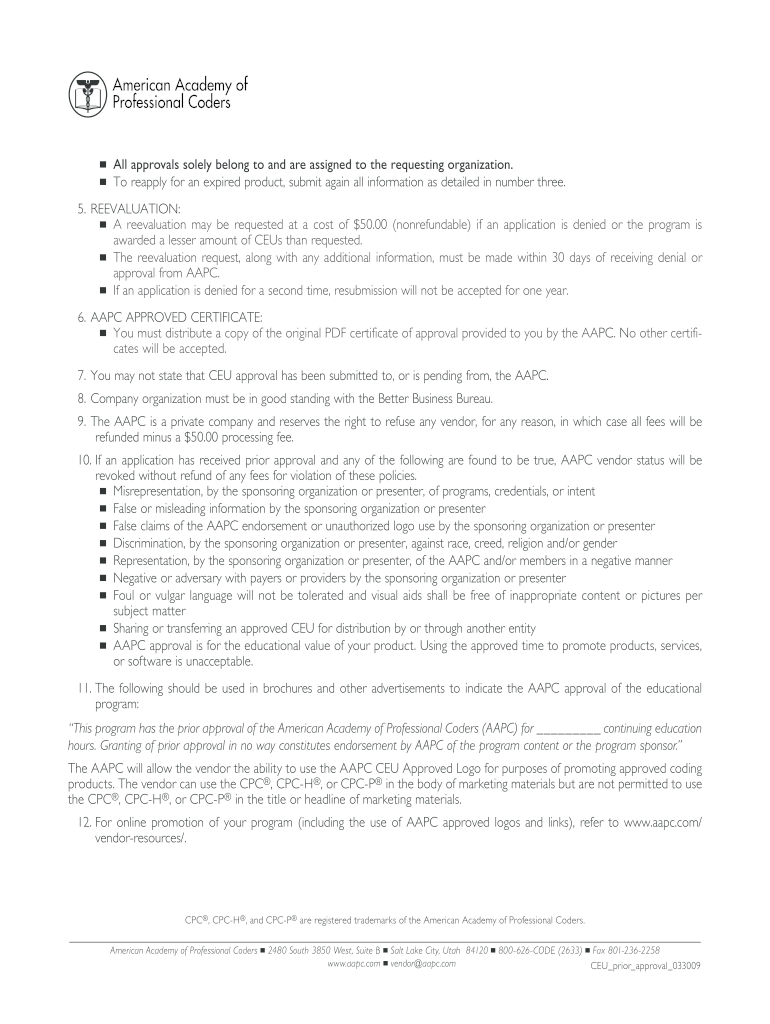
ApplicAtion for Prior CEU ApprovAl AAPC 2009-2026


What is the application for prior CEU approval AAPC?
The application for prior CEU approval AAPC is a formal request submitted by professionals seeking to obtain continuing education units (CEUs) for specific educational activities. This application is crucial for maintaining certification and ensuring that the education undertaken aligns with the standards set by the American Academy of Professional Coders (AAPC). By completing this application, individuals can ensure that their educational experiences are recognized and credited appropriately, which is vital for career advancement and compliance with professional requirements.
Steps to complete the application for prior CEU approval AAPC
Completing the application for prior CEU approval AAPC involves several key steps to ensure accuracy and compliance. First, gather all necessary documentation related to the educational activity, including course descriptions, syllabi, and instructor qualifications. Next, fill out the application form accurately, providing detailed information about the course and its relevance to your professional development. After completing the form, review it for any errors or omissions before submission. Finally, submit the application through the designated method, ensuring that you retain a copy for your records.
Legal use of the application for prior CEU approval AAPC
The legal use of the application for prior CEU approval AAPC is governed by regulations that ensure the integrity and validity of the continuing education process. It is essential that the application is filled out truthfully and submitted within the appropriate time frames to avoid penalties. Compliance with AAPC guidelines and relevant state laws is crucial, as this ensures that the CEUs earned are recognized and that the professional maintains their certification in good standing.
Eligibility criteria for the application for prior CEU approval AAPC
Eligibility for the application for prior CEU approval AAPC typically requires that the applicant holds a current certification from AAPC or is actively pursuing certification. Additionally, the educational activity must align with AAPC’s standards and be relevant to the applicant's professional role. It is important to verify that the course meets the criteria set by AAPC to ensure that the CEUs earned will be accepted.
Form submission methods for the application for prior CEU approval AAPC
The application for prior CEU approval AAPC can be submitted through various methods, including online submission via the AAPC website, mailing a physical copy of the form, or delivering it in person at designated AAPC locations. Each method has its own processing times and requirements, so it is advisable to choose the method that best fits your timeline and ensures that your application is received and processed efficiently.
Key elements of the application for prior CEU approval AAPC
Key elements of the application for prior CEU approval AAPC include the applicant's personal information, details about the educational activity, and a clear justification for why the CEUs should be granted. Additionally, it may require supporting documentation such as proof of attendance, course outlines, and any other relevant materials that demonstrate the educational value of the activity. Ensuring that all key elements are accurately represented is vital for a successful application process.
Quick guide on how to complete application for prior ceu approval aapc
Accomplish ApplicAtion For Prior CEU ApprovAl AAPC effortlessly on any gadget
Managing documents online has become increasingly favored by businesses and individuals. It offers a perfect eco-friendly substitute for traditional printed and signed documents, as you can access the appropriate form and safely store it online. airSlate SignNow equips you with all the resources you need to create, modify, and eSign your files swiftly without delays. Handle ApplicAtion For Prior CEU ApprovAl AAPC on any gadget with airSlate SignNow's Android or iOS applications and simplify any document-related process today.
The easiest way to modify and eSign ApplicAtion For Prior CEU ApprovAl AAPC with minimal effort
- Obtain ApplicAtion For Prior CEU ApprovAl AAPC and click Get Form to begin.
- Make use of the tools we provide to finish your document.
- Emphasize relevant sections of the documents or obscure sensitive information with the tools that airSlate SignNow offers specifically for that purpose.
- Generate your eSignature using the Sign tool, which takes mere seconds and holds the same legal validity as a traditional handwritten signature.
- Review all the details and click on the Done button to save your modifications.
- Choose how you wish to send your form, whether by email, SMS, or invitation link, or download it to your computer.
Say goodbye to lost or misplaced files, tedious form searching, or errors that necessitate printing new document copies. airSlate SignNow addresses all your document management needs in just a few clicks from any device you prefer. Modify and eSign ApplicAtion For Prior CEU ApprovAl AAPC and ensure excellent communication at any phase of the document preparation process with airSlate SignNow.
Create this form in 5 minutes or less
Create this form in 5 minutes!
How to create an eSignature for the application for prior ceu approval aapc
The best way to create an electronic signature for a PDF file in the online mode
The best way to create an electronic signature for a PDF file in Chrome
How to create an electronic signature for putting it on PDFs in Gmail
The best way to generate an eSignature from your smartphone
The way to create an eSignature for a PDF file on iOS devices
The best way to generate an eSignature for a PDF file on Android
People also ask
-
What is the aapc application and how does it work?
The aapc application is a tool designed to simplify the documentation process for healthcare professionals. By using airSlate SignNow, users can easily send, receive, and eSign documents securely, ensuring compliance with industry standards. This streamlined approach enhances efficiency and reduces the risk of errors.
-
How much does the aapc application cost?
The pricing for the aapc application through airSlate SignNow is competitive and offers various plans to suit different business needs. Depending on your organization's requirements, you can choose from monthly or annual subscriptions. Additionally, airSlate SignNow often provides discounts and promotional offers, making it a cost-effective choice.
-
What features are included in the aapc application?
The aapc application includes essential features such as document creation, electronic signatures, and automated workflows, all designed to enhance document management. The platform also supports integrations with popular software tools, making it easier to streamline your existing processes. With airSlate SignNow, users benefit from a user-friendly interface and robust security measures.
-
What are the benefits of using the aapc application?
Using the aapc application can signNowly reduce the time spent on paperwork, allowing healthcare professionals to focus more on patient care. The automation features help increase productivity and decrease the chances of human error. Additionally, the document tracking capabilities provide peace of mind, ensuring that all documents are securely managed.
-
Can the aapc application integrate with other software systems?
Yes, the aapc application by airSlate SignNow supports seamless integration with various software systems such as CRMs, EMRs, and cloud storage services. This interoperability ensures that you can maintain your existing workflows while enhancing efficiency with electronic signatures. The flexibility of integrations allows businesses to customize their document management processes.
-
Is the aapc application secure for handling sensitive documents?
Absolutely, the aapc application prioritizes security and compliance with industry standards. airSlate SignNow employs advanced encryption methods and secure cloud storage to protect sensitive information. With features such as user authentication and access controls, you can trust that your documents are safe and secure.
-
How can I get started with the aapc application?
Getting started with the aapc application is simple; you can sign up for a free trial on the airSlate SignNow website. This trial allows you to explore the features and benefits without any commitments. Once you're ready, you can choose a subscription that fits your needs and start transforming your document workflows.
Get more for ApplicAtion For Prior CEU ApprovAl AAPC
- Letter landlord tenant 497312029 form
- Minnesota release mortgage form
- Minnesota letter landlord 497312031 form
- Appointment of agent for release of mortgage minn stat 507401 ucbc form 2075 minnesota
- Minnesota failure form
- Revocation of appointment of agent for release mortgage by title insurance company minn stat 507401 ucbc form 2076 minnesota
- Minnesota agreement form
- Letter from landlord to tenant as notice to tenant of tenants disturbance of neighbors peaceful enjoyment to remedy or lease 497312036 form
Find out other ApplicAtion For Prior CEU ApprovAl AAPC
- How To Sign Alaska Insurance Promissory Note Template
- Sign Arizona Insurance Moving Checklist Secure
- Sign New Mexico High Tech Limited Power Of Attorney Simple
- Sign Oregon High Tech POA Free
- Sign South Carolina High Tech Moving Checklist Now
- Sign South Carolina High Tech Limited Power Of Attorney Free
- Sign West Virginia High Tech Quitclaim Deed Myself
- Sign Delaware Insurance Claim Online
- Sign Delaware Insurance Contract Later
- Sign Hawaii Insurance NDA Safe
- Sign Georgia Insurance POA Later
- How Can I Sign Alabama Lawers Lease Agreement
- How Can I Sign California Lawers Lease Agreement
- Sign Colorado Lawers Operating Agreement Later
- Sign Connecticut Lawers Limited Power Of Attorney Online
- Sign Hawaii Lawers Cease And Desist Letter Easy
- Sign Kansas Insurance Rental Lease Agreement Mobile
- Sign Kansas Insurance Rental Lease Agreement Free
- Sign Kansas Insurance Rental Lease Agreement Fast
- Sign Kansas Insurance Rental Lease Agreement Safe