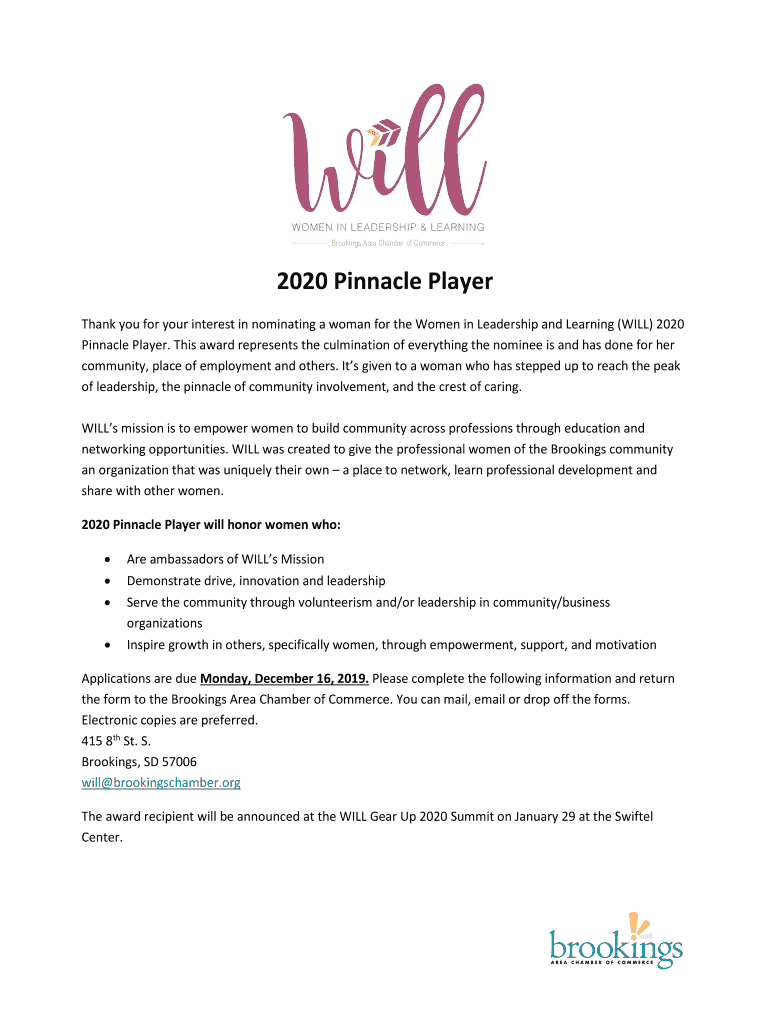
Women's Day Nomination Form SWEET HOME the 2020-2026


What is the Women's Day Nomination Form SWEET HOME THE
The Women's Day Nomination Form SWEET HOME THE is a document designed to recognize and celebrate individuals or organizations that have made significant contributions to women's rights and empowerment. This form serves as a formal means for nominators to submit candidates for consideration, ensuring that deserving individuals receive acknowledgment for their efforts. It is important to understand the purpose and significance of this form in promoting gender equality and honoring those who advocate for women's issues.
How to use the Women's Day Nomination Form SWEET HOME THE
Using the Women's Day Nomination Form SWEET HOME THE involves several straightforward steps. First, gather all necessary information about the nominee, including their achievements and contributions. Next, fill out the form with accurate details, ensuring that all sections are completed as required. Once the form is filled out, it can be submitted electronically or printed for mailing, depending on the submission options provided. This process allows nominators to effectively advocate for their chosen candidates.
Steps to complete the Women's Day Nomination Form SWEET HOME THE
Completing the Women's Day Nomination Form SWEET HOME THE requires careful attention to detail. Follow these steps for successful submission:
- Review the eligibility criteria to ensure your nominee qualifies.
- Collect relevant information about the nominee, including their accomplishments and impact.
- Fill out the form accurately, providing all requested details.
- Double-check your entries for accuracy and completeness.
- Submit the form via the designated method, ensuring it meets any deadlines.
Legal use of the Women's Day Nomination Form SWEET HOME THE
The Women's Day Nomination Form SWEET HOME THE is legally recognized as a formal document for nominations. To ensure its legal standing, it must be completed in accordance with established guidelines and submitted within specified timelines. The form may also require signatures or endorsements from relevant parties to validate the nomination. Understanding these legal aspects helps to maintain the integrity of the nomination process.
Key elements of the Women's Day Nomination Form SWEET HOME THE
Key elements of the Women's Day Nomination Form SWEET HOME THE include:
- Nominee's full name and contact information.
- A detailed description of the nominee's contributions and achievements.
- Information about the nominator, including their relationship to the nominee.
- Any supporting documents or evidence that strengthen the nomination.
Eligibility Criteria
Eligibility criteria for the Women's Day Nomination Form SWEET HOME THE specify who can be nominated. Typically, nominees should demonstrate a commitment to advancing women's rights and have a track record of impactful contributions. This may include individuals from various sectors, such as education, healthcare, business, or community service. Understanding these criteria is essential for nominators to ensure their candidates meet the necessary qualifications.
Quick guide on how to complete womens day nomination form 2020 sweet home the
Prepare Women's Day Nomination Form SWEET HOME THE seamlessly on any device
Online document management has gained traction among businesses and individuals alike. It offers an ideal eco-friendly substitute to conventional printed and signed paperwork, allowing you to locate the right form and securely keep it online. airSlate SignNow equips you with all the tools necessary to generate, modify, and eSign your documents quickly without delays. Manage Women's Day Nomination Form SWEET HOME THE on any device using airSlate SignNow Android or iOS applications and enhance any document-driven process today.
How to modify and eSign Women's Day Nomination Form SWEET HOME THE with ease
- Locate Women's Day Nomination Form SWEET HOME THE and click on Get Form to begin.
- Utilize the tools we provide to fill out your form.
- Emphasize important sections of your documents or redact sensitive information with tools that airSlate SignNow offers specifically for that purpose.
- Generate your signature using the Sign tool, which takes only seconds and holds the same legal validity as a standard wet ink signature.
- Review the details and click on the Done button to save your changes.
- Choose your preferred method for sending your form, whether by email, SMS, invite link, or download it to your computer.
Eliminate the worry of lost or misplaced documents, tedious form searches, or mistakes that necessitate reprinting new document copies. airSlate SignNow takes care of your document management needs in just a few clicks from any device you prefer. Adjust and eSign Women's Day Nomination Form SWEET HOME THE and ensure excellent communication at every stage of the form preparation process with airSlate SignNow.
Create this form in 5 minutes or less
Create this form in 5 minutes!
How to create an eSignature for the womens day nomination form 2020 sweet home the
The best way to create an electronic signature for your PDF document online
The best way to create an electronic signature for your PDF document in Google Chrome
How to make an electronic signature for signing PDFs in Gmail
The best way to generate an electronic signature right from your smart phone
The way to create an electronic signature for a PDF document on iOS
The best way to generate an electronic signature for a PDF on Android OS
People also ask
-
What is a pinnacle player in the context of airSlate SignNow?
A pinnacle player in the context of airSlate SignNow refers to a user who maximizes the platform's features for document signing and management. This includes utilizing tools for collaboration, tracking, and legally binding e-signatures to streamline business processes. By becoming a pinnacle player, users can enhance productivity and ensure compliance with industry standards.
-
How much does airSlate SignNow cost for pinnacle players?
The pricing for airSlate SignNow varies depending on the plan you choose, with options tailored for individual users and teams. Pinnacle players can take advantage of our competitive pricing model that ensures businesses can easily adopt our e-signature solutions without breaking the bank. For specific pricing, it's best to visit our pricing page or contact our sales team for customized quotes.
-
What features make airSlate SignNow suitable for pinnacle players?
AirSlate SignNow includes a suite of features aimed at making document management seamless for pinnacle players. These features include customizable templates, advanced document tracking, and robust security measures that ensure the integrity of your documents. Additionally, the platform provides real-time collaboration tools, allowing multiple users to work simultaneously.
-
Can pinnacle players integrate airSlate SignNow with other tools?
Yes, airSlate SignNow allows pinnacle players to integrate seamlessly with a variety of tools and platforms. This includes popular CRM systems, cloud storage services, and productivity applications. These integrations help streamline workflows and enhance overall efficiency in document management and e-signature processes.
-
What are the benefits of using airSlate SignNow for pinnacle players?
For pinnacle players, the benefits of using airSlate SignNow include increased efficiency, reduced turnaround times for signing documents, and improved customer satisfaction. The intuitive design makes it easy to send, sign, and manage documents, allowing users to focus on their core business tasks. Furthermore, airSlate SignNow ensures that all transactions are secure and compliant with legal standards.
-
Is there a free trial available for pinnacle players interested in airSlate SignNow?
Yes, airSlate SignNow offers a free trial for pinnacle players who want to explore the platform's capabilities before committing to a subscription. This enables potential users to experience firsthand how airSlate SignNow can enhance their document management processes. During the trial, users can access a wide range of features to assess their suitability for their needs.
-
How can pinnacle players ensure the security of their documents with airSlate SignNow?
Pinnacle players can ensure the security of their documents by utilizing the advanced security features provided by airSlate SignNow. These include encryption, secure cloud storage, and two-factor authentication to protect sensitive information. Additionally, compliance with industry regulations further enhances the security of your e-signature transactions.
Get more for Women's Day Nomination Form SWEET HOME THE
- Drainage contract for contractor montana form
- Foundation contract for contractor montana form
- Plumbing contract for contractor montana form
- Brick mason contract for contractor montana form
- Roofing contract for contractor montana form
- Electrical contract for contractor montana form
- Sheetrock drywall contract for contractor montana form
- Flooring contract for contractor montana form
Find out other Women's Day Nomination Form SWEET HOME THE
- Sign New Jersey Real Estate Limited Power Of Attorney Computer
- Sign New Mexico Real Estate Contract Safe
- How To Sign South Carolina Sports Lease Termination Letter
- How Can I Sign New York Real Estate Memorandum Of Understanding
- Sign Texas Sports Promissory Note Template Online
- Sign Oregon Orthodontists Last Will And Testament Free
- Sign Washington Sports Last Will And Testament Free
- How Can I Sign Ohio Real Estate LLC Operating Agreement
- Sign Ohio Real Estate Quitclaim Deed Later
- How Do I Sign Wisconsin Sports Forbearance Agreement
- How To Sign Oregon Real Estate Resignation Letter
- Can I Sign Oregon Real Estate Forbearance Agreement
- Sign Pennsylvania Real Estate Quitclaim Deed Computer
- How Do I Sign Pennsylvania Real Estate Quitclaim Deed
- How Can I Sign South Dakota Orthodontists Agreement
- Sign Police PPT Alaska Online
- How To Sign Rhode Island Real Estate LLC Operating Agreement
- How Do I Sign Arizona Police Resignation Letter
- Sign Texas Orthodontists Business Plan Template Later
- How Do I Sign Tennessee Real Estate Warranty Deed