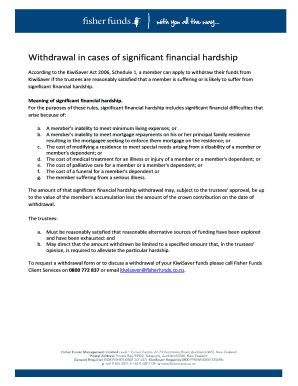
Fisher Funds Kiwisaver Hardship Withdrawal Form 2014


What is the Fisher Funds Kiwisaver Hardship Withdrawal Form
The Fisher Funds Kiwisaver hardship withdrawal form is a specific document designed for individuals seeking to access their Kiwisaver funds due to financial hardship. This form allows eligible members to request a withdrawal from their Kiwisaver account under circumstances defined by the regulations governing such withdrawals. Understanding the purpose and requirements of this form is crucial for individuals facing financial challenges, as it outlines the necessary information and documentation needed to support their request.
Eligibility Criteria
To qualify for a hardship withdrawal from Fisher Funds, applicants must meet certain eligibility criteria. Generally, these criteria include experiencing significant financial distress, such as loss of employment, medical expenses, or other unforeseen circumstances that impact one’s ability to meet essential living costs. It is essential for applicants to provide evidence of their situation, which may include financial statements, medical bills, or termination letters from employers, to substantiate their claims.
Steps to Complete the Fisher Funds Kiwisaver Hardship Withdrawal Form
Completing the Fisher Funds Kiwisaver hardship withdrawal form involves several key steps to ensure accuracy and compliance. First, applicants should gather all necessary documentation that supports their claim of hardship. Next, they must fill out the form accurately, providing personal details, the reason for the withdrawal, and any supporting information. After completing the form, it is important to review all entries for accuracy before submission. Finally, the completed form should be submitted according to the specified methods, which may include online submission or mailing it to the appropriate address.
Required Documents
When applying for a hardship withdrawal, applicants must submit specific documents alongside the Fisher Funds Kiwisaver hardship withdrawal form. These documents typically include proof of identity, evidence of financial hardship, and any relevant financial statements. Common examples of required documentation are bank statements, pay stubs, medical invoices, or letters of termination from employers. Ensuring that all required documents are included is essential for a smooth application process and timely approval.
Form Submission Methods
The Fisher Funds Kiwisaver hardship withdrawal form can be submitted through various methods to accommodate different preferences. Applicants may choose to submit their forms online via the Fisher Funds website, ensuring a quicker processing time. Alternatively, they can mail the completed form to the designated address provided by Fisher Funds. In some cases, in-person submissions may also be accepted, allowing applicants to receive immediate assistance and confirmation of their application.
Legal Use of the Fisher Funds Kiwisaver Hardship Withdrawal Form
The legal use of the Fisher Funds Kiwisaver hardship withdrawal form is governed by specific regulations that outline the circumstances under which withdrawals are permitted. It is important for applicants to understand these legal stipulations to ensure their application is valid. The form must be completed in accordance with the guidelines set forth by Fisher Funds and relevant financial regulations, ensuring that all claims of hardship are legitimate and supported by appropriate documentation.
Quick guide on how to complete fisher funds kiwisaver hardship withdrawal form
Complete Fisher Funds Kiwisaver Hardship Withdrawal Form effortlessly on any gadget
Digital document management has become increasingly popular among businesses and individuals alike. It offers a fantastic environmentally friendly substitute for traditional printed and signed documents, allowing you to find the correct form and store it securely online. airSlate SignNow provides all the tools necessary to create, edit, and electronically sign your documents swiftly without interruptions. Manage Fisher Funds Kiwisaver Hardship Withdrawal Form on any device using airSlate SignNow Android or iOS applications and enhance any document-related task today.
The simplest way to alter and eSign Fisher Funds Kiwisaver Hardship Withdrawal Form with ease
- Find Fisher Funds Kiwisaver Hardship Withdrawal Form and click on Get Form to begin.
- Use the tools we offer to fill out your form.
- Select pertinent sections of your documents or obscure sensitive information with tools that airSlate SignNow specifically provides for that purpose.
- Create your eSignature using the Sign tool, which takes mere seconds and carries the same legal validity as a conventional wet ink signature.
- Review all the details and click on the Done button to save your modifications.
- Choose how you would like to send your form, whether by email, SMS, or invitation link, or download it to your computer.
Say goodbye to lost or misplaced documents, tedious form searches, or errors that necessitate printing new document copies. airSlate SignNow takes care of all your document management needs in just a few clicks from any device you prefer. Modify and eSign Fisher Funds Kiwisaver Hardship Withdrawal Form and guarantee outstanding communication at every step of your form preparation process with airSlate SignNow.
Create this form in 5 minutes or less
Find and fill out the correct fisher funds kiwisaver hardship withdrawal form
Create this form in 5 minutes!
How to create an eSignature for the fisher funds kiwisaver hardship withdrawal form
How to create an electronic signature for a PDF online
How to create an electronic signature for a PDF in Google Chrome
How to create an e-signature for signing PDFs in Gmail
How to create an e-signature right from your smartphone
How to create an e-signature for a PDF on iOS
How to create an e-signature for a PDF on Android
People also ask
-
What are Fisher Funds hardship withdrawals, and who qualifies for them?
Fisher Funds hardship withdrawals are designed to help individuals facing signNow financial distress by allowing access to their retirement funds. To qualify, participants must demonstrate an immediate and pressing financial need, such as medical expenses or home foreclosure. Understanding these eligibility requirements is crucial for those considering these withdrawals.
-
How does airSlate SignNow simplify the process of documenting Fisher Funds hardship requests?
AirSlate SignNow streamlines the documentation process for Fisher Funds hardship requests by providing an intuitive eSignature solution. Users can easily create, send, and sign essential documents electronically, which speeds up the approval process. This efficiency benefits both individuals in need and financial institutions managing these requests.
-
Are there any fees associated with using airSlate SignNow for Fisher Funds hardship documentation?
While the pricing for airSlate SignNow varies depending on the plan selected, it remains cost-effective for individuals and businesses alike. The platform offers various pricing tiers that cater to different needs, ensuring that the costs associated with managing Fisher Funds hardship documentation are kept minimal.
-
What features does airSlate SignNow offer that are beneficial for processing Fisher Funds hardship applications?
AirSlate SignNow provides several key features that enhance the processing of Fisher Funds hardship applications, including customizable templates, automated workflows, and secure cloud storage. These tools facilitate the gathering and signing of necessary documents, ensuring compliance and reducing the risk of errors. Additionally, the platform’s real-time tracking helps streamline communication among all parties involved.
-
Can airSlate SignNow integrate with other financial management tools for Fisher Funds hardship?
Yes, airSlate SignNow easily integrates with numerous financial management tools, providing further efficiency in processing Fisher Funds hardship requests. By connecting with platforms like accounting software and CRM systems, users can maintain a seamless flow of information. These integrations help automate the workflow, making it easier to track applications and statuses.
-
What are the key benefits of using airSlate SignNow for Fisher Funds hardship documentation?
Using airSlate SignNow for Fisher Funds hardship documentation offers enhanced efficiency, improved accuracy, and secure transaction management. The digital signature feature ensures that documents are legally binding and can be completed quickly, saving time for both users and financial institutions. Additionally, the platform's ease of use allows individuals to navigate the process with confidence.
-
How does airSlate SignNow ensure the security of Fisher Funds hardship documents?
AirSlate SignNow prioritizes the security of Fisher Funds hardship documents with industry-standard encryption and compliance with data protection regulations. The platform's secure electronic storage ensures that sensitive information remains protected from unauthorized access. Users can trust that their documents are handled with the utmost security throughout the signing process.
Get more for Fisher Funds Kiwisaver Hardship Withdrawal Form
Find out other Fisher Funds Kiwisaver Hardship Withdrawal Form
- Can I Sign Idaho Affidavit of No Lien
- Sign New York Affidavit of No Lien Online
- How To Sign Delaware Trademark License Agreement
- How To Sign Nevada Retainer for Attorney
- How To Sign Georgia Assignment of License
- Sign Arizona Assignment of Lien Simple
- How To Sign Kentucky Assignment of Lien
- How To Sign Arkansas Lease Renewal
- Sign Georgia Forbearance Agreement Now
- Sign Arkansas Lease Termination Letter Mobile
- Sign Oregon Lease Termination Letter Easy
- How To Sign Missouri Lease Renewal
- Sign Colorado Notice of Intent to Vacate Online
- How Can I Sign Florida Notice of Intent to Vacate
- How Do I Sign Michigan Notice of Intent to Vacate
- Sign Arizona Pet Addendum to Lease Agreement Later
- How To Sign Pennsylvania Notice to Quit
- Sign Connecticut Pet Addendum to Lease Agreement Now
- Sign Florida Pet Addendum to Lease Agreement Simple
- Can I Sign Hawaii Pet Addendum to Lease Agreement