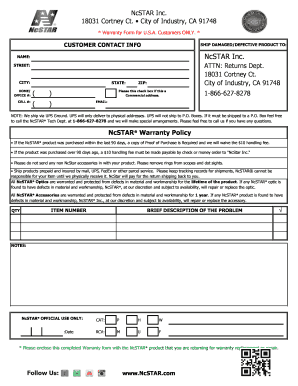
Ncstar Warranty Form


What is the Ncstar Warranty
The Ncstar warranty is a guarantee provided by Ncstar, a company specializing in outdoor and tactical gear. This warranty typically covers defects in materials and workmanship for a specified period. It ensures that customers receive a product that is free from manufacturing flaws and meets quality standards. Understanding the specifics of the Ncstar warranty is essential for consumers who want to ensure their investment is protected.
How to use the Ncstar Warranty
Using the Ncstar warranty involves a few straightforward steps. First, customers should retain their original purchase receipt as proof of purchase. If a product shows signs of defect, the next step is to contact Ncstar's customer service to initiate a warranty claim. This may involve providing details about the defect, the product, and the purchase date. Customers may need to send the defective item back for inspection, and if the claim is approved, Ncstar will either repair or replace the product.
Key elements of the Ncstar Warranty
Several key elements define the Ncstar warranty. These include:
- Coverage period: The warranty typically lasts for a specific duration from the date of purchase.
- Exclusions: Certain damages, such as those caused by misuse or normal wear and tear, are usually not covered.
- Claim process: Customers must follow a defined process to file a warranty claim, including providing necessary documentation.
Understanding these elements helps consumers navigate the warranty process effectively.
Steps to complete the Ncstar Warranty
Completing the Ncstar warranty process involves several clear steps:
- Keep your original purchase receipt.
- Identify the defect in your product.
- Contact Ncstar customer service for assistance.
- Follow the instructions provided by customer service to submit your warranty claim.
- Send the defective product back if required, along with any necessary documentation.
By following these steps, customers can ensure a smoother warranty experience.
Legal use of the Ncstar Warranty
The legal use of the Ncstar warranty is governed by consumer protection laws in the United States. These laws require that warranties be clearly stated and honored by the manufacturer. Customers have the right to seek remedies if the warranty terms are not met. It is important for consumers to understand their rights under these laws to ensure they are treated fairly in the warranty process.
Examples of using the Ncstar Warranty
There are various scenarios where the Ncstar warranty can be utilized. For instance, if a customer purchases a Ncstar scope and finds that it is not functioning correctly due to a manufacturing defect, they can file a warranty claim. Another example includes a Ncstar backpack that develops a tear along the seam within the warranty period. In both cases, customers can reach out to Ncstar to resolve the issue through the warranty process.
Quick guide on how to complete ncstar warranty
Finish Ncstar Warranty effortlessly on any gadget
Digital document management has become increasingly favored by companies and individuals. It offers an ideal environmentally friendly alternative to traditional printed and signed papers, as you can access the correct form and securely keep it online. airSlate SignNow equips you with all the tools necessary to create, edit, and eSign your documents swiftly without any hold-ups. Control Ncstar Warranty on any device with airSlate SignNow's Android or iOS applications and enhance any document-focused workflow today.
How to modify and eSign Ncstar Warranty with ease
- Find Ncstar Warranty and click Get Form to begin.
- Utilize the tools we offer to complete your form.
- Emphasize relevant sections of the documents or obscure sensitive information with features that airSlate SignNow supplies specifically for that purpose.
- Create your eSignature using the Sign function, which takes mere seconds and carries the same legal significance as a standard wet ink signature.
- Review the information and click on the Done button to keep your changes.
- Choose how you want to send your form, via email, text message (SMS), or an invitation link, or download it to your computer.
Forget about lost or misplaced documents, tedious form navigation, or errors that necessitate printing additional document copies. airSlate SignNow meets your document management needs in just a few clicks from your chosen device. Modify and eSign Ncstar Warranty and ensure excellent communication at any point in your form preparation journey with airSlate SignNow.
Create this form in 5 minutes or less
Create this form in 5 minutes!
How to create an eSignature for the ncstar warranty
How to create an electronic signature for a PDF online
How to create an electronic signature for a PDF in Google Chrome
How to create an e-signature for signing PDFs in Gmail
How to create an e-signature right from your smartphone
How to create an e-signature for a PDF on iOS
How to create an e-signature for a PDF on Android
People also ask
-
What is the ncstar warranty?
The ncstar warranty is a commitment from the manufacturer providing assurance on the quality and functionality of your ncstar products. This warranty typically covers defects in materials and workmanship, ensuring that you receive a reliable product. Understanding the specifics of the ncstar warranty can help you make an informed purchasing decision.
-
How long does the ncstar warranty last?
The duration of the ncstar warranty can vary depending on the specific product category. Generally, most ncstar products come with a warranty that lasts one to five years from the date of purchase. It's important to check the warranty details specific to your product to understand the coverage duration.
-
What does the ncstar warranty cover?
The ncstar warranty typically covers manufacturing defects and issues related to workmanship. This means that if your product fails due to such reasons, you can seek repair or replacement. However, it's essential to review the specific terms of the ncstar warranty to know what is included and any exclusions that may apply.
-
How can I file a claim under the ncstar warranty?
To file a claim under the ncstar warranty, it's best to contact the customer service department of the retailer or ncstar directly. Be prepared to provide details such as your purchase receipt, product model, and a description of the issue. Following the warranty claim process accurately will help expedite your request for assistance.
-
Are there any costs associated with the ncstar warranty service?
In most cases, the ncstar warranty service is offered at no cost if the claim is valid and meets warranty conditions. However, customers may be responsible for shipping charges related to sending the product back for repairs or evaluations. Always check the warranty agreement for any potential costs before proceeding with a claim.
-
Does the ncstar warranty apply to all products?
The ncstar warranty applies to a wide range of ncstar products, but not all items may be covered under the same terms. Certain products may have specific warranty agreements that vary in terms of duration and coverage details. Always verify with the product documentation or retailer to see if your purchase includes the ncstar warranty.
-
What benefits come with the ncstar warranty?
The ncstar warranty offers peace of mind knowing that your investment is protected against defects. It ensures that you can rely on your ncstar products without constantly worrying about potential failures. Additionally, the warranty may enhance the overall value of your purchase by addressing unexpected repair costs.
Get more for Ncstar Warranty
- Rhode island purchase and sales agreement form 1443
- Secretary of state rigov form
- Guide to filling out sc real estate listing agreement 2003 form
- Agreement to occupy prior to closing florida 2006 form
- Trec unimproved property contract 9 13 form
- Sellers disclosure 2010 form
- One to four family residential contract resale fillable 2008 form
- Texas real estate fillable sellers disclosure form 2007
Find out other Ncstar Warranty
- Electronic signature Alabama Real Estate Quitclaim Deed Free
- Electronic signature Alabama Real Estate Quitclaim Deed Safe
- Electronic signature Colorado Plumbing Business Plan Template Secure
- Electronic signature Alaska Real Estate Lease Agreement Template Now
- Electronic signature Colorado Plumbing LLC Operating Agreement Simple
- Electronic signature Arizona Real Estate Business Plan Template Free
- Electronic signature Washington Legal Contract Safe
- How To Electronic signature Arkansas Real Estate Contract
- Electronic signature Idaho Plumbing Claim Myself
- Electronic signature Kansas Plumbing Business Plan Template Secure
- Electronic signature Louisiana Plumbing Purchase Order Template Simple
- Can I Electronic signature Wyoming Legal Limited Power Of Attorney
- How Do I Electronic signature Wyoming Legal POA
- How To Electronic signature Florida Real Estate Contract
- Electronic signature Florida Real Estate NDA Secure
- Can I Electronic signature Florida Real Estate Cease And Desist Letter
- How Can I Electronic signature Hawaii Real Estate LLC Operating Agreement
- Electronic signature Georgia Real Estate Letter Of Intent Myself
- Can I Electronic signature Nevada Plumbing Agreement
- Electronic signature Illinois Real Estate Affidavit Of Heirship Easy