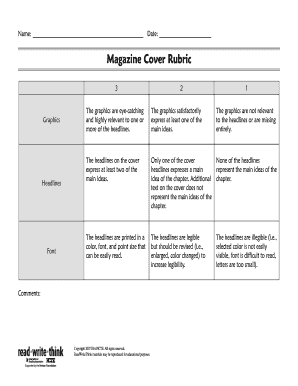
Magazine Rubric Form


What is the Magazine Rubric
The magazine rubric is a structured evaluation tool designed to assess various aspects of magazine projects. It typically includes criteria such as content quality, design aesthetics, and adherence to project guidelines. This rubric serves as a guide for both creators and evaluators, ensuring that all essential elements are considered during the assessment process. By providing clear expectations, the magazine rubric helps streamline the review process, making it easier to identify strengths and areas for improvement.
How to Use the Magazine Rubric
Using the magazine rubric involves several steps. First, familiarize yourself with the criteria outlined in the rubric, which may include sections for layout, writing quality, and creativity. Next, apply the rubric during the evaluation phase by scoring each section based on the defined standards. It is beneficial to provide constructive feedback alongside scores to help creators understand their performance. This process not only aids in grading but also enhances learning by highlighting specific areas that need attention.
Key Elements of the Magazine Rubric
The magazine rubric consists of several key elements that are crucial for a comprehensive evaluation. These elements typically include:
- Content Quality: Assessing the relevance and depth of the material presented.
- Design and Layout: Evaluating the visual appeal and organization of the magazine.
- Creativity: Measuring originality and innovative approaches in content and design.
- Adherence to Guidelines: Ensuring that the project meets the specified requirements.
Each of these elements plays a vital role in determining the overall effectiveness of the magazine project.
Steps to Complete the Magazine Rubric
Completing the magazine rubric involves a systematic approach. Follow these steps to ensure a thorough evaluation:
- Review the magazine project in its entirety to understand its objectives and content.
- Refer to the rubric criteria and assess each section individually.
- Assign scores based on the performance in each category, using the rubric's scoring system.
- Provide feedback that highlights both strengths and areas for improvement.
- Compile the scores and feedback to create a comprehensive evaluation report.
Legal Use of the Magazine Rubric
When utilizing the magazine rubric, it is essential to ensure compliance with relevant legal standards. This includes respecting copyright laws for any images or text used within the magazine. Additionally, if the rubric is used in an educational setting, it should align with institutional policies regarding grading and assessment. By adhering to these legal considerations, users can ensure that their evaluations are both fair and legally sound.
Examples of Using the Magazine Rubric
Examples of using the magazine rubric can provide valuable insights into its application. For instance, in a classroom setting, teachers may use the rubric to evaluate student-created magazines as part of a creative writing or design course. In professional environments, editors might employ the rubric to assess submissions for a publication, ensuring that each piece meets the publication's standards. These examples illustrate the versatility of the magazine rubric across different contexts.
Quick guide on how to complete magazine rubric
Complete Magazine Rubric effortlessly on any device
Digital document management has become increasingly favored by companies and individuals. It offers an ideal eco-friendly substitute to conventional printed and signed documents, allowing you to obtain the necessary form and securely store it online. airSlate SignNow provides you with all the tools necessary to create, modify, and electronically sign your documents quickly without any holdups. Manage Magazine Rubric on any device using the airSlate SignNow Android or iOS apps and simplify any document-related process today.
How to edit and electronically sign Magazine Rubric with ease
- Locate Magazine Rubric and click Get Form to initiate.
- Use the tools we provide to complete your document.
- Emphasize pertinent sections of your documents or conceal sensitive information with tools specifically designed for that purpose by airSlate SignNow.
- Generate your electronic signature using the Sign tool, which takes mere seconds and carries the same legal validity as a traditional handwritten signature.
- Review all the details and click the Done button to save your edits.
- Choose how you want to submit your form, via email, text message (SMS), or invitation link, or download it to your computer.
Eliminate the worry of missing or misplaced documents, tedious form searching, or errors that necessitate printing new copies. airSlate SignNow addresses all your document management needs in just a few clicks from any chosen device. Edit and electronically sign Magazine Rubric and ensure exceptional communication at any stage of your form preparation process with airSlate SignNow.
Create this form in 5 minutes or less
Create this form in 5 minutes!
How to create an eSignature for the magazine rubric
How to create an electronic signature for a PDF online
How to create an electronic signature for a PDF in Google Chrome
How to create an e-signature for signing PDFs in Gmail
How to create an e-signature right from your smartphone
How to create an e-signature for a PDF on iOS
How to create an e-signature for a PDF on Android
People also ask
-
What are magazine rubrics in the context of airSlate SignNow?
Magazine rubrics refer to structured sections within documents that help organize information effectively. With airSlate SignNow, you can easily create and format magazine rubrics for your documents, ensuring that all necessary data is clearly presented.
-
How does airSlate SignNow enhance my magazine rubrics?
airSlate SignNow provides robust tools that help you design and manage magazine rubrics seamlessly. You can use customizable templates and editing features to enhance the visual appeal and functionality of your rubrics, making your documents more engaging.
-
Is there a cost associated with using airSlate SignNow for magazine rubrics?
Yes, airSlate SignNow offers various pricing plans tailored for different business needs. Each plan includes features that support the creation of magazine rubrics and ensures you get the best value for your document management needs.
-
What features does airSlate SignNow offer for creating magazine rubrics?
airSlate SignNow includes features such as drag-and-drop document creation, customizable templates, and collaborative editing tools that make it easy to develop professional magazine rubrics. These features streamline the process and improve overall document workflow.
-
Can I integrate airSlate SignNow with other applications to enhance magazine rubrics?
Absolutely! airSlate SignNow integrates seamlessly with various applications, such as Google Drive and Dropbox, allowing you to manage your magazine rubrics and documents efficiently. These integrations enhance collaboration and streamline your workflow.
-
How can magazine rubrics improve my business's document management?
Utilizing magazine rubrics can improve your business’s document management by structuring content clearly, making it easier for stakeholders to understand essential information. With airSlate SignNow’s user-friendly interface, you can create effective rubrics that enhance communication and decision-making.
-
What advantages does airSlate SignNow provide for remote teams working on magazine rubrics?
For remote teams, airSlate SignNow offers real-time collaboration features that simplify working together on magazine rubrics. Team members can share, edit, and sign documents from anywhere, improving efficiency and ensuring everyone is on the same page.
Get more for Magazine Rubric
Find out other Magazine Rubric
- eSignature Maine Business Operations Living Will Online
- eSignature Louisiana Car Dealer Profit And Loss Statement Easy
- How To eSignature Maryland Business Operations Business Letter Template
- How Do I eSignature Arizona Charity Rental Application
- How To eSignature Minnesota Car Dealer Bill Of Lading
- eSignature Delaware Charity Quitclaim Deed Computer
- eSignature Colorado Charity LLC Operating Agreement Now
- eSignature Missouri Car Dealer Purchase Order Template Easy
- eSignature Indiana Charity Residential Lease Agreement Simple
- How Can I eSignature Maine Charity Quitclaim Deed
- How Do I eSignature Michigan Charity LLC Operating Agreement
- eSignature North Carolina Car Dealer NDA Now
- eSignature Missouri Charity Living Will Mobile
- eSignature New Jersey Business Operations Memorandum Of Understanding Computer
- eSignature North Dakota Car Dealer Lease Agreement Safe
- eSignature Oklahoma Car Dealer Warranty Deed Easy
- eSignature Oregon Car Dealer Rental Lease Agreement Safe
- eSignature South Carolina Charity Confidentiality Agreement Easy
- Can I eSignature Tennessee Car Dealer Limited Power Of Attorney
- eSignature Utah Car Dealer Cease And Desist Letter Secure