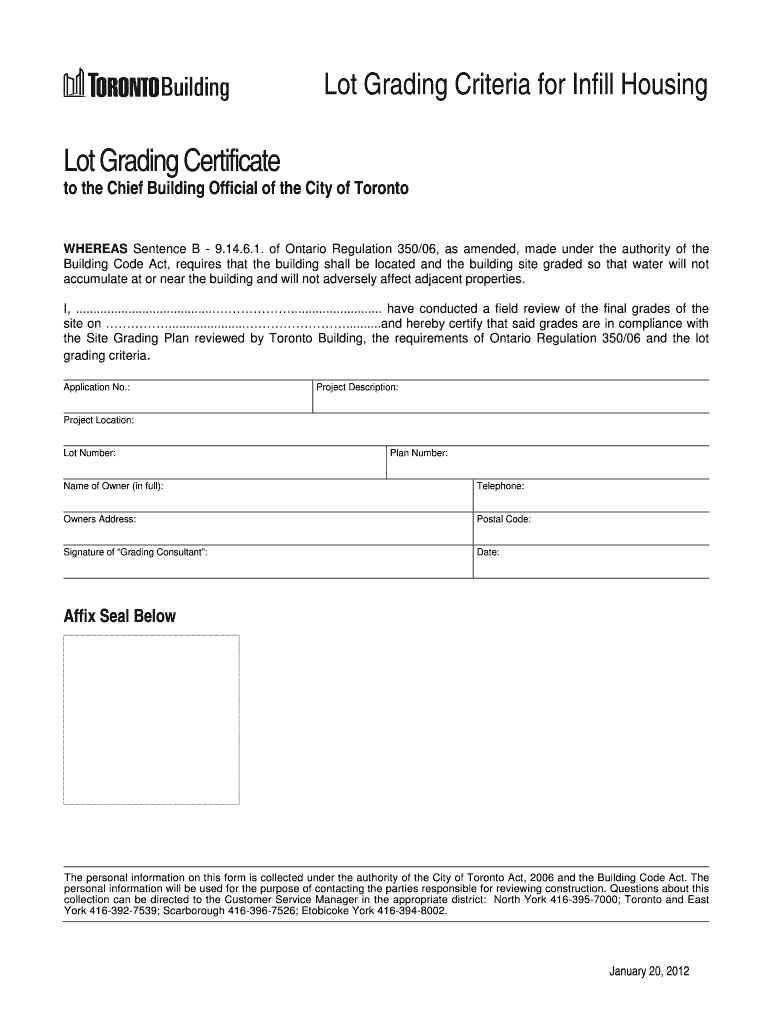
Lot Grading Certificate 2012


What is the Lot Grading Certificate
The lot grading certificate is an essential document that verifies the grading of a specific parcel of land. It ensures that the land has been graded according to local regulations and standards, which is crucial for proper drainage and construction. This certificate is often required by local authorities before issuing building permits, making it a key component in land development processes.
How to Obtain the Lot Grading Certificate
To obtain a lot grading certificate, property owners typically need to follow a series of steps. First, they should contact their local planning or zoning department to understand specific requirements in their area. Next, a qualified surveyor or engineer usually conducts a grading plan that outlines how the land will be graded. Once the plan is approved, the property owner can submit it along with the necessary application forms to the local authority. After inspection and approval, the lot grading certificate will be issued.
Steps to Complete the Lot Grading Certificate
Completing the lot grading certificate involves several important steps:
- Consult with local authorities to understand requirements.
- Hire a licensed surveyor to create a grading plan.
- Submit the grading plan along with the application to the local authority.
- Schedule an inspection to ensure compliance with regulations.
- Receive the lot grading certificate upon successful approval.
Legal Use of the Lot Grading Certificate
The lot grading certificate serves as a legally binding document that confirms compliance with local grading regulations. It is crucial for property owners to ensure that their land grading meets all legal requirements to avoid potential disputes or penalties. This certificate may also be required when selling the property or applying for additional permits.
Key Elements of the Lot Grading Certificate
A complete lot grading certificate typically includes several key elements:
- The property owner's name and address.
- The legal description of the property.
- Details of the grading plan, including elevations and drainage features.
- Signatures of the surveyor or engineer who prepared the plan.
- The date of issuance and any applicable permit numbers.
State-Specific Rules for the Lot Grading Certificate
Each state may have different rules and regulations regarding the lot grading certificate. Property owners should familiarize themselves with their state's specific requirements, as these can affect the grading process and the issuance of the certificate. Consulting local guidelines is essential to ensure compliance and avoid delays in construction projects.
Quick guide on how to complete lot grading certificate
Complete Lot Grading Certificate effortlessly on any device
Digital document management has become increasingly favored by businesses and individuals alike. It presents an excellent eco-friendly substitute for traditional printed and signed documents, allowing you to locate the right form and securely store it online. airSlate SignNow equips you with all the necessary tools to create, modify, and eSign your documents swiftly and without delays. Handle Lot Grading Certificate on any device using the airSlate SignNow Android or iOS applications and simplify any document-related process today.
How to modify and eSign Lot Grading Certificate with ease
- Locate Lot Grading Certificate and click on Get Form to begin.
- Utilize the features we offer to complete your form.
- Mark pertinent sections of the documents or redact sensitive information using the tools airSlate SignNow provides specifically for that purpose.
- Generate your eSignature with the Sign tool, which takes mere seconds and holds the same legal validity as a conventional handwritten signature.
- Review all the details and click on the Done button to save your modifications.
- Choose how you want to share your form: via email, SMS, an invite link, or by downloading it to your computer.
Say goodbye to lost or misplaced documents, tedious form searching, and errors that necessitate printing new copies. airSlate SignNow meets all your document management needs in just a few clicks from your preferred device. Modify and eSign Lot Grading Certificate to ensure excellent communication at every step of the document preparation process with airSlate SignNow.
Create this form in 5 minutes or less
Find and fill out the correct lot grading certificate
Create this form in 5 minutes!
How to create an eSignature for the lot grading certificate
The way to make an electronic signature for your PDF online
The way to make an electronic signature for your PDF in Google Chrome
The best way to generate an electronic signature for signing PDFs in Gmail
The way to make an eSignature right from your smartphone
The way to generate an electronic signature for a PDF on iOS
The way to make an eSignature for a PDF on Android
People also ask
-
What is a grading certificate?
A grading certificate is an official document that verifies the grading or assessment of an item, often used in educational or professional contexts. With airSlate SignNow, you can easily create and manage these certificates digitally, ensuring a streamlined process for both issuers and recipients.
-
How does airSlate SignNow help in managing grading certificates?
airSlate SignNow offers a simple platform to create, send, and eSign grading certificates. The solution eliminates the need for paper-based documents, making the issuance and management of grading certificates more efficient and eco-friendly.
-
What are the pricing options for airSlate SignNow's grading certificate services?
airSlate SignNow provides a variety of pricing plans suitable for businesses of all sizes. Each plan includes features tailored for creating and managing grading certificates, ensuring that you get the best value for your budget.
-
Can grading certificates be customized in airSlate SignNow?
Yes, grading certificates can be fully customized using airSlate SignNow. You can personalize the design elements, add logos, and input specific grading criteria, making each certificate unique to your institution or organization.
-
Are grading certificates created in airSlate SignNow legally valid?
Absolutely! Grading certificates generated through airSlate SignNow are legally binding, as our platform complies with electronic signature laws. This ensures that all parties recognize and accept the authenticity of the grading certificate.
-
Is it easy to integrate grading certificates with other tools?
Yes, airSlate SignNow seamlessly integrates with various applications, including Google Drive and Dropbox, allowing for easy storage and access to your grading certificates. This interoperability makes it simpler to manage your documents without disrupting your current workflow.
-
What are the benefits of using airSlate SignNow for grading certificates?
The key benefits of using airSlate SignNow for grading certificates include time savings, enhanced security, and improved accessibility. By digitizing the process, you reduce administrative burdens while ensuring that grading certificates are easily accessible for both issuers and recipients.
Get more for Lot Grading Certificate
- Siding contractor package north carolina form
- Refrigeration contractor package north carolina form
- Drainage contractor package north carolina form
- Tax free exchange package north carolina form
- Nc sublease 497317257 form
- Nc buy 497317258 form
- Nc purchase form
- Amendment of lease package north carolina form
Find out other Lot Grading Certificate
- eSign Georgia Car Dealer POA Mobile
- Sign Nebraska Courts Warranty Deed Online
- Sign Nebraska Courts Limited Power Of Attorney Now
- eSign Car Dealer Form Idaho Online
- How To eSign Hawaii Car Dealer Contract
- How To eSign Hawaii Car Dealer Living Will
- How Do I eSign Hawaii Car Dealer Living Will
- eSign Hawaii Business Operations Contract Online
- eSign Hawaii Business Operations LLC Operating Agreement Mobile
- How Do I eSign Idaho Car Dealer Lease Termination Letter
- eSign Indiana Car Dealer Separation Agreement Simple
- eSign Iowa Car Dealer Agreement Free
- eSign Iowa Car Dealer Limited Power Of Attorney Free
- eSign Iowa Car Dealer Limited Power Of Attorney Fast
- eSign Iowa Car Dealer Limited Power Of Attorney Safe
- How Can I eSign Iowa Car Dealer Limited Power Of Attorney
- How To eSign Illinois Business Operations Stock Certificate
- Can I eSign Louisiana Car Dealer Quitclaim Deed
- eSign Michigan Car Dealer Operating Agreement Mobile
- Can I eSign Mississippi Car Dealer Resignation Letter