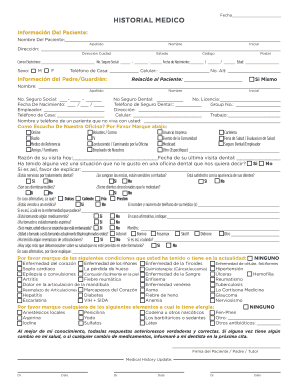
Historial Medico 2015


What is the historial medico?
The historial medico, or medical history form, is a comprehensive document that records an individual's health background. It includes vital information such as past illnesses, surgeries, allergies, medications, and family medical history. This form is essential for healthcare providers to understand a patient's health status, enabling them to make informed decisions about diagnosis and treatment. The historial medico serves as a foundational tool in patient care, ensuring that all relevant health information is considered during medical consultations.
How to use the historial medico
Using the historial medico effectively involves several key steps. First, ensure that all sections of the form are filled out accurately and completely. This includes personal information, medical history, and any current medications. It is crucial to be honest and thorough, as this information directly impacts medical care. Once completed, the form can be submitted to healthcare providers, either electronically or in paper format, depending on their requirements. Regularly updating the historial medico is also important, especially after any significant health changes or new treatments.
Steps to complete the historial medico
Completing the historial medico can be straightforward if approached methodically. Follow these steps:
- Gather necessary information: Collect details about your medical history, including past illnesses, surgeries, medications, and allergies.
- Fill out personal information: Provide your name, date of birth, and contact details at the top of the form.
- Detail your medical history: List any chronic conditions, previous surgeries, and family medical history.
- Include current medications: Note all medications you are currently taking, including dosages and frequency.
- Review for accuracy: Double-check all entries for completeness and correctness before submission.
Legal use of the historial medico
The historial medico is legally binding when completed and signed, provided it adheres to relevant regulations. In the United States, compliance with laws such as HIPAA ensures the protection of personal health information. Healthcare providers must obtain consent from patients before sharing their historial medico with third parties. Additionally, electronic versions of the form must meet specific legal standards for eSignatures to be considered valid. Understanding these legal aspects is crucial for both patients and healthcare providers to ensure proper handling of medical records.
Key elements of the historial medico
Several key elements make up the historial medico, which are essential for comprehensive patient care:
- Personal information: Name, date of birth, and contact information.
- Medical history: Details of past illnesses, surgeries, and chronic conditions.
- Allergies: Information on any known allergies to medications or substances.
- Current medications: A list of medications being taken, including dosages.
- Family medical history: Relevant health issues within the family that may affect the patient.
How to obtain the historial medico
Obtaining a historial medico is typically straightforward. Patients can request this form from their healthcare provider's office or download it from their official website if available. In some cases, hospitals and clinics may provide a digital version that can be filled out online. It is important to ensure that the form is the most current version to comply with any updates in medical practices or regulations. If assistance is needed, healthcare staff can provide guidance on how to complete the form correctly.
Quick guide on how to complete historial medico
Complete Historial Medico effortlessly on any device
Digital document management has gained traction among businesses and individuals. It offers an excellent eco-friendly substitute for conventional printed and signed documents, as you can obtain the required form and securely store it online. airSlate SignNow equips you with all the resources necessary to generate, alter, and eSign your documents rapidly without delays. Handle Historial Medico on any platform using airSlate SignNow Android or iOS applications and enhance any document-oriented procedure today.
The optimal method to modify and eSign Historial Medico with ease
- Obtain Historial Medico and then click Get Form to initiate the process.
- Utilize the tools we offer to fill out your form.
- Highlight pertinent sections of your documents or obscure sensitive data with tools that airSlate SignNow provides specifically for that purpose.
- Create your signature using the Sign tool, which only takes seconds and carries the same legal validity as a traditional wet ink signature.
- Review the information and then click the Done button to save your modifications.
- Choose how you want to send your form, whether by email, text message (SMS), or invitation link, or download it to your computer.
Eliminate concerns about lost or mislaid files, monotonous form searches, or mistakes that necessitate printing new document copies. airSlate SignNow fulfills all your document management requirements in just a few clicks from your preferred device. Edit and eSign Historial Medico and guarantee excellent communication at any stage of the form preparation process with airSlate SignNow.
Create this form in 5 minutes or less
Find and fill out the correct historial medico
Create this form in 5 minutes!
How to create an eSignature for the historial medico
How to create an electronic signature for a PDF online
How to create an electronic signature for a PDF in Google Chrome
How to create an e-signature for signing PDFs in Gmail
How to create an e-signature right from your smartphone
How to create an e-signature for a PDF on iOS
How to create an e-signature for a PDF on Android
People also ask
-
What is a 'historial medico' and why is it important?
A 'historial medico' is a comprehensive record of a patient's medical history, including diagnoses, treatments, and medications. Keeping an accurate 'historial medico' is vital for both healthcare providers and patients, as it ensures effective treatment plans and enhances patient safety.
-
How can airSlate SignNow help manage my 'historial medico'?
airSlate SignNow streamlines the process of creating, sending, and signing documents related to 'historial medico.' With our platform, you can easily collect patient signatures and securely store their medical records in compliance with regulations, simplifying administration for healthcare providers.
-
Is airSlate SignNow secure for handling 'historial medico' documents?
Yes, airSlate SignNow offers robust security features, including encryption and secure cloud storage, to protect your 'historial medico' documents. We prioritize patient confidentiality and compliance with HIPAA regulations, ensuring that you can manage medical records safely.
-
What are the pricing options for using airSlate SignNow for 'historial medico' management?
airSlate SignNow offers flexible pricing plans tailored to suit different needs, including options for solo practitioners and larger healthcare organizations. Sign up for a free trial to explore our solutions for managing 'historial medico' documents at an economical rate.
-
Can I integrate airSlate SignNow with other health record systems?
Absolutely! airSlate SignNow supports various integrations with popular health record management systems, allowing you to sync and manage your 'historial medico' seamlessly. This integration simplifies document handling and enhances overall workflow efficiency.
-
What are the benefits of using airSlate SignNow for 'historial medico' documentation?
Using airSlate SignNow for 'historial medico' documentation offers numerous benefits including faster document turnaround, increased accuracy, and reduced administrative workload. Our solution helps healthcare providers focus more on patient care rather than paperwork.
-
Can airSlate SignNow accommodate mobile access for 'historial medico' signing?
Yes, airSlate SignNow is fully mobile-friendly, allowing healthcare professionals and patients to manage 'historial medico' documents on-the-go. Users can easily send, sign, and receive documents securely from any mobile device, making the process more convenient.
Get more for Historial Medico
Find out other Historial Medico
- Electronic signature Alabama Disclosure Notice Simple
- Electronic signature Massachusetts Disclosure Notice Free
- Electronic signature Delaware Drug Testing Consent Agreement Easy
- Electronic signature North Dakota Disclosure Notice Simple
- Electronic signature California Car Lease Agreement Template Free
- How Can I Electronic signature Florida Car Lease Agreement Template
- Electronic signature Kentucky Car Lease Agreement Template Myself
- Electronic signature Texas Car Lease Agreement Template Easy
- Electronic signature New Mexico Articles of Incorporation Template Free
- Electronic signature New Mexico Articles of Incorporation Template Easy
- Electronic signature Oregon Articles of Incorporation Template Simple
- eSignature Montana Direct Deposit Enrollment Form Easy
- How To Electronic signature Nevada Acknowledgement Letter
- Electronic signature New Jersey Acknowledgement Letter Free
- Can I eSignature Oregon Direct Deposit Enrollment Form
- Electronic signature Colorado Attorney Approval Later
- How To Electronic signature Alabama Unlimited Power of Attorney
- Electronic signature Arizona Unlimited Power of Attorney Easy
- Can I Electronic signature California Retainer Agreement Template
- How Can I Electronic signature Missouri Unlimited Power of Attorney