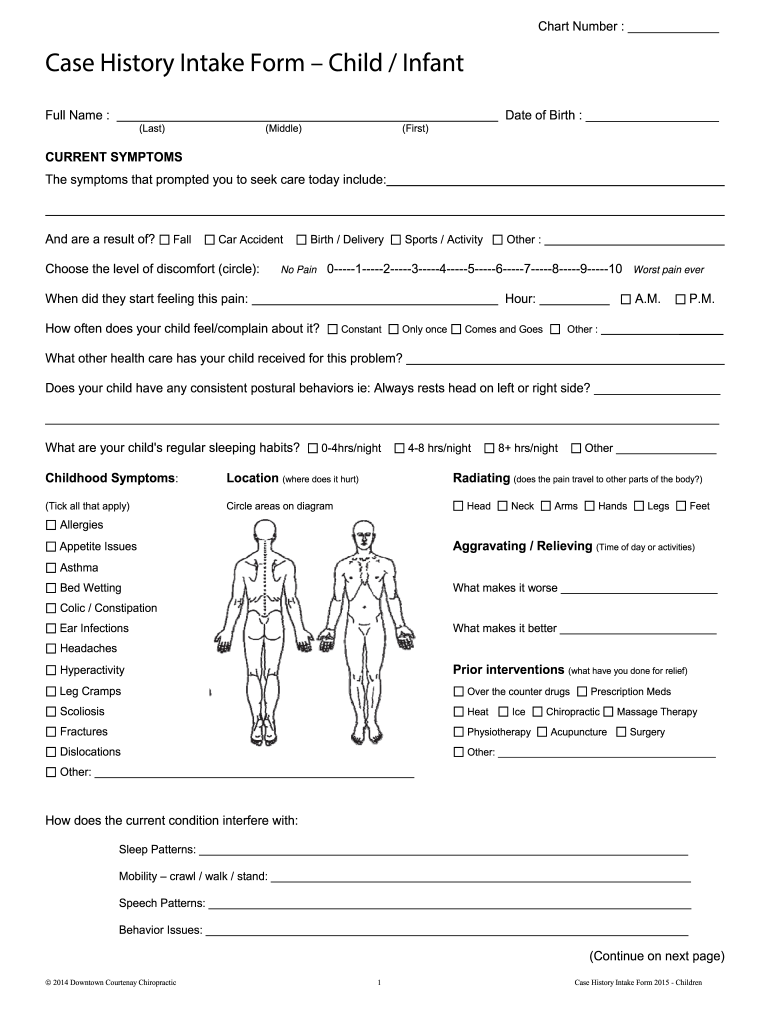
Chiropractic Intake Forms PDF


What is the chiropractic intake forms pdf
The chiropractic intake forms pdf is a crucial document used by chiropractic clinics to gather essential information from patients before their first visit. This form typically includes sections for personal details, medical history, current health concerns, and consent for treatment. By completing this form, patients provide chiropractors with the necessary insights to tailor their care effectively. The digital format allows for easy access and completion, ensuring that both patients and practitioners can manage the information efficiently.
How to use the chiropractic intake forms pdf
Using the chiropractic intake forms pdf is straightforward. Patients can download the form from the clinic’s website or receive it via email. After downloading, the form can be filled out electronically or printed for manual completion. It is important to provide accurate and comprehensive information, as this will assist the chiropractor in understanding the patient’s health background and needs. Once completed, the form can be submitted electronically or brought to the first appointment.
Steps to complete the chiropractic intake forms pdf
Completing the chiropractic intake forms pdf involves several key steps:
- Download the form: Access the pdf from the clinic’s website or request it from the office.
- Fill out personal information: Provide your name, contact details, and insurance information.
- Detail medical history: Include any past surgeries, chronic conditions, or medications.
- Describe current health concerns: Clearly outline any pain or discomfort you are experiencing.
- Sign and date: Ensure you sign the form to give consent for treatment and acknowledge the information provided.
Legal use of the chiropractic intake forms pdf
The chiropractic intake forms pdf holds legal significance as it serves as a record of the information provided by the patient. For the form to be considered legally binding, it must comply with eSignature regulations, such as the ESIGN Act and UETA. This ensures that the electronic signature is valid and enforceable in a court of law. Additionally, maintaining confidentiality and adhering to HIPAA regulations is essential to protect patient information.
Key elements of the chiropractic intake forms pdf
Several key elements are typically included in the chiropractic intake forms pdf:
- Patient Information: Basic details such as name, address, and contact information.
- Medical History: A comprehensive overview of past and current health issues.
- Consent for Treatment: A section where patients agree to the proposed chiropractic care.
- Insurance Information: Details regarding the patient's insurance provider and policy number.
- Emergency Contact: Information for a person to contact in case of an emergency.
Examples of using the chiropractic intake forms pdf
Examples of using the chiropractic intake forms pdf include:
- A new patient filling out the form before their first appointment to ensure the chiropractor has all necessary information.
- A returning patient updating their medical history section to reflect any new health concerns.
- A clinic utilizing the form to streamline patient intake processes, reducing wait times and enhancing patient experience.
Quick guide on how to complete chiropractic intake forms pdf
Effortlessly Prepare Chiropractic Intake Forms Pdf on Any Device
Managing documents online has become increasingly popular among both businesses and individuals. It offers an ideal eco-friendly substitute for traditional printed and signed documents, allowing you to access the necessary form and securely store it online. airSlate SignNow provides all the resources you require to create, edit, and eSign your documents swiftly without delays. Manage Chiropractic Intake Forms Pdf on any device using airSlate SignNow's Android or iOS applications and simplify any document-related task today.
How to edit and eSign Chiropractic Intake Forms Pdf with ease
- Locate Chiropractic Intake Forms Pdf and click on Get Form to begin.
- Use the tools available to complete your document.
- Emphasize relevant sections of the documents or redact sensitive information with the specialized tools that airSlate SignNow offers for that purpose.
- Create your signature using the Sign tool, which takes mere seconds and carries the same legal validity as a conventional wet ink signature.
- Review all the details and then click the Done button to save your modifications.
- Select how you wish to send your form, via email, text message (SMS), invitation link, or download it to your computer.
Eliminate the hassle of lost or misplaced documents, tedious form searching, or errors that require printing new copies. airSlate SignNow meets all your document management needs within just a few clicks from any device you prefer. Edit and eSign Chiropractic Intake Forms Pdf and ensure excellent communication at every stage of your form preparation workflow with airSlate SignNow.
Create this form in 5 minutes or less
Create this form in 5 minutes!
How to create an eSignature for the chiropractic intake forms pdf
How to create an electronic signature for a PDF online
How to create an electronic signature for a PDF in Google Chrome
How to create an e-signature for signing PDFs in Gmail
How to create an e-signature right from your smartphone
How to create an e-signature for a PDF on iOS
How to create an e-signature for a PDF on Android
People also ask
-
What are chiropractic intake forms?
Chiropractic intake forms are essential documents used by healthcare practitioners to collect vital patient information before treatment begins. These forms typically include sections on medical history, current health issues, and contact details, ensuring a comprehensive understanding of a patient's needs.
-
How can airSlate SignNow help with chiropractic intake forms?
airSlate SignNow streamlines the process of creating, sending, and signing chiropractic intake forms digitally. With its user-friendly interface, healthcare providers can easily customize templates and receive completed forms in real-time, enhancing patient onboarding efficiency.
-
Are chiropractic intake forms customizable with airSlate SignNow?
Yes, chiropractic intake forms can be fully customized using airSlate SignNow's versatile platform. You can tailor the content, design, and layout to meet the specific needs of your practice, ensuring that all relevant information is captured effectively.
-
What are the benefits of using electronic chiropractic intake forms?
Electronic chiropractic intake forms provide numerous benefits, including faster data collection, reduced paperwork, and improved accuracy. They also allow for secure storage of patient information, which is essential for compliance with healthcare regulations.
-
Is there a free trial available for airSlate SignNow's services?
Yes, airSlate SignNow often offers a free trial that allows potential users to explore its features, including the management of chiropractic intake forms. This gives you a chance to experience the platform's ease of use and see how it can benefit your practice before committing to a subscription.
-
What integration options are available for chiropractic intake forms?
airSlate SignNow integrates seamlessly with various applications, allowing healthcare providers to link chiropractic intake forms with their existing workflows. Compatibility with platforms like Google Drive, Dropbox, and CRM systems facilitates enhanced productivity and data management.
-
How secure are the chiropractic intake forms processed through airSlate SignNow?
Security is a top priority for airSlate SignNow, and all chiropractic intake forms are processed using advanced encryption technology. This ensures that sensitive patient data remains protected, complying with HIPAA and other regulations to safeguard healthcare information.
Get more for Chiropractic Intake Forms Pdf
Find out other Chiropractic Intake Forms Pdf
- Electronic signature Maine Legal Agreement Online
- Electronic signature Maine Legal Quitclaim Deed Online
- Electronic signature Missouri Non-Profit Affidavit Of Heirship Online
- Electronic signature New Jersey Non-Profit Business Plan Template Online
- Electronic signature Massachusetts Legal Resignation Letter Now
- Electronic signature Massachusetts Legal Quitclaim Deed Easy
- Electronic signature Minnesota Legal LLC Operating Agreement Free
- Electronic signature Minnesota Legal LLC Operating Agreement Secure
- Electronic signature Louisiana Life Sciences LLC Operating Agreement Now
- Electronic signature Oregon Non-Profit POA Free
- Electronic signature South Dakota Non-Profit Business Plan Template Now
- Electronic signature South Dakota Non-Profit Lease Agreement Template Online
- Electronic signature Legal Document Missouri Online
- Electronic signature Missouri Legal Claim Online
- Can I Electronic signature Texas Non-Profit Permission Slip
- Electronic signature Missouri Legal Rental Lease Agreement Simple
- Electronic signature Utah Non-Profit Cease And Desist Letter Fast
- Electronic signature Missouri Legal Lease Agreement Template Free
- Electronic signature Non-Profit PDF Vermont Online
- Electronic signature Non-Profit PDF Vermont Computer