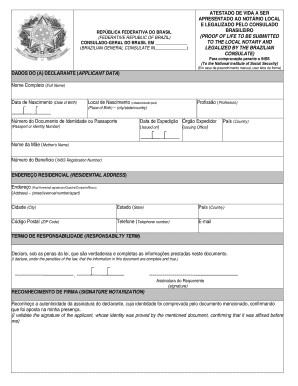
Atestado De Vida Form


What is the Atestado De Vida
The Atestado De Vida, commonly referred to as a fe de vida, is an official document that certifies an individual's existence. This form is often required in various legal and administrative processes, such as pension claims, insurance applications, and other scenarios where proof of life is necessary. The document serves to confirm that the individual is alive and may be requested by banks, government agencies, or private entities.
How to Obtain the Atestado De Vida
Obtaining an Atestado De Vida typically involves a straightforward process. Individuals may need to visit a designated government office or agency, such as a civil registry or consulate, to request the document. In some cases, it may also be possible to obtain the form online, depending on state regulations. Required identification, such as a government-issued ID or passport, is usually necessary to verify the individual's identity before issuance.
Steps to Complete the Atestado De Vida
Completing the Atestado De Vida involves several key steps:
- Gather necessary identification documents, such as a driver's license or passport.
- Fill out the required form, ensuring all personal information is accurate.
- Submit the completed form along with any required documents to the appropriate authority.
- Pay any applicable fees associated with the issuance of the document.
- Receive the Atestado De Vida, which may be available immediately or require a waiting period.
Legal Use of the Atestado De Vida
The Atestado De Vida holds significant legal weight in various contexts. It is often used to validate claims for pensions, insurance policies, and other benefits that require proof of life. In the United States, the legal recognition of this document is supported by various state laws, which outline its use in both personal and business transactions. It is essential to ensure that the document is properly completed and issued to avoid any complications.
Key Elements of the Atestado De Vida
Several key elements must be included in the Atestado De Vida to ensure its validity:
- The full name of the individual being certified.
- The date and place of birth.
- The date of issuance of the document.
- The signature of the issuing authority or official.
- Any relevant identification numbers, such as a Social Security number.
State-Specific Rules for the Atestado De Vida
Each state in the U.S. may have specific rules regarding the issuance and acceptance of the Atestado De Vida. These rules can vary in terms of required documentation, processing times, and fees. It is important for individuals to check with their local authorities to understand the specific requirements applicable in their state. This ensures compliance and facilitates a smoother process when obtaining the document.
Quick guide on how to complete atestado de vida
Effortlessly Prepare Atestado De Vida on Any Device
Digital document management has gained signNow traction among organizations and individuals. It serves as an ideal eco-friendly alternative to conventional printed and signed documents, allowing you to access the correct format and securely store it online. airSlate SignNow equips you with all the necessary tools to create, alter, and electronically sign your documents swiftly without any delays. Manage Atestado De Vida on any platform using airSlate SignNow’s Android or iOS applications and enhance any document-driven process today.
The Easiest Way to Edit and eSign Atestado De Vida with Ease
- Find Atestado De Vida and click on Get Form to begin.
- Utilize the tools we offer to complete your form.
- Emphasize relevant sections of your documents or obscure sensitive information with tools specifically designed for that purpose by airSlate SignNow.
- Create your signature using the Sign tool, which takes mere seconds and holds the same legal validity as a traditional handwritten signature.
- Review all details and click the Done button to save your updates.
- Select how you wish to send your form, whether by email, SMS, invitation link, or download it to your computer.
Eliminate concerns about lost or misplaced documents, tedious form navigation, or errors that necessitate printing new copies. airSlate SignNow meets all your document management needs in just a few clicks from any device you prefer. Edit and eSign Atestado De Vida to ensure effective communication at every stage of the document preparation process with airSlate SignNow.
Create this form in 5 minutes or less
Create this form in 5 minutes!
How to create an eSignature for the atestado de vida
How to create an electronic signature for a PDF online
How to create an electronic signature for a PDF in Google Chrome
How to create an e-signature for signing PDFs in Gmail
How to create an e-signature right from your smartphone
How to create an e-signature for a PDF on iOS
How to create an e-signature for a PDF on Android
People also ask
-
What is a 'fe de vida' and how is it used in document verification?
A 'fe de vida' is a document that certifies the existence of an individual, often required for financial or legal purposes. It is commonly used in situations like pension claims or insurance policies to confirm that the individual is alive before processing any requests.
-
How does airSlate SignNow simplify the process of obtaining a 'fe de vida'?
airSlate SignNow streamlines the process of obtaining a 'fe de vida' by allowing users to easily eSign and send documents electronically. This reduces delays and ensures secure transmission, making it easier for individuals and businesses to manage their documentation efficiently.
-
What are the costs associated with using airSlate SignNow for eSigning a 'fe de vida'?
AirSlate SignNow offers competitive pricing plans that cater to different business needs, whether you occasionally need a 'fe de vida' or require frequent document handling. You can choose from various subscription options, allowing flexibility depending on your usage frequency and number of users.
-
Can I integrate airSlate SignNow with other platforms for managing 'fe de vida' documents?
Yes, airSlate SignNow supports integration with a variety of platforms such as CRM systems, cloud storage services, and email providers. This capability allows for seamless management of your 'fe de vida' documents alongside your existing workflows and tools.
-
What security measures does airSlate SignNow have for 'fe de vida' documents?
AirSlate SignNow prioritizes security, employing industry-standard encryption and security protocols to protect all documents, including 'fe de vida'. Your documents are stored securely, ensuring that sensitive information remains confidential and safe from unauthorized access.
-
How can I track the status of my 'fe de vida' document with airSlate SignNow?
With airSlate SignNow, you can easily track the status of your 'fe de vida' document in real-time. The platform provides notifications and updates, allowing you to know when your document has been viewed, signed, or completed.
-
Are there any templates available for creating a 'fe de vida' document in airSlate SignNow?
Yes, airSlate SignNow offers customizable templates for various documents, including 'fe de vida'. You can easily create, modify, and send your 'fe de vida' using these templates, ensuring that your document meets the required standards.
Get more for Atestado De Vida
- University of california berkeleydavisirvinelos form
- Waiver liability risk form
- Osteopathic medical school application deadlines choosedo form
- Fgcu grade forgiveness form
- Pacific union conference tuition waiver authorization and transcript lasierra form
- Badge access form
- Kokua program student information form
- Gmap region 6 biospecimen award program fact sheet form
Find out other Atestado De Vida
- Can I Electronic signature South Carolina Real Estate Document
- Help Me With Electronic signature Montana Police Word
- How To Electronic signature Tennessee Real Estate Document
- How Do I Electronic signature Utah Real Estate Form
- How To Electronic signature Utah Real Estate PPT
- How Can I Electronic signature Virginia Real Estate PPT
- How Can I Electronic signature Massachusetts Sports Presentation
- How To Electronic signature Colorado Courts PDF
- How To Electronic signature Nebraska Sports Form
- How To Electronic signature Colorado Courts Word
- How To Electronic signature Colorado Courts Form
- How To Electronic signature Colorado Courts Presentation
- Can I Electronic signature Connecticut Courts PPT
- Can I Electronic signature Delaware Courts Document
- How Do I Electronic signature Illinois Courts Document
- How To Electronic signature Missouri Courts Word
- How Can I Electronic signature New Jersey Courts Document
- How Can I Electronic signature New Jersey Courts Document
- Can I Electronic signature Oregon Sports Form
- How To Electronic signature New York Courts Document