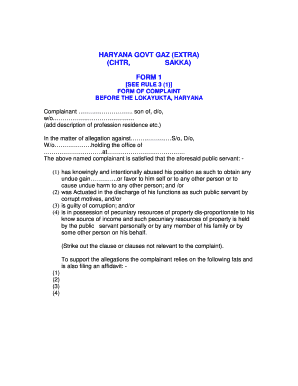
Lokayukta Complaint Format


What is the Lokayukta Complaint Format
The Lokayukta complaint format is a structured document used to file complaints against public officials or government employees in India, specifically addressing issues of corruption or misconduct. This format is designed to ensure that all necessary information is provided in a clear and organized manner, facilitating the investigation process. The complaint typically includes details such as the complainant's information, specifics of the alleged misconduct, and any supporting evidence.
How to use the Lokayukta Complaint Format
Using the Lokayukta complaint format involves filling out the required sections accurately. Start by providing your personal information, including your name, address, and contact details. Next, describe the nature of your complaint, including the name of the official involved, the specific allegations, and any relevant dates. It is essential to attach any supporting documents that can substantiate your claims. Once completed, the form can be submitted to the relevant Lokayukta office.
Steps to complete the Lokayukta Complaint Format
Completing the Lokayukta complaint format involves several key steps:
- Gather all necessary personal information and details regarding the complaint.
- Fill out the complaint form, ensuring clarity and accuracy in your descriptions.
- Attach any supporting documents, such as photographs or official correspondence.
- Review the completed form for completeness and correctness.
- Submit the form to the appropriate Lokayukta office, either online or in person.
Key elements of the Lokayukta Complaint Format
The Lokayukta complaint format includes several key elements that must be addressed:
- Complainant Information: Name, address, and contact details.
- Details of the Complaint: A clear description of the allegations, including dates and events.
- Evidence: Any documents or materials that support the complaint.
- Signature: The complainant's signature to validate the submission.
Legal use of the Lokayukta Complaint Format
The legal use of the Lokayukta complaint format is crucial for ensuring that complaints are recognized and acted upon by the authorities. The format must adhere to specific guidelines set by the Lokayukta office to be considered valid. This includes providing accurate information and supporting evidence. Complaints filed using this format can lead to investigations and potential actions against the accused officials, reinforcing accountability in public service.
Form Submission Methods
The Lokayukta complaint form can typically be submitted through various methods:
- Online Submission: Many Lokayukta offices offer online portals for submitting complaints.
- Mail: Complaints can be sent via postal service to the designated Lokayukta office.
- In-Person: Individuals may also choose to submit their complaints directly at the Lokayukta office.
Quick guide on how to complete lokayukta complaint format
Complete Lokayukta Complaint Format effortlessly on any device
Online document management has become increasingly popular among organizations and individuals. It offers a perfect eco-friendly alternative to traditional printed and signed documents, as you can locate the appropriate form and securely store it online. airSlate SignNow provides you with all the necessary tools to create, modify, and electronically sign your documents swiftly without delays. Manage Lokayukta Complaint Format on any device using airSlate SignNow's Android or iOS applications and simplify any document-centric task today.
The easiest way to alter and electronically sign Lokayukta Complaint Format with ease
- Obtain Lokayukta Complaint Format and click on Get Form to begin.
- Make use of the tools we provide to fill out your form.
- Emphasize relevant sections of the documents or mask sensitive information with tools that airSlate SignNow offers specifically for that purpose.
- Create your signature using the Sign feature, which takes mere seconds and carries the same legal validity as a traditional wet ink signature.
- Review the data and click on the Done button to save your modifications.
- Select your preferred method of sending your form, whether by email, SMS, or invitation link, or download it to your PC.
Say goodbye to lost or misplaced documents, tedious form searches, or errors that necessitate printing new copies. airSlate SignNow meets all your document management needs in a few clicks from any device of your choice. Edit and electronically sign Lokayukta Complaint Format and ensure excellent communication at every stage of the form completion process with airSlate SignNow.
Create this form in 5 minutes or less
Create this form in 5 minutes!
How to create an eSignature for the lokayukta complaint format
How to create an electronic signature for a PDF online
How to create an electronic signature for a PDF in Google Chrome
How to create an e-signature for signing PDFs in Gmail
How to create an e-signature right from your smartphone
How to create an e-signature for a PDF on iOS
How to create an e-signature for a PDF on Android
People also ask
-
What is the lokayukta complaint format provided by airSlate SignNow?
The lokayukta complaint format available on airSlate SignNow is a structured template designed to assist individuals in filing complaints against public officials. This format includes all necessary sections for detailing grievances, ensuring that users provide comprehensive information. With airSlate SignNow's templates, you can easily customize and eSign your lokayukta complaint for a seamless filing process.
-
How can I create a lokayukta complaint using airSlate SignNow?
Creating a lokayukta complaint using airSlate SignNow is simple. Users can select the lokayukta complaint format from our template library, fill in the required details, and customize it as needed. The platform supports electronic signatures, making it easy to finalize and send the document securely.
-
Is airSlate SignNow free to use for generating a lokayukta complaint format?
airSlate SignNow offers various pricing plans that provide access to our lokayukta complaint format. While there's a free trial available to explore our features, continued use will require a subscription. This pricing structure ensures you receive ongoing support and updates for your lokayukta complaint needs.
-
What features does airSlate SignNow offer for lokayukta complaint management?
AirSlate SignNow provides features such as customizable templates, secure eSigning, document tracking, and intuitive workflows specifically for managing lokayukta complaints. These features enhance the efficiency of the complaint filing process and help ensure that submitted complaints are properly managed and recorded.
-
Can airSlate SignNow help with multiple lokayukta complaints?
Yes, airSlate SignNow can efficiently manage multiple lokayukta complaints simultaneously. Users can create, edit, and send various complaints using our lokayukta complaint format without confusion. This feature is particularly beneficial for organizations or individuals dealing with multiple grievance submissions.
-
Is it easy to integrate airSlate SignNow with other applications for lokayukta complaints?
Absolutely! airSlate SignNow supports integration with a variety of applications, which simplifies the process of managing lokayukta complaints. Users can connect classroom management tools, email services, and other relevant platforms to streamline the complaint submission and tracking process.
-
What are the benefits of using airSlate SignNow for lokayukta complaints?
Using airSlate SignNow for lokayukta complaints offers numerous benefits, including ease of use, fast document processing, and enhanced security features. The digital platform allows you to eSign complaints from anywhere and ensures your documents are stored securely, making the complaint lodging process more efficient.
Get more for Lokayukta Complaint Format
Find out other Lokayukta Complaint Format
- How Can I Sign Connecticut Plumbing LLC Operating Agreement
- Sign Illinois Plumbing Business Plan Template Fast
- Sign Plumbing PPT Idaho Free
- How Do I Sign Wyoming Life Sciences Confidentiality Agreement
- Sign Iowa Plumbing Contract Safe
- Sign Iowa Plumbing Quitclaim Deed Computer
- Sign Maine Plumbing LLC Operating Agreement Secure
- How To Sign Maine Plumbing POA
- Sign Maryland Plumbing Letter Of Intent Myself
- Sign Hawaii Orthodontists Claim Free
- Sign Nevada Plumbing Job Offer Easy
- Sign Nevada Plumbing Job Offer Safe
- Sign New Jersey Plumbing Resignation Letter Online
- Sign New York Plumbing Cease And Desist Letter Free
- Sign Alabama Real Estate Quitclaim Deed Free
- How Can I Sign Alabama Real Estate Affidavit Of Heirship
- Can I Sign Arizona Real Estate Confidentiality Agreement
- How Do I Sign Arizona Real Estate Memorandum Of Understanding
- Sign South Dakota Plumbing Job Offer Later
- Sign Tennessee Plumbing Business Letter Template Secure