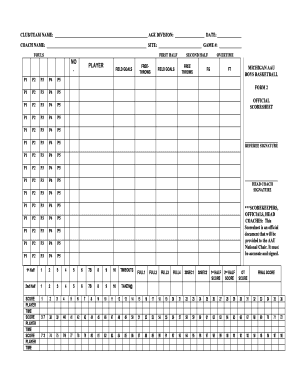
Aau Basketball Score Sheet Form


What is the AAU Basketball Score Sheet
The AAU basketball score sheet is a standardized document used to record the statistics and outcomes of basketball games played under the Amateur Athletic Union (AAU) guidelines. This score sheet captures essential game details, including points scored by each player, fouls committed, and overall team performance. It serves as an official record for coaches, players, and tournament organizers, ensuring transparency and accuracy in tracking game results.
How to Use the AAU Basketball Score Sheet
Using the AAU basketball score sheet involves several straightforward steps. First, ensure you have the correct version of the score sheet, which can typically be obtained from the AAU website or through your local AAU organization. During the game, fill in the names of the players, their jersey numbers, and the teams they represent. As the game progresses, record points scored, fouls, and other relevant statistics in real-time. This helps maintain an accurate account of the game, which can be referenced later for analysis or reporting.
Steps to Complete the AAU Basketball Score Sheet
Completing the AAU basketball score sheet requires attention to detail. Follow these steps for accurate documentation:
- Start by entering the date and location of the game at the top of the score sheet.
- List the teams playing, including player names and jersey numbers.
- During the game, record each player's points after every basket made, noting the type of shot (e.g., field goal, free throw).
- Track fouls for each player, marking them as they occur, to ensure compliance with game rules.
- At the end of the game, total the points for each team and confirm the final score.
Legal Use of the AAU Basketball Score Sheet
The AAU basketball score sheet holds legal significance as an official record of game outcomes. To ensure its legal validity, it must be completed accurately and signed by the official scorekeeper or referee. This documentation may be required for disputes, player eligibility verification, or tournament standings. Compliance with AAU regulations is essential to uphold the integrity of the sport.
Key Elements of the AAU Basketball Score Sheet
Several key elements are crucial for an effective AAU basketball score sheet. These include:
- Team Information: Names of teams and player details.
- Scoring Summary: Points scored by each player, categorized by type of shot.
- Fouls: A record of personal fouls committed by each player.
- Game Outcome: Final scores and any notable game events.
Examples of Using the AAU Basketball Score Sheet
Examples of utilizing the AAU basketball score sheet can vary based on the level of play. For instance, in a youth tournament, coaches may use the score sheet to analyze player performance and make strategic decisions for future games. In high school competitions, accurate scorekeeping is critical for maintaining player eligibility and tracking statistics for college recruitment. Each instance highlights the importance of meticulous record-keeping in the sport.
Quick guide on how to complete aau basketball score sheet
Complete Aau Basketball Score Sheet seamlessly on any device
Online document management has become increasingly favored by businesses and individuals. It offers an ideal environmentally friendly alternative to conventional printed and signed documents, since you can locate the correct form and securely store it online. airSlate SignNow equips you with all the tools necessary to create, edit, and eSign your documents quickly without delays. Handle Aau Basketball Score Sheet on any device with airSlate SignNow Android or iOS applications and enhance any document-centric process today.
How to edit and eSign Aau Basketball Score Sheet with ease
- Locate Aau Basketball Score Sheet and click on Get Form to begin.
- Utilize the tools we offer to complete your form.
- Accent important sections of the documents or obscure sensitive details with tools that airSlate SignNow provides specifically for that purpose.
- Create your eSignature using the Sign feature, which takes just seconds and carries the same legal validity as a traditional ink signature.
- Recheck the information and click on the Done button to save your modifications.
- Select how you wish to share your form, via email, text message (SMS), or invitation link, or download it to your computer.
Forget about lost or misplaced files, tedious form searches, or errors that necessitate printing new document copies. airSlate SignNow fulfills all your document management needs in just a few clicks from your chosen device. Edit and eSign Aau Basketball Score Sheet and ensure excellent communication at every stage of your form preparation process with airSlate SignNow.
Create this form in 5 minutes or less
Create this form in 5 minutes!
How to create an eSignature for the aau basketball score sheet
How to create an electronic signature for a PDF online
How to create an electronic signature for a PDF in Google Chrome
How to create an e-signature for signing PDFs in Gmail
How to create an e-signature right from your smartphone
How to create an e-signature for a PDF on iOS
How to create an e-signature for a PDF on Android
People also ask
-
What is an AAU score sheet and how is it used?
An AAU score sheet is a standardized document used to record and track scores during athletic events organized by the Amateur Athletic Union. It allows coaches and officials to maintain accurate records of participants' performances and ensures everything is documented in a transparent manner.
-
How can airSlate SignNow help with managing AAU score sheets?
airSlate SignNow streamlines the process of creating, signing, and sharing AAU score sheets digitally. With its easy-to-use interface, you can quickly customize score sheets, collect signatures from relevant parties, and distribute finalized documents efficiently.
-
Is there a cost associated with using airSlate SignNow for AAU score sheets?
Yes, airSlate SignNow offers various pricing plans tailored to different needs. You can choose a plan that fits your requirements for managing AAU score sheets while benefiting from features that enhance productivity and teamwork.
-
Can I customize my AAU score sheet templates in airSlate SignNow?
Absolutely! airSlate SignNow allows you to customize AAU score sheet templates to better suit your event's specific requirements. You can add logos, change layouts, and include additional fields as needed to ensure all necessary information is captured.
-
What are the benefits of using airSlate SignNow for AAU score sheets?
Using airSlate SignNow for AAU score sheets ensures accuracy, reduces paperwork, and enhances collaboration among coaches and event organizers. With features like electronic signatures and real-time sharing, you can streamline processes and focus more on the events themselves.
-
Does airSlate SignNow integrate with other tools for AAU score sheets?
Yes, airSlate SignNow seamlessly integrates with various platforms like Google Drive, Dropbox, and CRM systems to enhance your experience with AAU score sheets. This allows for better file management and access to important documents from any device.
-
How secure is airSlate SignNow when handling AAU score sheets?
airSlate SignNow takes security seriously, employing encryption and compliance measures to protect your AAU score sheets. You can rest assured that your documents are safe while being shared or signed digitally.
Get more for Aau Basketball Score Sheet
- Loan discharge application school closure navient form
- Directory information restriction use this form to manage
- Under section 54 form
- Hepatitis b vaccine acknowledgementwaiver i form
- Lsu student form
- Gevirtz graduate school of education employment request form
- Mini audit form
- Payment card industry data security standards annual form
Find out other Aau Basketball Score Sheet
- How To eSignature Connecticut Living Will
- eSign Alaska Web Hosting Agreement Computer
- eSign Alaska Web Hosting Agreement Now
- eSign Colorado Web Hosting Agreement Simple
- How Do I eSign Colorado Joint Venture Agreement Template
- How To eSign Louisiana Joint Venture Agreement Template
- eSign Hawaii Web Hosting Agreement Now
- eSign New Jersey Joint Venture Agreement Template Online
- eSign Missouri Web Hosting Agreement Now
- eSign New Jersey Web Hosting Agreement Now
- eSign Texas Deposit Receipt Template Online
- Help Me With eSign Nebraska Budget Proposal Template
- eSign New Mexico Budget Proposal Template Now
- eSign New York Budget Proposal Template Easy
- eSign Indiana Debt Settlement Agreement Template Later
- eSign New York Financial Funding Proposal Template Now
- eSign Maine Debt Settlement Agreement Template Computer
- eSign Mississippi Debt Settlement Agreement Template Free
- eSign Missouri Debt Settlement Agreement Template Online
- How Do I eSign Montana Debt Settlement Agreement Template