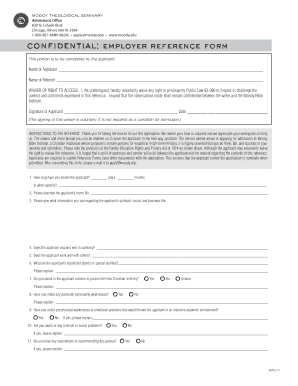
Moody Bible Institute Reference Forms 2011


What is the Moody Bible Institute Reference Forms
The Moody Bible Institute Reference Forms are essential documents used during the application process for various programs at the institute. These forms are designed to gather insights and evaluations from individuals who can attest to the applicant's character, academic abilities, and suitability for the program. Typically, references may include teachers, employers, or community leaders who can provide a comprehensive view of the applicant's qualifications and readiness for the challenges of a rigorous academic environment.
How to use the Moody Bible Institute Reference Forms
Using the Moody Bible Institute Reference Forms involves a straightforward process. Applicants need to identify suitable referees who can provide meaningful recommendations. Once the referees are selected, the applicant should provide them with the reference forms, either in paper or digital format. Referees will complete the forms, offering their insights and evaluations, and then submit them directly to the Moody Bible Institute. It is important for applicants to communicate clearly with their referees about deadlines and any specific points that should be addressed in the recommendations.
Steps to complete the Moody Bible Institute Reference Forms
Completing the Moody Bible Institute Reference Forms requires careful attention to detail. Here are the steps involved:
- Identify and select appropriate referees who can provide strong recommendations.
- Distribute the reference forms to the selected referees, ensuring they understand the importance of the task.
- Request that referees complete the forms by a specified deadline.
- Ensure that the completed forms are submitted directly to the Moody Bible Institute, either online or via mail.
Legal use of the Moody Bible Institute Reference Forms
The legal use of the Moody Bible Institute Reference Forms is governed by various regulations that ensure the confidentiality and integrity of the information provided. Referees must be informed that their evaluations will be used in the admissions process, and they should provide honest and accurate assessments. The forms are designed to comply with relevant privacy laws, protecting both the applicants and the referees. It is essential for all parties involved to understand their rights and responsibilities regarding the information shared in these forms.
Key elements of the Moody Bible Institute Reference Forms
Key elements of the Moody Bible Institute Reference Forms include sections for personal information, the relationship between the referee and the applicant, and specific questions aimed at evaluating the applicant's skills and character. Each form typically requires the referee to provide detailed responses, which may include examples of the applicant's achievements, work ethic, and potential for success in the program. These elements are crucial for the admissions committee to make informed decisions about each applicant.
Form Submission Methods (Online / Mail / In-Person)
The Moody Bible Institute Reference Forms can be submitted through various methods, providing flexibility for referees. They can choose to submit the completed forms online via a secure portal, ensuring quick and efficient processing. Alternatively, referees may opt to send the forms via mail, ensuring they are addressed to the appropriate admissions office. In some cases, in-person submissions may be allowed, depending on the specific requirements set by the institute. It is important for referees to follow the submission guidelines carefully to ensure their evaluations are received on time.
Quick guide on how to complete moody bible institute reference forms
Complete Moody Bible Institute Reference Forms seamlessly on any device
Digital document management has gained popularity among businesses and individuals alike. It offers an excellent eco-friendly substitute for traditional printed and signed paperwork, allowing you to access the necessary form and securely keep it online. airSlate SignNow provides you with all the resources needed to create, edit, and electronically sign your documents swiftly without any hold-ups. Manage Moody Bible Institute Reference Forms on any platform using airSlate SignNow's Android or iOS applications and enhance any document-related task today.
The easiest way to edit and eSign Moody Bible Institute Reference Forms without hassle
- Locate Moody Bible Institute Reference Forms and click on Get Form to initiate.
- Utilize the tools available to complete your document.
- Emphasize important sections of the documents or obscure sensitive information with tools that airSlate SignNow provides specifically for that purpose.
- Generate your eSignature using the Sign tool, which takes only seconds and holds the same legal validity as a conventional wet ink signature.
- Review the details and then click the Done button to save your modifications.
- Select your preferred method to send your form, whether by email, text message (SMS), invitation link, or download to your computer.
Eliminate concerns about lost or misplaced documents, tedious form searches, or errors that necessitate printing new document copies. airSlate SignNow meets all your document management requirements with just a few clicks from your chosen device. Modify and eSign Moody Bible Institute Reference Forms to ensure excellent communication at any stage of the document preparation process with airSlate SignNow.
Create this form in 5 minutes or less
Find and fill out the correct moody bible institute reference forms
Create this form in 5 minutes!
How to create an eSignature for the moody bible institute reference forms
How to create an eSignature for your PDF in the online mode
How to create an eSignature for your PDF in Chrome
The best way to generate an electronic signature for putting it on PDFs in Gmail
The way to generate an eSignature right from your smart phone
How to generate an electronic signature for a PDF on iOS devices
The way to generate an eSignature for a PDF on Android OS
People also ask
-
What are Moody Bible Institute Reference Forms and how can I use them?
Moody Bible Institute Reference Forms are essential documents used for academic or professional references needed during the application process. With airSlate SignNow, you can easily create and send these forms to your references for eSignature, streamlining the submission process and ensuring timely handling.
-
What features does airSlate SignNow offer for Moody Bible Institute Reference Forms?
airSlate SignNow offers several features specifically designed for managing Moody Bible Institute Reference Forms, including customizable templates, secure eSignature options, and real-time tracking of document status. These features make it easier to collect references efficiently and without delays.
-
How much does it cost to use airSlate SignNow for Moody Bible Institute Reference Forms?
Pricing for airSlate SignNow is competitive and varies based on usage and features. You can choose from different plans that suit your needs for sending and managing Moody Bible Institute Reference Forms, making it an affordable option for both individuals and institutions.
-
Can I integrate airSlate SignNow with other platforms for Moody Bible Institute Reference Forms?
Yes, airSlate SignNow offers seamless integrations with various platforms, including Google Drive, Dropbox, and more. This allows you to easily store and manage your Moody Bible Institute Reference Forms across different tools, enhancing your workflow.
-
What benefits does airSlate SignNow provide for managing Moody Bible Institute Reference Forms?
Using airSlate SignNow to manage Moody Bible Institute Reference Forms offers numerous benefits, such as improving the speed of signature collection, reducing paperwork, and ensuring a secure method of handling sensitive information. It enhances the overall efficiency of the reference collection process.
-
How secure is the signing process for Moody Bible Institute Reference Forms with airSlate SignNow?
airSlate SignNow takes security seriously, offering industry-standard encryption and compliance with privacy laws to protect your Moody Bible Institute Reference Forms. This means that your documents are safe and secure from unauthorized access.
-
Can I track the status of my Moody Bible Institute Reference Forms sent through airSlate SignNow?
Absolutely! airSlate SignNow provides real-time tracking capabilities for all your documents, including Moody Bible Institute Reference Forms. You can easily monitor who has viewed, signed, or completed a form, giving you peace of mind throughout the process.
Get more for Moody Bible Institute Reference Forms
Find out other Moody Bible Institute Reference Forms
- How To eSignature South Carolina Real estate document
- eSignature Florida Real estate investment proposal template Free
- How To eSignature Utah Real estate forms
- How Do I eSignature Washington Real estate investment proposal template
- Can I eSignature Kentucky Performance Contract
- eSignature Nevada Performance Contract Safe
- eSignature California Franchise Contract Secure
- How To eSignature Colorado Sponsorship Proposal Template
- eSignature Alabama Distributor Agreement Template Secure
- eSignature California Distributor Agreement Template Later
- eSignature Vermont General Power of Attorney Template Easy
- eSignature Michigan Startup Cost Estimate Simple
- eSignature New Hampshire Invoice for Services (Standard Format) Computer
- eSignature Arkansas Non-Compete Agreement Later
- Can I eSignature Arizona Non-Compete Agreement
- How Do I eSignature New Jersey Non-Compete Agreement
- eSignature Tennessee Non-Compete Agreement Myself
- How To eSignature Colorado LLC Operating Agreement
- Help Me With eSignature North Carolina LLC Operating Agreement
- eSignature Oregon LLC Operating Agreement Online