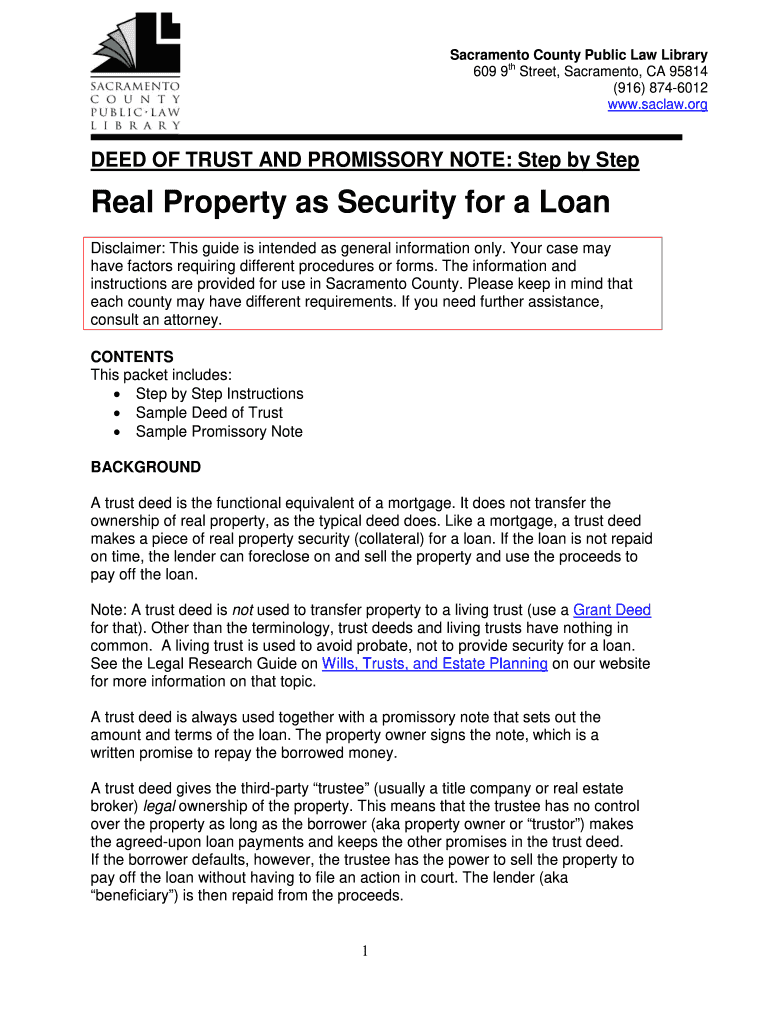
Deed of Trust Form


What is the Deed of Trust Form?
The deed of trust form is a legal document used in real estate transactions to secure a loan with the property being purchased. It involves three parties: the borrower (trustor), the lender (beneficiary), and the trustee, who holds the legal title of the property until the loan is repaid. This form outlines the terms of the loan, including the amount borrowed, interest rates, and repayment schedule. It serves as a protective measure for lenders, ensuring they have a claim to the property if the borrower defaults on the loan.
How to Use the Deed of Trust Form
To effectively use the deed of trust form, begin by gathering all necessary information about the loan and the property. This includes the names and addresses of all parties involved, the loan amount, and property details. Once you have this information, fill out the form accurately, ensuring that all fields are completed. After filling out the form, it must be signed by the borrower and notarized to ensure its legal validity. Finally, the completed deed of trust form should be recorded with the appropriate county office to make it a matter of public record.
Steps to Complete the Deed of Trust Form
Completing the deed of trust form involves several key steps:
- Gather necessary information, including borrower and lender details, loan amount, and property description.
- Fill in the form accurately, ensuring all required fields are completed.
- Review the form for any errors or omissions.
- Sign the form in the presence of a notary public.
- Submit the signed document to the county recorder's office for official recording.
Key Elements of the Deed of Trust Form
The deed of trust form contains several essential elements that must be included for it to be legally binding:
- Names and addresses of the borrower, lender, and trustee.
- Detailed description of the property being secured.
- Loan amount and interest rate.
- Repayment terms and conditions.
- Signatures of all parties involved, along with notarization.
Legal Use of the Deed of Trust Form
The legal use of the deed of trust form is governed by state laws, which can vary significantly. In general, this form is recognized as a valid security instrument in most states. It is crucial to ensure compliance with local regulations regarding the execution and recording of the deed. Failure to adhere to these legal requirements may result in the deed being deemed invalid, which could jeopardize the lender's ability to enforce their rights in the event of default.
State-Specific Rules for the Deed of Trust Form
Each state in the U.S. has specific rules and regulations regarding the use of the deed of trust form. It is essential to consult state laws to understand the requirements for execution, notarization, and recording. Some states may have additional stipulations, such as specific language that must be included in the document or particular forms that must be used. Familiarizing yourself with these state-specific rules can help ensure that the deed of trust is valid and enforceable.
Quick guide on how to complete deed of trust form
Finalize Deed Of Trust Form effortlessly on any device
Digital document management has become widely embraced by businesses and individuals alike. It offers an excellent eco-conscious alternative to conventional printed and signed documents, allowing you to locate the right form and securely save it online. airSlate SignNow provides all the resources you require to generate, modify, and eSign your files swiftly without delays. Manage Deed Of Trust Form on any platform with airSlate SignNow’s Android or iOS apps and enhance any document-related process today.
How to modify and eSign Deed Of Trust Form with ease
- Acquire Deed Of Trust Form and then click Get Form to begin.
- Utilize the tools we provide to fill out your form.
- Emphasize key sections of the documents or obscure sensitive information using the tools that airSlate SignNow offers specifically for that purpose.
- Create your eSignature with the Sign tool, which takes just seconds and carries the same legal validity as a traditional handwritten signature.
- Review all the details and then click on the Done button to preserve your changes.
- Choose how you wish to submit your form, via email, text message (SMS), link invitation, or download it to your computer.
Eliminate concerns about lost or misplaced files, tedious form searches, or mistakes that require reprinting new document copies. airSlate SignNow fulfills all your requirements in document management with just a few clicks from any device you prefer. Edit and eSign Deed Of Trust Form and ensure excellent communication throughout your form preparation process with airSlate SignNow.
Create this form in 5 minutes or less
Create this form in 5 minutes!
How to create an eSignature for the deed of trust form
How to create an electronic signature for a PDF online
How to create an electronic signature for a PDF in Google Chrome
How to create an e-signature for signing PDFs in Gmail
How to create an e-signature right from your smartphone
How to create an e-signature for a PDF on iOS
How to create an e-signature for a PDF on Android
People also ask
-
What is a deed of trust form pdf?
A deed of trust form pdf is a legal document used to secure a loan by transferring the legal title of real property to a trustee. This form outlines the borrower’s responsibilities and the consequences of defaulting on the loan. Utilizing a deed of trust form pdf can simplify the process of securing financing for real estate transactions.
-
How can I create a deed of trust form pdf?
You can create a deed of trust form pdf using airSlate SignNow's easy-to-use document editor. Simply select a template, fill in the necessary information, and convert it into a pdf format. This process allows users to efficiently prepare legal documents, ensuring accuracy and professionalism.
-
Is there a cost associated with using the deed of trust form pdf through airSlate SignNow?
Yes, airSlate SignNow offers various pricing plans that accommodate businesses of all sizes. By subscribing to one of these plans, you gain access to powerful features for creating and managing your deed of trust form pdfs. Our solution is cost-effective and designed to enhance productivity.
-
What features does airSlate SignNow offer for managing deed of trust form pdfs?
airSlate SignNow provides a variety of features for managing your deed of trust form pdfs, including customizable templates, eSignature capabilities, and automated workflows. These features streamline the document management process and enhance collaboration among stakeholders. Plus, our secure storage ensures your documents are protected.
-
Can I integrate airSlate SignNow with other tools for my deed of trust form pdf?
Absolutely! airSlate SignNow offers seamless integrations with various applications such as Google Drive, Dropbox, and other key productivity tools. This allows you to easily access and manage your deed of trust form pdf alongside your existing workflows, enhancing operational efficiency.
-
What are the benefits of using a deed of trust form pdf?
Using a deed of trust form pdf provides several benefits, including clarity in loan agreements, legal protection for lenders, and a structured approach to real estate transactions. It streamlines the documentation process, making it easier for all parties involved. Ultimately, it contributes to a smoother borrowing experience.
-
Is my signed deed of trust form pdf legally binding?
Yes, a signed deed of trust form pdf is legally binding as long as it complies with state laws and regulations. By utilizing airSlate SignNow's eSignature capabilities, you can ensure the legal validity of your document. Always consult with a legal professional to ensure your deed of trust complies with applicable laws.
Get more for Deed Of Trust Form
Find out other Deed Of Trust Form
- How Do I eSign Hawaii Insurance Operating Agreement
- eSign Hawaii Insurance Stock Certificate Free
- eSign New Hampshire Lawers Promissory Note Template Computer
- Help Me With eSign Iowa Insurance Living Will
- eSign North Dakota Lawers Quitclaim Deed Easy
- eSign Ohio Lawers Agreement Computer
- eSign North Dakota Lawers Separation Agreement Online
- How To eSign North Dakota Lawers Separation Agreement
- eSign Kansas Insurance Moving Checklist Free
- eSign Louisiana Insurance Promissory Note Template Simple
- eSign Texas Lawers Contract Fast
- eSign Texas Lawers Lease Agreement Free
- eSign Maine Insurance Rental Application Free
- How Can I eSign Maryland Insurance IOU
- eSign Washington Lawers Limited Power Of Attorney Computer
- eSign Wisconsin Lawers LLC Operating Agreement Free
- eSign Alabama Legal Quitclaim Deed Online
- eSign Alaska Legal Contract Safe
- How To eSign Alaska Legal Warranty Deed
- eSign Alaska Legal Cease And Desist Letter Simple