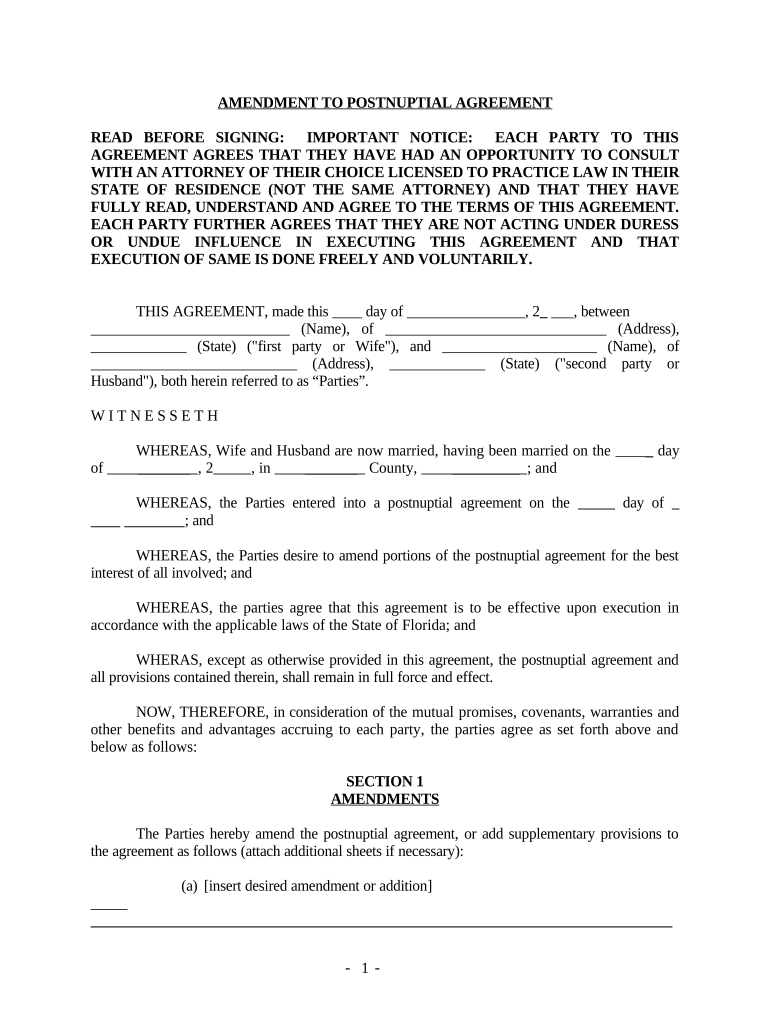
Amendment Agreement Form


What is the Amendment Agreement Form
The Amendment Agreement Form is a legal document used to modify an existing agreement or contract. This form is essential when parties wish to change specific terms of a property agreement, such as ownership rights, responsibilities, or financial arrangements. In the context of a Florida property agreement, it ensures that any alterations are documented and legally binding, reflecting the current intentions of the parties involved.
How to use the Amendment Agreement Form
Using the Amendment Agreement Form involves several steps to ensure that all modifications are accurately captured and legally enforceable. First, identify the original agreement that needs amendment. Next, clearly outline the specific changes being made, including any new terms or conditions. Both parties must then review the amendments to ensure mutual understanding and agreement. Finally, the form should be signed by all parties involved, ideally in the presence of a notary public, to enhance its legal standing.
Steps to complete the Amendment Agreement Form
Completing the Amendment Agreement Form requires careful attention to detail. Follow these steps:
- Review the original Florida property agreement to determine what changes are necessary.
- Clearly state the amendments in the form, specifying what is being changed and why.
- Ensure that all parties involved in the original agreement are included in the amendment process.
- Sign and date the form, ensuring that each party retains a copy for their records.
- If applicable, have the document notarized to add an extra layer of legal validity.
Key elements of the Amendment Agreement Form
Several key elements are crucial for the effectiveness of the Amendment Agreement Form. These include:
- Identification of Parties: Clearly state the names and roles of all parties involved.
- Reference to Original Agreement: Include details about the original agreement being amended, such as the date and title.
- Specific Amendments: Detail the exact changes being made, including any new terms.
- Signatures: Ensure all parties sign the document to indicate their agreement to the amendments.
- Date of Amendment: Include the date when the amendment is executed.
Legal use of the Amendment Agreement Form
The legal use of the Amendment Agreement Form is vital to ensure that any changes to a property agreement are enforceable in a court of law. For the amendment to be valid, it must be executed in accordance with Florida laws governing contracts. This includes proper signatures, adherence to any specific requirements outlined in the original agreement, and, where necessary, notarization. Following these legal guidelines will help protect the interests of all parties involved.
State-specific rules for the Amendment Agreement Form
In Florida, specific rules govern the use of the Amendment Agreement Form. It is essential to comply with state laws regarding contract modifications, which may include:
- Ensuring that all parties are legally capable of entering into the amendment.
- Following any specific statutory requirements that may apply to property agreements.
- Maintaining compliance with local regulations that could affect property ownership or agreements.
Quick guide on how to complete amendment agreement form
Complete Amendment Agreement Form effortlessly on any device
Digital document management has gained popularity among businesses and individuals. It offers a superb eco-friendly substitute for conventional printed and signed documents, allowing you to locate the necessary form and securely preserve it online. airSlate SignNow provides all the tools you need to create, modify, and eSign your documents quickly and without delays. Handle Amendment Agreement Form on any device using the airSlate SignNow Android or iOS applications and streamline any document-related process today.
How to edit and eSign Amendment Agreement Form with ease
- Find Amendment Agreement Form and click on Get Form to begin.
- Utilize the tools we provide to complete your document.
- Emphasize important sections of the documents or obscure sensitive information with tools that airSlate SignNow offers specifically for this purpose.
- Generate your signature using the Sign feature, which takes moments and carries the same legal significance as a traditional handwritten signature.
- Review all the details and click on the Done button to save your changes.
- Choose how you wish to share your form, via email, SMS, or an invitation link, or download it to your computer.
Forget about lost or missed files, cumbersome form searches, or errors that necessitate printing new copies of documents. airSlate SignNow addresses all your document management needs in just a few clicks from any device you prefer. Modify and eSign Amendment Agreement Form and ensure excellent communication at every stage of the form preparation process with airSlate SignNow.
Create this form in 5 minutes or less
Create this form in 5 minutes!
People also ask
-
What is a Florida property agreement?
A Florida property agreement is a legally binding document that outlines the terms of the purchase, lease, or sale of a property in Florida. This agreement is crucial for protecting the interests of both buyers and sellers. Using platforms like airSlate SignNow simplifies the process of creating and signing these agreements securely online.
-
How does airSlate SignNow facilitate Florida property agreements?
airSlate SignNow streamlines the entire process of creating and managing Florida property agreements. With features like easy document templates, eSignature capabilities, and secure storage, users can efficiently handle agreements from start to finish. This enables real estate professionals to focus more on their clients and less on paperwork.
-
What are the pricing options for using airSlate SignNow for Florida property agreements?
airSlate SignNow offers flexible pricing plans tailored to fit different business needs when handling Florida property agreements. The plans range from basic to advanced features, ensuring there is an option for everyone. You can explore the pricing on the airSlate SignNow website to find the right fit for your real estate operations.
-
Can I use airSlate SignNow for multiple Florida property agreements?
Yes, airSlate SignNow allows users to create and manage multiple Florida property agreements with ease. Users can store, customize, and send documents for eSignature without limitations, ensuring efficient handling of multiple transactions. This feature is particularly beneficial for real estate agents and firms managing several properties.
-
Is airSlate SignNow compliant with Florida laws regarding property agreements?
Absolutely! airSlate SignNow is designed to comply with Florida laws on property agreements, ensuring that all documents meet legal requirements. Users can rest assured that the platform's eSignatures and document formats adhere to state regulations, providing a reliable solution for the real estate industry.
-
What integrations does airSlate SignNow offer for Florida property agreements?
airSlate SignNow integrates seamlessly with various third-party applications to enhance your workflow for Florida property agreements. Popular integrations include CRM systems, cloud storage providers, and project management tools. This allows users to streamline processes and keep all documents organized in one place.
-
How secure is airSlate SignNow when handling Florida property agreements?
Security is a top priority for airSlate SignNow, especially when managing sensitive Florida property agreements. The platform employs industry-standard encryption, secure cloud storage, and compliance with data protection regulations to keep your documents safe. Users can confidently execute agreements knowing that their information is well protected.
Get more for Amendment Agreement Form
Find out other Amendment Agreement Form
- Sign Arizona Web Hosting Agreement Easy
- How Can I Sign Arizona Web Hosting Agreement
- Help Me With Sign Alaska Web Hosting Agreement
- Sign Alaska Web Hosting Agreement Easy
- Sign Arkansas Web Hosting Agreement Simple
- Sign Indiana Web Hosting Agreement Online
- Sign Indiana Web Hosting Agreement Easy
- How To Sign Louisiana Web Hosting Agreement
- Sign Maryland Web Hosting Agreement Now
- Sign Maryland Web Hosting Agreement Free
- Sign Maryland Web Hosting Agreement Fast
- Help Me With Sign New York Web Hosting Agreement
- Sign Connecticut Joint Venture Agreement Template Free
- Sign South Dakota Web Hosting Agreement Free
- Sign Wisconsin Web Hosting Agreement Later
- Sign Wisconsin Web Hosting Agreement Easy
- Sign Illinois Deposit Receipt Template Myself
- Sign Illinois Deposit Receipt Template Free
- Sign Missouri Joint Venture Agreement Template Free
- Sign Tennessee Joint Venture Agreement Template Free