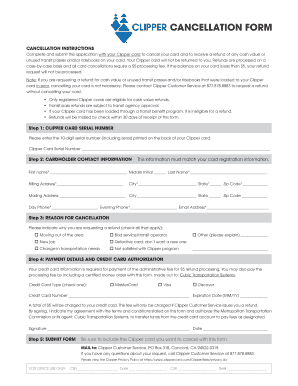
Clipper Cancellation Form 2012-2026


What is the Clipper Cancellation Form
The Clipper cancellation form is a document used to request the cancellation of a Clipper card, which is a transit card used in the San Francisco Bay Area. This form is essential for users who wish to stop using their Clipper card and possibly request a refund for any remaining balance. The cancellation process ensures that users can manage their accounts effectively and receive any funds owed to them.
How to use the Clipper Cancellation Form
Using the Clipper cancellation form involves several straightforward steps. First, download the form from the official Clipper website or obtain a physical copy at a customer service center. Next, fill out the required fields, including your personal information, card number, and the reason for cancellation. After completing the form, submit it according to the instructions provided, either online, by mail, or in person.
Steps to complete the Clipper Cancellation Form
Completing the Clipper cancellation form requires careful attention to detail. Follow these steps:
- Download the Clipper cancellation form from the official website.
- Provide your full name, address, and contact information.
- Enter your Clipper card number accurately.
- Specify the reason for cancellation in the designated section.
- Sign and date the form to validate your request.
Once completed, submit the form as instructed to ensure your request is processed promptly.
Legal use of the Clipper Cancellation Form
The Clipper cancellation form is legally binding once it is completed and submitted according to the guidelines provided by the Clipper program. To ensure its legal validity, it is important to follow all instructions carefully, including providing accurate information and signing the form. This adherence to protocol helps protect your rights as a consumer and ensures that your cancellation request is processed without issues.
Key elements of the Clipper Cancellation Form
The Clipper cancellation form contains several key elements that are essential for processing your request. These include:
- Your personal information, such as name and address.
- The Clipper card number you wish to cancel.
- A clear statement of your request for cancellation.
- Your signature and date to confirm the authenticity of the request.
Ensuring all these elements are included will help facilitate a smooth cancellation process.
Form Submission Methods
You can submit the Clipper cancellation form through various methods. The options typically include:
- Online submission via the Clipper website.
- Mailing the completed form to the designated address.
- Delivering the form in person at a Clipper customer service center.
Choosing the method that best suits your needs can help expedite the cancellation process.
Quick guide on how to complete clipper cancellation form
Easily Prepare Clipper Cancellation Form on Any Device
Digital document management has gained popularity among companies and individuals. It offers an ideal environmentally friendly option to traditional printed and signed documents, as you can find the necessary form and securely store it online. airSlate SignNow provides all the tools required to create, modify, and electronically sign your documents quickly without delays. Manage Clipper Cancellation Form on any platform using airSlate SignNow's Android or iOS applications and enhance any document-related process today.
The Simplest Way to Alter and Electronically Sign Clipper Cancellation Form Effortlessly
- Obtain Clipper Cancellation Form and click Get Form to begin.
- Utilize the provided tools to fill in your form.
- Highlight essential parts of the documents or mask sensitive information with tools specifically designed for that purpose by airSlate SignNow.
- Create your electronic signature with the Sign tool, which takes seconds and holds the same legal validity as a traditional wet ink signature.
- Review all information and click on the Done button to save your modifications.
- Select how you wish to send your form, via email, SMS, or invitation link, or download it to your computer.
Eliminate concerns about lost or misplaced files, tedious form searches, or errors that require printing new document copies. airSlate SignNow meets your document management needs in just a few clicks from any device you choose. Edit and electronically sign Clipper Cancellation Form to ensure effective communication at any point in your form preparation process with airSlate SignNow.
Create this form in 5 minutes or less
Create this form in 5 minutes!
How to create an eSignature for the clipper cancellation form
How to create an electronic signature for a PDF online
How to create an electronic signature for a PDF in Google Chrome
How to create an e-signature for signing PDFs in Gmail
How to create an e-signature right from your smartphone
How to create an e-signature for a PDF on iOS
How to create an e-signature for a PDF on Android
People also ask
-
What is a clipper card refund and how does it work?
A clipper card refund is a process that allows users to recover the unused balance on their Clipper cards. This can typically be done online or at select retailers. To initiate a clipper card refund, users must provide their card information and may need to complete a form.
-
How can I request a clipper card refund?
You can request a clipper card refund through the official Clipper card website or by visiting customer service locations. The online process involves filling out a refund request form. Make sure to have your card number and personal details ready for a smooth experience.
-
Are there any fees associated with a clipper card refund?
Generally, there are no fees for processing a clipper card refund, but verifying this on the official site is recommended. Any applicable fees will be explicitly stated during the refund process. Always check to ensure you understand potential costs before proceeding.
-
What is the time frame for receiving a clipper card refund?
The processing time for a clipper card refund typically takes between 5 to 30 business days. This timeframe can vary based on the method used for the refund request. Users should keep their transaction confirmation for tracking purposes.
-
Can I receive my clipper card refund in cash?
In most cases, clipper card refunds are processed back to the original payment method instead of cash. This can include a bank account or a card used for the initial purchase. Always check the specific policies to understand your options.
-
What happens if my clipper card is lost or stolen but has a remaining balance?
If your clipper card is lost or stolen, you can still request a clipper card refund for the remaining balance if it is reported promptly. It is essential to report the loss to Clipper customer service immediately to avoid unauthorized use. After reporting, you can apply for a refund during the card replacement process.
-
Is there a limit on the amount I can refund from my clipper card?
Yes, there might be a limit on the maximum amount you can refund from a clipper card, which varies by provider policies. Check with the Clipper customer service for specific limits on refunds. This regulation is in place to ensure security and fraud prevention.
Get more for Clipper Cancellation Form
- Undergraduate financial aid application and instructions form
- Employee or designated representative will be required to form
- Supervisor and employee must complete form immediately after a work related injury illness or incident
- Fixed asset transfer form
- Fiu change of major form
- Cmc underage admission form and waiver
- Faculty guide directing international faculty led programs and form
- Lagcc transcripts form
Find out other Clipper Cancellation Form
- How Can I Electronic signature Wyoming Life Sciences Word
- How To Electronic signature Utah Legal PDF
- How Do I Electronic signature Arkansas Real Estate Word
- How Do I Electronic signature Colorado Real Estate Document
- Help Me With Electronic signature Wisconsin Legal Presentation
- Can I Electronic signature Hawaii Real Estate PPT
- How Can I Electronic signature Illinois Real Estate Document
- How Do I Electronic signature Indiana Real Estate Presentation
- How Can I Electronic signature Ohio Plumbing PPT
- Can I Electronic signature Texas Plumbing Document
- How To Electronic signature Michigan Real Estate Form
- How To Electronic signature Arizona Police PDF
- Help Me With Electronic signature New Hampshire Real Estate PDF
- Can I Electronic signature New Hampshire Real Estate Form
- Can I Electronic signature New Mexico Real Estate Form
- How Can I Electronic signature Ohio Real Estate Document
- How To Electronic signature Hawaii Sports Presentation
- How To Electronic signature Massachusetts Police Form
- Can I Electronic signature South Carolina Real Estate Document
- Help Me With Electronic signature Montana Police Word