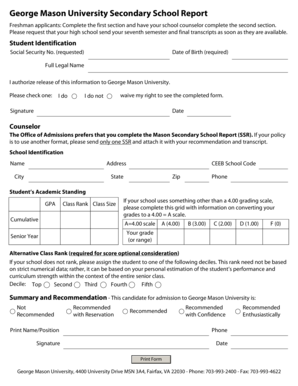
George Mason University Secondary School Report Admissions Admissions Gmu Form


What is the George Mason University Secondary School Report?
The George Mason University Secondary School Report is a crucial document required as part of the admissions process for undergraduate applicants. This report provides the admissions committee with a comprehensive overview of a student's academic performance, including grades, coursework, and recommendations from school officials. It serves as an essential tool for evaluating an applicant's readiness for university-level education.
This report typically includes information about the student's GPA, class rank, and any honors or advanced placement courses taken during high school. By submitting this report, students enable George Mason University to assess their academic achievements in the context of their secondary education.
How to Obtain the George Mason University Secondary School Report
To obtain the George Mason University Secondary School Report, students should coordinate with their high school guidance office or registrar. The school will typically have a standardized process for completing and submitting this report. Students may need to provide specific information, such as their application details and deadlines, to ensure the report is filled out accurately.
It is advisable for students to communicate clearly with their school officials about the importance of timely submission, as delays can affect their application status. Additionally, students should verify if their school has any specific forms or requirements that need to be completed alongside the report.
Steps to Complete the George Mason University Secondary School Report
Completing the George Mason University Secondary School Report involves several key steps:
- Gather necessary information: Students should collect their academic records, including transcripts, GPA, and any relevant honors or awards.
- Consult with school officials: Engage with guidance counselors or administrators to discuss the report's requirements and ensure all necessary information is included.
- Complete the report: School officials should accurately fill out the report, ensuring all details align with the student's academic history.
- Submit the report: The completed report must be sent to George Mason University by the specified deadline, either electronically or via mail, depending on the school's submission process.
Key Elements of the George Mason University Secondary School Report
The George Mason University Secondary School Report includes several key elements that are vital for the admissions process:
- Academic performance: This section details the student's GPA, class rank, and courses taken.
- Recommendations: Insights from teachers or counselors that provide context about the student's character and academic abilities.
- Extracurricular activities: Information on the student's involvement in clubs, sports, or community service, which can highlight their well-roundedness.
- Standardized test scores: If applicable, this may include SAT or ACT scores, which are often considered in conjunction with the report.
Legal Use of the George Mason University Secondary School Report
The George Mason University Secondary School Report is a legally binding document that must be completed truthfully and accurately. Providing false information can have serious consequences, including the revocation of admission offers. It is essential for school officials to ensure that all data included in the report is verified and reflects the student's true academic history.
In the context of U.S. law, electronic submissions of this report are recognized as legally valid under the ESIGN and UETA acts, provided they meet certain criteria for authentication and security. Using a reliable platform for submission can help ensure compliance with these legal standards.
Examples of Using the George Mason University Secondary School Report
Students may encounter various scenarios where the George Mason University Secondary School Report plays a critical role:
- College admissions: The report is a standard requirement for undergraduate applications, helping admissions committees evaluate candidates.
- Scholarship applications: Many scholarship programs require similar documentation to assess academic merit and potential.
- Transfer applications: Students transferring from other institutions may need to provide a secondary school report to demonstrate their academic background.
Quick guide on how to complete george mason university secondary school report admissions admissions gmu
Finish George Mason University Secondary School Report Admissions Admissions Gmu effortlessly on any device
Managing documents online has gained traction among businesses and individuals alike. It offers an ideal eco-friendly substitute for conventional printed and signed paperwork, allowing you to access the necessary form and securely save it online. airSlate SignNow equips you with all the resources required to create, modify, and electronically sign your documents rapidly without holdups. Handle George Mason University Secondary School Report Admissions Admissions Gmu on any device with airSlate SignNow Android or iOS applications and enhance any document-related procedure today.
The easiest method to modify and electronically sign George Mason University Secondary School Report Admissions Admissions Gmu without hassle
- Obtain George Mason University Secondary School Report Admissions Admissions Gmu and click Get Form to begin.
- Make use of the tools we provide to fill out your form.
- Emphasize pertinent sections of your documents or obscure sensitive details with tools specifically tailored by airSlate SignNow for that purpose.
- Create your eSignature using the Sign feature, which takes mere seconds and carries the same legal validity as a conventional wet ink signature.
- Review the information and click on the Done button to store your changes.
- Choose your preferred method for delivering your form, whether by email, SMS, invitation link, or downloading it to your computer.
No more concerns about lost or misplaced files, tedious form hunts, or mistakes that necessitate reprinting new document copies. airSlate SignNow meets your document management requirements in just a few clicks from any device you choose. Edit and electronically sign George Mason University Secondary School Report Admissions Admissions Gmu to ensure outstanding communication at every stage of the form preparation process with airSlate SignNow.
Create this form in 5 minutes or less
Create this form in 5 minutes!
How to create an eSignature for the george mason university secondary school report admissions admissions gmu
The best way to generate an eSignature for a PDF document online
The best way to generate an eSignature for a PDF document in Google Chrome
How to generate an eSignature for signing PDFs in Gmail
The best way to create an eSignature from your smart phone
How to create an eSignature for a PDF document on iOS
The best way to create an eSignature for a PDF file on Android OS
People also ask
-
What is the GMU report form and how does it work?
The GMU report form is a customizable document template designed to streamline the reporting process for users. With airSlate SignNow, you can easily modify the form to fit your specific needs, ensuring that all necessary information is collected efficiently.
-
How much does the GMU report form cost?
The GMU report form is part of airSlate SignNow's pricing plans, which are designed to be cost-effective for businesses of all sizes. You can choose from various subscription options that offer access to advanced features, including the ability to create unlimited GMU report forms.
-
What features are included with the GMU report form?
The GMU report form includes features such as electronic signatures, document templates, and real-time tracking. These features help ensure that your documents are completed accurately and efficiently, enhancing the overall user experience.
-
How can the GMU report form benefit my business?
Using the GMU report form can signNowly improve your business's workflow by reducing paperwork and speeding up document turnaround times. The ease of use and automation provided by airSlate SignNow allows teams to focus on more critical tasks rather than getting bogged down by administrative work.
-
Are there integrations available for the GMU report form?
Yes, airSlate SignNow offers several integrations that enhance the functionality of the GMU report form. You can connect it with popular applications like Google Drive, Salesforce, and Microsoft Office, making it easier to manage your documents within your existing workflows.
-
Is it easy to customize the GMU report form?
Absolutely! The GMU report form is highly customizable within the airSlate SignNow platform. You can easily add or remove fields, adjust formatting, and personalize the design to match your branding, making it simple to create a form that meets your exact specifications.
-
Can I track the status of my GMU report forms?
Yes, airSlate SignNow allows you to track the status of all your GMU report forms in real-time. You'll receive notifications when documents are opened, signed, or completed, ensuring you are always updated on their progress.
Get more for George Mason University Secondary School Report Admissions Admissions Gmu
- Notice of default in payment of rent as warning prior to demand to pay or terminate for residential property south carolina form
- Notice of default in payment of rent as warning prior to demand to pay or terminate for nonresidential or commercial property 497325705 form
- Notice of intent to vacate at end of specified lease term from tenant to landlord for residential property south carolina form
- Notice of intent to vacate at end of specified lease term from tenant to landlord nonresidential south carolina form
- Notice of intent not to renew at end of specified term from landlord to tenant for residential property south carolina form
- Notice of intent not to renew at end of specified term from landlord to tenant for nonresidential or commercial property south form
- Sc workers compensation form
- Termination lease landlord agreement form
Find out other George Mason University Secondary School Report Admissions Admissions Gmu
- Sign New Jersey Real Estate Limited Power Of Attorney Computer
- Sign New Mexico Real Estate Contract Safe
- How To Sign South Carolina Sports Lease Termination Letter
- How Can I Sign New York Real Estate Memorandum Of Understanding
- Sign Texas Sports Promissory Note Template Online
- Sign Oregon Orthodontists Last Will And Testament Free
- Sign Washington Sports Last Will And Testament Free
- How Can I Sign Ohio Real Estate LLC Operating Agreement
- Sign Ohio Real Estate Quitclaim Deed Later
- How Do I Sign Wisconsin Sports Forbearance Agreement
- How To Sign Oregon Real Estate Resignation Letter
- Can I Sign Oregon Real Estate Forbearance Agreement
- Sign Pennsylvania Real Estate Quitclaim Deed Computer
- How Do I Sign Pennsylvania Real Estate Quitclaim Deed
- How Can I Sign South Dakota Orthodontists Agreement
- Sign Police PPT Alaska Online
- How To Sign Rhode Island Real Estate LLC Operating Agreement
- How Do I Sign Arizona Police Resignation Letter
- Sign Texas Orthodontists Business Plan Template Later
- How Do I Sign Tennessee Real Estate Warranty Deed