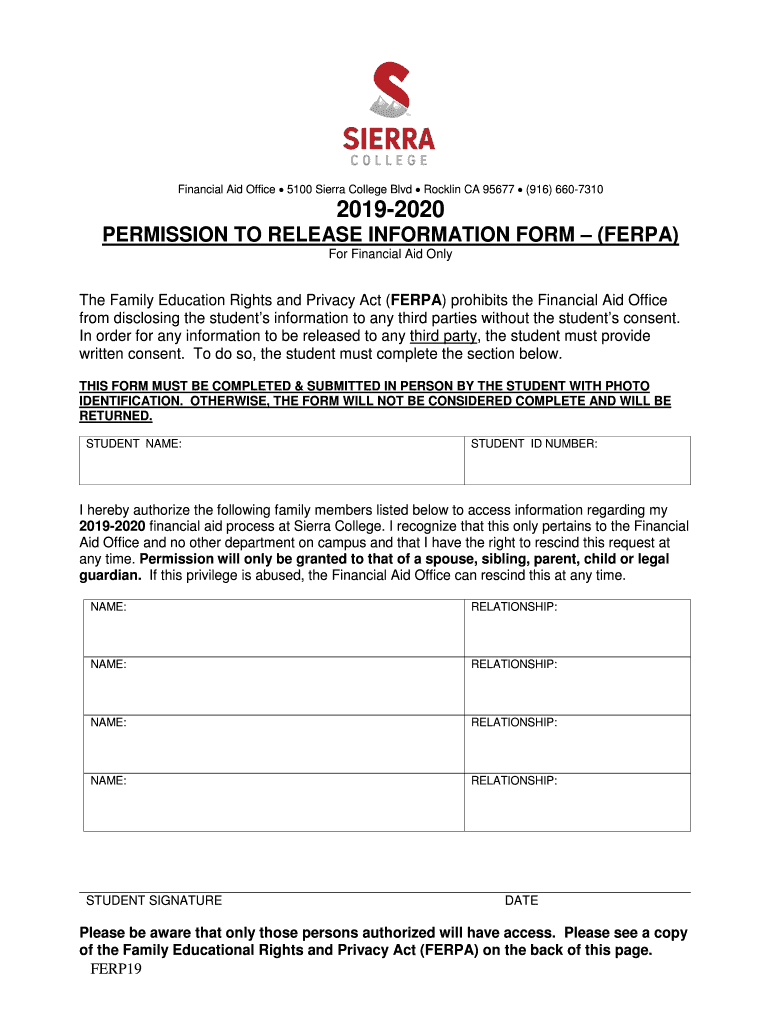
FERPA Permission Form 2019-2026


What is the FERPA Permission Form
The FERPA Permission Form, often referred to as the FERPA authorization form, is a legal document designed to allow educational institutions to disclose a student's educational records to designated individuals. This form is essential for students who wish to grant permission to parents, guardians, or other parties to access their academic information. Under the Family Educational Rights and Privacy Act (FERPA), students have the right to control who can view their educational records, making this form a vital tool for maintaining privacy while facilitating communication.
How to use the FERPA Permission Form
Using the FERPA Permission Form involves several straightforward steps. First, download the FERPA consent form template in PDF format. Next, fill out the required fields, including the names of individuals authorized to access your records and your signature. After completing the form, submit it to your educational institution's registrar or designated office. It's important to ensure that the form is submitted in accordance with your school's guidelines, which may vary by institution.
Steps to complete the FERPA Permission Form
Completing the FERPA Permission Form requires careful attention to detail. Follow these steps:
- Download the FERPA form from your institution's website or obtain a physical copy.
- Provide your full name, student ID, and contact information at the top of the form.
- List the names of individuals you authorize to access your educational records.
- Sign and date the form to validate your consent.
- Submit the completed form to the appropriate office at your school.
Legal use of the FERPA Permission Form
The FERPA Permission Form is legally binding when completed correctly. To ensure its validity, the form must include your signature and the date of completion. Educational institutions are required to comply with FERPA regulations, which protect students' privacy rights. This means that any disclosures made under the authority of the FERPA Permission Form must adhere to the stipulations outlined in the document, ensuring that only authorized individuals can access the specified educational records.
Key elements of the FERPA Permission Form
Several key elements must be included in the FERPA Permission Form for it to be effective:
- Student Information: Full name, student ID, and contact details.
- Authorized Individuals: Names and relationships of those permitted to access records.
- Signature: The student's signature, indicating consent.
- Date: The date when the form is completed.
Examples of using the FERPA Permission Form
There are various scenarios in which a student might use the FERPA Permission Form. For instance, a student may wish to allow their parents to discuss academic performance with school officials. Alternatively, a student may want to permit a scholarship organization to access their records for eligibility verification. Each situation underscores the importance of the FERPA Permission Form in facilitating communication while adhering to privacy regulations.
Quick guide on how to complete ferpa permission form
Effortlessly prepare FERPA Permission Form on any device
Digital document management has become increasingly popular among companies and individuals. It serves as an ideal eco-friendly alternative to traditional printed and signed documents, allowing you to access the correct form and securely store it online. airSlate SignNow provides all the tools necessary to create, modify, and electronically sign your documents promptly without any delays. Manage FERPA Permission Form on any platform with airSlate SignNow Android or iOS applications and enhance any document-driven process today.
How to edit and electronically sign FERPA Permission Form with ease
- Find FERPA Permission Form and click Get Form to begin.
- Utilize the tools we offer to complete your form.
- Mark important sections of your documents or obscure sensitive information with tools specifically designed by airSlate SignNow for that purpose.
- Create your signature using the Sign tool, which takes mere seconds and holds the same legal validity as a conventional wet ink signature.
- Review the information and click the Done button to save your changes.
- Select how you prefer to share your form, via email, SMS, or invitation link, or download it to your computer.
Eliminate concerns about lost or misplaced documents, laborious form searches, or mistakes that necessitate printing new document copies. airSlate SignNow meets your document management needs in just a few clicks from any device of your choice. Modify and electronically sign FERPA Permission Form to ensure excellent communication at every stage of the form preparation process with airSlate SignNow.
Create this form in 5 minutes or less
Create this form in 5 minutes!
How to create an eSignature for the ferpa permission form
The way to create an electronic signature for a PDF online
The way to create an electronic signature for a PDF in Google Chrome
How to create an eSignature for signing PDFs in Gmail
The best way to make an eSignature right from your smartphone
The best way to create an eSignature for a PDF on iOS
The best way to make an eSignature for a PDF on Android
People also ask
-
What is airSlate SignNow and how does it relate to sierra information?
airSlate SignNow is an electronic signature solution that streamlines document signing processes. By leveraging sierra information, businesses can efficiently manage and eSign documents, ensuring they remain compliant and secure.
-
How much does airSlate SignNow cost?
Pricing for airSlate SignNow varies based on the plan selected, starting from a competitive rate that suits businesses of all sizes. This cost-effective solution incorporates features that align with sierra information, ensuring a good return on investment.
-
What features does airSlate SignNow offer?
airSlate SignNow boasts various features including document templates, automated workflows, and robust security measures. These features enhance how businesses utilize sierra information for effortless document transitions and signing.
-
How can airSlate SignNow benefit my business?
Using airSlate SignNow allows businesses to save time and reduce paperwork by digitizing the signing process. This efficiency in handling sierra information leads to increased productivity and smoother customer interactions.
-
Can airSlate SignNow integrate with other software?
Yes, airSlate SignNow offers seamless integrations with numerous third-party applications. This allows you to utilize sierra information across your preferred tools, enhancing workflow consistency and operational efficiency.
-
Is airSlate SignNow secure for handling sensitive sierra information?
Absolutely! airSlate SignNow employs advanced security measures, including encryption and two-factor authentication, to protect sensitive sierra information. Your data's safety is a top priority.
-
Can I use airSlate SignNow on mobile devices?
Yes, airSlate SignNow is fully functional on mobile devices, allowing users to send and eSign documents on-the-go. This mobility ensures that you can manage sierra information anytime, anywhere.
Get more for FERPA Permission Form
- Ohio note 497322542 form
- Ohio secured form
- Ohio workers compensation 497322544 form
- Notice of option for recording ohio form
- Life documents planning package including will power of attorney and living will ohio form
- General durable power of attorney for property and finances or financial effective upon disability ohio form
- Essential legal life documents for baby boomers ohio form
- Ohio general form
Find out other FERPA Permission Form
- How Can I Electronic signature Louisiana Courts LLC Operating Agreement
- How To Electronic signature Massachusetts Courts Stock Certificate
- Electronic signature Mississippi Courts Promissory Note Template Online
- Electronic signature Montana Courts Promissory Note Template Now
- Electronic signature Montana Courts Limited Power Of Attorney Safe
- Electronic signature Oklahoma Sports Contract Safe
- Electronic signature Oklahoma Sports RFP Fast
- How To Electronic signature New York Courts Stock Certificate
- Electronic signature South Carolina Sports Separation Agreement Easy
- Electronic signature Virginia Courts Business Plan Template Fast
- How To Electronic signature Utah Courts Operating Agreement
- Electronic signature West Virginia Courts Quitclaim Deed Computer
- Electronic signature West Virginia Courts Quitclaim Deed Free
- Electronic signature Virginia Courts Limited Power Of Attorney Computer
- Can I Sign Alabama Banking PPT
- Electronic signature Washington Sports POA Simple
- How To Electronic signature West Virginia Sports Arbitration Agreement
- Electronic signature Wisconsin Sports Residential Lease Agreement Myself
- Help Me With Sign Arizona Banking Document
- How Do I Sign Arizona Banking Form