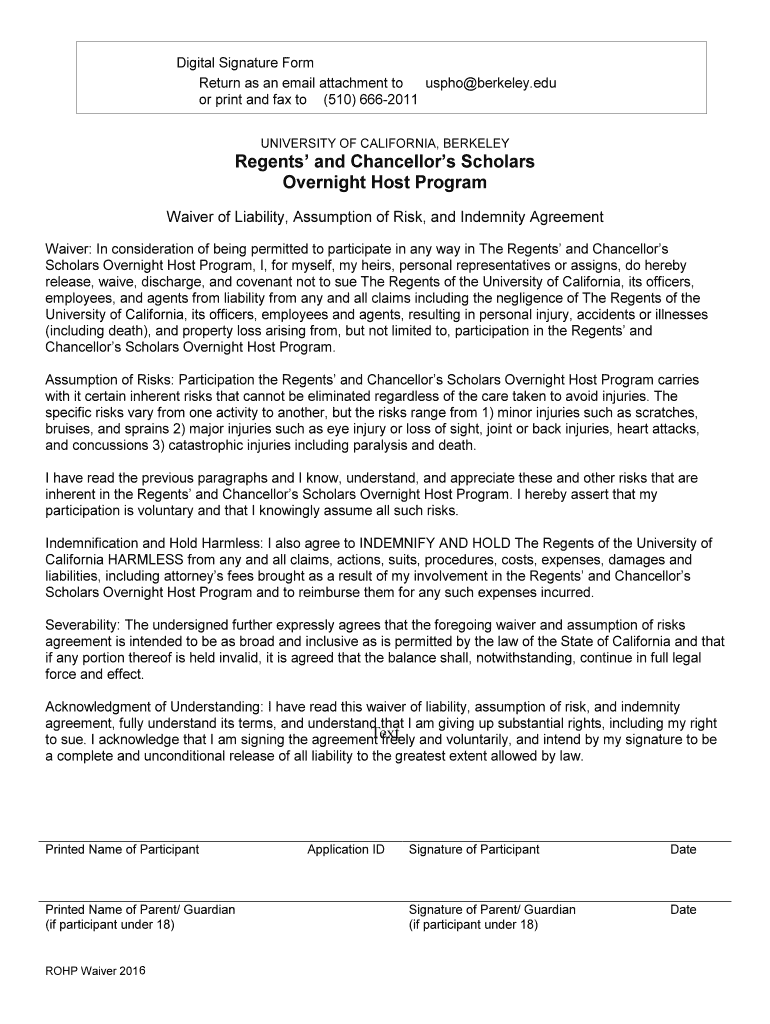
Digital Signature Form 2016


What is the Digital Signature Form
The Digital Signature Form is a document that allows individuals and businesses to electronically sign agreements, contracts, and various other forms. This form facilitates a secure and efficient way to execute documents without the need for physical signatures. By utilizing a digital signature, signers can ensure that their consent is documented and legally binding, provided that the form meets specific regulatory requirements. The digital signature process typically involves verifying the identity of the signer and ensuring the integrity of the document being signed.
How to use the Digital Signature Form
Using the Digital Signature Form involves several straightforward steps. First, ensure that you have access to a reliable electronic signature platform. Once you have selected a platform, upload the document you wish to sign. Next, identify where your signature is required and apply your digital signature. After signing, you may need to provide additional information, such as your name and email address. Finally, review the completed document to ensure all necessary fields are filled out correctly before saving or sending it to the appropriate parties.
Steps to complete the Digital Signature Form
Completing the Digital Signature Form can be done efficiently by following these steps:
- Access a digital signature platform.
- Upload the document that requires your signature.
- Designate where your signature will appear on the document.
- Apply your digital signature using the platform's tools.
- Fill in any additional required information, such as your name and date.
- Review the entire document for accuracy.
- Save or send the completed document to the relevant parties.
Legal use of the Digital Signature Form
The legal use of the Digital Signature Form is governed by various laws, including the Electronic Signatures in Global and National Commerce (ESIGN) Act and the Uniform Electronic Transactions Act (UETA). These laws establish that electronic signatures hold the same legal weight as traditional handwritten signatures, provided that certain conditions are met. It is essential to ensure that the signing process is secure and that the signer's identity is verified to maintain the form's legal validity.
Key elements of the Digital Signature Form
Several key elements contribute to the effectiveness and security of the Digital Signature Form:
- Identity Verification: Ensures that the signer is who they claim to be.
- Signature Integrity: Confirms that the document has not been altered after signing.
- Timestamping: Records the exact time when the signature was applied.
- Audit Trail: Provides a comprehensive record of the signing process for legal purposes.
Examples of using the Digital Signature Form
The Digital Signature Form can be utilized in various scenarios, including:
- Signing contracts for real estate transactions.
- Finalizing employment agreements between employers and employees.
- Submitting tax forms electronically to the IRS.
- Executing legal documents such as power of attorney or wills.
Quick guide on how to complete digital signature form
Complete Digital Signature Form smoothly on any device
Online document management has become increasingly popular among businesses and individuals. It offers an excellent eco-friendly alternative to traditional printed and signed documents, as you can locate the right form and securely store it online. airSlate SignNow provides you with all the necessary tools to create, modify, and electronically sign your documents swiftly and without delays. Handle Digital Signature Form on any platform using airSlate SignNow's Android or iOS applications and simplify any document-related process today.
How to alter and eSign Digital Signature Form without hassle
- Obtain Digital Signature Form and click Get Form to begin.
- Utilize the tools we provide to complete your form.
- Select important sections of your documents or redact sensitive information with the tools that airSlate SignNow offers specifically for that purpose.
- Create your electronic signature with the Sign tool, which takes mere seconds and holds the same legal validity as a conventional wet ink signature.
- Review all the information and click on the Done button to save your modifications.
- Decide how you would prefer to send your form, via email, SMS, or invitation link, or download it to your computer.
Say goodbye to lost or misplaced documents, tedious form searching, or mistakes that require printing new document copies. airSlate SignNow meets your document management needs in just a few clicks from any device you choose. Edit and eSign Digital Signature Form and guarantee seamless communication at every stage of the form preparation process with airSlate SignNow.
Create this form in 5 minutes or less
Find and fill out the correct digital signature form
Create this form in 5 minutes!
How to create an eSignature for the digital signature form
The best way to make an eSignature for your PDF in the online mode
The best way to make an eSignature for your PDF in Chrome
The way to generate an electronic signature for putting it on PDFs in Gmail
The best way to generate an electronic signature from your smart phone
How to make an electronic signature for a PDF on iOS devices
The best way to generate an electronic signature for a PDF file on Android OS
People also ask
-
What is a Digital Signature Form and how does it work?
A Digital Signature Form is an electronic representation of a signature that is legally binding. It works by using cryptographic technology to ensure that the signature is authentic and that the document has not been altered after signing. By utilizing airSlate SignNow, businesses can create Digital Signature Forms quickly and securely.
-
How much does airSlate SignNow cost for using Digital Signature Forms?
airSlate SignNow offers flexible pricing plans designed to suit various business needs. Our plans include options for individuals and teams, with features that enable efficient use of Digital Signature Forms. Visit our pricing page to find the plan that best fits your budget and requirements.
-
What features does airSlate SignNow offer for Digital Signature Forms?
airSlate SignNow provides robust features including customizable templates, multi-signature capabilities, and real-time tracking of your Digital Signature Forms. Additionally, our platform supports mobile signing and integration with popular tools, streamlining your document workflow.
-
Is a Digital Signature Form secure?
Yes, a Digital Signature Form created with airSlate SignNow is highly secure. We employ advanced encryption and authentication protocols to protect your documents and signatures. This ensures that the integrity of your Digital Signature Forms is maintained throughout the signing process.
-
Can I integrate airSlate SignNow with other applications?
Absolutely! airSlate SignNow easily integrates with numerous applications, including CRMs, cloud storage services, and productivity tools. This makes it seamless to manage your Digital Signature Forms alongside your existing workflow solutions.
-
How can Digital Signature Forms benefit my business?
Implementing Digital Signature Forms can signNowly enhance your business's efficiency. With airSlate SignNow, you can reduce paperwork, streamline the signing process, and ensure faster document turnaround times. This not only saves time but also minimizes costs associated with traditional signing methods.
-
Are Digital Signature Forms legally binding?
Yes, Digital Signature Forms created through airSlate SignNow are legally binding in most countries, including the United States. Our platform complies with relevant e-signature laws, ensuring that your signed documents hold up in court and meet all legal requirements.
Get more for Digital Signature Form
- Classification form for estates ohio
- Oh name form
- Ohio name change instructions and forms package for a minor ohio
- Name change instructions and forms package for a family ohio
- Information name change 497322506
- Ohio cost change form
- Authorization to release confidential information for name change ohio
- Application for change of name ohio form
Find out other Digital Signature Form
- How To Sign Arizona Courts Residential Lease Agreement
- How Do I Sign Arizona Courts Residential Lease Agreement
- Help Me With Sign Arizona Courts Residential Lease Agreement
- How Can I Sign Arizona Courts Residential Lease Agreement
- Sign Colorado Courts LLC Operating Agreement Mobile
- Sign Connecticut Courts Living Will Computer
- How Do I Sign Connecticut Courts Quitclaim Deed
- eSign Colorado Banking Rental Application Online
- Can I eSign Colorado Banking Medical History
- eSign Connecticut Banking Quitclaim Deed Free
- eSign Connecticut Banking Business Associate Agreement Secure
- Sign Georgia Courts Moving Checklist Simple
- Sign Georgia Courts IOU Mobile
- How Can I Sign Georgia Courts Lease Termination Letter
- eSign Hawaii Banking Agreement Simple
- eSign Hawaii Banking Rental Application Computer
- eSign Hawaii Banking Agreement Easy
- eSign Hawaii Banking LLC Operating Agreement Fast
- eSign Hawaii Banking Permission Slip Online
- eSign Minnesota Banking LLC Operating Agreement Online