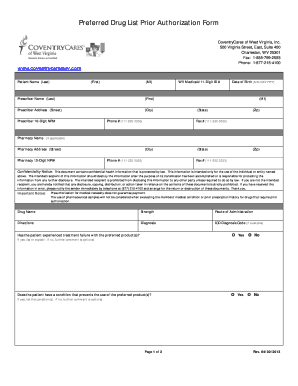
Coventry Care Medicaid Form


What is the Coventry Care Medicaid Form
The Coventry Care Medicaid Form is a crucial document used for applying for Medicaid services under the Coventry Care program. This form collects essential information about the applicant's financial and personal details to determine eligibility for Medicaid benefits. It is designed to streamline the application process, ensuring that individuals receive the necessary support for their healthcare needs. The form typically includes sections for personal identification, income verification, and any relevant medical history that may impact eligibility.
How to obtain the Coventry Care Medicaid Form
To obtain the Coventry Care Medicaid Form, individuals can visit the official Coventry Care website or contact their local Medicaid office. Many states provide downloadable versions of the form online, making it accessible to applicants. Additionally, local health departments and community organizations may have physical copies available for those who prefer to fill out the form in person. It is important to ensure that the most current version of the form is used to avoid delays in processing.
Steps to complete the Coventry Care Medicaid Form
Completing the Coventry Care Medicaid Form involves several key steps to ensure accuracy and compliance. First, gather all necessary documents, including identification, proof of income, and any medical records that may be required. Next, fill out the form carefully, providing all requested information. It is important to double-check for any errors or missing details, as these can lead to processing delays. Once completed, the form should be submitted according to the specified guidelines, whether online, by mail, or in person.
Legal use of the Coventry Care Medicaid Form
The Coventry Care Medicaid Form is legally binding when completed and submitted in accordance with state and federal regulations. To ensure its legal standing, the form must be filled out truthfully and accurately. Any misrepresentation or omission of information can result in penalties or denial of benefits. Additionally, using a reliable platform for electronic signatures can enhance the form's legal validity, as it complies with eSignature laws such as ESIGN and UETA.
Key elements of the Coventry Care Medicaid Form
Key elements of the Coventry Care Medicaid Form include personal identification information, income details, household size, and medical history. The form typically requires applicants to provide their Social Security number, date of birth, and contact information. Income verification may involve submitting pay stubs, tax returns, or other financial documents. Understanding these elements is vital for ensuring that the application is complete and meets all necessary criteria for Medicaid eligibility.
Eligibility Criteria
Eligibility for the Coventry Care Medicaid Form is determined by several factors, including income level, household size, and residency status. Generally, applicants must meet specific income thresholds that vary by state. Additionally, certain populations, such as pregnant women, children, and individuals with disabilities, may have different eligibility criteria. It is essential for applicants to review these criteria carefully to ensure they qualify before submitting the form.
Form Submission Methods
The Coventry Care Medicaid Form can be submitted through various methods, including online, by mail, or in person. Many states offer an online submission option, allowing for a quicker processing time. For those who prefer traditional methods, mailing the completed form to the appropriate Medicaid office is an option. In-person submissions may also be available at local health departments or Medicaid offices, providing assistance if needed during the application process.
Quick guide on how to complete coventry care medicaid form
Easily Prepare Coventry Care Medicaid Form on Any Device
Digital document management has gained traction among businesses and individuals alike. It serves as an ideal environmentally-friendly alternative to conventional printed and signed documents, allowing users to access the suitable form and securely save it online. airSlate SignNow equips you with all the necessary tools to swiftly create, modify, and electronically sign your documents without unnecessary delays. Manage Coventry Care Medicaid Form on any device using the airSlate SignNow applications for Android or iOS and streamline any document-related task today.
The simplest way to modify and electronically sign Coventry Care Medicaid Form effortlessly
- Obtain Coventry Care Medicaid Form and click Get Form to begin.
- Make use of the tools we provide to fill out your form.
- Emphasize pertinent sections of the documents or obscure sensitive information with tools that airSlate SignNow offers specifically for that purpose.
- Create your electronic signature using the Sign tool, which only takes seconds and carries the same legal validity as a conventional ink signature.
- Verify the details and click on the Done button to save your modifications.
- Select your preferred method of sharing your form, whether through email, text message (SMS), invitation link, or downloading it to your computer.
Eliminate concerns about lost or misplaced documents, time-consuming form searches, or errors that necessitate reprinting new copies. airSlate SignNow fulfills your document management requirements in a few clicks from any device of your choice. Modify and electronically sign Coventry Care Medicaid Form to ensure excellent communication at every stage of the form preparation process with airSlate SignNow.
Create this form in 5 minutes or less
Create this form in 5 minutes!
How to create an eSignature for the coventry care medicaid form
How to create an electronic signature for a PDF online
How to create an electronic signature for a PDF in Google Chrome
How to create an e-signature for signing PDFs in Gmail
How to create an e-signature right from your smartphone
How to create an e-signature for a PDF on iOS
How to create an e-signature for a PDF on Android
People also ask
-
What is the Coventry Care Medicaid Form and why is it important?
The Coventry Care Medicaid Form is a vital document required for new applicants seeking Medicaid services in Coventry. This form ensures that all necessary personal and financial information is collected, allowing for a smoother application process. Completing and submitting this form accurately is crucial for qualifying for Medicaid benefits.
-
How do I complete the Coventry Care Medicaid Form?
To complete the Coventry Care Medicaid Form, you need to gather all required personal details, such as your income, household size, and any medical expenses. You can fill out the form online using platforms like airSlate SignNow, which simplifies the process and allows for easy e-signing. Ensure that all information is accurate to avoid delays in processing your application.
-
Are there any costs associated with using airSlate SignNow to manage the Coventry Care Medicaid Form?
Using airSlate SignNow to manage the Coventry Care Medicaid Form is cost-effective and provides various pricing plans to suit individual needs. The platform eliminates the need for paper and simplifies document management, ultimately saving you time and money. By choosing SignNow, you can streamline your Medicaid application process without incurring hidden fees.
-
What features does airSlate SignNow offer for the Coventry Care Medicaid Form?
airSlate SignNow offers multiple features for the Coventry Care Medicaid Form, including customizable templates, an intuitive interface, and secure e-signature capabilities. This allows you to fill out, sign, and send your form quickly and efficiently. Additionally, you can track the status of your document and receive notifications when it's signed.
-
Can I integrate airSlate SignNow with other tools to manage the Coventry Care Medicaid Form?
Yes, airSlate SignNow can be easily integrated with various productivity tools and software to enhance your experience when managing the Coventry Care Medicaid Form. Integrations with platforms like Google Drive, Dropbox, and others make it easier to store and share your documents. This connectivity increases efficiency and ensures that you have access to your forms anytime.
-
What benefits does airSlate SignNow provide for completing the Coventry Care Medicaid Form?
The key benefits of using airSlate SignNow for the Coventry Care Medicaid Form include enhanced convenience, faster processing times, and increased accuracy. By utilizing electronic signatures and digital document management, the platform minimizes the risk of errors and reduces paper clutter. This ultimately leads to a more efficient application process for Medicaid.
-
Is using airSlate SignNow safe for submitting the Coventry Care Medicaid Form?
Absolutely! airSlate SignNow prioritizes security and complies with industry standards to ensure that your Coventry Care Medicaid Form is protected. All documents are encrypted, and secure sharing options make it safe to submit sensitive information. You can trust that your data is secure when you use airSlate SignNow.
Get more for Coventry Care Medicaid Form
Find out other Coventry Care Medicaid Form
- How Can I Sign Maine Real Estate Separation Agreement
- How Do I Sign Massachusetts Real Estate LLC Operating Agreement
- Can I Sign Massachusetts Real Estate LLC Operating Agreement
- Sign Massachusetts Real Estate Quitclaim Deed Simple
- Sign Massachusetts Sports NDA Mobile
- Sign Minnesota Real Estate Rental Lease Agreement Now
- How To Sign Minnesota Real Estate Residential Lease Agreement
- Sign Mississippi Sports Confidentiality Agreement Computer
- Help Me With Sign Montana Sports Month To Month Lease
- Sign Mississippi Real Estate Warranty Deed Later
- How Can I Sign Mississippi Real Estate Affidavit Of Heirship
- How To Sign Missouri Real Estate Warranty Deed
- Sign Nebraska Real Estate Letter Of Intent Online
- Sign Nebraska Real Estate Limited Power Of Attorney Mobile
- How Do I Sign New Mexico Sports Limited Power Of Attorney
- Sign Ohio Sports LLC Operating Agreement Easy
- Sign New Jersey Real Estate Limited Power Of Attorney Computer
- Sign New Mexico Real Estate Contract Safe
- How To Sign South Carolina Sports Lease Termination Letter
- How Can I Sign New York Real Estate Memorandum Of Understanding