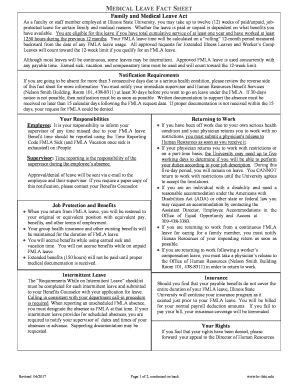
Medical Leave Fact Sheet Human Resources Illinois State 2015


What is the Medical Leave Fact Sheet Human Resources Illinois State
The Medical Leave Fact Sheet for Human Resources in Illinois State is a crucial document that outlines the rights and responsibilities of both employees and employers regarding medical leave. This fact sheet provides essential information on the types of medical leave available, eligibility criteria, and the process for requesting leave. It serves as a guide to ensure that employees understand their entitlements under state laws, including the Family and Medical Leave Act (FMLA) and any applicable state-specific regulations.
Key elements of the Medical Leave Fact Sheet Human Resources Illinois State
Several key elements define the Medical Leave Fact Sheet for Human Resources in Illinois State. These include:
- Types of Leave: Information on various types of medical leave, such as short-term disability and FMLA.
- Eligibility Criteria: Requirements that employees must meet to qualify for medical leave.
- Application Process: Step-by-step instructions on how to apply for medical leave.
- Employee Rights: A summary of employee rights while on medical leave, including job protection and benefits continuation.
- Employer Responsibilities: Obligations that employers have in managing medical leave requests.
Steps to complete the Medical Leave Fact Sheet Human Resources Illinois State
Completing the Medical Leave Fact Sheet involves several important steps:
- Review Eligibility: Check if you meet the eligibility criteria for medical leave.
- Gather Necessary Documentation: Collect any required medical documentation or forms from your healthcare provider.
- Fill Out the Fact Sheet: Complete the Medical Leave Fact Sheet with accurate information regarding your situation.
- Submit the Form: Send the completed fact sheet to your HR department, ensuring you keep a copy for your records.
- Follow Up: Confirm receipt of your application and inquire about the next steps in the process.
Legal use of the Medical Leave Fact Sheet Human Resources Illinois State
The legal use of the Medical Leave Fact Sheet is governed by both federal and state laws. This document must comply with the requirements outlined in the Family and Medical Leave Act (FMLA) and any applicable Illinois state laws. It is essential for both employees and employers to understand that the fact sheet serves as a formal request for leave and must be treated with the necessary legal considerations. Proper completion and submission of this document can help protect employee rights and ensure compliance with legal obligations.
State-specific rules for the Medical Leave Fact Sheet Human Resources Illinois State
Illinois has specific rules regarding medical leave that differ from federal guidelines. For example, the Illinois Employee Sick Leave Act mandates that employees accrue sick leave based on hours worked. Additionally, the state may have provisions that offer greater protections than federal law. Understanding these state-specific rules is crucial for both employees and employers to navigate the medical leave process effectively.
How to obtain the Medical Leave Fact Sheet Human Resources Illinois State
Obtaining the Medical Leave Fact Sheet is typically straightforward. Employees can request the form directly from their Human Resources department. Many organizations also provide access to this document on their internal websites or employee portals. It is advisable to check with HR for the most current version of the fact sheet, as updates may occur in response to changes in state or federal law.
Quick guide on how to complete medical leave fact sheet human resources illinois state
Complete Medical Leave Fact Sheet Human Resources Illinois State effortlessly on any device
Online document management has become popular among organizations and individuals. It offers an ideal eco-friendly substitute to conventional printed and signed paperwork, as you can obtain the necessary form and securely store it online. airSlate SignNow provides all the tools required to create, modify, and electronically sign your documents quickly without delays. Manage Medical Leave Fact Sheet Human Resources Illinois State on any platform with airSlate SignNow's Android or iOS applications and streamline any document-focused process today.
How to modify and eSign Medical Leave Fact Sheet Human Resources Illinois State with ease
- Find Medical Leave Fact Sheet Human Resources Illinois State and then click Get Form to initiate the process.
- Make use of the tools available to complete your document.
- Emphasize relevant sections of your documents or redact sensitive information with tools specifically provided by airSlate SignNow.
- Create your signature using the Sign tool, which takes mere seconds and holds the same legal validity as a traditional wet ink signature.
- Review the information and then click on the Done button to save your modifications.
- Choose how you wish to send your form, via email, text message (SMS), invitation link, or download it to your computer.
Eliminate concerns about missing or lost documents, tedious form searches, or errors requiring new printed copies. airSlate SignNow meets all your document management needs in just a few clicks from any device you prefer. Modify and eSign Medical Leave Fact Sheet Human Resources Illinois State and ensure excellent communication at any stage of the form preparation process with airSlate SignNow.
Create this form in 5 minutes or less
Find and fill out the correct medical leave fact sheet human resources illinois state
Create this form in 5 minutes!
How to create an eSignature for the medical leave fact sheet human resources illinois state
The best way to make an electronic signature for your PDF file in the online mode
The best way to make an electronic signature for your PDF file in Chrome
The best way to make an eSignature for putting it on PDFs in Gmail
The way to generate an eSignature from your smartphone
How to generate an electronic signature for a PDF file on iOS devices
The way to generate an eSignature for a PDF file on Android
People also ask
-
What is the Medical Leave Fact Sheet Human Resources Illinois State?
The Medical Leave Fact Sheet Human Resources Illinois State is a comprehensive document that outlines the rights and responsibilities of employees and employers regarding medical leave in Illinois. This fact sheet is essential for ensuring compliance with state laws and can assist HR professionals in navigating the intricacies of employee medical leave.
-
How can airSlate SignNow assist with the Medical Leave Fact Sheet Human Resources Illinois State?
airSlate SignNow provides an efficient and streamlined way to send and eSign the Medical Leave Fact Sheet Human Resources Illinois State. With its user-friendly interface and powerful document management features, HR teams can ensure that all necessary documentation is completed accurately and promptly.
-
Is there a cost associated with using airSlate SignNow for the Medical Leave Fact Sheet Human Resources Illinois State?
Yes, airSlate SignNow offers a range of pricing plans to accommodate different business needs. These plans allow users to access features specifically tailored for managing documents like the Medical Leave Fact Sheet Human Resources Illinois State. You can find the perfect plan that fits your budget and requirements.
-
What features does airSlate SignNow offer for handling the Medical Leave Fact Sheet Human Resources Illinois State?
airSlate SignNow includes features like customizable templates, secure eSigning, cloud storage, and automated workflows, which are useful for handling the Medical Leave Fact Sheet Human Resources Illinois State. These tools help ensure accuracy and speed in the document management process, making your HR team's job easier.
-
Can airSlate SignNow integrate with other HR software for managing the Medical Leave Fact Sheet Human Resources Illinois State?
Yes, airSlate SignNow offers seamless integrations with various HR software solutions. This enables businesses to easily incorporate the Medical Leave Fact Sheet Human Resources Illinois State into their existing systems, enhancing overall operational efficiency and ensuring that all HR processes are well-coordinated.
-
What are the benefits of using airSlate SignNow for the Medical Leave Fact Sheet Human Resources Illinois State?
Using airSlate SignNow for the Medical Leave Fact Sheet Human Resources Illinois State offers numerous benefits, including increased efficiency, reduced paperwork, and enhanced compliance. By digitizing document processes, HR teams can save time and focus more on strategic initiatives instead of administrative tasks.
-
How does airSlate SignNow ensure the security of the Medical Leave Fact Sheet Human Resources Illinois State?
airSlate SignNow prioritizes data security, utilizing encryption and secure cloud storage to protect the Medical Leave Fact Sheet Human Resources Illinois State. This ensures that sensitive employee information remains confidential, helping HR departments comply with legal standards and protect employee privacy.
Get more for Medical Leave Fact Sheet Human Resources Illinois State
- Verification of creditors matrix texas form
- Verification of creditors matrix texas 497327704 form
- Correction statement and agreement texas form
- Texas statement form
- Flood zone statement and authorization texas form
- Name affidavit of buyer texas form
- Name affidavit of seller texas form
- Non foreign affidavit under irc 1445 texas form
Find out other Medical Leave Fact Sheet Human Resources Illinois State
- How Can I eSignature Wyoming Lawers Quitclaim Deed
- eSignature California Plumbing Profit And Loss Statement Easy
- How To eSignature California Plumbing Business Letter Template
- eSignature Kansas Plumbing Lease Agreement Template Myself
- eSignature Louisiana Plumbing Rental Application Secure
- eSignature Maine Plumbing Business Plan Template Simple
- Can I eSignature Massachusetts Plumbing Business Plan Template
- eSignature Mississippi Plumbing Emergency Contact Form Later
- eSignature Plumbing Form Nebraska Free
- How Do I eSignature Alaska Real Estate Last Will And Testament
- Can I eSignature Alaska Real Estate Rental Lease Agreement
- eSignature New Jersey Plumbing Business Plan Template Fast
- Can I eSignature California Real Estate Contract
- eSignature Oklahoma Plumbing Rental Application Secure
- How Can I eSignature Connecticut Real Estate Quitclaim Deed
- eSignature Pennsylvania Plumbing Business Plan Template Safe
- eSignature Florida Real Estate Quitclaim Deed Online
- eSignature Arizona Sports Moving Checklist Now
- eSignature South Dakota Plumbing Emergency Contact Form Mobile
- eSignature South Dakota Plumbing Emergency Contact Form Safe