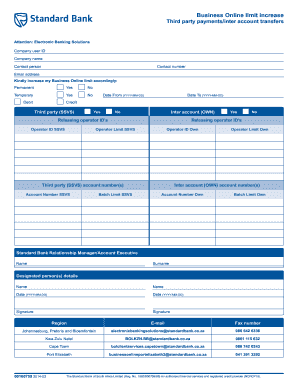
Standard Bank Business Online Limit Increase Form


What is the Standard Bank Business Online Limit Increase Form
The Standard Bank Business Online Limit Increase Form is a document designed for business customers seeking to increase their transaction limits within the Standard Bank mobile banking platform. This form is essential for businesses that require higher limits to manage their financial transactions effectively. By submitting this form, businesses can ensure they have the necessary permissions to conduct larger transactions, which can be crucial for operational efficiency and cash flow management.
How to use the Standard Bank Business Online Limit Increase Form
To use the Standard Bank Business Online Limit Increase Form, businesses must first access the form through the Standard Bank mobile banking application or website. Once accessed, users should fill out the required fields, providing accurate information regarding their current limits and the desired increase. It is important to ensure that all details are correct to avoid delays in processing. After completing the form, submit it electronically through the platform or follow the specified submission instructions provided on the form.
Steps to complete the Standard Bank Business Online Limit Increase Form
Completing the Standard Bank Business Online Limit Increase Form involves several key steps:
- Log into your Standard Bank mobile banking account.
- Navigate to the section for limit increases and select the appropriate form.
- Fill in your business details, including the current limit and the requested limit increase.
- Review the information for accuracy.
- Submit the form electronically through the banking platform.
Following these steps will help ensure a smooth submission process and prompt review of your request.
Key elements of the Standard Bank Business Online Limit Increase Form
The Standard Bank Business Online Limit Increase Form includes several key elements that are essential for processing your request:
- Business Information: Details about the business, including the name, registration number, and contact information.
- Current Limit: The existing transaction limit that the business operates under.
- Requested Limit: The new limit that the business wishes to have.
- Justification: A brief explanation of why the increase is necessary for business operations.
Providing complete and accurate information in these sections will facilitate a quicker response from the bank.
Legal use of the Standard Bank Business Online Limit Increase Form
The Standard Bank Business Online Limit Increase Form is legally binding once submitted. It is important for businesses to understand that by completing and submitting this form, they are agreeing to the terms set forth by Standard Bank regarding transaction limits. This includes adherence to any conditions or requirements stipulated by the bank. Ensuring compliance with these legalities protects both the business and the bank in the event of disputes or issues related to transactions.
Form Submission Methods
The Standard Bank Business Online Limit Increase Form can be submitted through various methods, primarily through the Standard Bank mobile banking application or online banking portal. Electronic submission is encouraged for efficiency and speed. However, if necessary, businesses may also have the option to submit the form via mail or in-person at a local branch, depending on the bank's policies. It is advisable to check the specific submission guidelines provided with the form to ensure compliance with the bank's processes.
Quick guide on how to complete standard bank business online limit increase form
Complete Standard Bank Business Online Limit Increase Form effortlessly on any device
Digital document management has gained traction among companies and individuals alike. It offers an ideal environmentally-friendly substitute for traditional printed and signed paperwork, as you can easily locate the correct form and securely store it online. airSlate SignNow equips you with all the tools necessary to create, modify, and eSign your documents quickly without any holdups. Handle Standard Bank Business Online Limit Increase Form on any platform with airSlate SignNow's Android or iOS applications and streamline your document-based tasks today.
How to modify and eSign Standard Bank Business Online Limit Increase Form with ease
- Obtain Standard Bank Business Online Limit Increase Form and click on Get Form to begin.
- Utilize the tools we offer to fill out your form.
- Highlight important sections of the documents or obscure sensitive details using tools that airSlate SignNow provides specifically for that purpose.
- Generate your eSignature using the Sign tool, which takes mere seconds and carries the same legal standing as a conventional wet ink signature.
- Review all the information and click on the Done button to save your changes.
- Choose how you wish to send your form, whether by email, text message (SMS), invitation link, or download it to your computer.
Eliminate concerns about lost or misplaced documents, tedious form searches, or errors requiring new document copies. airSlate SignNow meets your document management needs in just a few clicks from any device you choose. Modify and eSign Standard Bank Business Online Limit Increase Form and ensure excellent communication throughout the form preparation process with airSlate SignNow.
Create this form in 5 minutes or less
Create this form in 5 minutes!
How to create an eSignature for the standard bank business online limit increase form
How to create an electronic signature for a PDF online
How to create an electronic signature for a PDF in Google Chrome
How to create an e-signature for signing PDFs in Gmail
How to create an e-signature right from your smartphone
How to create an e-signature for a PDF on iOS
How to create an e-signature for a PDF on Android
People also ask
-
What is the EAP limit in cellphone banking?
The EAP limit refers to the maximum amount of money you can transact through your cellphone banking application. It may vary based on your bank and account type. To determine your specific EAP limit, it's crucial to inquire directly with your banking provider.
-
How do I check my EAP limit on cellphone banking?
To check your EAP limit on cellphone banking, log into your banking app and navigate to the settings or account information section. Here, you can find details about your transaction limits, including your EAP limit. If unsure, contact customer support for assistance.
-
Are there fees associated with exceeding my EAP limit?
Yes, most banks impose fees if you exceed your EAP limit on cellphone banking. These charges are typically outlined in your bank's fee schedule. It's advisable to check your bank's policies to avoid unexpected fees when managing your transactions.
-
Can I increase my EAP limit on cellphone banking?
Yes, you can often request an increase to your EAP limit by contacting your bank's customer service. Some banks may require you to meet certain criteria or submit paperwork. Check directly with your provider for specific procedures and eligibility requirements.
-
What features does airSlate SignNow offer for document signing?
airSlate SignNow provides a range of features for document signing, including eSignature capabilities, document templates, and team collaboration tools. These features streamline the signing process and enhance productivity. It allows businesses to send and eSign documents securely and efficiently.
-
How does airSlate SignNow enhance my business's efficiency?
airSlate SignNow boosts business efficiency by simplifying document workflows and reducing the time spent on manual signatures. The platform enables users to automate repetitive tasks, thus freeing up valuable time for more critical activities. This efficiency can lead to improved customer satisfaction and faster turnaround times.
-
Is airSlate SignNow compatible with other software systems?
Yes, airSlate SignNow integrates seamlessly with various software systems, such as CRMs and project management tools. This integration enhances workflow efficiency and minimizes manual data entry. Check the integrations available on the airSlate SignNow website to find out more.
Get more for Standard Bank Business Online Limit Increase Form
- Imm 5488 e document checklist for a work canadaca form
- Rcmp grc 6016e declaration of authority to act on behalf of an estate form
- Water account adjustment application form concealed leak 532442784
- Application for a social insurance number information guide
- Notification to register change details of or cease form
- 2018 2020 form ssa ss 5 fs fill online printable fillable
- Application for 100 concession charitable organisations code 430 form e58 application for 100 concession charitable
- Statutory declaration register of lobbyists form
Find out other Standard Bank Business Online Limit Increase Form
- Electronic signature Iowa Overtime Authorization Form Online
- Electronic signature Illinois Employee Appraisal Form Simple
- Electronic signature West Virginia Business Ethics and Conduct Disclosure Statement Free
- Electronic signature Alabama Disclosure Notice Simple
- Electronic signature Massachusetts Disclosure Notice Free
- Electronic signature Delaware Drug Testing Consent Agreement Easy
- Electronic signature North Dakota Disclosure Notice Simple
- Electronic signature California Car Lease Agreement Template Free
- How Can I Electronic signature Florida Car Lease Agreement Template
- Electronic signature Kentucky Car Lease Agreement Template Myself
- Electronic signature Texas Car Lease Agreement Template Easy
- Electronic signature New Mexico Articles of Incorporation Template Free
- Electronic signature New Mexico Articles of Incorporation Template Easy
- Electronic signature Oregon Articles of Incorporation Template Simple
- eSignature Montana Direct Deposit Enrollment Form Easy
- How To Electronic signature Nevada Acknowledgement Letter
- Electronic signature New Jersey Acknowledgement Letter Free
- Can I eSignature Oregon Direct Deposit Enrollment Form
- Electronic signature Colorado Attorney Approval Later
- How To Electronic signature Alabama Unlimited Power of Attorney