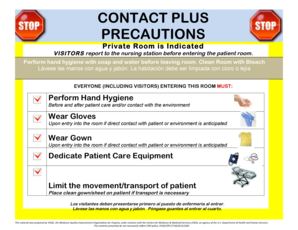
Contact Plus Precautions Form


What is the Contact Plus Precautions
The Contact Plus Precautions refer to a set of guidelines designed to prevent the spread of infections, particularly in healthcare settings. This protocol is essential for protecting both patients and healthcare workers from diseases that can be transmitted through direct or indirect contact. The precautions include specific measures such as the use of personal protective equipment (PPE), hand hygiene practices, and environmental cleaning. Understanding these precautions is vital for anyone involved in healthcare or caregiving roles.
How to Use the Contact Plus Precautions
Implementing the Contact Plus Precautions involves several critical steps. First, ensure that all personnel are trained in the proper use of PPE, which may include gloves, gowns, and masks. Second, practice stringent hand hygiene before and after patient contact. Third, maintain a clean environment by regularly disinfecting surfaces and equipment. Lastly, ensure that any items that may have come into contact with an infected individual are properly disposed of or sanitized. Following these steps helps minimize the risk of infection transmission.
Key Elements of the Contact Plus Precautions
Several key elements comprise the Contact Plus Precautions. These include:
- Personal Protective Equipment (PPE): Essential for safeguarding healthcare workers.
- Hand Hygiene: Frequent handwashing or use of hand sanitizers to reduce pathogen spread.
- Environmental Cleaning: Regular disinfection of surfaces and equipment.
- Patient Isolation: Keeping infected patients separate to prevent cross-contamination.
These elements work together to create a comprehensive approach to infection control.
Legal Use of the Contact Plus Precautions
The legal use of Contact Plus Precautions is governed by various health regulations and guidelines. Compliance with these standards is crucial for healthcare facilities to avoid legal repercussions. Institutions must adhere to the Centers for Disease Control and Prevention (CDC) recommendations, as well as state-specific health codes. Failure to implement these precautions can lead to penalties, including fines or loss of licensure.
Examples of Using the Contact Plus Precautions
Examples of the Contact Plus Precautions in action can be observed in various healthcare scenarios. For instance, during an outbreak of a contagious disease, healthcare workers may be required to wear full PPE while treating infected patients. Additionally, hospitals may designate specific areas for patients with infections, ensuring that all staff follow strict hygiene protocols. These real-world applications illustrate the importance of adhering to the precautions to protect both patients and staff.
Steps to Complete the Contact Plus Precautions
Completing the Contact Plus Precautions involves a systematic approach:
- Assess the risk of infection based on the patient's condition.
- Gather the necessary PPE and ensure it is in good condition.
- Educate all staff involved about the precautions and their importance.
- Implement hand hygiene practices before and after patient interactions.
- Monitor compliance and make adjustments as needed to improve safety.
These steps help ensure that the precautions are effectively integrated into daily practices.
Quick guide on how to complete contact plus precautions
Complete Contact Plus Precautions effortlessly on any device
Web-based document management has become increasingly popular among businesses and individuals. It offers an ideal eco-friendly substitute for traditional printed and signed paperwork, allowing you to locate the appropriate form and securely save it online. airSlate SignNow provides you with all the tools necessary to create, modify, and eSign your documents swiftly without any delays. Handle Contact Plus Precautions on any device with airSlate SignNow's Android or iOS applications and enhance any document-driven task today.
How to alter and eSign Contact Plus Precautions with ease
- Obtain Contact Plus Precautions and click Get Form to begin.
- Leverage the tools we offer to complete your document.
- Emphasize important sections of your documents or redact sensitive information with the tools that airSlate SignNow provides specifically for that purpose.
- Create your signature using the Sign tool, which takes moments and carries the same legal validity as a standard wet ink signature.
- Review the information and click on the Done button to save your modifications.
- Choose your preferred method to send your form, via email, SMS, or invitation link, or download it to your computer.
Eliminate the worry of lost or misplaced files, tedious form searches, or mistakes that necessitate printing new document copies. airSlate SignNow addresses your document management needs in just a few clicks from any device you prefer. Modify and eSign Contact Plus Precautions and ensure excellent communication at every stage of the form preparation process with airSlate SignNow.
Create this form in 5 minutes or less
Create this form in 5 minutes!
How to create an eSignature for the contact plus precautions
How to create an electronic signature for a PDF online
How to create an electronic signature for a PDF in Google Chrome
How to create an e-signature for signing PDFs in Gmail
How to create an e-signature right from your smartphone
How to create an e-signature for a PDF on iOS
How to create an e-signature for a PDF on Android
People also ask
-
What is airSlate SignNow and how does it ensure contact plus precautions?
airSlate SignNow is a robust electronic signature platform that allows businesses to send and eSign documents securely. It implements contact plus precautions by offering features like secure document storage and encryption, ensuring that sensitive information remains protected throughout the signing process.
-
What are the pricing options for airSlate SignNow while maintaining contact plus precautions?
airSlate SignNow offers various pricing plans tailored to fit different business needs. Each plan ensures contact plus precautions through secure features and compliance with industry standards, providing an affordable yet effective solution for secure document management.
-
What features does airSlate SignNow provide related to contact plus precautions?
airSlate SignNow includes features such as automated workflows, custom branding, and advanced security settings. These elements work together to enhance contact plus precautions, giving users peace of mind while managing essential documents.
-
How does airSlate SignNow benefit businesses with contact plus precautions in mind?
By using airSlate SignNow, businesses can streamline their document processes while ensuring contact plus precautions are prioritized. The platform enhances efficiency and reliability, allowing users to focus on their core operations without compromising security.
-
Can airSlate SignNow integrate with other applications and still uphold contact plus precautions?
Yes, airSlate SignNow seamlessly integrates with various third-party applications while maintaining contact plus precautions. These integrations allow users to enhance their workflows without sacrificing security or compliance, making it a versatile choice for businesses.
-
Is it easy to send and eSign documents with airSlate SignNow while adhering to contact plus precautions?
Absolutely! airSlate SignNow is designed to be user-friendly, allowing users to effortlessly send and eSign documents. The platform maintains robust contact plus precautions, ensuring that all transactions are secure and compliant.
-
What kind of customer support does airSlate SignNow offer regarding contact plus precautions?
airSlate SignNow provides comprehensive customer support to assist users with any inquiries related to contact plus precautions. Their dedicated team is available to help users navigate features, address security concerns, and optimize their document workflows.
Get more for Contact Plus Precautions
Find out other Contact Plus Precautions
- How To Sign Arizona Business Operations PDF
- Help Me With Sign Nebraska Business Operations Presentation
- How To Sign Arizona Car Dealer Form
- How To Sign Arkansas Car Dealer Document
- How Do I Sign Colorado Car Dealer PPT
- Can I Sign Florida Car Dealer PPT
- Help Me With Sign Illinois Car Dealer Presentation
- How Can I Sign Alabama Charity Form
- How Can I Sign Idaho Charity Presentation
- How Do I Sign Nebraska Charity Form
- Help Me With Sign Nevada Charity PDF
- How To Sign North Carolina Charity PPT
- Help Me With Sign Ohio Charity Document
- How To Sign Alabama Construction PDF
- How To Sign Connecticut Construction Document
- How To Sign Iowa Construction Presentation
- How To Sign Arkansas Doctors Document
- How Do I Sign Florida Doctors Word
- Can I Sign Florida Doctors Word
- How Can I Sign Illinois Doctors PPT