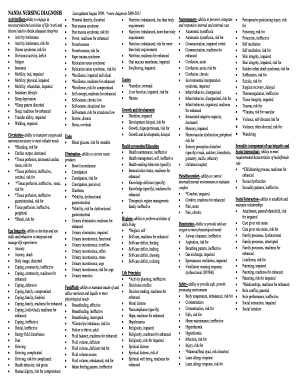
NANDA NURSING DIAGNOSIS Form


What is the NANDA Nursing Diagnosis?
The NANDA nursing diagnosis is a standardized classification of nursing diagnoses that provides a common language for nurses to describe patient care needs. This list includes various diagnoses that reflect the health status of patients, allowing healthcare professionals to develop effective care plans. The NANDA list is regularly updated to ensure it remains relevant and applicable to current nursing practices. The diagnoses cover a wide range of physical, psychological, and social issues, making it a vital tool for nurses in assessing and addressing patient conditions.
How to Use the NANDA Nursing Diagnosis
Using the NANDA nursing diagnosis involves several steps to ensure accurate assessment and effective care planning. First, nurses assess the patient’s health status through observation, interviews, and medical history. Next, they identify relevant diagnoses from the NANDA list that align with the patient’s condition. After selecting appropriate diagnoses, nurses can formulate individualized care plans that address the identified needs. This process enhances communication among healthcare providers and ensures that patient care is comprehensive and coordinated.
Key Elements of the NANDA Nursing Diagnosis
The NANDA nursing diagnosis comprises several key elements that enhance its utility in clinical practice. Each diagnosis typically includes the following components:
- Diagnostic Label: A concise term or phrase that describes the patient’s health issue.
- Definition: A clear explanation of the diagnosis to ensure understanding among healthcare providers.
- Related Factors: Factors that contribute to the diagnosis, providing context for the patient’s condition.
- Defining Characteristics: Observable signs and symptoms that support the diagnosis.
These elements work together to provide a comprehensive understanding of the patient's needs and guide nursing interventions.
Steps to Complete the NANDA Nursing Diagnosis
Completing a NANDA nursing diagnosis involves a systematic approach that includes the following steps:
- Conduct a thorough patient assessment to gather relevant data.
- Review the NANDA nursing diagnosis list to identify potential diagnoses.
- Select the most appropriate diagnoses based on the assessment findings.
- Document the selected diagnoses in the patient's care plan.
- Implement nursing interventions tailored to address the identified diagnoses.
- Evaluate the effectiveness of the interventions and adjust the care plan as needed.
Legal Use of the NANDA Nursing Diagnosis
The legal use of the NANDA nursing diagnosis is essential for ensuring compliance with healthcare regulations and standards. When utilized correctly, these diagnoses can support the legal documentation of patient care. It is crucial that nurses adhere to established guidelines and maintain accurate records to protect themselves and their institutions. Proper documentation of NANDA nursing diagnoses can serve as evidence of the care provided and the rationale behind clinical decisions, which is vital in legal contexts.
Examples of Using the NANDA Nursing Diagnosis
Examples of using the NANDA nursing diagnosis can illustrate its application in clinical settings. For instance, a nurse may identify "Ineffective Breathing Pattern" as a diagnosis for a patient with respiratory distress. The related factors might include anxiety and pain, while defining characteristics could include shallow breathing and use of accessory muscles. By documenting this diagnosis, the nurse can create a targeted care plan that addresses the patient’s respiratory needs, ensuring effective intervention and monitoring.
Quick guide on how to complete nanda nursing diagnosis
Effortlessly prepare NANDA NURSING DIAGNOSIS on any device
Managing documents online has become increasingly popular among businesses and individuals. It offers an ideal eco-friendly substitute for traditional printed and signed documents, as you can access the necessary form and securely store it online. airSlate SignNow provides all the tools you require to create, edit, and eSign your documents quickly and efficiently. Take control of NANDA NURSING DIAGNOSIS on any platform using airSlate SignNow's Android or iOS applications and enhance any document-oriented process today.
The simplest way to modify and eSign NANDA NURSING DIAGNOSIS with ease
- Find NANDA NURSING DIAGNOSIS and click on Get Form to begin.
- Utilize the tools we offer to complete your document.
- Select important sections of your documents or obscure sensitive information with tools that airSlate SignNow offers specifically for this purpose.
- Create your signature using the Sign tool, which takes seconds and carries the same legal validity as a conventional wet ink signature.
- Review the information and click on the Done button to save your changes.
- Choose how you wish to deliver your form, via email, text message (SMS), invitation link, or download it to your computer.
Say goodbye to lost or misplaced documents, tedious form searches, or mistakes that necessitate printing new copies. airSlate SignNow meets all your document management needs with just a few clicks from any device you prefer. Edit and eSign NANDA NURSING DIAGNOSIS and ensure excellent communication at every stage of the form preparation process with airSlate SignNow.
Create this form in 5 minutes or less
Create this form in 5 minutes!
How to create an eSignature for the nanda nursing diagnosis
How to create an electronic signature for a PDF online
How to create an electronic signature for a PDF in Google Chrome
How to create an e-signature for signing PDFs in Gmail
How to create an e-signature right from your smartphone
How to create an e-signature for a PDF on iOS
How to create an e-signature for a PDF on Android
People also ask
-
What is the NANDA nursing diagnosis list?
The NANDA nursing diagnosis list is a standardized framework that provides a comprehensive classification of nursing diagnoses. It helps nurses assess patient needs and plan effective interventions. This list is essential for improving patient care and ensuring consistent documentation.
-
How can airSlate SignNow assist with managing the NANDA nursing diagnosis list?
airSlate SignNow streamlines the process of documenting patient assessments and nursing diagnoses from the NANDA list. With its user-friendly interface, healthcare professionals can easily create, sign, and send documents securely. This efficiency helps maintain accurate records and enhances the delivery of patient care.
-
Are there pricing plans available for airSlate SignNow for healthcare organizations?
Yes, airSlate SignNow offers various pricing plans tailored for healthcare organizations needing to manage documentation effectively. Each plan includes features designed to streamline workflows, including eSignature capabilities that can be linked to the NANDA nursing diagnosis list. You can choose a plan that best fits your organization's size and requirements.
-
What features does airSlate SignNow offer that relate to the NANDA nursing diagnosis list?
airSlate SignNow features robust document creation tools, template management, and eSignature capabilities that can be essential for utilizing the NANDA nursing diagnosis list effectively. These features facilitate quick updates and sign-offs on nursing documentation, enabling better patient care management. Additionally, it supports integration with various healthcare management systems.
-
How can I ensure compliance with nursing regulations while using the NANDA nursing diagnosis list with airSlate SignNow?
Using airSlate SignNow ensures compliance by providing secure and legally recognized electronic signatures. The platform is designed to meet healthcare standards, which helps you adhere to regulations while documenting nursing diagnoses from the NANDA nursing diagnosis list. Regular audits and updates are also part of the service to maintain compliance.
-
Can I integrate airSlate SignNow with other healthcare software for better management of the NANDA nursing diagnosis list?
Absolutely! airSlate SignNow seamlessly integrates with a variety of healthcare management software. This capability allows users to enhance their documentation process regarding the NANDA nursing diagnosis list and improves overall communication within healthcare teams for better patient outcomes.
-
What are the benefits of using airSlate SignNow for managing nursing documentation?
The benefits of using airSlate SignNow include improved efficiency in managing nursing documents associated with the NANDA nursing diagnosis list and enhanced collaboration among healthcare professionals. It minimizes paperwork and reduces errors by ensuring that all documents are signed and stored securely. Users also appreciate the ability to track document statuses in real-time.
Get more for NANDA NURSING DIAGNOSIS
Find out other NANDA NURSING DIAGNOSIS
- eSignature New York Non-Profit LLC Operating Agreement Mobile
- How Can I eSignature Colorado Orthodontists LLC Operating Agreement
- eSignature North Carolina Non-Profit RFP Secure
- eSignature North Carolina Non-Profit Credit Memo Secure
- eSignature North Dakota Non-Profit Quitclaim Deed Later
- eSignature Florida Orthodontists Business Plan Template Easy
- eSignature Georgia Orthodontists RFP Secure
- eSignature Ohio Non-Profit LLC Operating Agreement Later
- eSignature Ohio Non-Profit LLC Operating Agreement Easy
- How Can I eSignature Ohio Lawers Lease Termination Letter
- Can I eSignature Ohio Lawers Lease Termination Letter
- Can I eSignature Oregon Non-Profit Last Will And Testament
- Can I eSignature Oregon Orthodontists LLC Operating Agreement
- How To eSignature Rhode Island Orthodontists LLC Operating Agreement
- Can I eSignature West Virginia Lawers Cease And Desist Letter
- eSignature Alabama Plumbing Confidentiality Agreement Later
- How Can I eSignature Wyoming Lawers Quitclaim Deed
- eSignature California Plumbing Profit And Loss Statement Easy
- How To eSignature California Plumbing Business Letter Template
- eSignature Kansas Plumbing Lease Agreement Template Myself