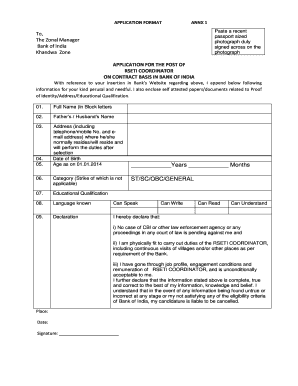
Rseti Online Registration Form


What is the Rseti Online Registration
The Rseti online registration is a streamlined digital process that allows individuals to apply for training and certification through the Rural Self Employment Training Institutes (RSETIs). This initiative aims to empower aspiring entrepreneurs by providing them with essential skills and knowledge to start their own businesses. The online registration simplifies the application process, making it accessible to a broader audience, especially those in rural areas.
Steps to Complete the Rseti Online Registration
Completing the Rseti online registration involves several key steps:
- Visit the official RSETI website: Navigate to the designated portal for online registration.
- Fill out the application form: Provide personal details, including name, contact information, and educational background.
- Upload required documents: Attach necessary documents such as identification proof and educational certificates.
- Review your application: Ensure all information is accurate and complete before submission.
- Submit the application: Click on the submit button to finalize your registration.
Legal Use of the Rseti Online Registration
The Rseti online registration is legally recognized, provided that applicants comply with the necessary regulations. This includes ensuring that all information submitted is truthful and accurate. Misrepresentation or submission of false documents can lead to penalties or disqualification from the program. It is essential for applicants to understand their rights and responsibilities under the applicable laws governing the registration process.
Required Documents for Rseti Online Registration
To successfully complete the Rseti online registration, applicants must prepare and submit several key documents:
- Identity proof: A government-issued ID, such as a driver's license or passport.
- Educational certificates: Proof of educational qualifications relevant to the training program.
- Photograph: A recent passport-sized photo for identification purposes.
- Address proof: Documentation that verifies the applicant's current residence.
Eligibility Criteria for Rseti Online Registration
Eligibility for Rseti online registration typically includes the following criteria:
- Individuals must be at least eighteen years old.
- Applicants should possess a minimum educational qualification, usually at least a high school diploma.
- Preference may be given to individuals from economically weaker sections or those seeking self-employment opportunities.
Application Process & Approval Time
The application process for Rseti online registration is designed to be efficient. Once the application is submitted, it undergoes a review process that typically takes between two to four weeks. During this time, the relevant authorities verify the submitted documents and assess the applicant's eligibility. Applicants will be notified of their application status via email or through the registration portal.
Quick guide on how to complete rseti online registration
Complete Rseti Online Registration effortlessly on any device
Online document management has become increasingly popular among businesses and individuals. It offers an excellent eco-friendly alternative to conventional printed and signed paperwork, allowing you to access the necessary form and securely store it online. airSlate SignNow equips you with all the tools required to create, modify, and electronically sign your documents quickly and without delays. Handle Rseti Online Registration on any platform using airSlate SignNow's Android or iOS applications and streamline any document-related process today.
The easiest way to modify and eSign Rseti Online Registration with minimal effort
- Locate Rseti Online Registration and click Get Form to begin.
- Use the tools we provide to fill out your form.
- Highlight important sections of your documents or redact sensitive information with tools that airSlate SignNow offers specifically for that purpose.
- Create your eSignature using the Sign tool, which takes seconds and possesses the same legal validity as a traditional handwritten signature.
- Verify all the details and click the Done button to save your changes.
- Select how you wish to send your form, via email, text message (SMS), or invitation link, or download it to your computer.
Say goodbye to missing or lost documents, cumbersome form searches, or errors that necessitate printing new document copies. airSlate SignNow addresses your document management needs in just a few clicks from any device of your preference. Edit and eSign Rseti Online Registration while ensuring outstanding communication at every stage of the form preparation process with airSlate SignNow.
Create this form in 5 minutes or less
Create this form in 5 minutes!
How to create an eSignature for the rseti online registration
How to create an electronic signature for a PDF online
How to create an electronic signature for a PDF in Google Chrome
How to create an e-signature for signing PDFs in Gmail
How to create an e-signature right from your smartphone
How to create an e-signature for a PDF on iOS
How to create an e-signature for a PDF on Android
People also ask
-
What is rseti online registration?
rseti online registration is a digital platform that allows users to register for RSETI programs conveniently. It simplifies the registration process by providing a user-friendly interface, ensuring that applicants can complete their registrations swiftly and efficiently.
-
How does airSlate SignNow facilitate rseti online registration?
airSlate SignNow streamlines the rseti online registration process by enabling users to fill out forms, eSign documents, and send them securely. This reduces the time required for registration and enhances data accuracy, making it easier for participants to get started with their training.
-
Is there a cost associated with rseti online registration?
The cost of rseti online registration may vary depending on the specific RSETI program. However, airSlate SignNow offers cost-effective solutions that help institutions manage their registration process efficiently without incurring additional expenses.
-
What are the benefits of using airSlate SignNow for rseti online registration?
Using airSlate SignNow for rseti online registration provides numerous benefits, such as improved workflow efficiency, enhanced document security, and real-time tracking of registration forms. Additionally, it ensures that all documents are legally binding and easily accessible.
-
Can I integrate rseti online registration with other software?
Yes, airSlate SignNow supports various integrations that allow users to connect rseti online registration with other applications. This enhances the user experience and facilitates the transfer of data between systems, ensuring a seamless registration process.
-
What types of documents can be signed during rseti online registration?
During rseti online registration, users can sign a variety of documents, including application forms, consent forms, and agreements. airSlate SignNow ensures that all signed documents are securely stored and easily retrievable for future reference.
-
Is technical support available for rseti online registration?
Yes, airSlate SignNow provides comprehensive technical support for users experiencing issues with rseti online registration. Their dedicated support team is available to assist with any queries, ensuring a smooth and hassle-free experience.
Get more for Rseti Online Registration
Find out other Rseti Online Registration
- eSignature Arkansas Courts LLC Operating Agreement Now
- How Do I eSignature Arizona Courts Moving Checklist
- eSignature Wyoming Real Estate Quitclaim Deed Myself
- eSignature Wyoming Real Estate Lease Agreement Template Online
- How Can I eSignature Delaware Courts Stock Certificate
- How Can I eSignature Georgia Courts Quitclaim Deed
- Help Me With eSignature Florida Courts Affidavit Of Heirship
- Electronic signature Alabama Banking RFP Online
- eSignature Iowa Courts Quitclaim Deed Now
- eSignature Kentucky Courts Moving Checklist Online
- eSignature Louisiana Courts Cease And Desist Letter Online
- How Can I Electronic signature Arkansas Banking Lease Termination Letter
- eSignature Maryland Courts Rental Application Now
- eSignature Michigan Courts Affidavit Of Heirship Simple
- eSignature Courts Word Mississippi Later
- eSignature Tennessee Sports Last Will And Testament Mobile
- How Can I eSignature Nevada Courts Medical History
- eSignature Nebraska Courts Lease Agreement Online
- eSignature Nebraska Courts LLC Operating Agreement Easy
- Can I eSignature New Mexico Courts Business Letter Template