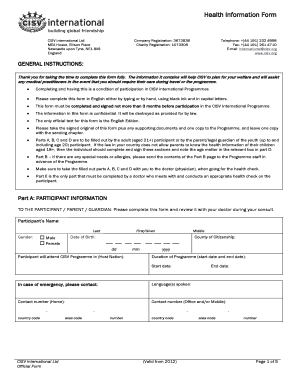
Cisv Health Form 2012-2026


What is the Cisv Health Form
The Cisv health form is a crucial document used by participants in the Children’s International Summer Villages (CISV) programs. It collects essential health information to ensure the safety and well-being of all attendees. This form typically includes details about medical history, allergies, medications, and emergency contact information. Understanding the purpose of this form is vital for parents and guardians, as it helps organizations provide appropriate care during international exchanges and camps.
How to use the Cisv Health Form
Using the Cisv health form involves several steps to ensure accurate and complete information is provided. First, obtain the form from the official CISV website or your local chapter. Next, fill out all required sections, including personal details, medical history, and any specific health concerns. It's important to review the information for accuracy before submission. Finally, submit the completed form to the designated CISV representative, ensuring it is done well in advance of the program start date.
Steps to complete the Cisv Health Form
Completing the Cisv health form can be straightforward if you follow these steps:
- Gather necessary information, including your child's medical history, vaccination records, and emergency contacts.
- Download or request the Cisv health form from your local CISV chapter.
- Fill in personal details, ensuring all sections are completed accurately.
- Provide detailed information about any allergies, medications, or medical conditions.
- Review the form for completeness and accuracy before signing.
- Submit the form to the appropriate CISV representative by the specified deadline.
Legal use of the Cisv Health Form
The legal use of the Cisv health form is essential for protecting the rights and health of participants. This form serves as a legal document that provides consent for medical treatment in case of emergencies. It is important that the information is accurate and up-to-date, as it may be used by healthcare providers during the program. Additionally, the form must comply with relevant privacy laws to ensure that personal health information is handled securely and confidentially.
Key elements of the Cisv Health Form
The Cisv health form contains several key elements that are critical for its effectiveness:
- Personal Information: This includes the participant's name, age, and contact details.
- Medical History: A comprehensive account of past illnesses, surgeries, and ongoing health issues.
- Allergies: Detailed information about any known allergies, including food and medication allergies.
- Medications: A list of current medications, dosages, and instructions for administration.
- Emergency Contacts: Names and contact information for individuals who can be reached in case of an emergency.
Who Issues the Form
The Cisv health form is typically issued by the local CISV chapter or national organization. Each chapter may have its own version of the form tailored to meet specific requirements. It is essential to use the correct form provided by the organization to ensure compliance with their standards and procedures. Parents and guardians should reach out to their local CISV representatives if they have any questions about obtaining or completing the form.
Quick guide on how to complete cisv health form
Complete Cisv Health Form effortlessly on any device
Digital document management has gained traction among companies and individuals. It offers an excellent eco-friendly substitute for conventional printed and signed documents, as you can easily find the appropriate form and securely save it online. airSlate SignNow equips you with all the resources necessary to create, modify, and eSign your documents swiftly without delays. Manage Cisv Health Form on any platform using the airSlate SignNow Android or iOS applications and enhance any document-related process today.
The easiest method to modify and eSign Cisv Health Form without any hassle
- Find Cisv Health Form and then click Get Form to begin.
- Utilize the features we offer to complete your form.
- Emphasize important sections of your documents or obscure sensitive details with tools that airSlate SignNow offers specifically for that purpose.
- Generate your eSignature using the Sign tool, which takes mere seconds and holds the same legal validity as a conventional wet ink signature.
- Review all the details and then click on the Done button to preserve your modifications.
- Choose how you wish to send your form, via email, SMS, or invite link, or download it to your computer.
Put aside concerns about lost or misplaced documents, tedious form searches, or errors that necessitate reprinting new document copies. airSlate SignNow fulfills all your requirements in document management with a few clicks from any device of your choosing. Alter and eSign Cisv Health Form and ensure excellent communication at any stage of the form preparation process with airSlate SignNow.
Create this form in 5 minutes or less
Create this form in 5 minutes!
How to create an eSignature for the cisv health form
How to create an electronic signature for a PDF online
How to create an electronic signature for a PDF in Google Chrome
How to create an e-signature for signing PDFs in Gmail
How to create an e-signature right from your smartphone
How to create an e-signature for a PDF on iOS
How to create an e-signature for a PDF on Android
People also ask
-
What is the cisv health form, and why is it important?
The cisv health form is a crucial document that ensures the health and well-being of participants in CISV programs. It helps organizations gather vital medical information, ensuring appropriate care is provided during programs. Completing the cisv health form is essential for maintaining safety and compliance.
-
How can airSlate SignNow facilitate the completion of the cisv health form?
With airSlate SignNow, you can create and customize the cisv health form for easy distribution. The platform allows for electronic signatures, streamlining the process for participants. This means faster collection of necessary health information without the hassle of paper forms.
-
Is there a cost associated with using airSlate SignNow for the cisv health form?
While airSlate SignNow offers a variety of pricing plans, the cost of using the service for the cisv health form depends on your organization's needs. There are flexible options available, ensuring you find a plan that suits your budget while providing all necessary features. Pricing includes access to template customization and electronic signing capabilities.
-
Can I integrate the cisv health form with other tools using airSlate SignNow?
Yes, airSlate SignNow offers various integration options that allow you to connect the cisv health form with other applications. This enhances workflow efficiency by automating tasks and ensuring all health information is stored seamlessly. Integrations include popular tools like CRM systems and cloud storage services.
-
What features does airSlate SignNow offer for managing the cisv health form?
AirSlate SignNow provides features such as customizable templates, electronic signatures, and document tracking specifically for the cisv health form. These tools help ensure that health forms are filled out correctly and returned in a timely manner. Enhanced security measures also protect sensitive health information.
-
How does using airSlate SignNow improve the efficiency of collecting cisv health forms?
Using airSlate SignNow automates the collection of the cisv health form, reducing administrative load and speeding up the process. Participants can fill out and sign the form online, which minimizes delays associated with paper submissions. This leads to quicker access to health information for event coordinators.
-
Are the cisv health forms secure when using airSlate SignNow?
Absolutely! When using airSlate SignNow for the cisv health form, all submitted information is protected by industry-leading security measures. This includes encryption and secure storage, ensuring that sensitive health data remains confidential and secure throughout the process.
Get more for Cisv Health Form
Find out other Cisv Health Form
- eSignature Washington Life Sciences Permission Slip Now
- eSignature West Virginia Life Sciences Quitclaim Deed Free
- Can I eSignature West Virginia Life Sciences Residential Lease Agreement
- eSignature New York Non-Profit LLC Operating Agreement Mobile
- How Can I eSignature Colorado Orthodontists LLC Operating Agreement
- eSignature North Carolina Non-Profit RFP Secure
- eSignature North Carolina Non-Profit Credit Memo Secure
- eSignature North Dakota Non-Profit Quitclaim Deed Later
- eSignature Florida Orthodontists Business Plan Template Easy
- eSignature Georgia Orthodontists RFP Secure
- eSignature Ohio Non-Profit LLC Operating Agreement Later
- eSignature Ohio Non-Profit LLC Operating Agreement Easy
- How Can I eSignature Ohio Lawers Lease Termination Letter
- Can I eSignature Ohio Lawers Lease Termination Letter
- Can I eSignature Oregon Non-Profit Last Will And Testament
- Can I eSignature Oregon Orthodontists LLC Operating Agreement
- How To eSignature Rhode Island Orthodontists LLC Operating Agreement
- Can I eSignature West Virginia Lawers Cease And Desist Letter
- eSignature Alabama Plumbing Confidentiality Agreement Later
- How Can I eSignature Wyoming Lawers Quitclaim Deed