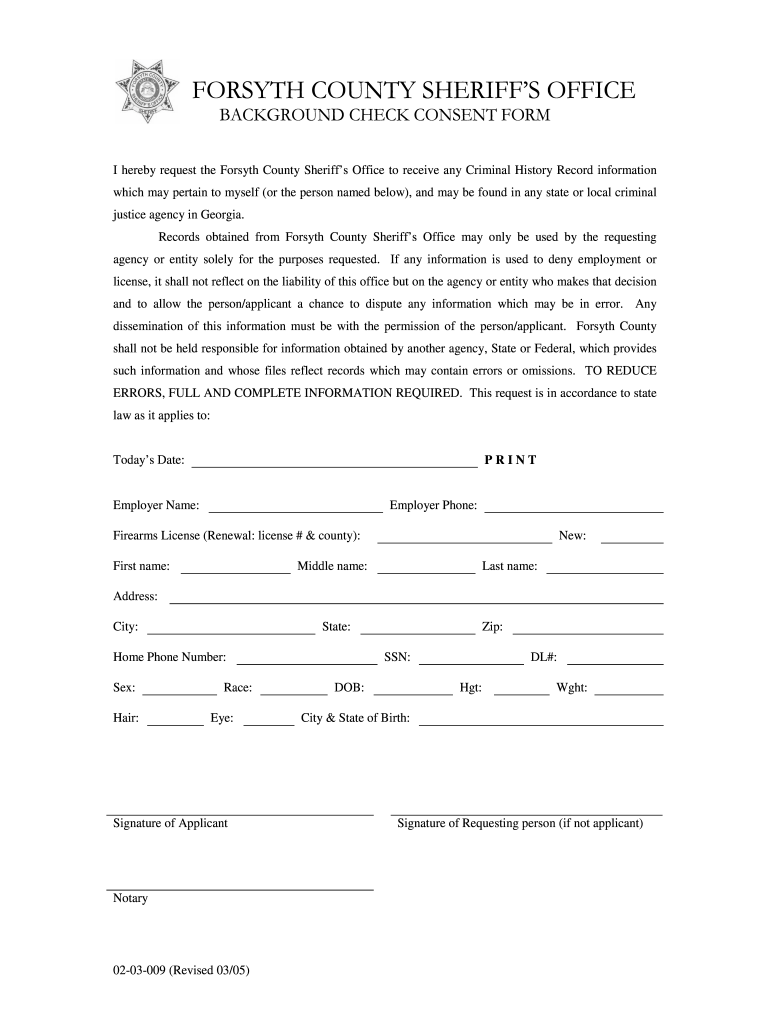
Forsyth County Background Check Form


What is the Georgia background check consent form?
The Georgia background check consent form is a legal document that allows an individual to authorize a background check by a potential employer or other entity. This form is essential for ensuring compliance with state and federal laws regarding privacy and personal information. By signing this form, the individual grants permission for the requesting party to access their criminal history, employment records, and other relevant data necessary for the background check process.
Steps to complete the Georgia background check consent form
Completing the Georgia background check consent form involves several straightforward steps:
- Obtain the consent form from the requesting entity or download it from a reliable source.
- Fill in personal information, including your full name, address, date of birth, and Social Security number.
- Review the form to ensure all information is accurate and complete.
- Sign and date the form to provide your consent for the background check.
- Submit the completed form to the requesting entity, following their specified submission method.
Legal use of the Georgia background check consent form
The legal use of the Georgia background check consent form is crucial in protecting both the individual's rights and the requesting entity's obligations. Under the Fair Credit Reporting Act (FCRA), employers must obtain written consent before conducting a background check. This form serves as proof of that consent, ensuring that the process is compliant with legal requirements and that the individual's privacy is respected.
Key elements of the Georgia background check consent form
Several key elements must be included in the Georgia background check consent form to ensure its validity:
- Personal Information: Full name, address, date of birth, and Social Security number.
- Purpose of the Background Check: A clear statement indicating why the background check is being conducted.
- Signature and Date: The individual's signature and the date of signing to confirm consent.
- Disclosure Statement: Information regarding the individual's rights under the FCRA and state laws.
How to obtain the Georgia background check consent form
Obtaining the Georgia background check consent form is a simple process. The form can typically be provided by the employer or organization requesting the background check. Alternatively, individuals can access the form through official state websites or legal document services that offer templates for consent forms. It is important to ensure that the version used complies with current state laws and regulations.
State-specific rules for the Georgia background check consent form
Each state has specific rules governing the use of background check consent forms. In Georgia, it is essential to adhere to the stipulations set forth by the Georgia Fair Business Practices Act and the FCRA. These regulations outline the necessary disclosures, the individual's rights regarding their personal information, and the obligations of the requesting entity. Familiarity with these rules ensures that the consent form is executed correctly and legally.
Quick guide on how to complete forsyth county background check
Prepare Forsyth County Background Check effortlessly on any device
Digital document management has gained traction among both organizations and individuals. It offers an excellent environmentally friendly substitute for traditional printed and signed papers, as you can acquire the necessary forms and securely store them online. airSlate SignNow equips you with all the tools needed to create, edit, and eSign your documents promptly without any delays. Manage Forsyth County Background Check on any device using the airSlate SignNow Android or iOS applications and enhance any document-centric process today.
How to modify and eSign Forsyth County Background Check with ease
- Locate Forsyth County Background Check and then click Get Form to begin.
- Use the tools provided to fill out your document.
- Emphasize pertinent sections of the documents or redact sensitive information with tools that airSlate SignNow offers specifically for that purpose.
- Create your eSignature with the Sign tool, which takes seconds and carries the same legal validity as a conventional wet ink signature.
- Review all the information and then click on the Done button to save your changes.
- Select your preferred method of sharing the form, whether by email, SMS, or invitation link, or download it to your computer.
Eliminate the issues of lost or misplaced documents, tedious form searches, or mistakes that necessitate printing new copies. airSlate SignNow meets all your document management needs in just a few clicks from any device you choose. Modify and eSign Forsyth County Background Check and ensure outstanding communication at every stage of your form preparation process with airSlate SignNow.
Create this form in 5 minutes or less
Create this form in 5 minutes!
How to create an eSignature for the forsyth county background check
How to create an electronic signature for a PDF online
How to create an electronic signature for a PDF in Google Chrome
How to create an e-signature for signing PDFs in Gmail
How to create an e-signature right from your smartphone
How to create an e-signature for a PDF on iOS
How to create an e-signature for a PDF on Android
People also ask
-
What is a Forsyth County background check?
A Forsyth County background check is a process that allows individuals or organizations to verify a person's criminal history or other relevant information within Forsyth County. This check can uncover any previous legal issues, ensuring you make informed decisions. Utilizing services like airSlate SignNow can streamline this process.
-
How do I initiate a Forsyth County background check using airSlate SignNow?
To initiate a Forsyth County background check using airSlate SignNow, you simply need to access our platform and fill out the required forms. Once your documents are prepared, you can send them for eSignature, ensuring a smooth and secure process. Our easy-to-use interface is designed to guide you through every step.
-
What are the costs associated with a Forsyth County background check?
The pricing for a Forsyth County background check can vary based on the level of detail required. airSlate SignNow offers cost-effective solutions designed to suit various needs and budgets. For accurate pricing, it’s best to consult our pricing page directly.
-
What features does airSlate SignNow offer for Forsyth County background checks?
airSlate SignNow provides a variety of features to facilitate Forsyth County background checks, including automated document creation, secure eSigning, and easy templates. Our platform enhances the efficiency of handling necessary paperwork, allowing you to focus on essential tasks. These features ensure an expedited and user-friendly experience.
-
What benefits can I expect from conducting a Forsyth County background check?
Conducting a Forsyth County background check can provide numerous benefits, including increased safety for employers and landlords, improved decision-making capabilities, and enhanced trust in business relationships. By leveraging airSlate SignNow, you can efficiently manage and execute these checks with confidence. This proactive approach helps mitigate risks associated with hiring or renting.
-
Are there integrations available for Forsyth County background checks with airSlate SignNow?
Yes, airSlate SignNow offers integrations with various platforms, enhancing your ability to conduct Forsyth County background checks seamlessly. These integrations allow for synchronization with HR software, CRM systems, and more, ensuring a streamlined workflow. This connectivity helps you manage all your documentation needs in one place.
-
How secure is the information provided during a Forsyth County background check?
The security of information during a Forsyth County background check is paramount at airSlate SignNow. We employ industry-standard encryption and data protection measures to ensure that your sensitive information remains confidential and secure. You can trust us to handle all your documents with the utmost care and compliance.
Get more for Forsyth County Background Check
- Log medfusion medfusion form
- Sassi 4 pdf form
- Tennessee ss 3010 form
- Fm csvlrd 09 form
- Overseas workers welfare administration social benefit form
- Xavier university of louisiana counselor recommendation form
- Order approving compromise of disputed claim in california form
- Absencetardyearly departure note from parentguardian form
Find out other Forsyth County Background Check
- Can I Electronic signature Texas Government PPT
- How To Electronic signature Utah Government Document
- How To Electronic signature Washington Government PDF
- How Can I Electronic signature New Mexico Finance & Tax Accounting Word
- How Do I Electronic signature New York Education Form
- How To Electronic signature North Carolina Education Form
- How Can I Electronic signature Arizona Healthcare / Medical Form
- How Can I Electronic signature Arizona Healthcare / Medical Presentation
- How To Electronic signature Oklahoma Finance & Tax Accounting PDF
- How Can I Electronic signature Oregon Finance & Tax Accounting PDF
- How To Electronic signature Indiana Healthcare / Medical PDF
- How Do I Electronic signature Maryland Healthcare / Medical Presentation
- How To Electronic signature Tennessee Healthcare / Medical Word
- Can I Electronic signature Hawaii Insurance PDF
- Help Me With Electronic signature Colorado High Tech Form
- How To Electronic signature Indiana Insurance Document
- Can I Electronic signature Virginia Education Word
- How To Electronic signature Louisiana Insurance Document
- Can I Electronic signature Florida High Tech Document
- Can I Electronic signature Minnesota Insurance PDF