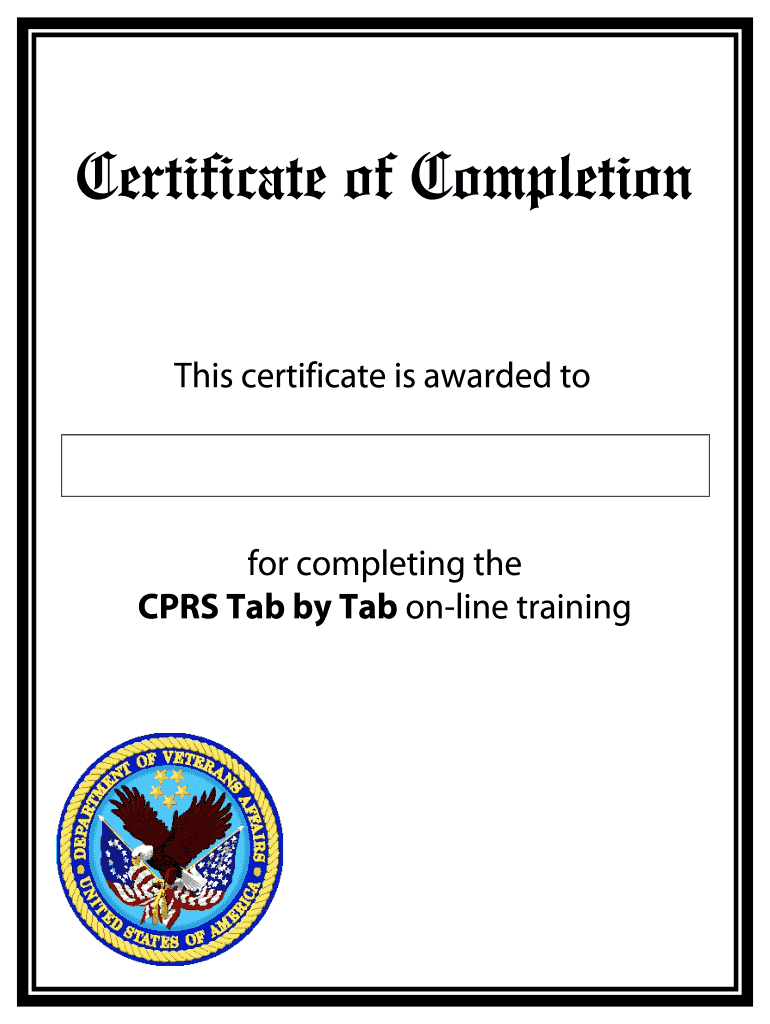
Editable Certificate of Completion Form


What is the Editable Certificate of Completion
The Editable Certificate of Completion is a customizable document that serves as proof of achievement or completion of a specific program, course, or training. This certificate can be tailored to meet the needs of various organizations and individuals, making it suitable for educational institutions, vocational training programs, and professional development courses. The flexibility of this certificate allows users to input relevant details such as the recipient's name, course title, completion date, and any other pertinent information.
How to Use the Editable Certificate of Completion
Using the Editable Certificate of Completion involves several straightforward steps. First, access a template that suits your needs. Many templates are available in formats such as PDF or Word, allowing for easy editing. Next, fill in the required fields with accurate information, including the name of the individual receiving the certificate, the course or program completed, and the date of completion. After ensuring all details are correct, save the document. The final step is to print or distribute the certificate electronically, depending on the recipient's preference.
Steps to Complete the Editable Certificate of Completion
To effectively complete the Editable Certificate of Completion, follow these steps:
- Select a suitable template that meets your requirements.
- Open the template in a compatible program, such as Microsoft Word or a PDF editor.
- Input the recipient's name accurately, ensuring proper spelling.
- Enter the course title and any additional details, such as the instructor's name or organization logo.
- Specify the completion date clearly.
- Review the document for any errors or omissions.
- Save the completed certificate in your desired format.
Legal Use of the Editable Certificate of Completion
The Editable Certificate of Completion holds legal significance when it accurately represents the completion of a course or program. For it to be considered valid, the certificate must include essential elements such as the name of the issuing organization, the signature of an authorized representative, and the date of issuance. It is important to ensure that the information provided is truthful and verifiable, as fraudulent certificates can lead to legal repercussions.
Key Elements of the Editable Certificate of Completion
Several key elements should be included in the Editable Certificate of Completion to enhance its legitimacy and professionalism:
- Recipient's Name: Clearly state the name of the individual who completed the course.
- Course Title: Include the specific title of the program or course completed.
- Date of Completion: Indicate the date when the course was finished.
- Issuing Organization: Provide the name of the institution or organization that issued the certificate.
- Signature: Include a signature from an authorized person to validate the document.
Examples of Using the Editable Certificate of Completion
The Editable Certificate of Completion can be utilized in various contexts, such as:
- Educational institutions issuing certificates for completed courses or programs.
- Corporate training programs recognizing employee achievements.
- Workshops or seminars providing proof of attendance and participation.
- Online courses offering certification upon successful completion.
Quick guide on how to complete certificate of completion va ehealth university vehuvagov vehu va
Discover the easiest method to complete and sign your Editable Certificate Of Completion
Are you still spending time preparing your official documents on paper instead of handling it online? airSlate SignNow provides a superior approach to finalize and sign your Editable Certificate Of Completion and similar forms for public services. Our advanced eSignature solution offers you everything necessary to manage paperwork swiftly and in compliance with official standards - robust PDF editing, managing, safeguarding, signing, and sharing features all readily available within an intuitive interface.
Only a few steps are needed to fill out and sign your Editable Certificate Of Completion:
- Upload the editable template to the editor using the Get Form button.
- Review what details you need to include in your Editable Certificate Of Completion.
- Navigate through the fields with the Next option to ensure nothing is overlooked.
- Utilize Text, Check, and Cross tools to fill in the blanks with your details.
- Enhance the content with Text boxes or Images from the upper toolbar.
- Emphasize what is signNow or Redact fields that are no longer relevant.
- Click on Sign to generate a legally binding eSignature using any method you prefer.
- Add the Date next to your signature and finish your task with the Done button.
Store your finished Editable Certificate Of Completion in the Documents folder in your profile, download it, or upload it to your preferred cloud storage. Our solution also provides versatile form sharing options. There’s no need to print your forms when you can send them to the appropriate public office - do it via email, fax, or by requesting a USPS “snail mail” delivery from your account. Try it out today!
Create this form in 5 minutes or less
Create this form in 5 minutes!
How to create an eSignature for the certificate of completion va ehealth university vehuvagov vehu va
How to make an eSignature for your Certificate Of Completion Va Ehealth University Vehuvagov Vehu Va online
How to create an electronic signature for the Certificate Of Completion Va Ehealth University Vehuvagov Vehu Va in Chrome
How to create an eSignature for signing the Certificate Of Completion Va Ehealth University Vehuvagov Vehu Va in Gmail
How to create an eSignature for the Certificate Of Completion Va Ehealth University Vehuvagov Vehu Va straight from your mobile device
How to make an electronic signature for the Certificate Of Completion Va Ehealth University Vehuvagov Vehu Va on iOS
How to generate an eSignature for the Certificate Of Completion Va Ehealth University Vehuvagov Vehu Va on Android devices
People also ask
-
What is vaehealth and how does it relate to airSlate SignNow?
VAEHealth is a framework that integrates with airSlate SignNow to enhance document management and eSigning processes. By utilizing vaehealth, businesses can streamline their workflow, making it easier to send and sign documents securely. This integration helps improve efficiency and reduces the time spent on paperwork.
-
How much does airSlate SignNow cost for VAEHealth users?
Pricing for airSlate SignNow varies based on user needs and the plan selected. For VAEHealth users, there are special packages designed to fit various business sizes and budgets. You can visit the airSlate SignNow website to explore pricing options that align with your business requirements.
-
What features does airSlate SignNow offer for VAEHealth integration?
AirSlate SignNow includes features such as customizable templates, advanced eSignature capabilities, and comprehensive document tracking. When integrated with VAEHealth, these features can be tailored to support healthcare compliance and data security. This ensures that your documents meet industry standards while improving workflow efficiency.
-
What are the benefits of using airSlate SignNow with VAEHealth?
Using airSlate SignNow with VAEHealth provides several benefits, including improved efficiency, enhanced security, and compliance with healthcare regulations. The seamless integration allows for faster processing of documents, reducing turnaround times signNowly. This combination ultimately improves stakeholder satisfaction and operational productivity.
-
Can airSlate SignNow integrate with other tools alongside VAEHealth?
Yes, airSlate SignNow offers integrations with a variety of third-party applications in addition to VAEHealth. This compatibility allows businesses to connect their existing tools, creating a more unified workflow. By integrating multiple platforms, you can streamline processes further and maximize your operational efficiency.
-
Is airSlate SignNow secure for VAEHealth providers?
Absolutely. AirSlate SignNow prioritizes security and compliance, especially for users in the VAEHealth sector. With features such as encryption, authentication protocols, and strict access controls, your documents are well protected, ensuring patient data is handled safely and in compliance with regulations.
-
How user-friendly is airSlate SignNow for VAEHealth professionals?
AirSlate SignNow is designed to be highly user-friendly, catering to professionals in VAEHealth and beyond. Its intuitive interface allows users to create, send, and manage documents with minimal training. This ease of use facilitates quicker adoption and enhances user experience, allowing teams to focus more on their core activities.
Get more for Editable Certificate Of Completion
Find out other Editable Certificate Of Completion
- eSignature Hawaii Memorandum of Agreement Template Online
- eSignature Hawaii Memorandum of Agreement Template Mobile
- eSignature New Jersey Memorandum of Agreement Template Safe
- eSignature Georgia Shareholder Agreement Template Mobile
- Help Me With eSignature Arkansas Cooperative Agreement Template
- eSignature Maryland Cooperative Agreement Template Simple
- eSignature Massachusetts Redemption Agreement Simple
- eSignature North Carolina Redemption Agreement Mobile
- eSignature Utah Equipment Rental Agreement Template Now
- Help Me With eSignature Texas Construction Contract Template
- eSignature Illinois Architectural Proposal Template Simple
- Can I eSignature Indiana Home Improvement Contract
- How Do I eSignature Maryland Home Improvement Contract
- eSignature Missouri Business Insurance Quotation Form Mobile
- eSignature Iowa Car Insurance Quotation Form Online
- eSignature Missouri Car Insurance Quotation Form Online
- eSignature New Jersey Car Insurance Quotation Form Now
- eSignature Hawaii Life-Insurance Quote Form Easy
- How To eSignature Delaware Certeficate of Insurance Request
- eSignature New York Fundraising Registration Form Simple