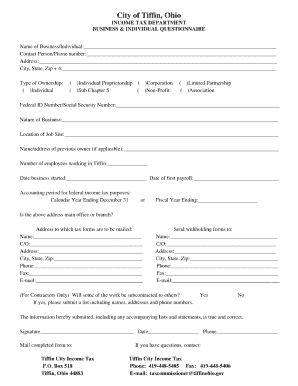
City of Tiffin Income Tax Form


What is the City of Tiffin Income Tax
The City of Tiffin income tax is a municipal tax levied on individuals and businesses operating within Tiffin, Ohio. This tax is designed to fund local services and infrastructure, contributing to the overall well-being of the community. Residents and non-residents who earn income in Tiffin are required to pay this tax, which is calculated based on their total earnings. Understanding the specifics of this tax is crucial for compliance and financial planning.
Steps to Complete the City of Tiffin Income Tax
Completing the City of Tiffin income tax involves several key steps to ensure accuracy and compliance. Start by gathering all necessary financial documents, including W-2 forms, 1099 forms, and any other income statements. Next, determine your filing status, which will influence your tax rate. You can then access the appropriate Tiffin city tax forms, which are available online or at local government offices. Fill out the forms with accurate information, ensuring that all calculations are correct. Finally, submit your completed tax forms either electronically or via mail, keeping a copy for your records.
Required Documents
To successfully file your City of Tiffin income tax, you will need several documents. These typically include:
- W-2 forms from employers
- 1099 forms for any freelance or contract work
- Documentation of any other income sources
- Previous year’s tax return for reference
- Proof of residency if applicable
Having these documents ready will streamline the filing process and help ensure that all income is reported accurately.
Form Submission Methods
There are multiple methods for submitting the City of Tiffin income tax forms. Taxpayers can choose to file online through the city's designated tax portal, which offers a convenient and efficient way to complete the process. Alternatively, forms can be mailed to the appropriate city tax office. For those who prefer personal interaction, in-person submissions are also accepted at local government offices. Each method has its own advantages, so taxpayers should select the one that best fits their needs.
Penalties for Non-Compliance
Failing to comply with the City of Tiffin income tax regulations can lead to significant penalties. These may include fines, interest on unpaid taxes, and potential legal action. It is essential to file your tax forms on time and pay any owed taxes to avoid these consequences. Understanding the implications of non-compliance can help ensure that you meet all obligations and maintain good standing with the city.
Eligibility Criteria
Eligibility for the City of Tiffin income tax applies to both residents and non-residents who earn income within the city limits. Residents are typically taxed on their total income, while non-residents are taxed only on income earned from Tiffin sources. It is important to determine your eligibility status to ensure proper filing and compliance with local tax laws.
Quick guide on how to complete tiffin city income tax
Complete tiffin city income tax effortlessly on any gadget
Digital document management has gained traction among businesses and individuals. It offers an ideal environmentally friendly alternative to conventional printed and signed paperwork, as you can easily find the correct form and securely store it online. airSlate SignNow equips you with all the tools necessary to create, modify, and eSign your documents quickly and without interruptions. Manage city of tiffin income tax on any device using airSlate SignNow's Android or iOS applications and enhance your document-centered workflow today.
The simplest way to modify and eSign tiffin ohio city income tax forms with ease
- Obtain city of tiffin ohio income tax and click Obtain Form to begin.
- Use the tools we offer to complete your form.
- Emphasize relevant parts of the documents or hide sensitive information using tools that airSlate SignNow provides specifically for that purpose.
- Generate your eSignature with the Sign tool, which takes mere seconds and carries the same legal validity as a conventional wet ink signature.
- Review all the details and click on the Finish button to save your changes.
- Select how you wish to send your form, via email, SMS, or invite link, or download it to your computer.
Say goodbye to lost or misplaced documents, tedious form searches, or errors requiring new document prints. airSlate SignNow addresses your document management needs in just a few clicks from your preferred device. Modify and eSign city of tiffin tax forms and guarantee effective communication at every step of your form preparation process with airSlate SignNow.
Create this form in 5 minutes or less
Related searches to non resident tiffin ohio tax form
Create this form in 5 minutes!
How to create an eSignature for the tiffin city income tax forms
How to create an electronic signature for a PDF online
How to create an electronic signature for a PDF in Google Chrome
How to create an e-signature for signing PDFs in Gmail
How to create an e-signature right from your smartphone
How to create an e-signature for a PDF on iOS
How to create an e-signature for a PDF on Android
People also ask city of tiffin tax form
-
What is the city of Tiffin income tax rate?
The city of Tiffin income tax rate is set at 1.5% on all earned income. This is applicable for both residents and non-residents who work within city limits. Understanding this rate can help you effectively manage your business expenses and compliance.
-
How does airSlate SignNow help with city of Tiffin income tax documentation?
airSlate SignNow simplifies the process of managing documents related to the city of Tiffin income tax. With our eSignature capabilities, you can quickly sign and send tax-related documents, ensuring they are securely stored for your records. This helps streamline your tax filing process.
-
Are there any features specific to handling city of Tiffin income tax?
Yes, airSlate SignNow includes features that assist in organizing income tax documents, including templates and automated reminders. These tools are beneficial when preparing your city of Tiffin income tax returns, making it easier to meet deadlines.
-
What pricing options are available for airSlate SignNow?
airSlate SignNow offers flexible pricing plans designed to fit different business needs. Our subscription tiers provide access to comprehensive features that can assist with the documentation required for the city of Tiffin income tax. Choose a plan that aligns with your business size and volume.
-
Does airSlate SignNow integrate with other accounting software for city of Tiffin income tax reports?
Yes, airSlate SignNow seamlessly integrates with popular accounting software, allowing you to import and export documents related to city of Tiffin income tax easily. This integration enhances your workflow, letting you manage all financial documents in one place.
-
What benefits does airSlate SignNow provide for handling city of Tiffin income tax documents?
Using airSlate SignNow, you can enhance your efficiency by quickly signing and sending city of Tiffin income tax documents. The platform reduces paper usage, speeds up collaboration, and enhances compliance, all while helping you maintain organized records.
-
Is airSlate SignNow secure for sending city of Tiffin income tax documents?
Absolutely! airSlate SignNow is designed with top-tier security protocols to ensure that all documents, including those related to city of Tiffin income tax, are protected. We utilize encryption and secure storage, giving you peace of mind while managing sensitive information.
Get more for tiffin tax forms
Find out other tiffin ohio tax forms
- Sign Illinois Banking Confidentiality Agreement Computer
- Sign Idaho Banking Rental Lease Agreement Online
- How Do I Sign Idaho Banking Limited Power Of Attorney
- Sign Iowa Banking Quitclaim Deed Safe
- How Do I Sign Iowa Banking Rental Lease Agreement
- Sign Iowa Banking Residential Lease Agreement Myself
- Sign Kansas Banking Living Will Now
- Sign Kansas Banking Last Will And Testament Mobile
- Sign Kentucky Banking Quitclaim Deed Online
- Sign Kentucky Banking Quitclaim Deed Later
- How Do I Sign Maine Banking Resignation Letter
- Sign Maine Banking Resignation Letter Free
- Sign Louisiana Banking Separation Agreement Now
- Sign Maryland Banking Quitclaim Deed Mobile
- Sign Massachusetts Banking Purchase Order Template Myself
- Sign Maine Banking Operating Agreement Computer
- Sign Banking PPT Minnesota Computer
- How To Sign Michigan Banking Living Will
- Sign Michigan Banking Moving Checklist Mobile
- Sign Maine Banking Limited Power Of Attorney Simple