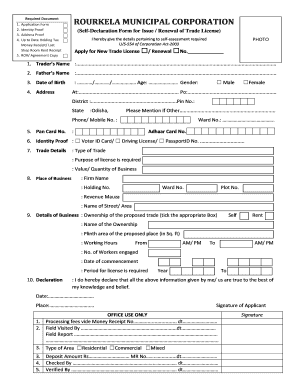
Self Declaration Format for Trade Licence


What is the self declaration format for trade licence
The self declaration format for trade licence is a formal document that individuals or businesses use to affirm their eligibility for a trade license. This document typically includes essential information such as the applicant's name, business address, nature of the business, and a declaration of compliance with local laws and regulations. The self declaration serves as a legal affirmation that the applicant meets all necessary criteria to operate a business within a specific jurisdiction.
Steps to complete the self declaration format for trade licence
Completing the self declaration format for trade licence involves several key steps to ensure accuracy and compliance:
- Gather necessary information: Collect all relevant details, including your business name, address, and type of trade.
- Fill out the form: Carefully enter the required information into the self declaration format, ensuring that all fields are completed accurately.
- Review the document: Double-check for any errors or omissions to avoid delays in processing.
- Sign the document: Provide your signature to validate the self declaration, confirming that the information is true and accurate.
- Submit the form: Follow the appropriate submission method, whether online, by mail, or in person, as required by your local authority.
Legal use of the self declaration format for trade licence
The legal use of the self declaration format for trade licence is crucial for ensuring that businesses operate within the bounds of the law. This document acts as a binding agreement between the applicant and the governing authority, affirming that the applicant has disclosed accurate information. In the event of any disputes or audits, the self declaration can serve as evidence of compliance with local regulations. It is important to adhere to the specific legal requirements set forth by state and local governments to maintain the validity of the document.
Key elements of the self declaration format for trade licence
Several key elements must be included in the self declaration format for trade licence to ensure its validity:
- Applicant Information: Full name, address, and contact details of the individual or business.
- Business Details: Description of the business activities and the type of trade being conducted.
- Compliance Statement: A declaration that the applicant complies with all relevant laws and regulations.
- Signature: The applicant's signature, affirming the truthfulness of the information provided.
- Date: The date on which the declaration is made.
Examples of using the self declaration format for trade licence
Examples of using the self declaration format for trade licence can vary based on the type of business. For instance, a small business owner may use the format to apply for a local trade license to operate a food truck. In this case, the self declaration would include details about the food items served, health and safety compliance, and the business location. Another example could be a freelance consultant using the self declaration to affirm their eligibility for a trade license to provide professional services. Each example highlights the adaptability of the self declaration format to different business types and requirements.
Form submission methods for the self declaration format for trade licence
Submitting the self declaration format for trade licence can be done through various methods, depending on local regulations:
- Online Submission: Many jurisdictions allow applicants to submit their self declaration forms electronically through official government websites.
- Mail Submission: Applicants can print the completed form and send it via postal mail to the relevant licensing authority.
- In-Person Submission: Some applicants may choose to deliver the form in person at the local government office responsible for trade licenses.
Quick guide on how to complete trade licence format
Effortlessly prepare trade licence format on any device
Managing documents online has gained traction among businesses and individuals alike. It serves as an ideal eco-friendly substitute for conventional printed and signed papers, allowing you to obtain the correct form and securely keep it online. airSlate SignNow equips you with all the tools necessary to create, edit, and eSign your documents quickly and without complications. Handle self declaration for trade license on any device using airSlate SignNow’s Android or iOS applications and streamline any document-related task today.
How to modify and eSign self declaration format for trade licence with ease
- Locate kmc self declaration format in word and click Get Form to begin.
- Take advantage of the tools we provide to fill out your form.
- Highlight important sections of your documents or obscure sensitive details with tools that airSlate SignNow specifically provides for that task.
- Create your signature using the Sign tool, which only takes a few seconds and has the same legal validity as a traditional ink signature.
- Review all the information and click on the Done button to save your changes.
- Choose how you wish to send your form: via email, text message (SMS), invitation link, or download it to your computer.
No more worrying about lost or misplaced documents, tedious form retrieval, or mistakes that necessitate reprinting documents. airSlate SignNow meets your needs in document management with just a few clicks from your preferred device. Modify and eSign self certificate format for trade licence to ensure excellent communication throughout the document preparation process with airSlate SignNow.
Create this form in 5 minutes or less
Related searches to trade license certificate pdf
Create this form in 5 minutes!
How to create an eSignature for the trade license declaration form
How to create an electronic signature for a PDF online
How to create an electronic signature for a PDF in Google Chrome
How to create an e-signature for signing PDFs in Gmail
How to create an e-signature right from your smartphone
How to create an e-signature for a PDF on iOS
How to create an e-signature for a PDF on Android
People also ask trade license affidavit format
-
What is a self declaration for trade license?
A self declaration for trade license is a formal statement that confirms your business activities and compliance with local regulations. It often serves as a prerequisite for obtaining a trade license. Understanding this document is crucial for any business owner looking to operate legally.
-
How can airSlate SignNow assist with the self declaration for trade license?
airSlate SignNow offers a streamlined platform to create, sign, and manage your self declaration for trade license digitally. With its user-friendly interface, you can quickly prepare the necessary documents and ensure they're legally binding. This simplifies the often tedious licensing process.
-
Is there a cost associated with using airSlate SignNow for my self declaration for trade license?
Yes, airSlate SignNow provides various pricing plans to accommodate different business needs. The costs are competitive and reflect the value of the features provided, including secure electronic signatures for your self declaration for trade license. Choose a plan that best fits your business size and document volume.
-
What features does airSlate SignNow offer for managing self declarations?
airSlate SignNow includes features such as customizable templates, automated workflows, and secure cloud storage, specifically for managing your self declaration for trade license. These tools enhance your document handling processes, making compliance easier and more efficient.
-
Can I integrate airSlate SignNow with other apps for my trade license processes?
Absolutely! airSlate SignNow integrates seamlessly with numerous business applications, allowing you to connect your workflow for preparing a self declaration for trade license. This interoperability enhances productivity by ensuring that all your tools work together efficiently.
-
What are the benefits of using airSlate SignNow for the self declaration for trade license?
Using airSlate SignNow for your self declaration for trade license offers numerous benefits, including cost-effectiveness, speed, and improved accuracy in documentation. The platform ensures that your declarations are processed quickly, reducing the risk of errors and compliance issues that can arise from manual handling.
-
How secure is my data when using airSlate SignNow for trade license documents?
Security is a top priority for airSlate SignNow. When submitting your self declaration for trade license, your data is protected with industry-standard encryption measures. You can confidently rely on robust security features to safeguard your sensitive information throughout the document lifecycle.
Get more for trade license form bihar pdf
Find out other self declaration for trade license
- How To Integrate Sign in Banking
- How To Use Sign in Banking
- Help Me With Use Sign in Banking
- Can I Use Sign in Banking
- How Do I Install Sign in Banking
- How To Add Sign in Banking
- How Do I Add Sign in Banking
- How Can I Add Sign in Banking
- Can I Add Sign in Banking
- Help Me With Set Up Sign in Government
- How To Integrate eSign in Banking
- How To Use eSign in Banking
- How To Install eSign in Banking
- How To Add eSign in Banking
- How To Set Up eSign in Banking
- How To Save eSign in Banking
- How To Implement eSign in Banking
- How To Set Up eSign in Construction
- How To Integrate eSign in Doctors
- How To Use eSign in Doctors